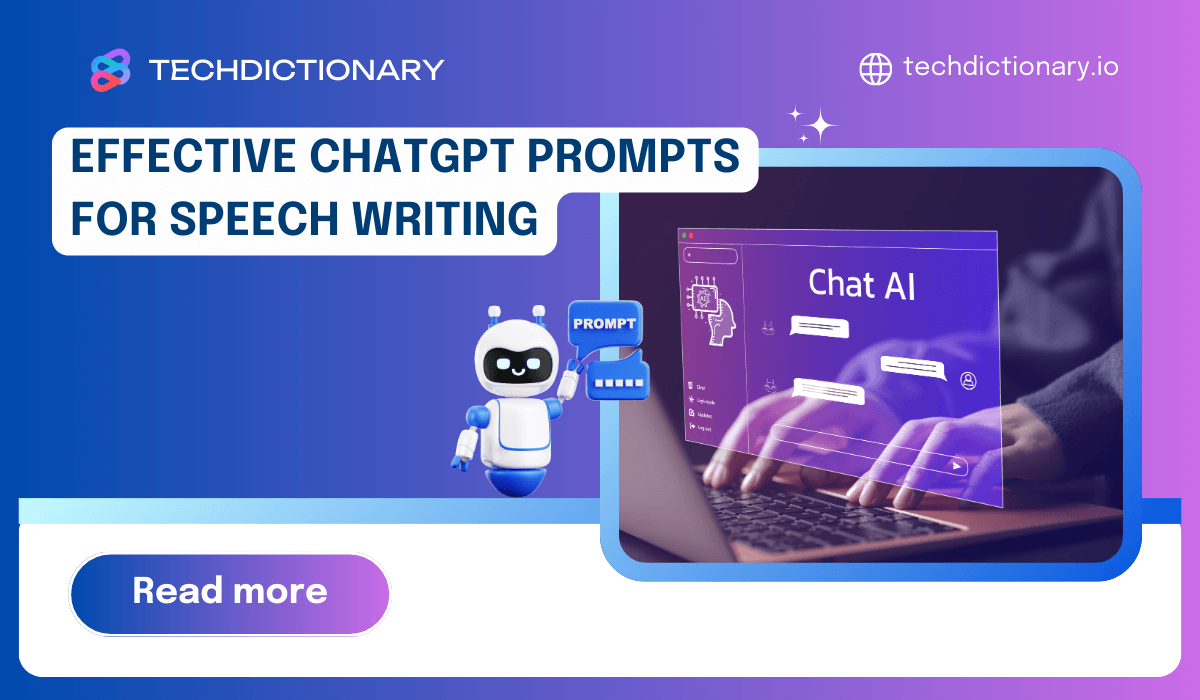
Looking to craft impactful speeches effortlessly? ChatGPT prompts for speech writing can help you quickly generate ideas, structure your content, and refine your message. With AI’s support, you can focus on personalizing your speech and delivering it with confidence.
The speed at which ChatGPT produces speech content enables you to draft your speech more efficiently. The tool produces quick content drafts, allowing you to focus on refining your message without the stress of looming deadlines. ChatGPT helps users overcome creative blocks and generate fresh ideas for crafting engaging speeches based on your input.
ChatGPT allows you to modify your content by defining audience profiles, which enhances speech effectiveness and engagement.
ChatGPT helps users enhance speech quality by providing structured content and storytelling suggestions, which become more effective once customized. By providing audience details, ChatGPT enables you to generate customized content that strengthens your connection with listeners.
The structured output from ChatGPT depends on your prompts, but the system cannot adapt in real time. You can modify the generated content to suit your needs after it’s produced. ChatGPT helps clarify complex concepts, improving understanding for diverse audiences during your presentation.
Before writing your speech, define its purpose – whether to inspire, inform, or persuade. Understand your audience and tailor your content to their interests. Set clear goals for their takeaways, and start with an engaging opening while finishing with a memorable conclusion to leave a lasting impact.
After choosing a speech topic, you can use ChatGPT to create an outline that enhances your key points and ensures a logical flow. It also assists in developing smooth transitions and crafting a memorable conclusion that summarizes your main ideas. With this guidance, you’ll be ready to deliver an engaging presentation, whether persuasive or informative.
ChatGPT drafts should be reviewed to ensure they convey your intended tone and message. Here are 3 key areas to focus on when refining your draft:
Incorporating personal stories can make your speech more relatable and impactful, fostering an emotional connection and adding depth through unique insights.
After editing, practice your speech multiple times. Speak confidently, engage your audience, and use eye contact. Store your speech in a document for easy access. Prepare well to enhance your speech’s impact!
The prompt emphasizes the important brainstorming phase in speech writing, where you can explore ideas, viewpoints, and compelling stories. However, creativity can sometimes fade, leading to mental blocks. This prompt can help inspire thoughts and revive your creative energy.
We took this prompt as an example, and our chosen topic is “The Impact of Technology on Society”:
“As a skilled speech writing assistant, your job is to make a clear list of themes for a speech about [topic]. This list should cover the different viewpoints and interests of the audience. Each theme should be interesting, informative, and relevant to current conversations about [topic]. Your themes should encourage thinking, inspire action, or suggest new ideas. Also, make sure each theme fits different speech lengths and formats and can be adjusted for various speaking styles and goals. This final list should provide a solid base for creating a strong and memorable speech that resonates with the audience and enhances the discussion on [topic].”
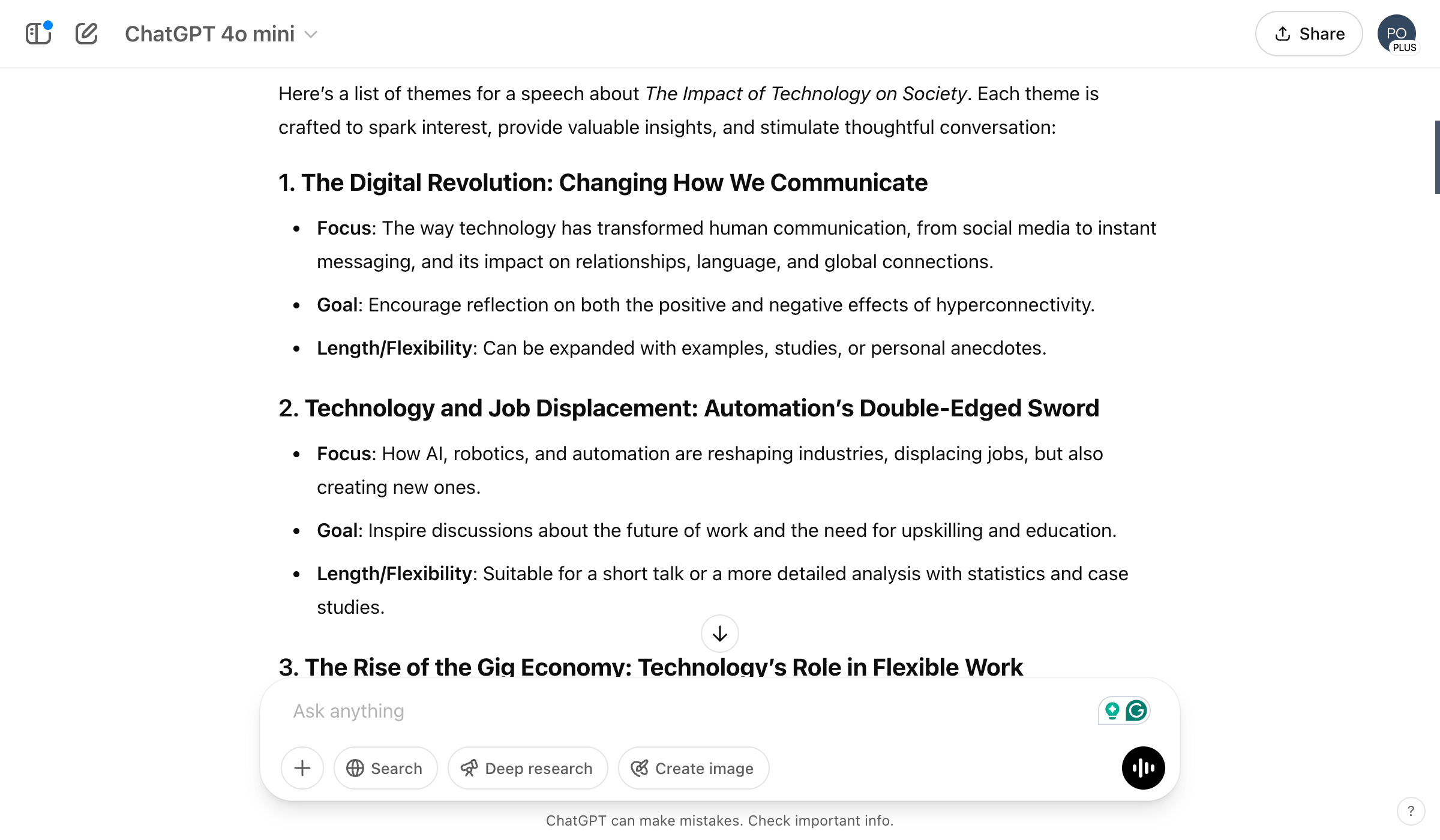
Brainstorming speech topic prompt
The introduction is your chance to connect with the audience and grab their attention. It establishes your credibility, builds trust, and provides context for the topic. A compelling opening sparks curiosity and excitement, setting the tone for the speech and making the audience eager to hear more.
We used this prompt in order to ask ChatGPT to write an introduction to the topic “The Impact of Technology on Society”:
“Write an engaging introduction for a speech on [topic]. The audience is [your target audience]. The goal is to show both the good and bad effects of [topic]. Use a friendly and relatable tone, and include [examples] to grab their attention. Start with a strong quote or surprising fact about [topic]. Then share a personal story related to [topic].”
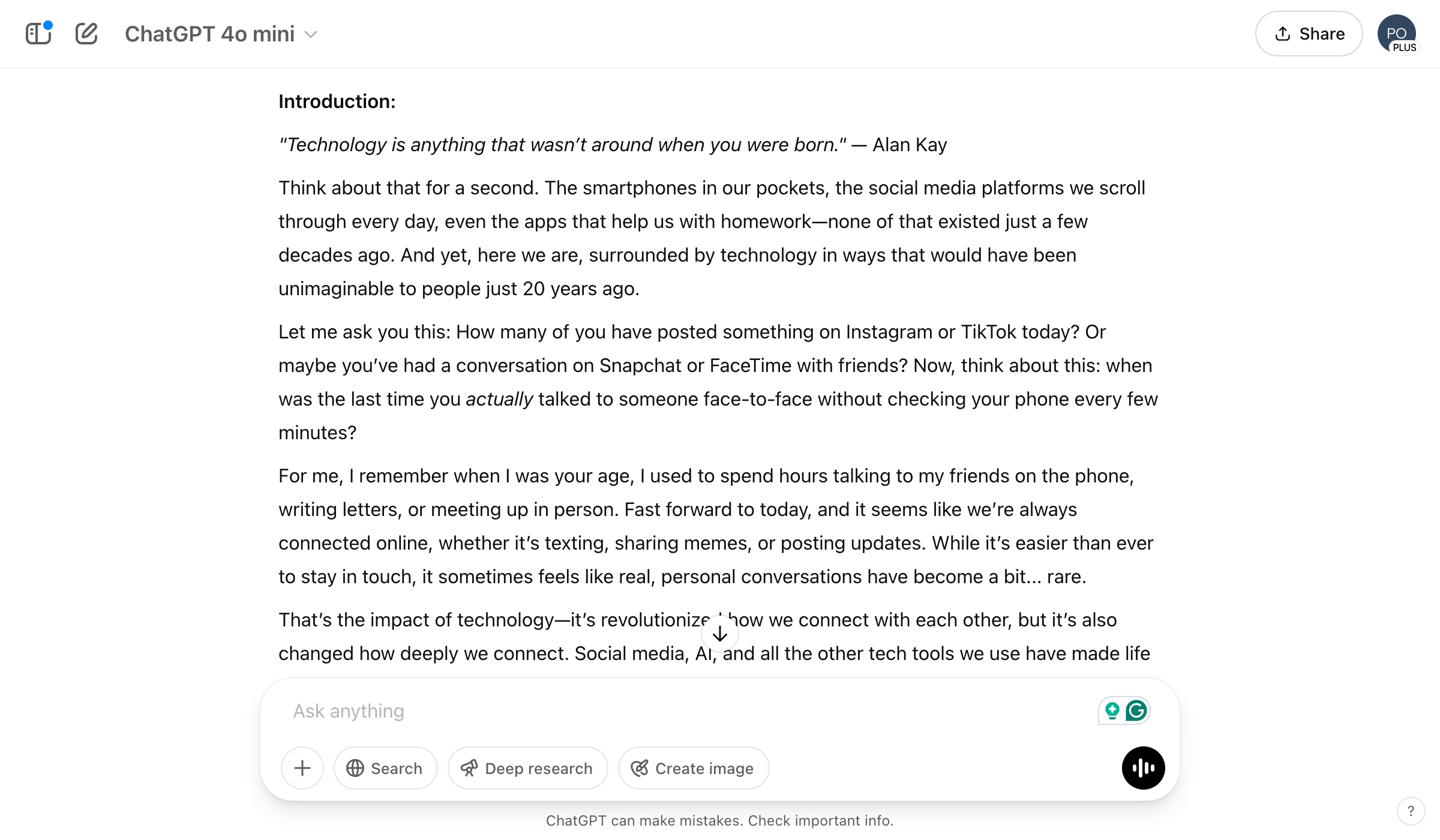
Prompt for speech introduction
A good speech follows a clear structure, guiding the audience from point to point. This keeps your message strong and helps maintain attention. Organize your thoughts and transition smoothly to engage your listeners and make a lasting impression. This prompt is designed to help you build this kind of effective speech:
“Act as a speech writing assistant to create a clear outline for a speech on a specific [topic]. Start with a strong introduction that presents the [topic] and captures the audience’s attention. In the main part, discuss key points with supporting evidence and personal stories. Ensure each point connects smoothly. Conclude by recapping the main points, emphasizing the [topic]’s importance, and offering a strong call to action. Make the outline detailed but flexible for the speaker’s personal style.”
We used the mentioned topic to test this prompt on ChatGPT, and this is the result:
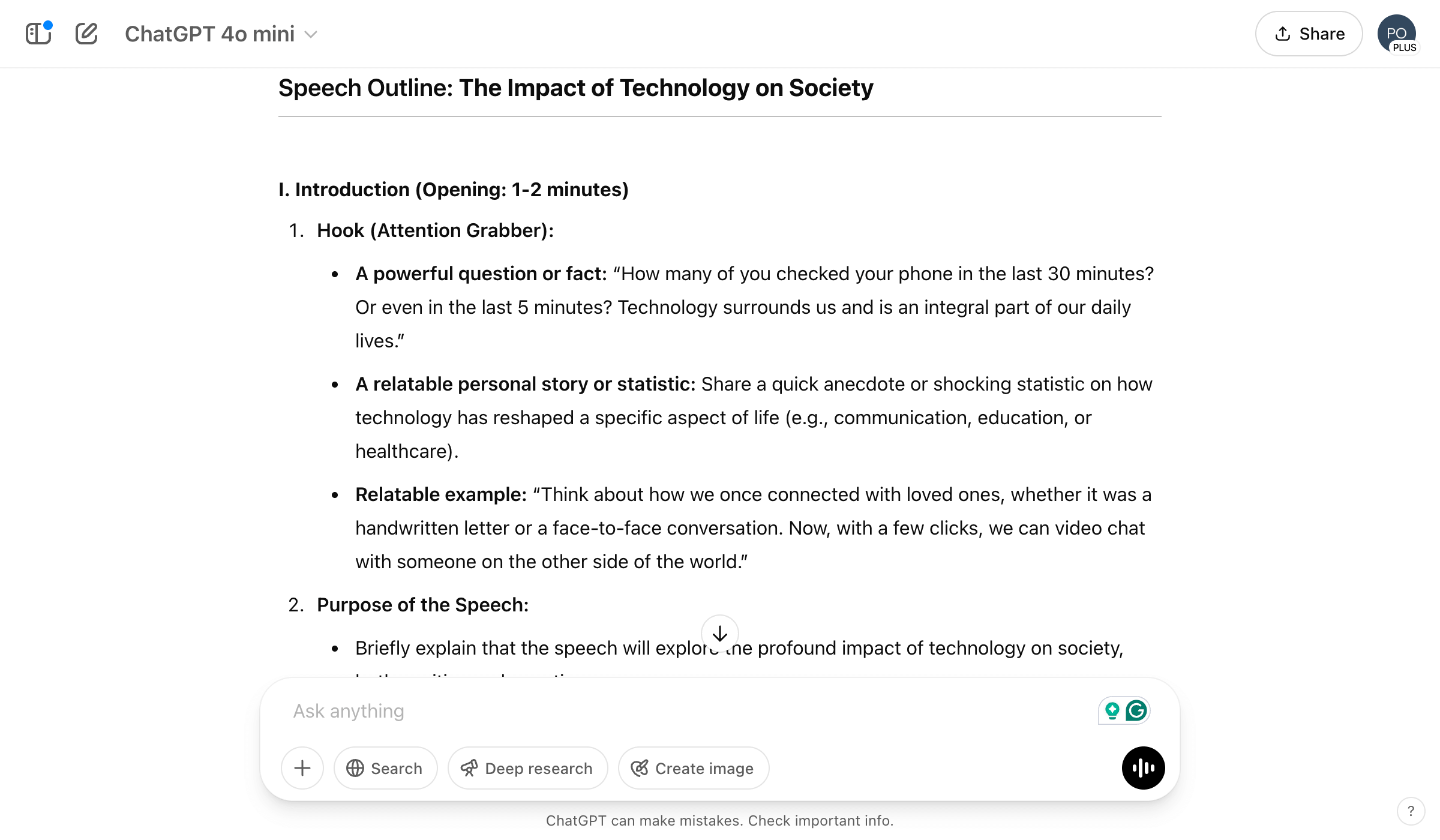
Prompt for structuring speech content
Improving storytelling and engagement is key, as people respond to stories that capture their attention and evoke emotions. Stories are more memorable than plain facts, fostering empathy and encouraging action. They can also simplify complex ideas, making them relatable and easy to understand.
We used this prompt to ask ChatGPT to keep the storytelling and engagement for the speech writing “The Impact of Technology on Society”:
“Write a thought-provoking introduction for a speech on [topic]. The audience is [your target audience]. The goal is to spark curiosity and critical thinking about [topic]‘s positive and negative effects. Use an informal tone to encourage discussion. Start with a surprising fact or example, like how social media shapes opinions or the rise of [something related to the topic]. Conclude with a question that prompts the audience to reflect on their relationship with [topic].”
This is the result when we used it:
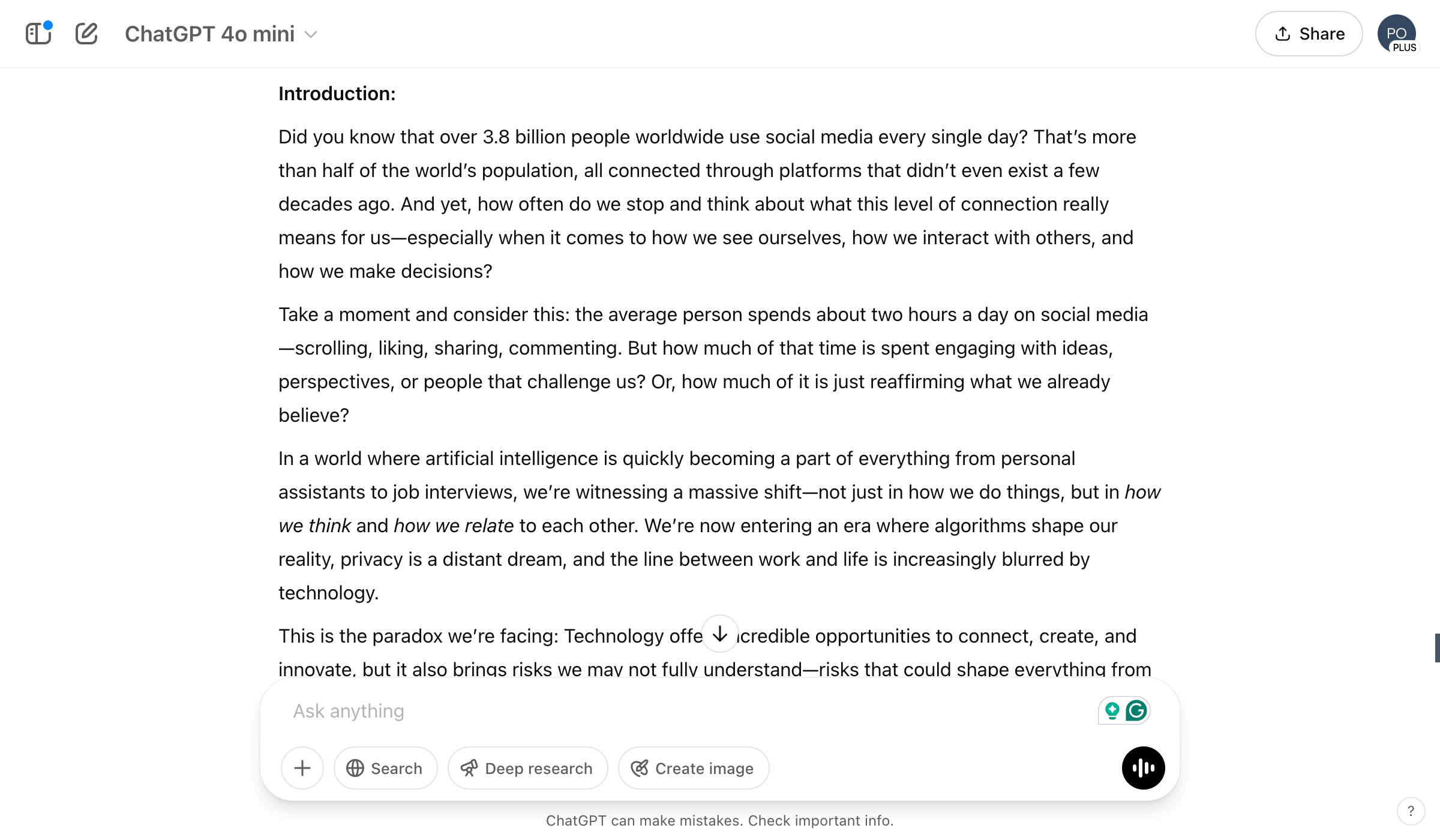
Prompt to enhance storytelling & engagement for speech writing
Persuasive and inspirational speeches are vital for influencing change and motivating audiences. They connect emotionally, using compelling stories to inspire action and reveal potential. Their impact comes from their ability to resonate deeply with listeners.
This is the prompt we used to ask ChatGPT to write a persuasive and inspirational speech for the topic “The Impact of Technology on Society”:
“Write a persuasive and inspirational speech on [topic]. The audience consists of [your target audience]. The goal of the speech is to inspire them to [your speech writing’s goal]. The tone should be empowering, motivating the audience to embrace [something related to your speech]. Start with a powerful quote or striking example of [related to the topic]. Encourage the audience to [do something better that is related to the topic].”
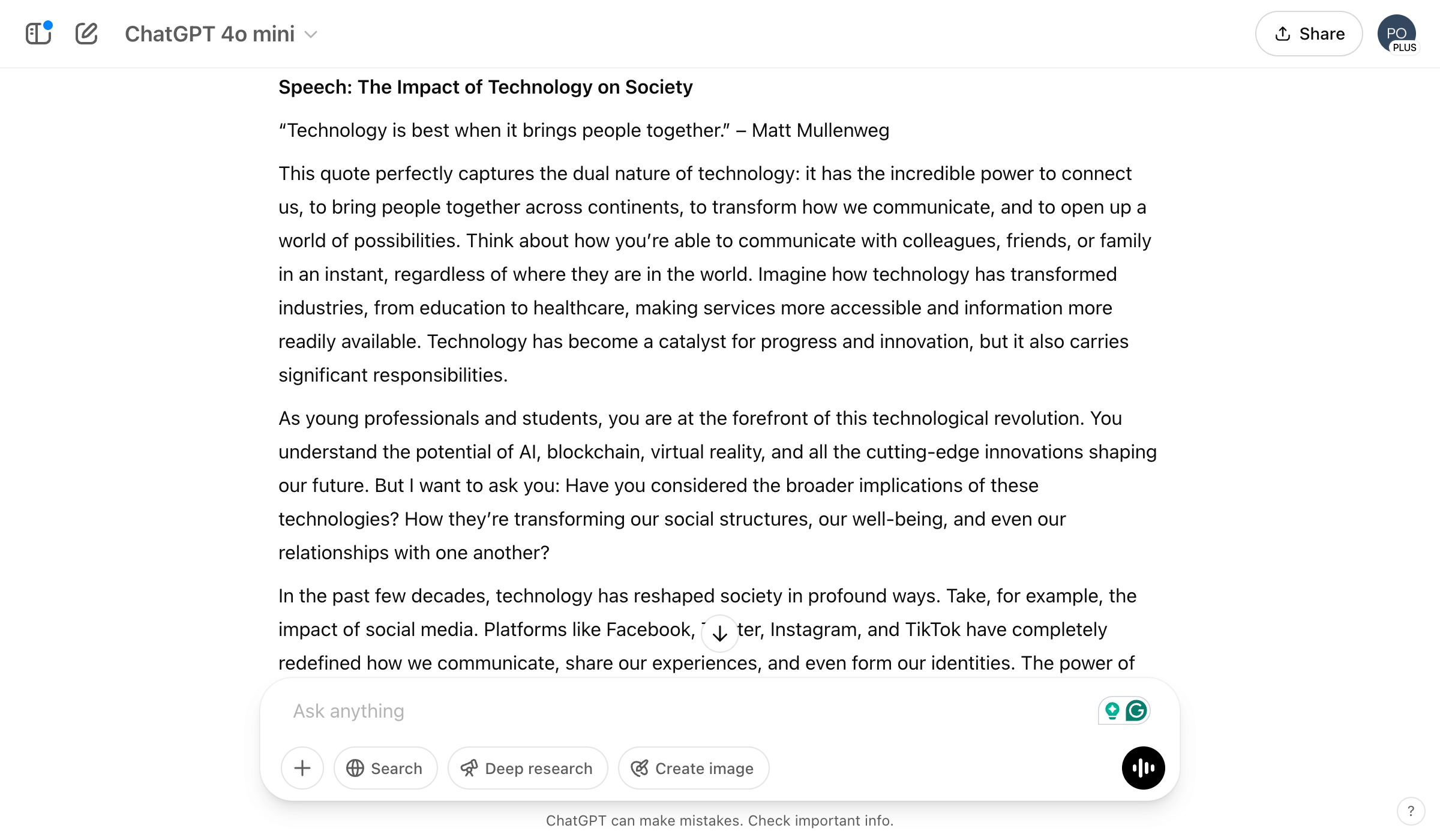
Prompt to write persuasive & inspirational speeches
If you’re seeking more inspiring speech content than what ChatGPT offers, consider using GravityWrite. This AI tool can quickly generate high-quality speeches. With its “Speech Writer” template, GravityWrite helps create engaging and impactful speeches, making the writing process easier. It can provide ideas, outlines, and full scripts, all customizable to fit your needs and audience.
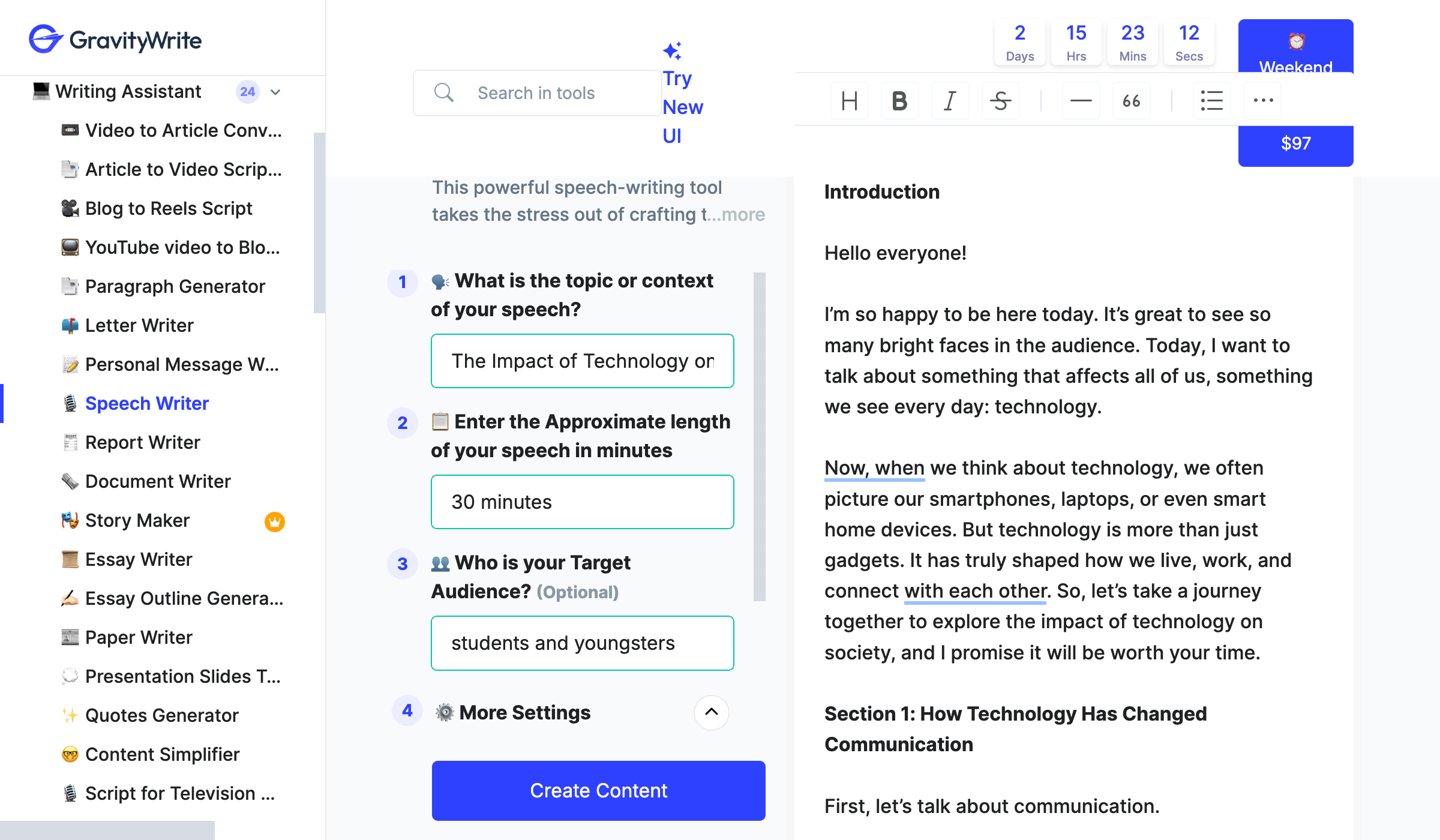
Gravitywrite supports writing speech
Unlike ChatGPT, GravityWrite’s speech starts with a friendly opening paragraph to greet the audience and introduce the topic. The body of the speech is also well-organized and divided into clear sections for better flow. You can easily adjust the length of the speech to fit time limits or content needs and tailor it to suit your audience.
button:
AI enhances speech writing by improving clarity and emotional impact. ChatGPT offers audience-focused suggestions, optimizes word choice, and saves editing time, resulting in polished presentations that engage listeners.
This is the prompt we used to ask ChatGPT to edit and refine speech for the topic “The Impact of Technology on Society”:
“Please help me refine and edit a speech on [topic]. The speech should highlight [key points you want to emphasize], incorporate relevant examples, and maintain a balanced, engaging tone. Ensure that the speech flows logically and that key ideas are clearly emphasized. Additionally, suggest any improvements for clarity, impact, or engagement.”
This is the result:
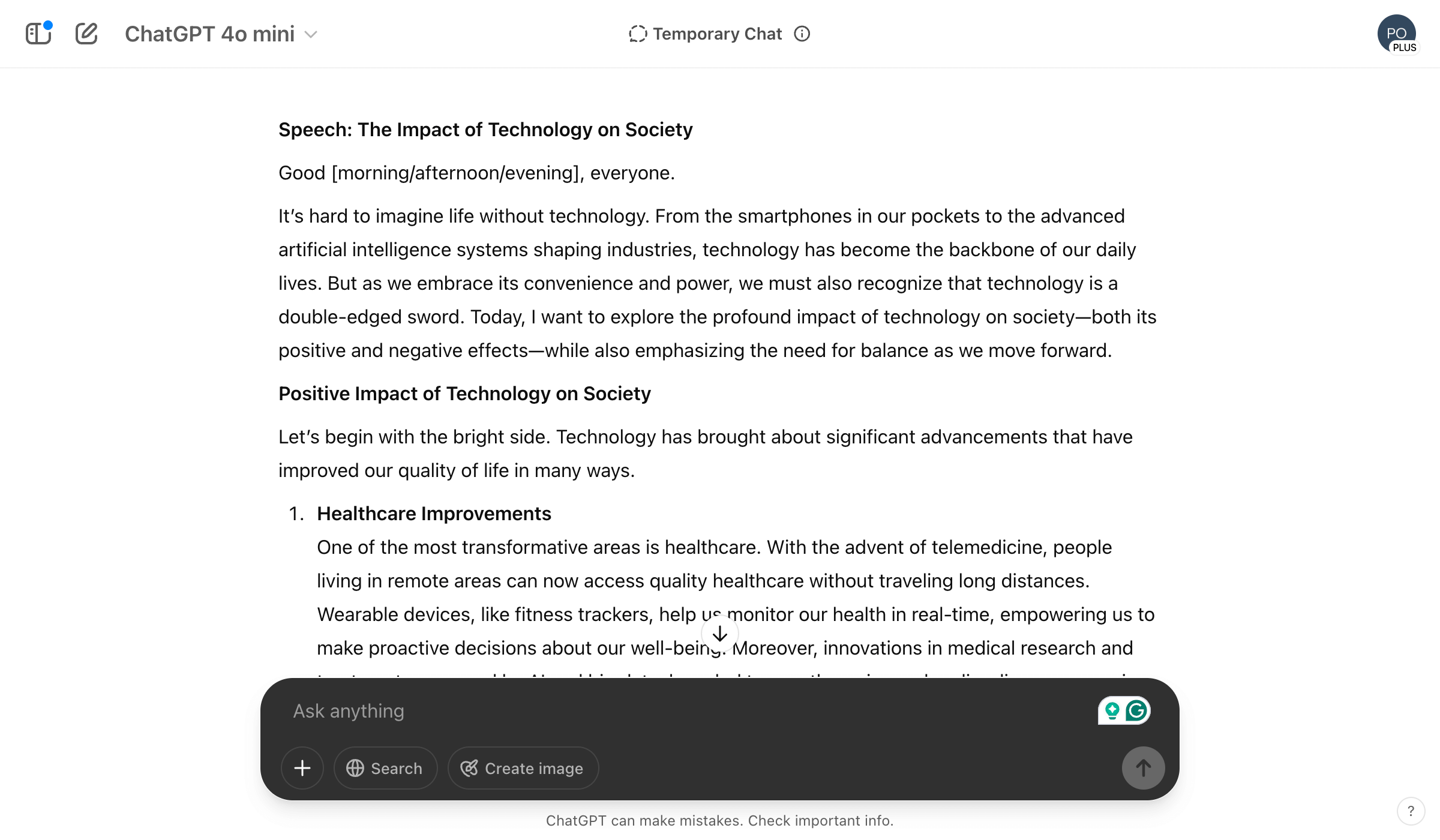
Prompt to edit & refine speech writing
If you’re looking to refine your speech beyond what ChatGPT provides, editGPT is an excellent option. This AI tool specializes in improving the quality of your speech, ensuring it’s clear, impactful, and polished.
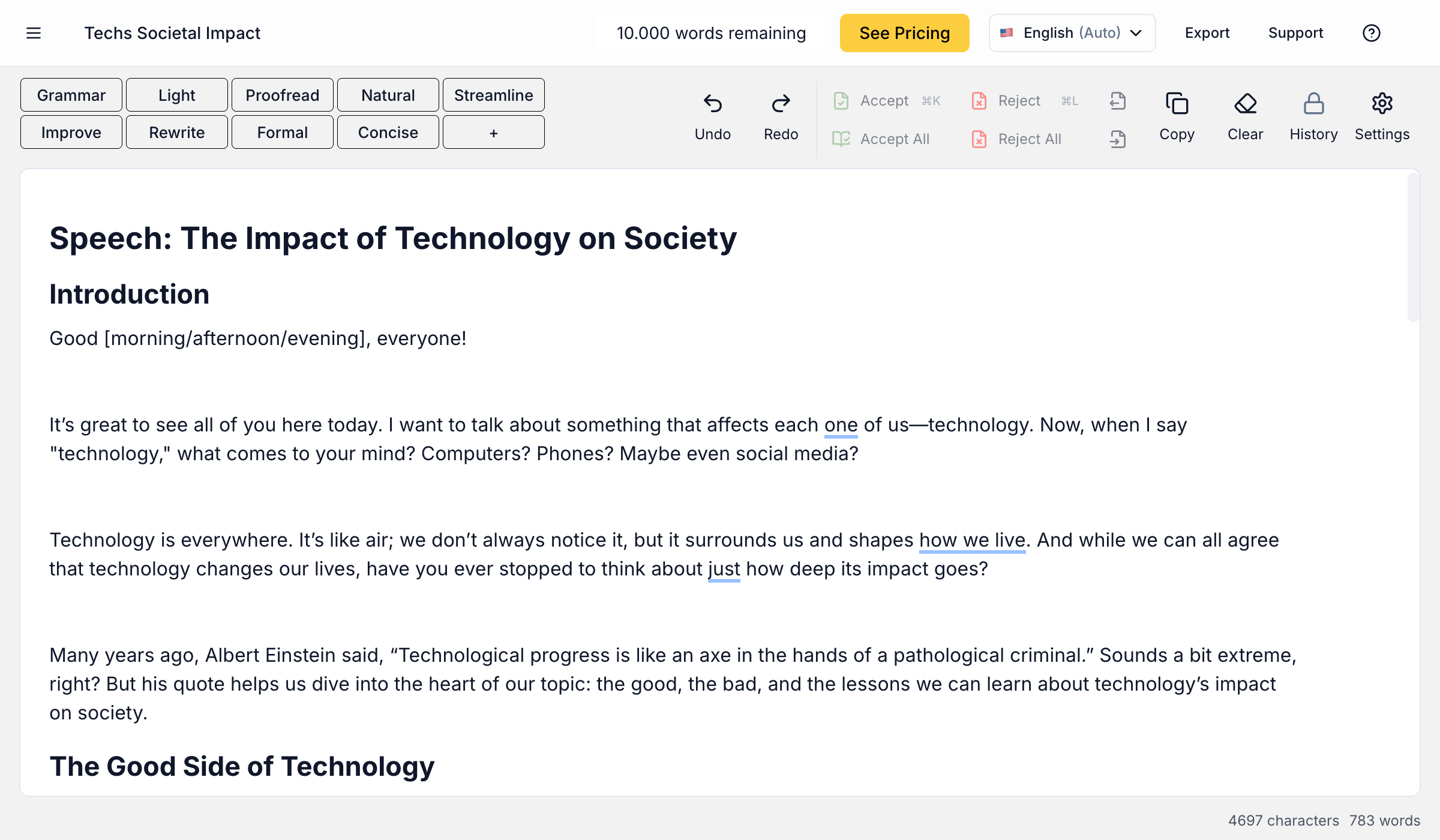
editGPT refines speech
With its powerful editing features, editGPT helps streamline your content, focusing on improving sentence structure, word choice, and overall flow. You can easily make adjustments to tone and clarity, making sure your speech resonates with your audience.
button:
You may be interested in: Can ChatGPT Write Erotica? A Guide to Crafting Sensual Stories with AI
Incorporate personal anecdotes to strengthen your connection with listeners. Sharing your experiences makes your speech feel more conversational and relatable. Use AI to find places for these stories, replacing general statements with your own.
This is an example:
“When I was in college, I stayed up late on a research paper. I pushed through despite feeling tired. This taught me that perseverance means taking small steps forward, no matter how tough it is. I remember this lesson today.”
Vary sentence structure by mixing short and long sentences. Break long sentences for clarity, expand short ones for emphasis, and adjust pacing to match the tone.
For instance, instead of saying:
“Technology has advanced rapidly in the last few decades, impacting many areas like healthcare, education, and communication.”
You could say:
“Technology has changed quickly. A few decades ago, telemedicine felt like science fiction. Now, it saves lives daily. We can connect with doctors anywhere just by using our phones.”
AI can be useful, but it may provide outdated or inaccurate information. It’s important to fact-check claims in your speech to maintain credibility.
Example: If AI claims “over 70% of people use social media daily,” confirm it with Pew Research or Statista.
Example: Verify if “the first smartphone was introduced in 2007” is correct by reviewing smartphone definitions.
To enhance the accuracy of your speech and verify your sources, consider using Originality AI. This handy tool not only checks your content for originality to help you steer clear of plagiarism but also ensures your claims are backed by credible sources. By confirming the reliability of your information, Originality AI empowers you to deliver a well-informed and trustworthy speech.
Once you confirm the facts, add your personal touch. Personalizing your speech reflects your unique perspective and engages the audience. AI-generated speeches can sound generic. Personalizing the content helps the audience connect with you.
Example: “Honestly, I think progress is just part of the journey.”
Example: “Mental health is something I’ve struggled with. Asking for help is hard, but taking that first step is powerful.”
Using ChatGPT prompts for speech writing can make crafting speeches easier and more effective. With AI assistance, you can quickly brainstorm ideas, structure your speech, and refine your message. By adding your personal touch and insights, you can create speeches that engage and connect with your audience. Try using prompts to save time and deliver powerful speeches!
Yes. ChatGPT can generate outlines, introductions, and full drafts based on your topic, tone, and audience.
Be clear and specific. Include the topic, goal, audience, and tone to get better results from ChatGPT.
Ask ChatGPT to vary sentence length, use natural language, and add emotional or personal touches.

