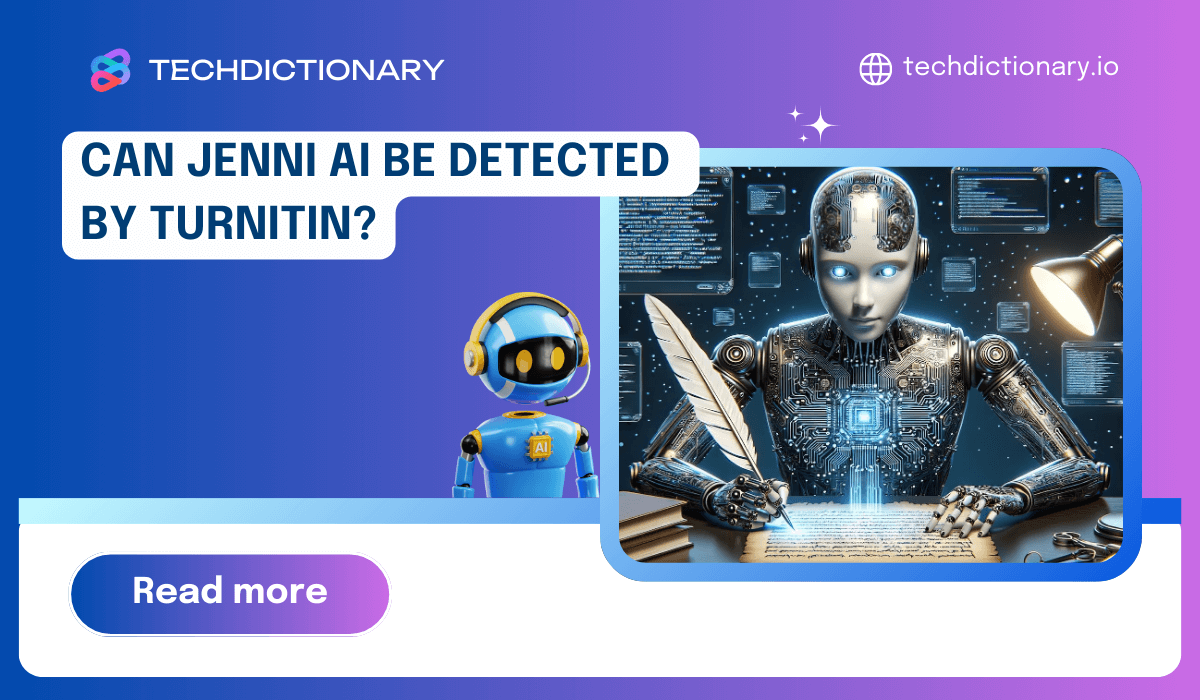
Turnitin is like a giant wall that students often struggle to pass when submitting their written work. So, as you’re writing an article, essay, or research paper with the help of AI tools like Jenni AI, you might wonder whether it’s flagged as AI content.
Well, we’ll reveal the answer here: Jenni AI can be detected by Turnitin. But don’t give up! It’s not 100% certain, and we’ve also prepared some tried and true tips for you to avoid Turnitin detection. Don’t forget to check out our backup solution to replace Jenni AI.
Let’s get started!
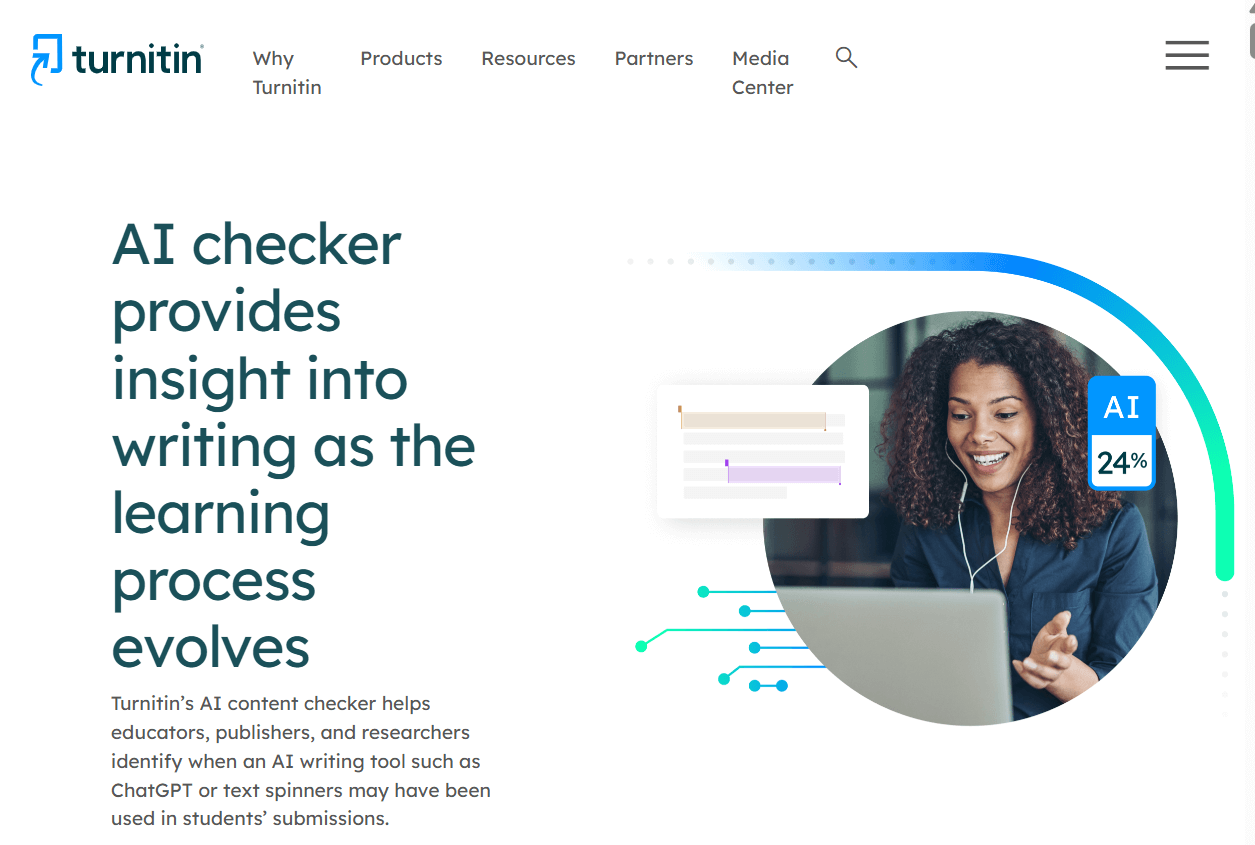
Turnitin’s AI Checker Tool
Turnitin uses smart algorithms and machine learning to figure out if text comes from AI. Need a clearer insight? Let’s break down how it works in a simple way:
1. Breaking Down the Text
This stage means that when you submit your work, Turnitin splits your writing into smaller sections, usually just a few hundred words at a time. This helps the system look more closely at each part of the text and makes the detection more accurate.
2. Scoring Each Section
As it has small sections, Turnitin then looks at each of them and scores between 0 and 1 (0 means it’s very likely written by a human while 1 means that part of the text may have been generated by AI). So sections with scores between 0.5 and 1 show that AI could be involved.
After scoring, Turnitin adds up these scores. This gives a final result that shows how much of the assignment was likely written by a machine.
3. Recognizing AI Patterns
Turnitin can look for patterns in the writing that are common in AI-generated text, such as repetitive phrases or overly structured sentences. As it spots these patterns, it can figure out if AI was used.
4. Final Report and Feedback
Finally, after analyzing the text, Turnitin generates a detailed report, showing which parts of the text might be AI-generated. Thanks to the reports, teachers can understand where AI might have been used, and students might improve their writing.
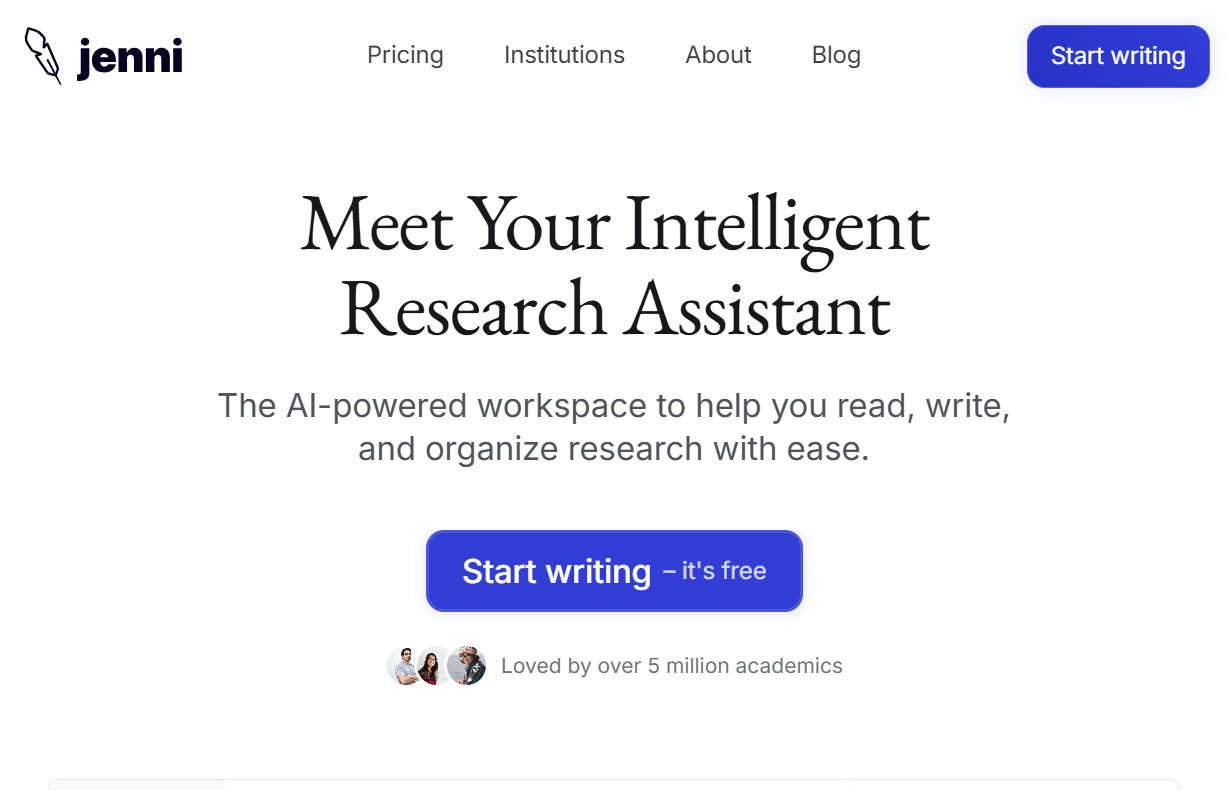
Can Jenni AI Detected by Turnitin
Now, let’s get to the heart of the matter: Can Turnitin detect Jenni AI? Yes, Turnitin has recently improved its ability to detect content generated by AI tools like Jenni AI. So, while Jenni may create content that feels like a human, there’s a high possibility that it can be detected by Turnitin.
However, as mentioned before, Turnitin cannot flag Jenni AI in all cases, especially when you add some of your touches into the draft (we’ll discuss this aspect in the next part).
You may be interested in:
Can Turnitin Detect Humanized AI? A Detailed Guide in 2025
How Accurate Is Turnitin AI Detector? (Full Breakdown 2025)
Here comes a crucial part that we think is helpful for anyone who needs to avoid being flagged for AI-generated content in Turnitin. We’ve got some practical tips as follows:
1. Incorporate Citations and References
Even if you’re using AI to assist in generating ideas or researching, it’s important to cite any sources. If you follow the right citation style (like APA, MLA, or Chicago), Turnitin is less likely to flag your work. So, always include citations for any sources, whether they are books, articles.
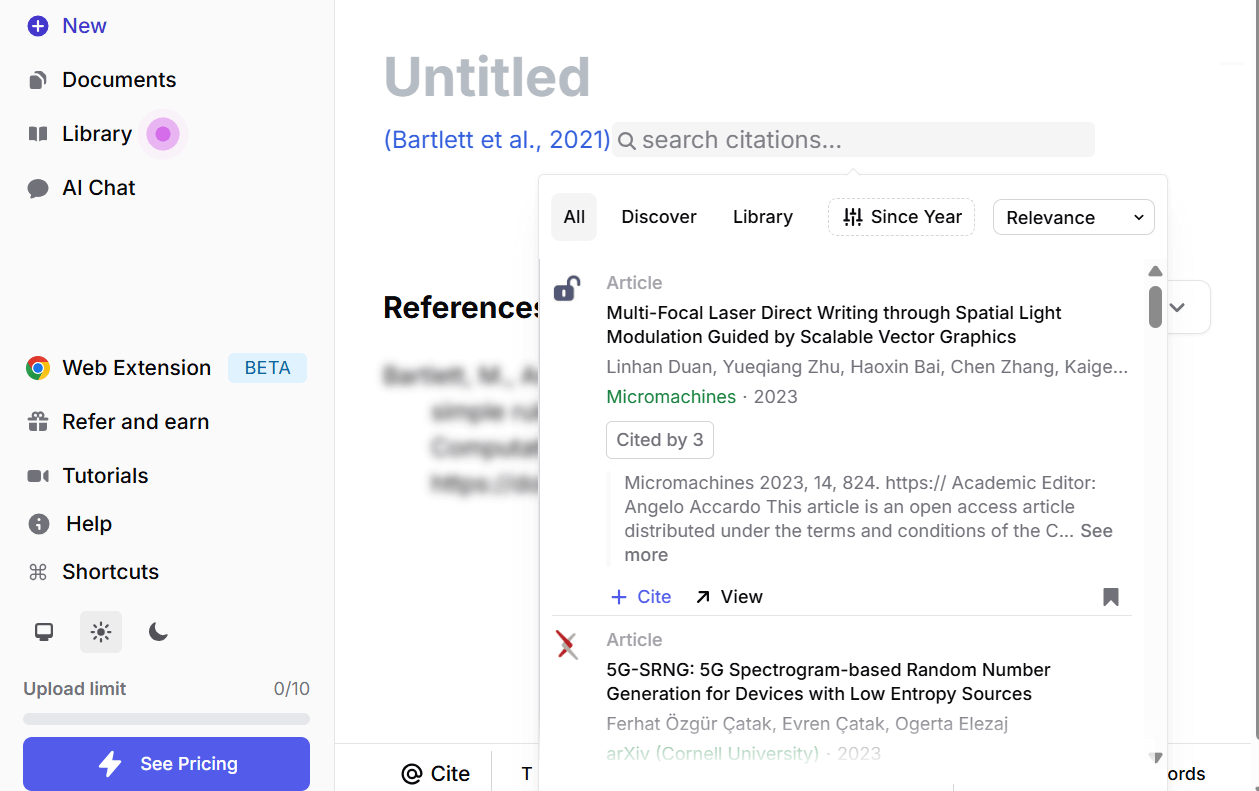
Adding Citations to Your Writing
2. Use AI Humanize Tool
If you’ve used Jenni AI or similar tools, there’s still hope. Before submitting your content, try a tool that can make it sound more natural, like Undetectable AI. It rewrites AI-generated text to mimic human writing, making it harder for detection systems to catch. We tested it using Originality AI, an alternative to Turnitin, since Turnitin is limited to universities. We started by having Jenni AI generate a simple academic-style paragraph for our test.
Here’s exactly what we did, step by step:
We started by asking Jenni AI to generate a short academic-style paragraph. Nothing fancy, just a standard output that someone might use for an essay.
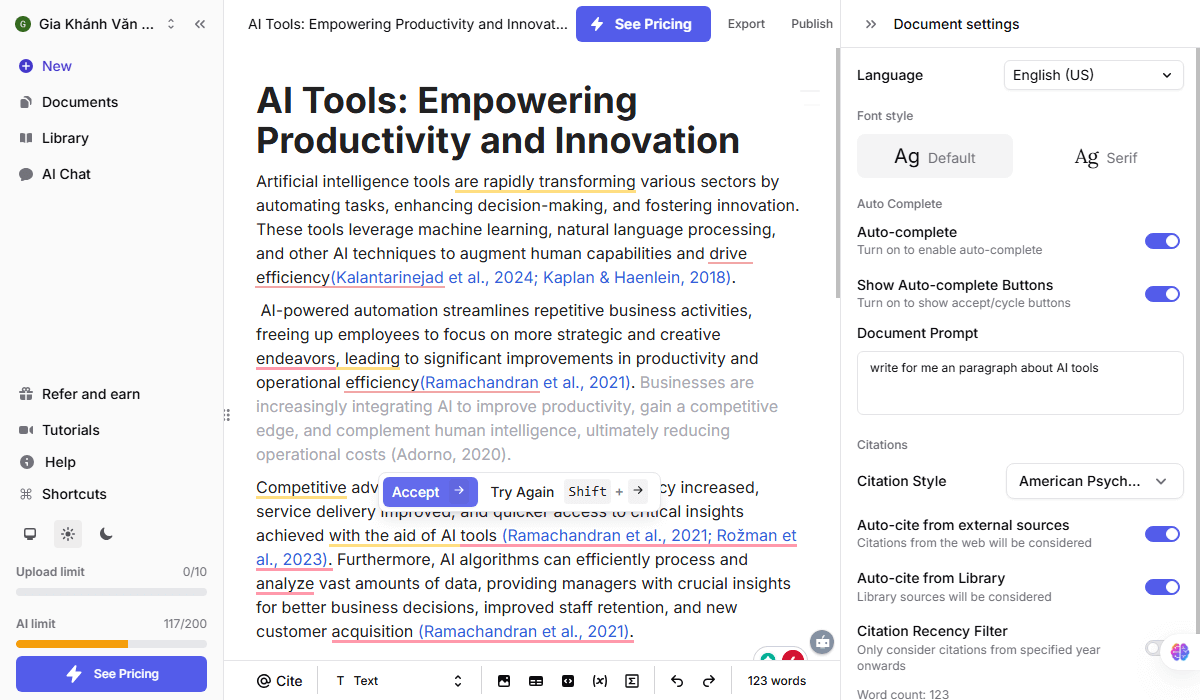
Jenni AI-generated text
Next, we took that raw text and tested it on Originality AI to check how “AI” it looked.
Result? It was flagged as 100% AI-generated. Not ideal if you’re trying to stay under the radar.
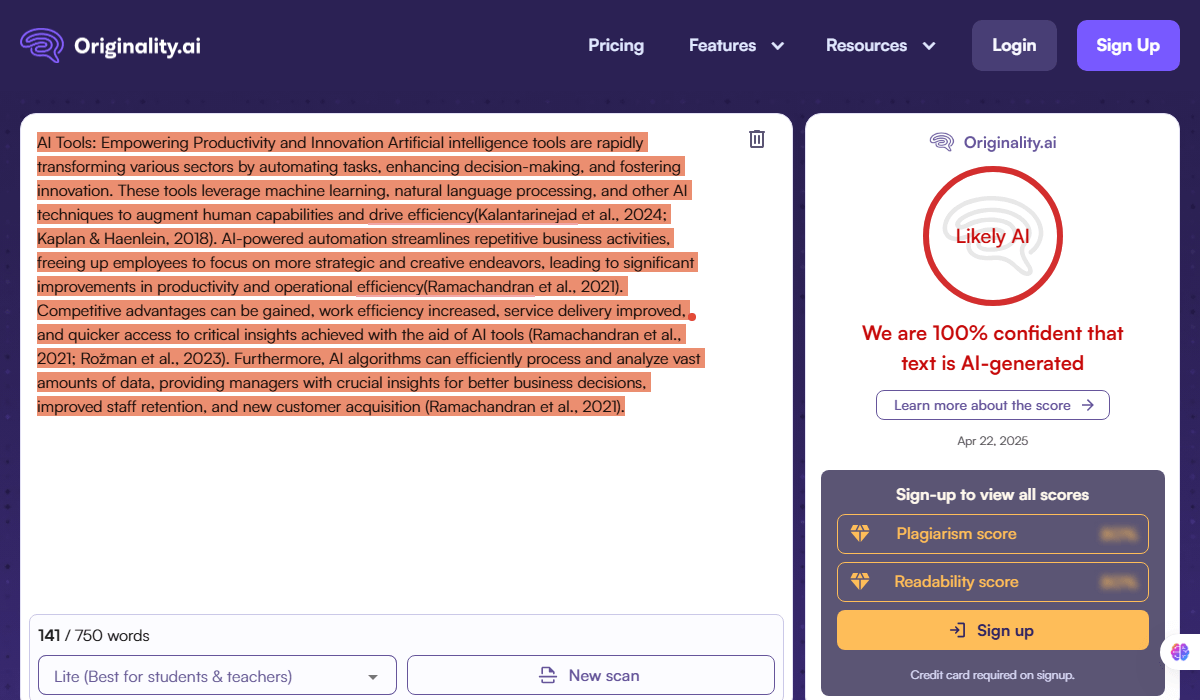
Originality AI detects 100% AI
Then, we copied the same Jenni text and ran it through Undetectable AI using the “AI Humanize” feature. This tool rewrites the text, adjusting sentence flow and structure to sound more like something a human would write naturally.
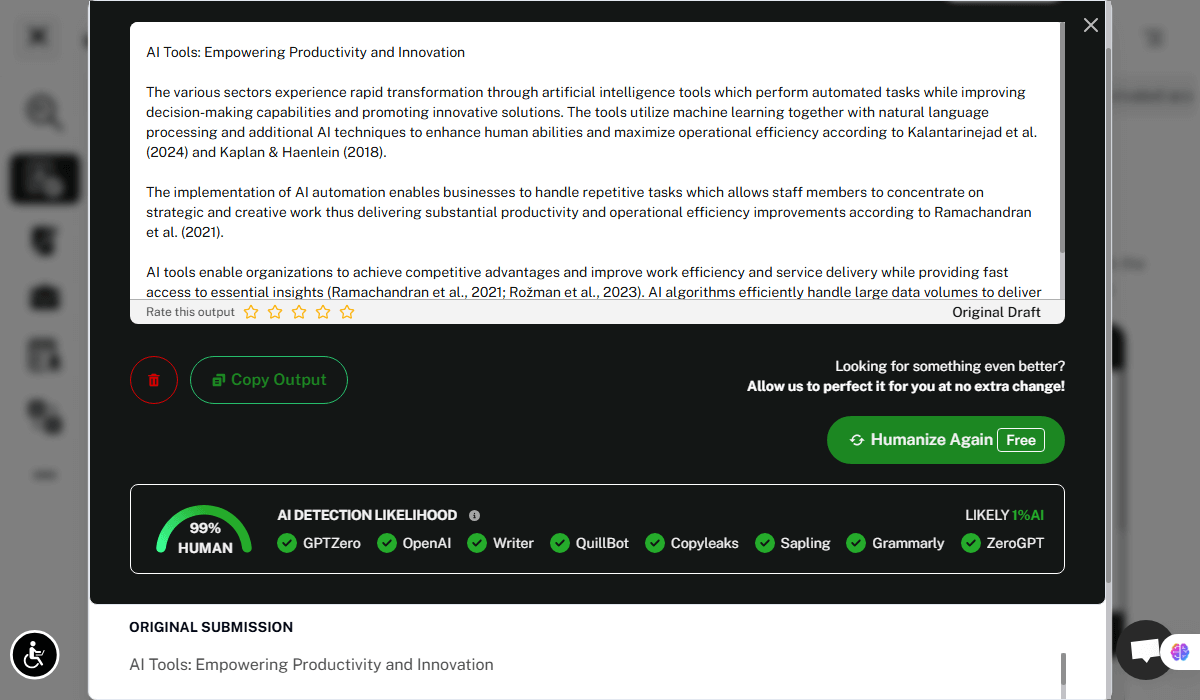
Using Undetectable AI to Humanize Content
Finally, we ran the humanized version back through Originality AI to see if it would still get flagged.
Surprising result? It came back as 100% Human-written. That means the detection tool couldn’t trace any AI patterns left behind.
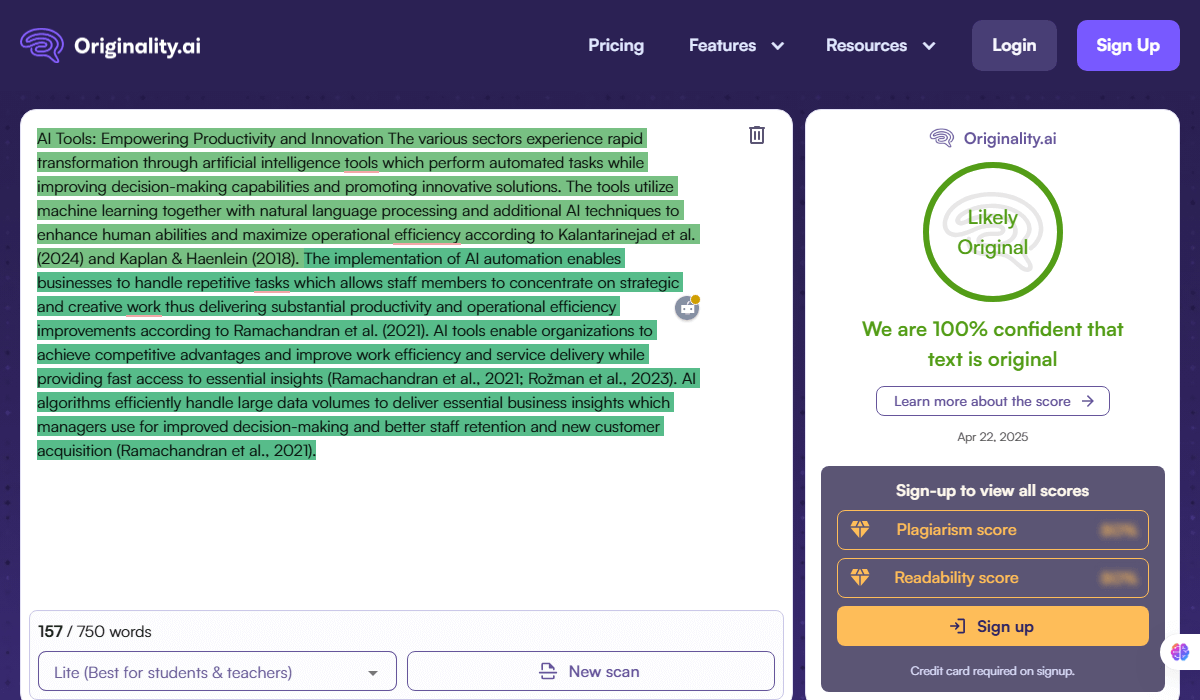
Originality AI shows 100% human result
3. Proofread and Edit AI-Generated Content
Since AI-generated text can sound robotic and unnatural, it’s crucial to go through the content and make changes after using AI for research or drafting ideas. You can change up sentence structures, word use, or change the tone and voice to sound like you.
4. Add Personal Insights and Examples
We know that AI has plenty of useful information, but it lacks personal experiences and insights. So, why not take advantage of examples from your own life, real-world cases, or personal observations to create content that feels more genuine and unique?
For example, instead of just talking about a scientific concept in general terms, mention an experiment you’ve done or a situation you’ve observed that illustrates that concept. That’s how you set your content apart.
5. Write the Content Yourself
Well, if you’ve already tried all the above tips but still get flagged, this might be the last move. It might sound obvious, but writing your own content is the best way to avoid AI detection. Sure, it takes time and effort, but in the long run, it’s worth it. Your unique style and voice make a big difference, and machines just can’t replicate that.
However, while AI won’t craft content, you can use it for brainstorming or researching ideas. There’s a lot to explore!
6. Understand Turnitin’s Detection Methods
Knowing how Turnitin works will help you write in a way that avoids triggering their alerts. However, the challenge is that Turnitin is available only on campus. It means that you have no chance to test it unless you’re a teacher or a student with access to an account.
So, the solution is to find an alternative. For instance, you can test a small section of your writing with Winston AI (an AI detector that offers a similar approach to Turnitin’s) to see if it sounds too robotic or follows patterns that could raise flags. If it does, go back and rewrite those parts to make them sound more natural.
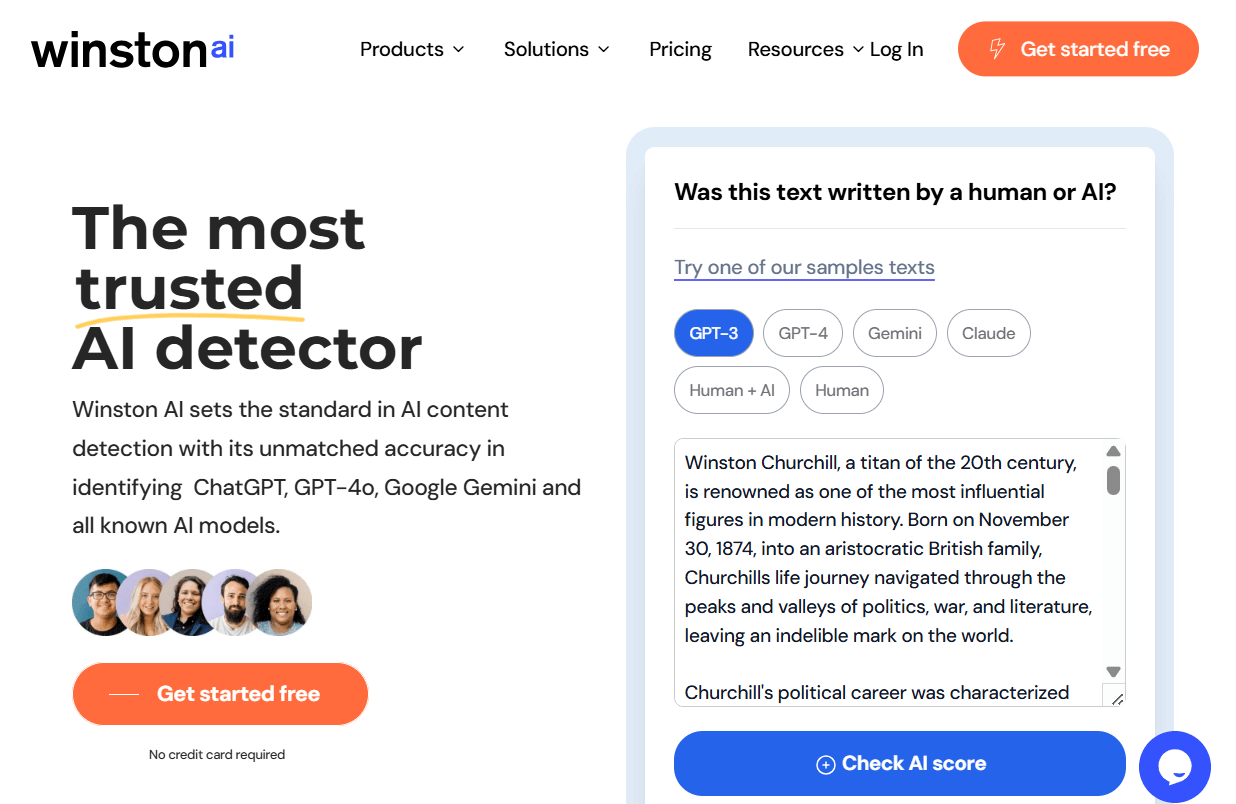
Using Winston AI to Detect AI Content
So, can Jenni AI be detected by Turnitin? While the answer is “Yes”, there are still ways that can help your content from being flagged. It’s all about using the AI tools wisely (for generating ideas, paraphrasing, testing detection, etc.) and putting your effort into proofreading and editing.
If you find any difficulty in renewing your content, feel free to contact Techdictionary. We’re willing to give you the best advice.
Turnitin doesn’t directly detect Jenni, but it can flag writing that looks AI-generated. Submitting Jenni’s output without changes may lead to parts being flagged.
Yes, Turnitin uses algorithms to identify patterns of AI writing, but it’s not 100% reliable. These algorithms analyze the structure and style to detect potentially AI-generated text.
Yes, some AI detection tools can identify Jenni AI’s output, but its human-like style makes it harder to catch. Tools like Turnitin and Winston AI are specifically designed to recognize AI text, so Jenni AI may still be flagged.
Winston AI and Smodin have capabilities similar to Turnitin, with Winston AI specifically focusing on detecting AI-generated content through language analysis and pattern recognition.

