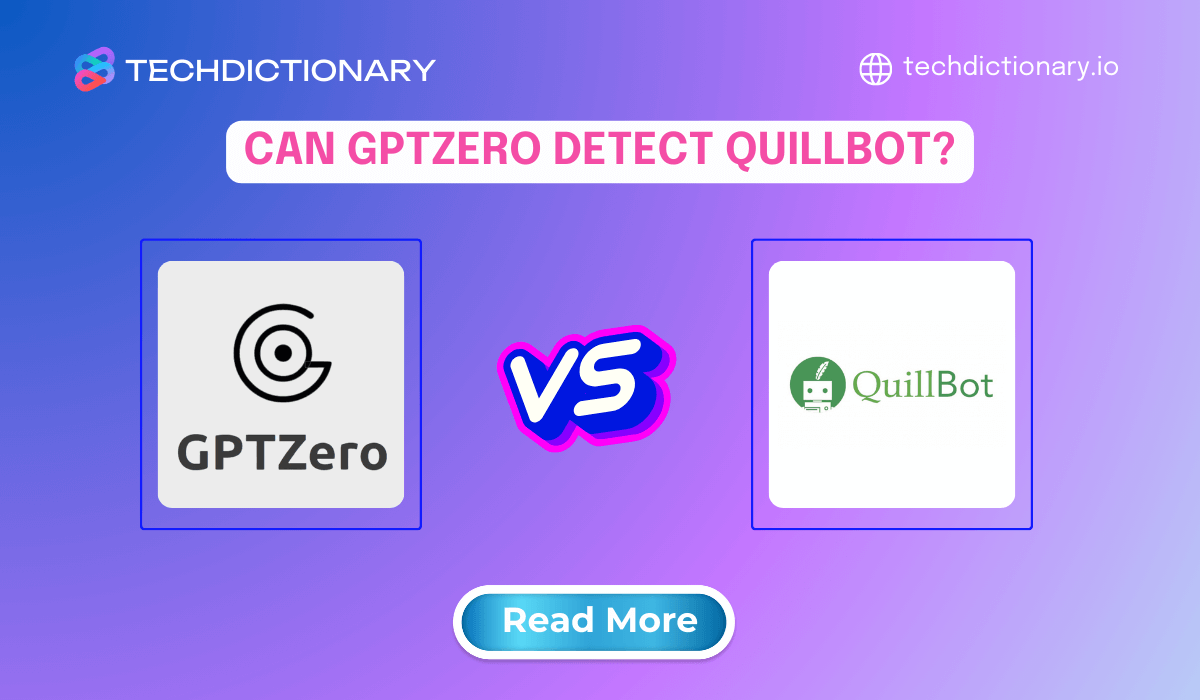
Can GPTZero detect QuillBot? If you’ve ever used QuillBot to rewrite your content and wondered if AI detectors can still catch it, you’re not alone. We tested it to find out if there is any chance QuillBot can bypass GPTZero.
Some results were expected; others were surprising. Want to see what passes and what gets caught? Let’s break it all down.
GPTZero works like a smart AI detective. Instead of just scanning for obvious patterns, it looks closely at two key signals in the text: perplexity and burstiness.
GPTZero doesn’t just rely on one of these alone. It uses both at the same time to decide: is this written by a person or a machine?
In fact, GPTZero is not reliable at all. According to Farrokh Habibzadeh, GPTZero has an accuracy of 80% in identifying AI-generated texts, with both false positives and false negatives remaining relatively low.
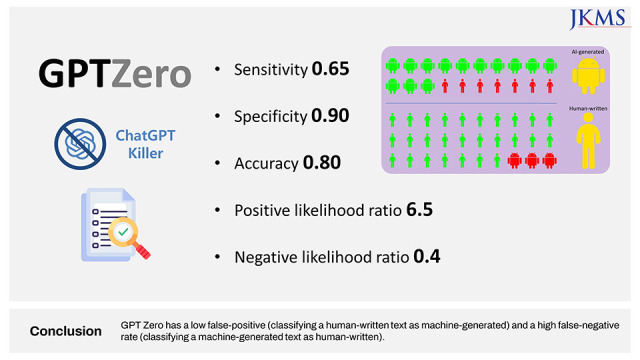
How Reliable is GPTZero? Farrokh Habibzadeh’s Report
This percentage is low compared to Turnitin, one of the most famous AI detectors for teachers. It’s not just us or one person saying this. A popular discussion on Reddit regarding GPTZero’s accuracy has the same view as ours, receiving 124 upvotes.
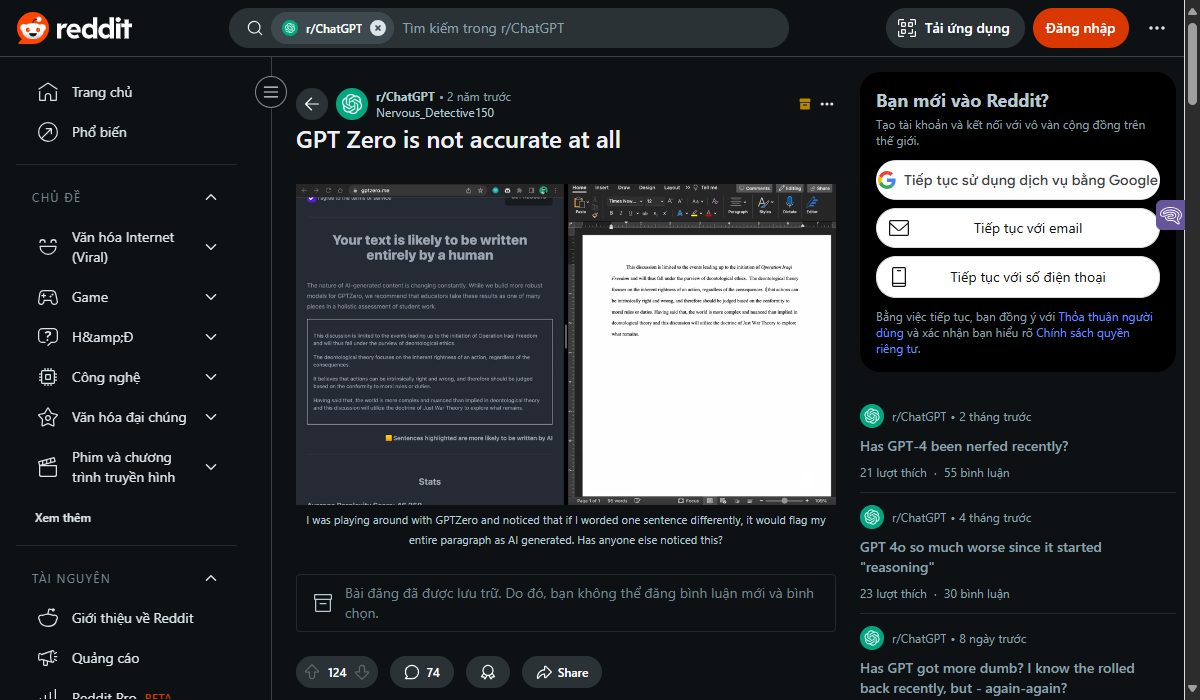
Reddit Discussion GPTZero Inaccuracy
If you’re looking for a more reliable AI detector, consider Originality.ai or Winston AI instead. Both are known for having an accuracy rate above 99%, making them strong options for detecting AI-written content more consistently.
Maybe You Are Interested:
GPTZero vs Originality.ai: Which Detects AI Content Better?
How to Bypass GPTZero AI Detection? 6 Best Ways for 2025
Yes, GPTZero can detect QuillBot, but not always. It’s designed to identify AI-written content, including text paraphrased by tools like QuillBot, with high accuracy. While QuillBot rewrites text, it doesn’t completely bypass AI detectors like GPTZero, which updates its algorithms regularly to keep up with new AI models.
To see how true that is, we decided to test it ourselves. Some modes got flagged right away—GPTZero screamed, “This is AI!” But get this: one mode barely raised any red flags at all—only a 5% chance of being AI-written. That’s almost under the radar.
Want to know which one pulled it off? We’ve got all the juicy details coming up next. Stick around!
Maybe You Are Interested:
Can Copyleaks detect Quillbot? Facts You Should Know!
Does Turnitin Detect QuillBot? The Truth Was Tested in 2025
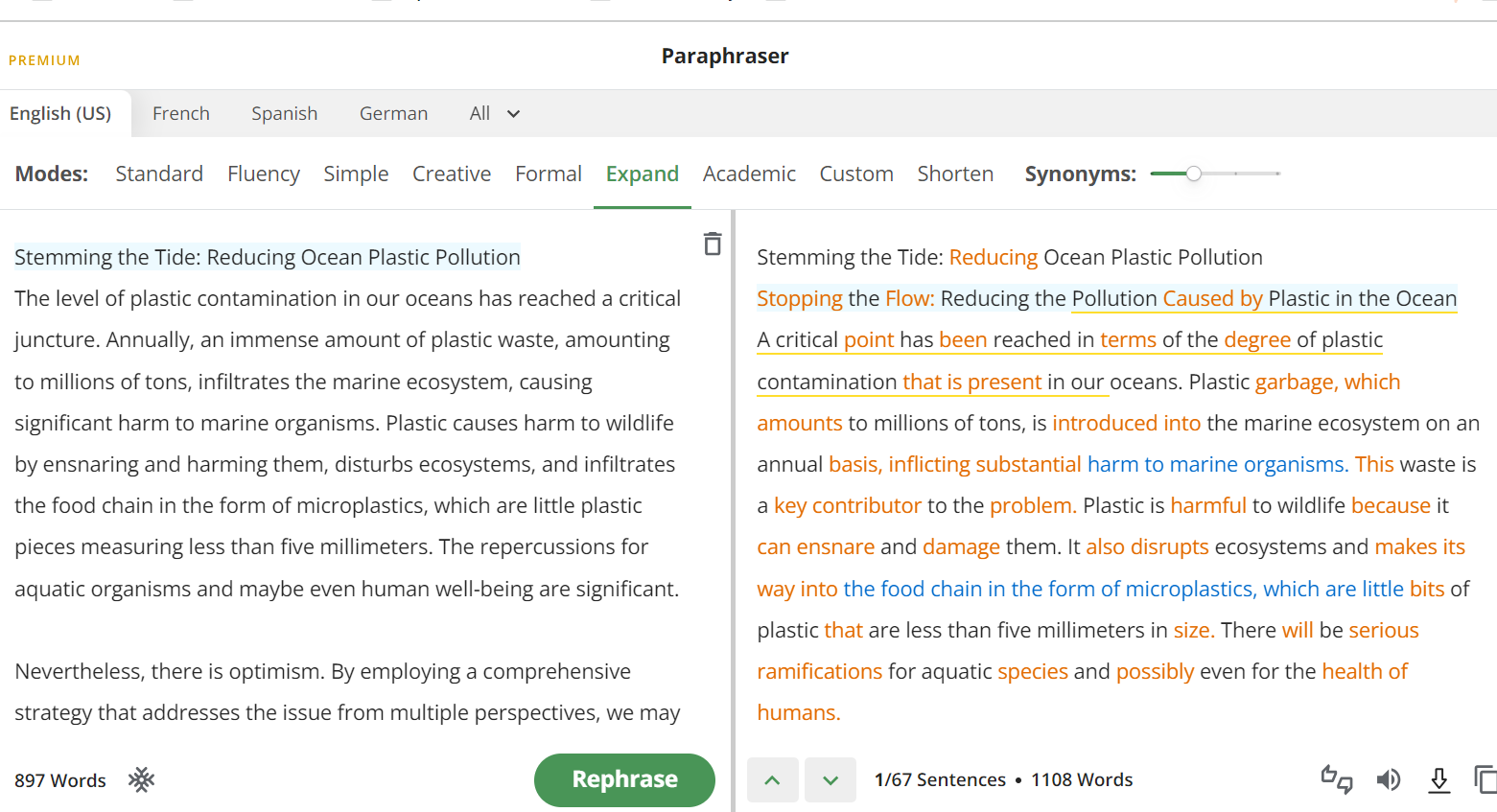
Enough mere talk! Now, we’ll show you real examples of how GPTzero detects QuillBot. Here’s how we conduct the test:
Step 1: Ask Gemini to generate an article.
Step 2: Then, use QuillBot Premium to rewrite the text in four modes: Standard, Formal, Academic, and Creative.
Step 3: Paste the rewritten texts into GPTZero to check the results.
Let’s begin!
Alright, let’s kick things off with Standard Mode. This is the default option in the free version of QuillBot. It keeps your original meaning but just swaps in some new words here and there.
The result? GPTZero wasn’t buying it as a human rewrite. It flagged the text as 91% likely to be AI-written. Ouch. Not too surprising though—This mode doesn’t change the structure or flow of the text much, so it’s pretty easy for detectors like GPTZero to catch.
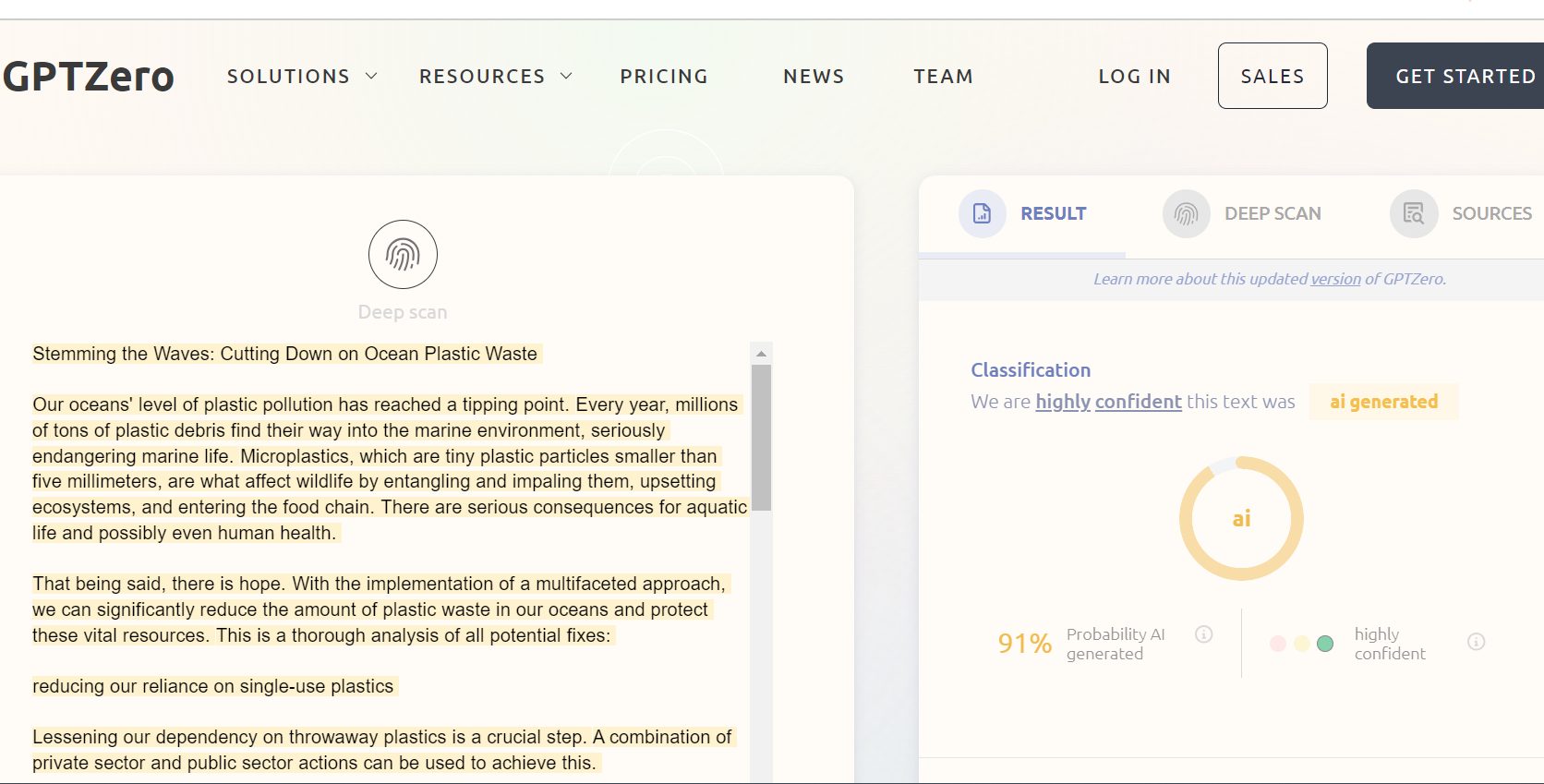
We tested to see if GPTzero detects QuillBot – Standard Mode
Next up, we tried Formal Mode. It’s meant to polish your text and make it sound more professional, like something you’d send in an email to your boss or professor.
What happened? GPTZero still caught it, but the score dropped a bit—71% likely AI. So yeah, it did better than Standard Mode, but not by a lot. It’s still waving some red flags.
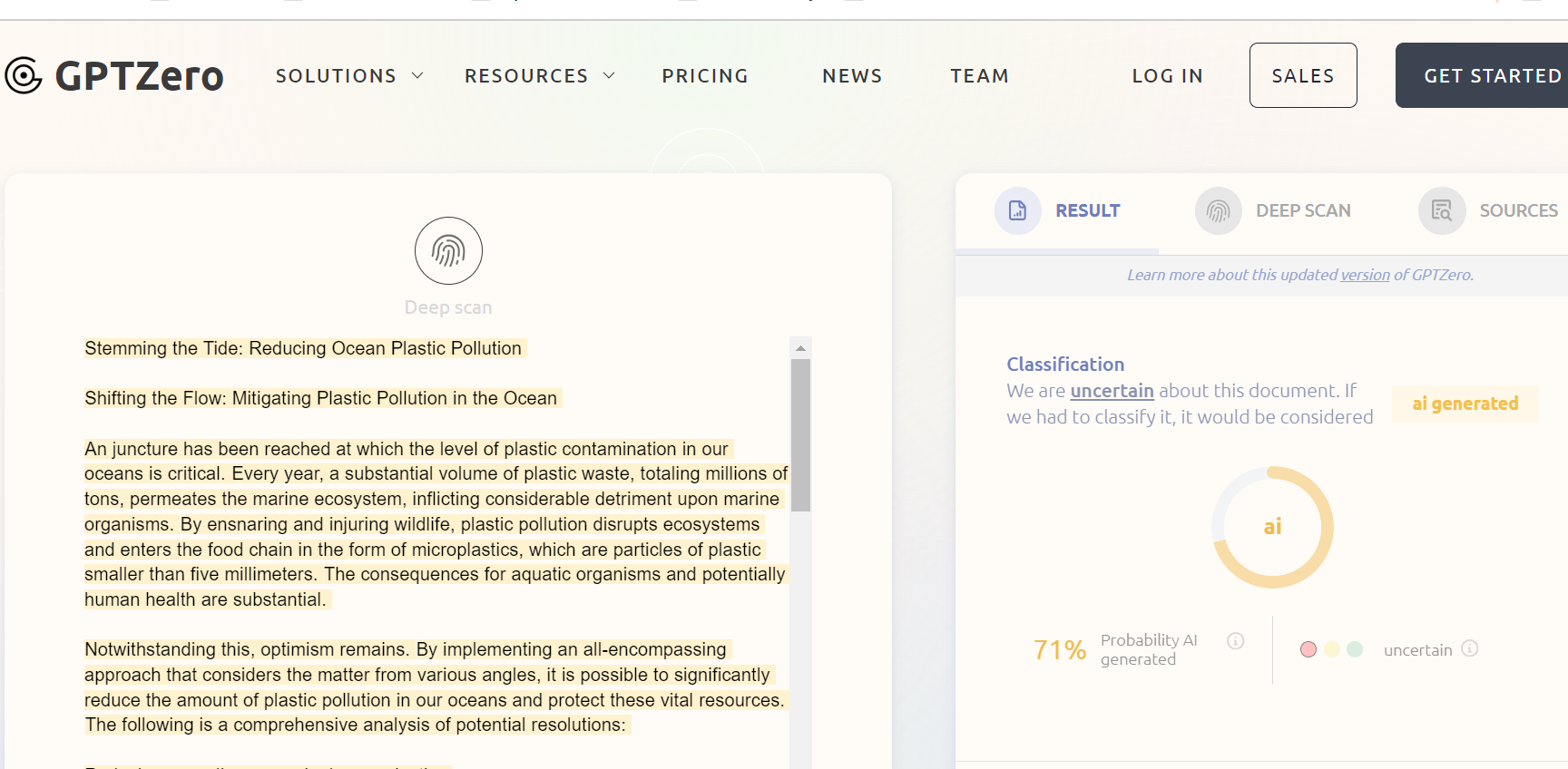
Can GPTzero Detect Quillbot In Formal Mode
Then we got fancy with Academic Mode. This one tries to make your writing sound more scholarly—think research papers and academic journals.
The result? No luck. GPTZero still caught the AI writing. It didn’t matter that the words were fancy or the sentences sounded formal. That alone wasn’t enough to fool the system.
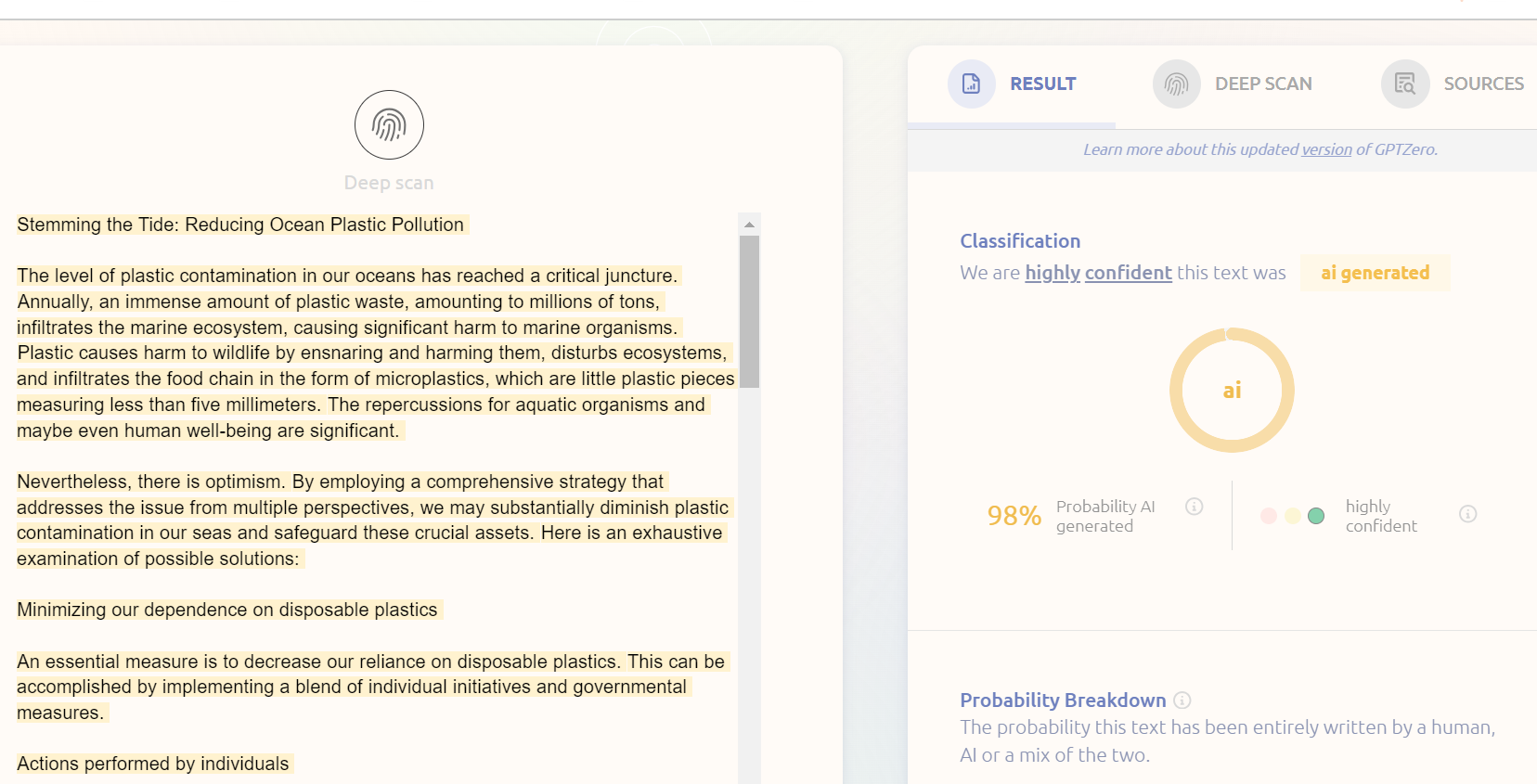
Can GPTzero Detect Quillbot In Academic Mode?
Now here’s where things get interesting. We saved Creative Mode for last—and it shakes things up. Instead of just swapping a few words, it changes how sentences are built, plays around with phrasing, and tries to make everything sound more natural, almost like a real person wrote it.
And guess what? GPTZero only detected 5% of it as AI. Yep, you read that right. This mode made it hard for the detector to tell that the text wasn’t written by a person. Kind of impressive.
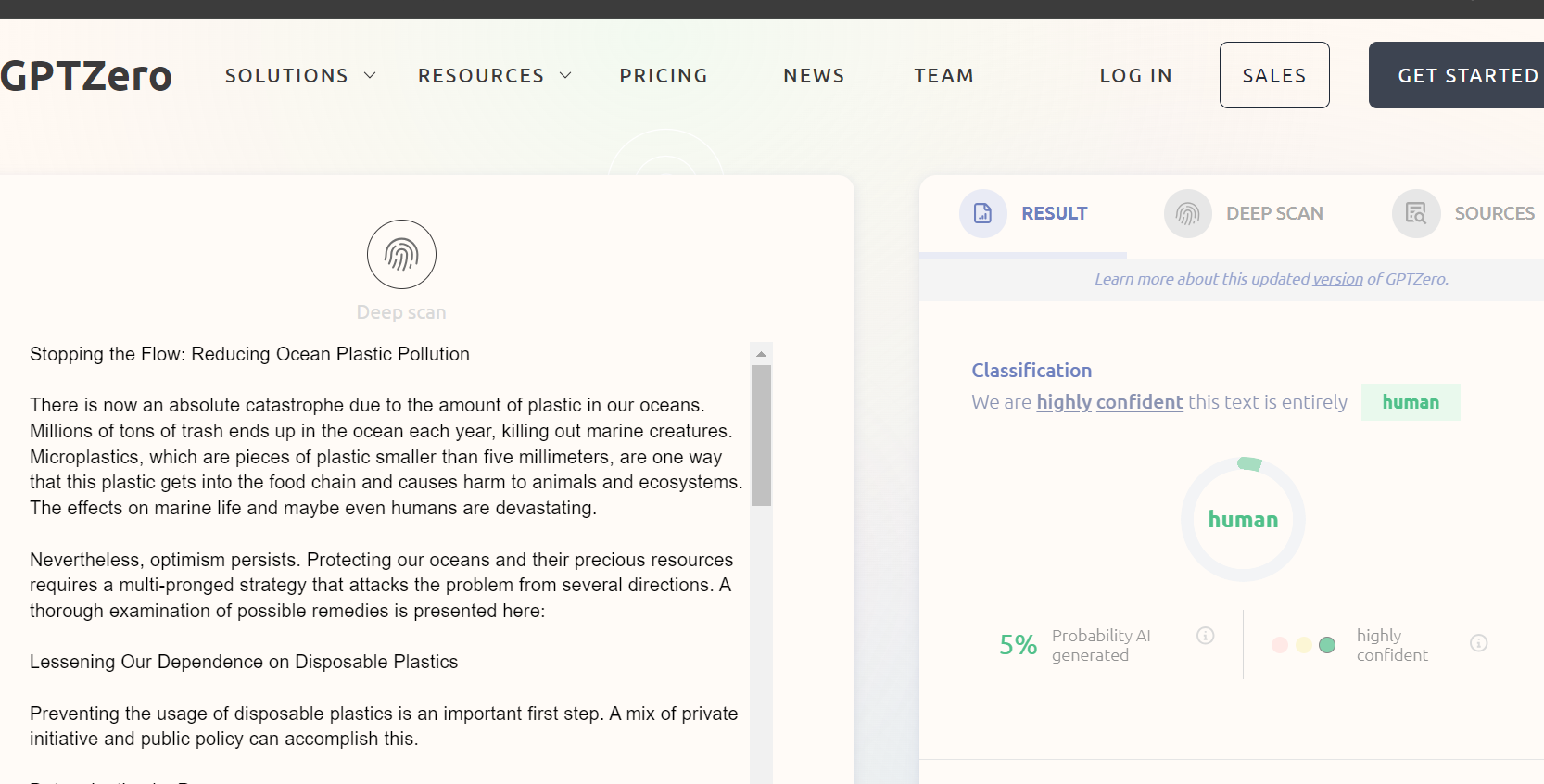
QuillBot Creative Mode can bypass GPTzero
Based on the four cases above, GPTZero successfully detected content rewritten by QuillBot in three out of four modes, resulting in a 75% detection rate. However, it is possible that advanced rewriting modes in QuillBot could allow users to bypass GPTZero.
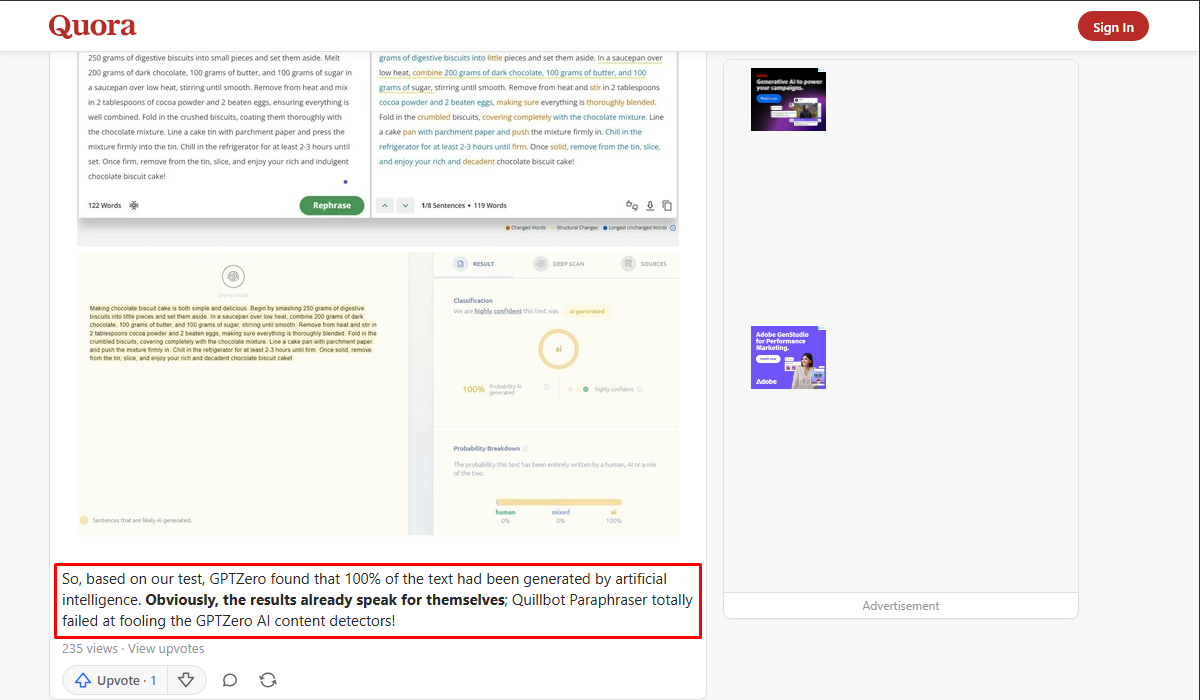
GPTZero-result-showing-100%-ai-detection
They used QuillBot to rewrite the content, but GPTZero still marked 100% of it as AI-generated, clearly and without doubt.
You can not rely on QuillBot and other paraphrasing tools to bypass AI detections. As we mentioned earlier, they might get caught (though the levels might differ).
So, here’s the solution: use the paraphrasing tools as the first step to refresh the bulk of the content. There’s a lot to do behind, including:
To see how well this works in practice, we ran a quick test. We took content from QuillBot’s Academic Mode (Mode 3), then used Undetectable AI to humanize the text before running it through GPTZero again.
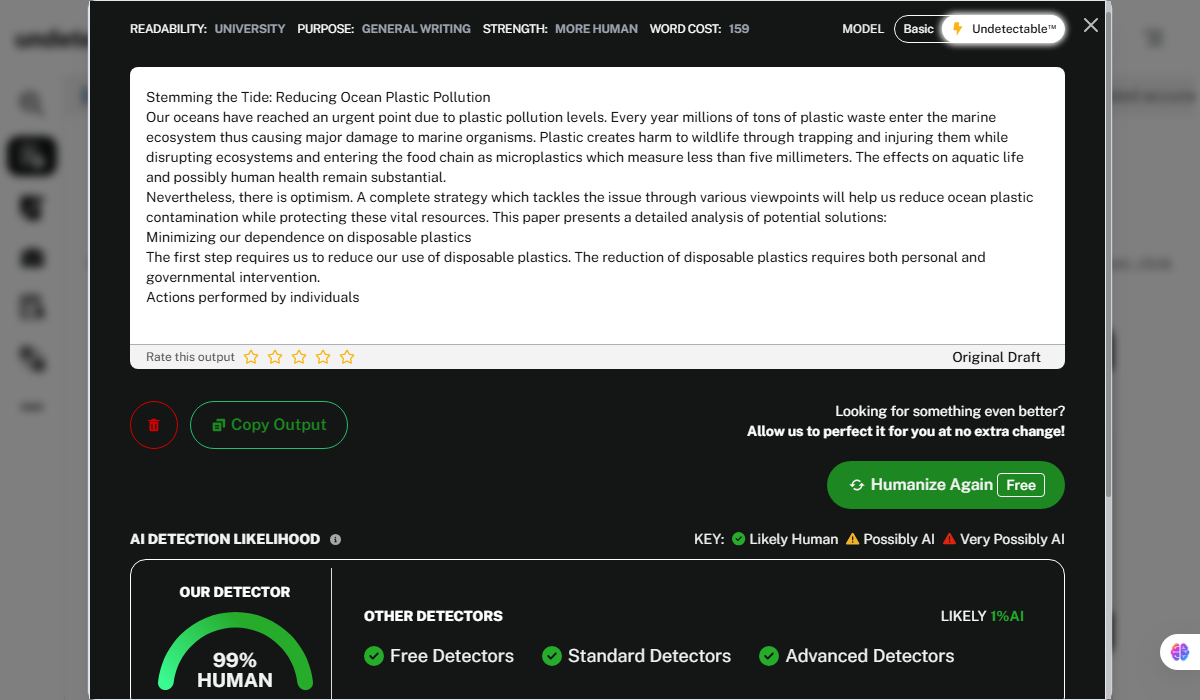
Undetectable AI Humanized text
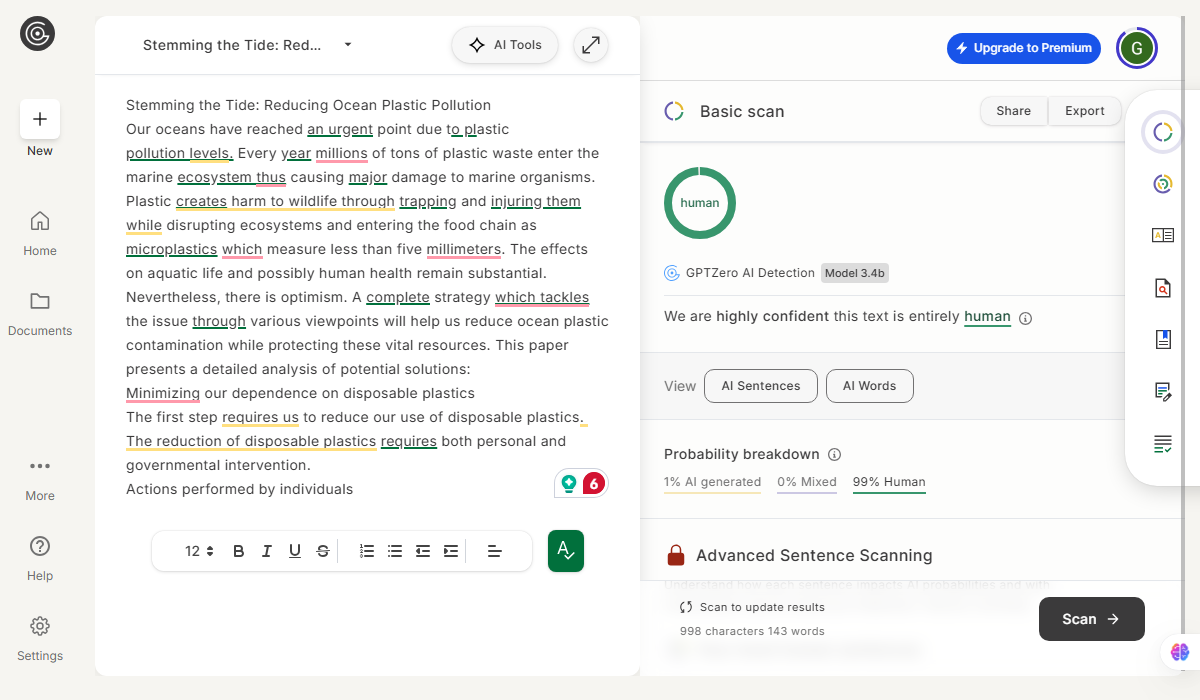
GPTZero Result after humanizing
Looks like using AI tools that “humanize” your writing, like Undetectable AI, can help. It gives your content a more natural feel and makes it harder for GPTZero to catch. Pretty clever, right?
You may also like:
GPTZero vs JustDone AI: Which is Better for Students in 2025?
ZeroGPT vs GPTZero: Unveiling the Best AI Detector for 2025
So, can GPTZero detect QuillBot? Yes, but not always. In our test with 4 out of 7 modes, it did flag content from simpler ones like Standard and Formal pretty easily. But with the premium modes, it was much harder for GPTZero to tell if the text was AI-generated. This shows that the more natural and well-edited the rewrite is, the less likely it is to be detected.
Have questions or want to share what you’ve tried? Leave a comment—we’d love to hear it!
And don’t forget to follow TechDictionary for more writing tips, AI tools, and how to make your content stand out.

