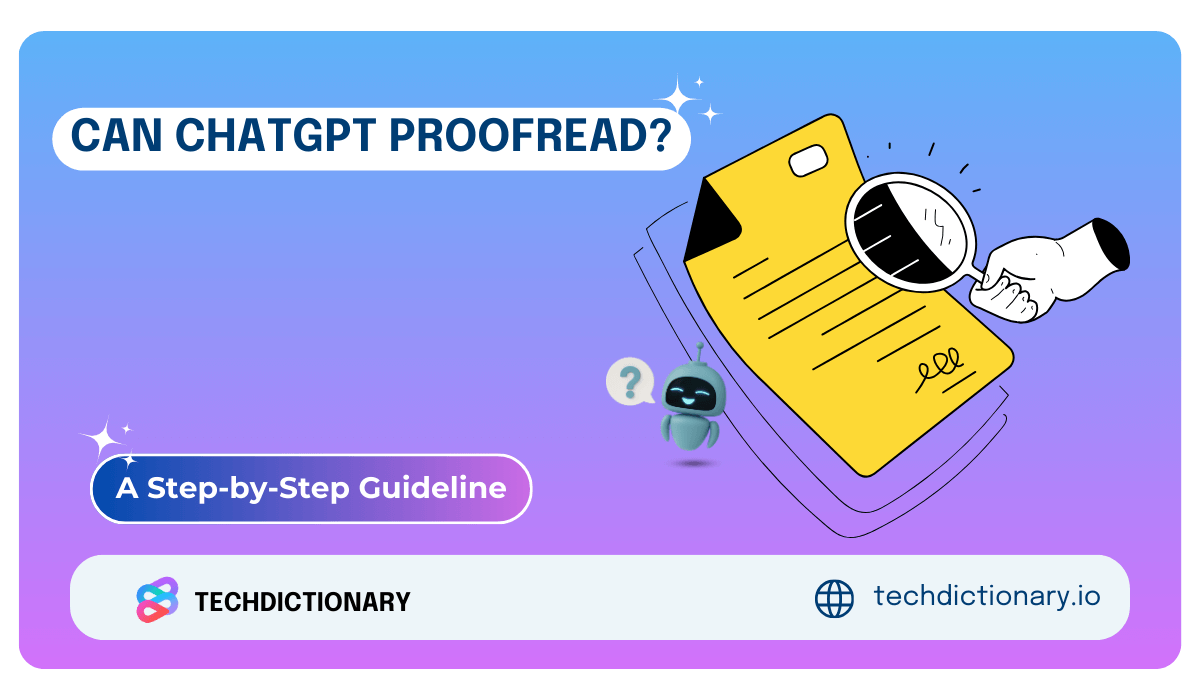
You’ve done the hard work of writing an email or document, and now you feel pretty exhausted to start proofreading your text. Well, it’s perfect if you have extra human eyes that can efficiently scan the pages and point out errors. But if you don’t? No worry! Some AI tools can give you a hand.
The question is: Is ChatGPT included on the list? Or, in other words, can ChatGPT proofread content? You’ll find a proper answer in a couple more lines.
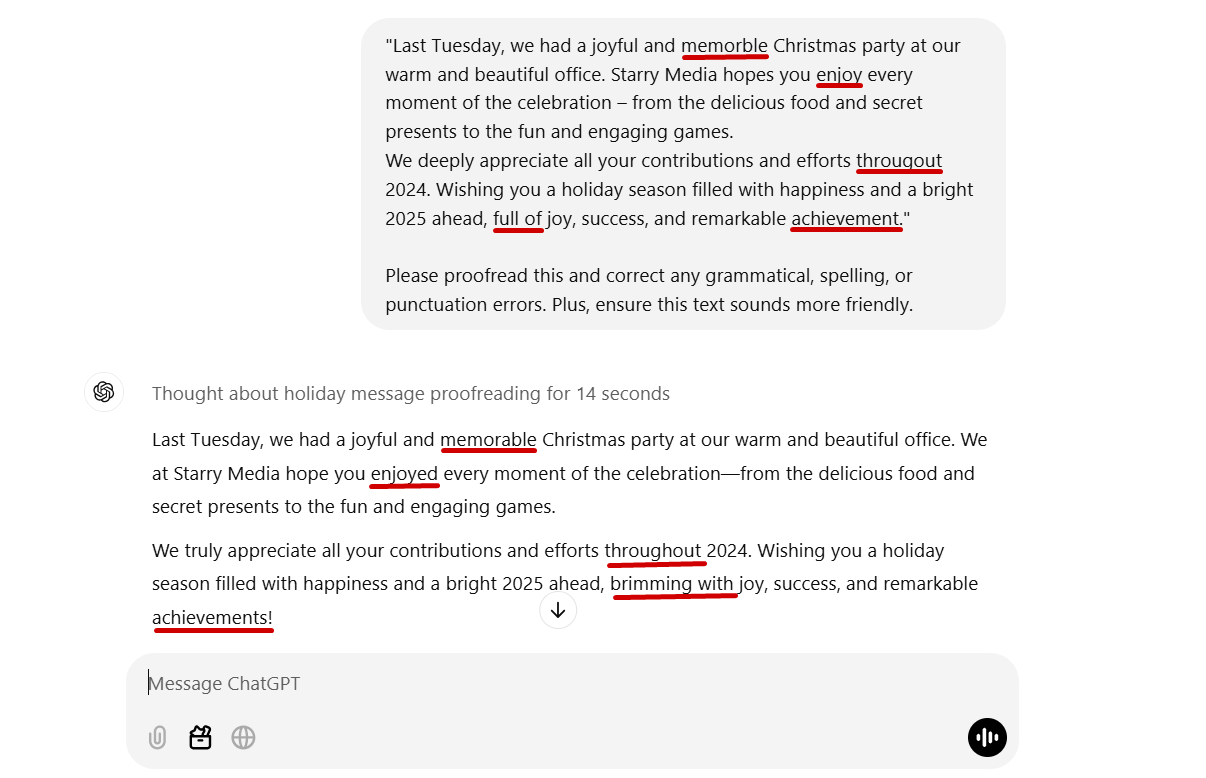
Using ChatGPT to Proofread Your Content
Yes, ChatGPT can assist with proofreading tasks (but only some, not all). More specifically, it can correct spelling and grammar mistakes in short, clear documents for general readers (e.g., emails, short blog posts, or social media posts).
However, ChatGPT may not be a suitable option for more complex content like research papers or resumes.
While considering ChatGPT to proofread your text, it’s essential to pay attention to its downsides.
One is that ChatGPT can make mistakes when dealing with complicated content. In fact, some studies show that ChatGPT might get around 85% of things right. So, it’s pretty risky to rely totally on this tool to finalize your test, especially when it comes to important information.
Another challenge is that ChatGPT might make unwanted changes with nuance and longer texts. If you use it to proofread your tone-sensitive marketing copy or long academic papers, the result might not be as satisfying as you desired.
Well, it’s not simple to decide whether ChatGPT should be your content editor. However, as we tried and researched, the answers depend on the kind of document you’re working on.
It would be a “Yes” for quick tasks like writing basic instructions, routine emails, or informal social media updates. In these cases, ChatGPT can quickly point out errors and save you time.
On the other hand, you should have someone else (or yourself) proofread business documents, academic papers, cover letters, etc. These pieces need a professional eye to ensure everything is just right.
Now that you’ve decided to let ChatGPT check a small piece of your document, how do you get started? Follow our precise steps as follows:
Step 1: Log into ChatGPT Account
Go to the ChatGPT site and sign in with your OpenAI account.
Step 2: Prepare Your Text and Set Goals
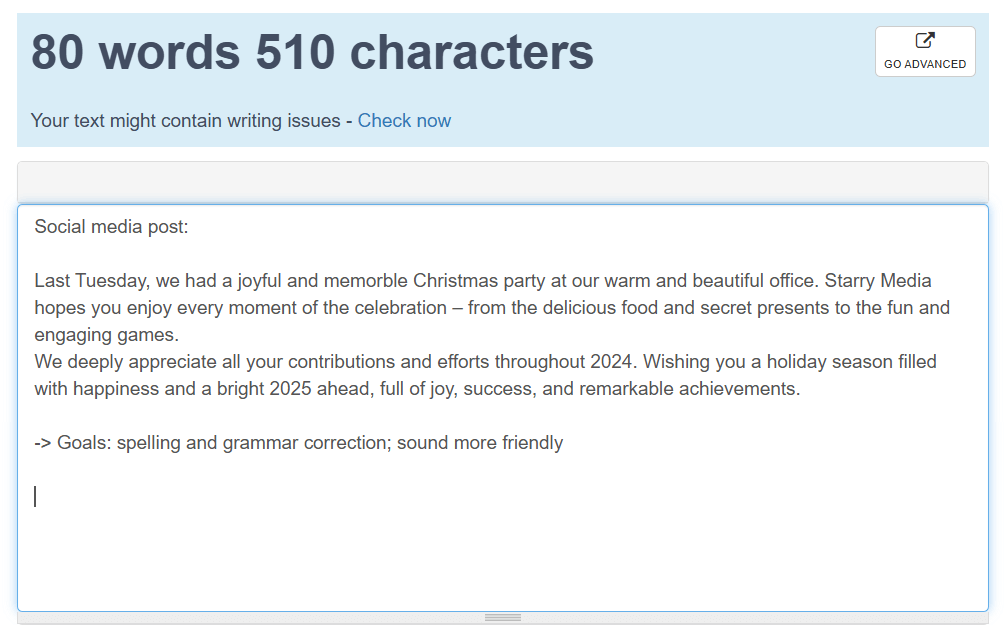
An Example of A Short Social Media Post Needed to Be Checked
What do you want to proofread? An article, email, or report? Prepare it on hand. Consider breaking it into smaller parts for easier processing if you have a long document.
Next, you need to set clear goals for the editing and note what you need. You might consider the following criteria: spelling and grammar correction, punctuation fixes, tone adjustments, or style changes.
Step 3: Use Clear Writing Prompts
You might know how important it is to provide ChatGPT with high-quality instruction. The more straightforward your prompts are, the more likely this AI tool will understand and respond.
Have no clues? Here are a few prompts you can try:
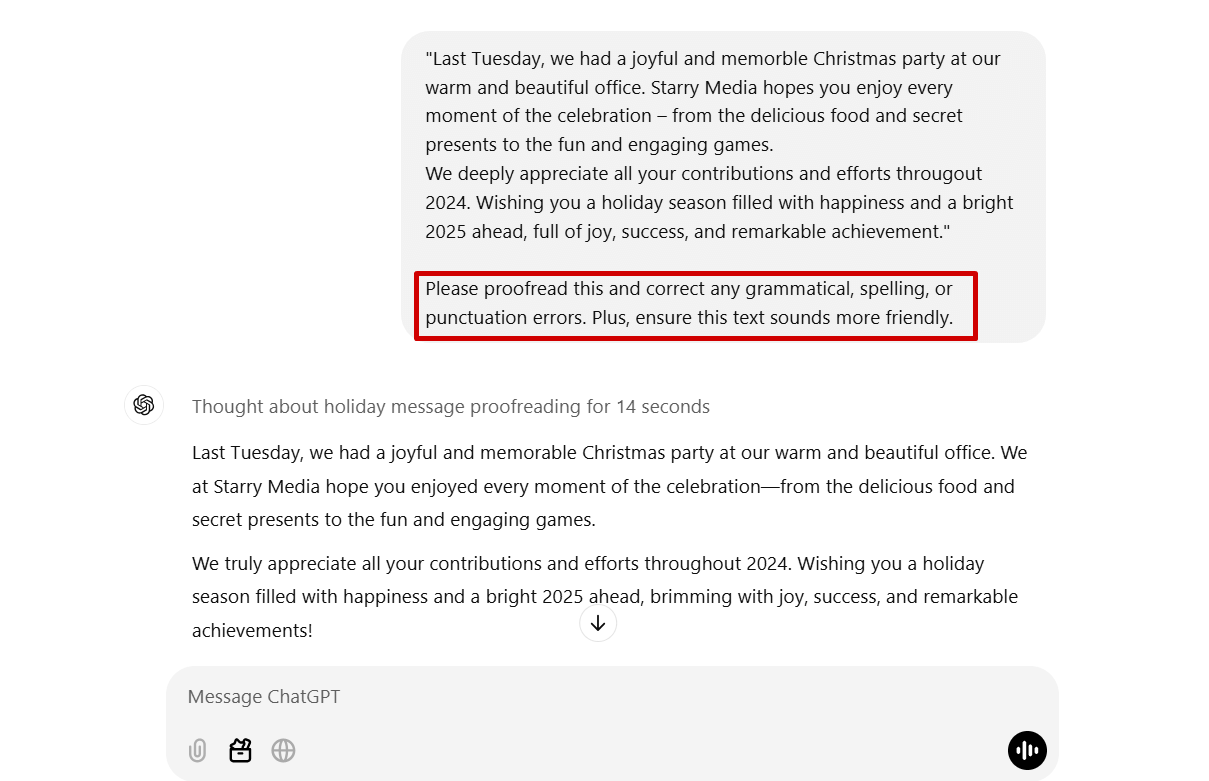
Inputting straightforward prompts to ChatGPT
Step 4: Review the Suggestions and Make Changes
We’ve almost nailed it. If you’re wondering whether we should use ChatGPT’s edited version as our official document, the answer is “No.” As mentioned, this platform is not 100% accurate. So, while it performs the best in finding errors and improving your text, your final check is still essential (especially with important documents).
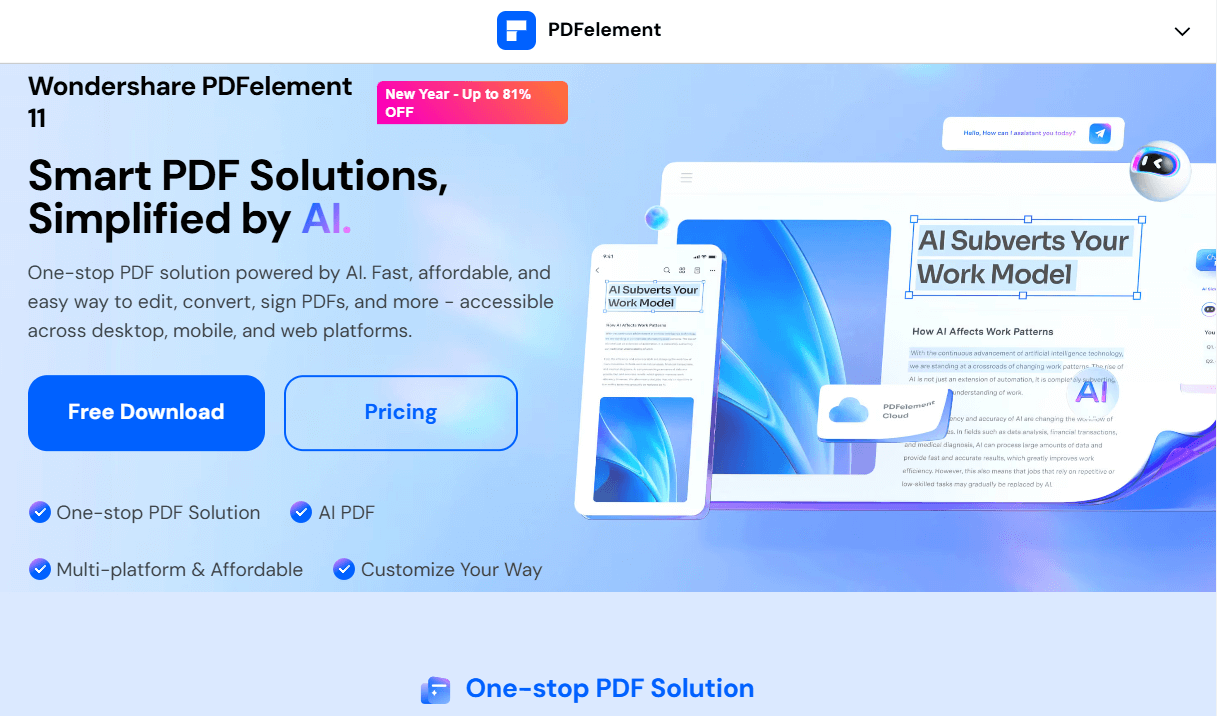
Wondershare PDFelement for PDF-document Proofreading
So, carefully review the suggestions to see whether they meet your needs. Additionally, if you need a ChatGPT alternative, consider editGPT or Wondershare PDFelement. This is an all-in-one platform for writing, proofreading, and annotating. Regarding proofreading, its Lumi tool can check grammar and suggest improvements. Even better? You can use it to proofread your PDF documents without internet access.
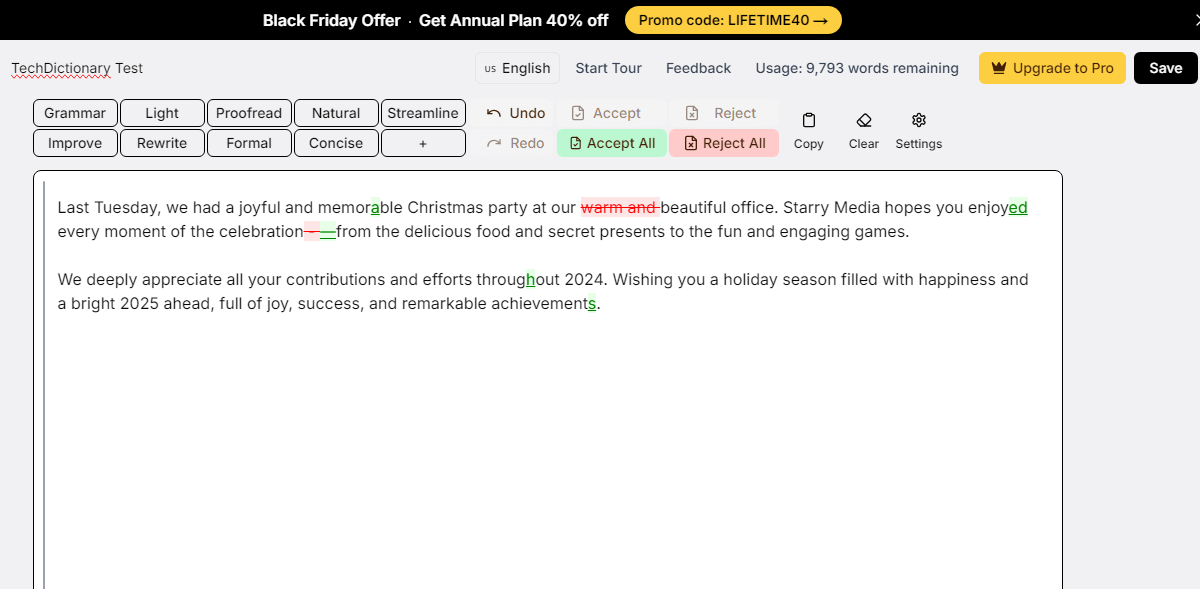
EditGPT is an easy-to-use tool that helps new writers improve their skills. It provides specific feedback on conciseness, formality, and creativity and supports multiple languages for global users.
In the image above, we demonstrate the proofread and streamline features of EditGPT. It effectively identifies and corrects grammar errors. Green indicates areas where more text can be added, while red suggests sections that should be reduced. You can choose to expect these results or not.
Can ChatGPT Proofread? Yes, ChatGPT can absolutely proofread. It’s also a fast, accessible, and often free tool. However, it shines when you put it in the right place: checking short texts with simple editing requirements. Its drawbacks lie in occasional inaccuracies and limited capacity to handle long or highly specialized documents. So, consider it carefully before using ChatGPT as your proofreader.
Are you looking for more topics that aid the writing and proofreading process? Browse our site or simply leave your thoughts below. We’ll discuss them together!
Yes, ChatGPT works well for basic grammar and spelling checks in short texts. However, it may struggle with nuances or context, so you should still consider human review for important or lengthy documents.
Absolutely. There are many AI proofreading tools, including popular apps like Grammarly, ProWritingAid, and others. Some might help with grammar and syntax, while others focus on style, tone, and readability. It’s essential to research and test them to find your best match.
ChatGPT is a good solution for short and straightforward texts. However, when it comes to longer, in-depth, or highly technical documents, you’ll likely need a more advanced tool or a professional human editor for the best results.

