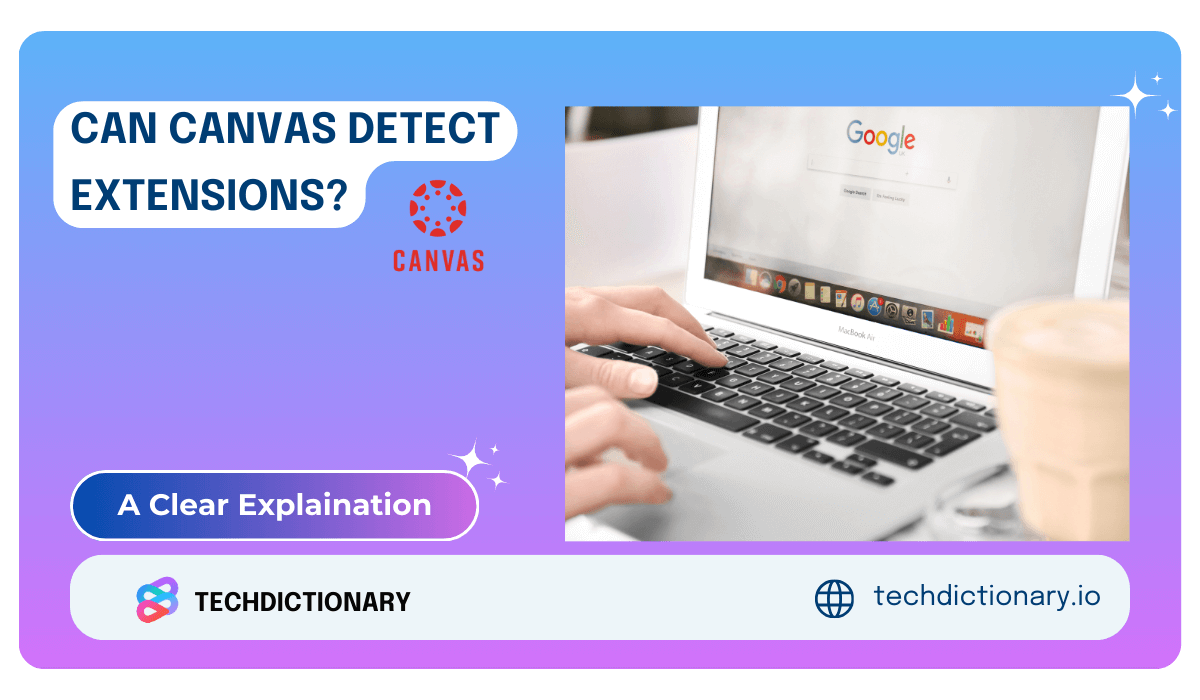
Imagine you’re sitting down to take an online exam on Canvas, and a thought crosses your mind: “Can Canvas Detect Extensions?” With so many students turning to AI tools and browser extensions these days, it’s normal to wonder if the learning platform is keeping an eye on what we’re doing.
In this article, we’ll explore how Canvas monitors your activity, including whether it can spot extensions and the proctoring tools that instructors might use.
Let’s dive in!
No, Canvas cannot detect browser extensions due to the fundamental way web browsers and extensions operate. This limitation restricts what websites like Canvas can do in terms of identifying or blocking these tools. Christopher Casey, a Community Coach at Canvas Community, explains:
“The problem, to my knowledge, is that because of the inherent way web browsers and extensions work, there is very little that websites (like Canvas) can do to detect or block use of extensions or assistants. To Canvas itself, it just seems like input is coming from the user, and the extensions/assistants just see the webpage as the user does, so info can’t be blocked from them.” [1]
As a result, Canvas receives input as if it were directly provided by the user, making it impossible to determine whether an extension is in use. Canvas also cannot detect if students are using split screens or taking screenshots during exams, as these actions occur outside its monitoring capabilities.
However, if professors use AI proctoring software integrated with Canvas, that software can monitor browser activity. Additionally, certain extensions, like Canvas Hack, can interfere with logging by preventing Canvas from detecting when tabs and windows are switched during quizzes.
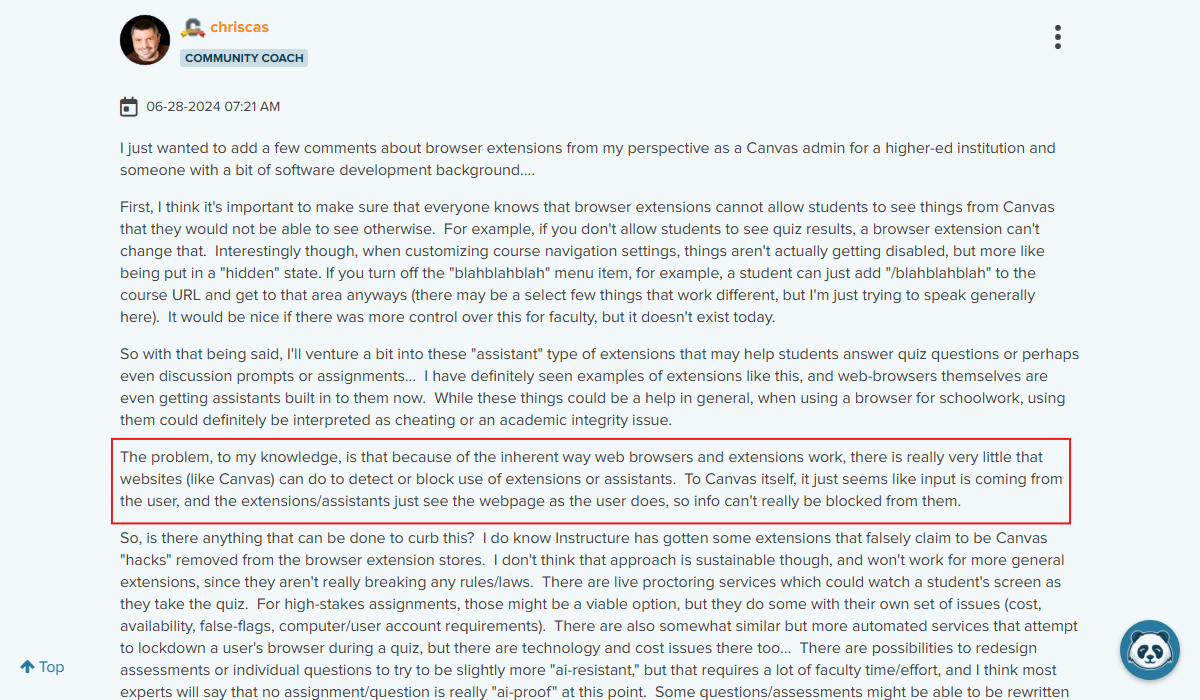
Christopher Casey – Community Coach at Canvas Community Explanation
You may be interested in: Can Canvas detect Chat GPT? [Updated Feb 2025]
Canvas works based on the method of design and interaction of courses between learners, instructors, and observers. Canvas gives the teachers or instructors a higher role than students and observers. They can monitor their students’ performance or their progress.
You may be interested in:
What Percentage of Plagiarism Is Acceptable in 2025?
Is Using AI Considered Plagiarism? Find Out the Hidden Facts
You are now aware that Canvas cannot detect if you are using extensions. Here are some options that can be useful to you if you decide to use one.
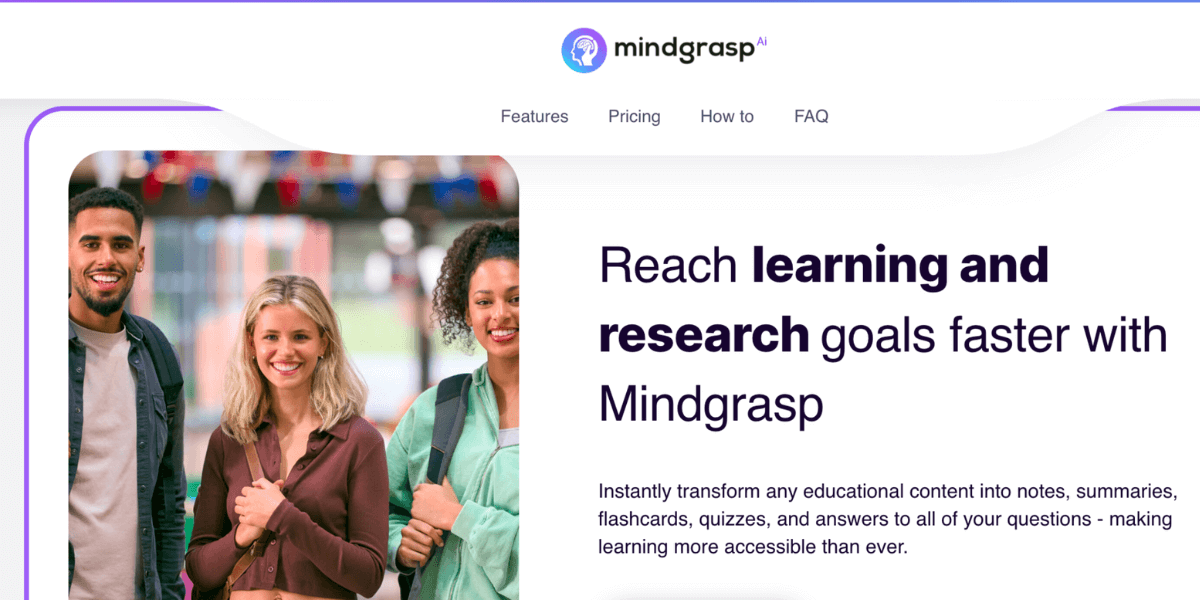
Mindgrasp Interface
For students using Canvas, Mindgrasp’s Chrome Extension expands their access to lectures, notes, and study resources. Mindgrasp is one of the strongest AI, especially in quiz answers. Here are some advantages of the AI tools’ quiz segment you can consider:
Mindgrasp’s Chrome Extension is in Beta and only included in the Scholar package & the Premium package. It is also a pity that the extension is not more widely used.
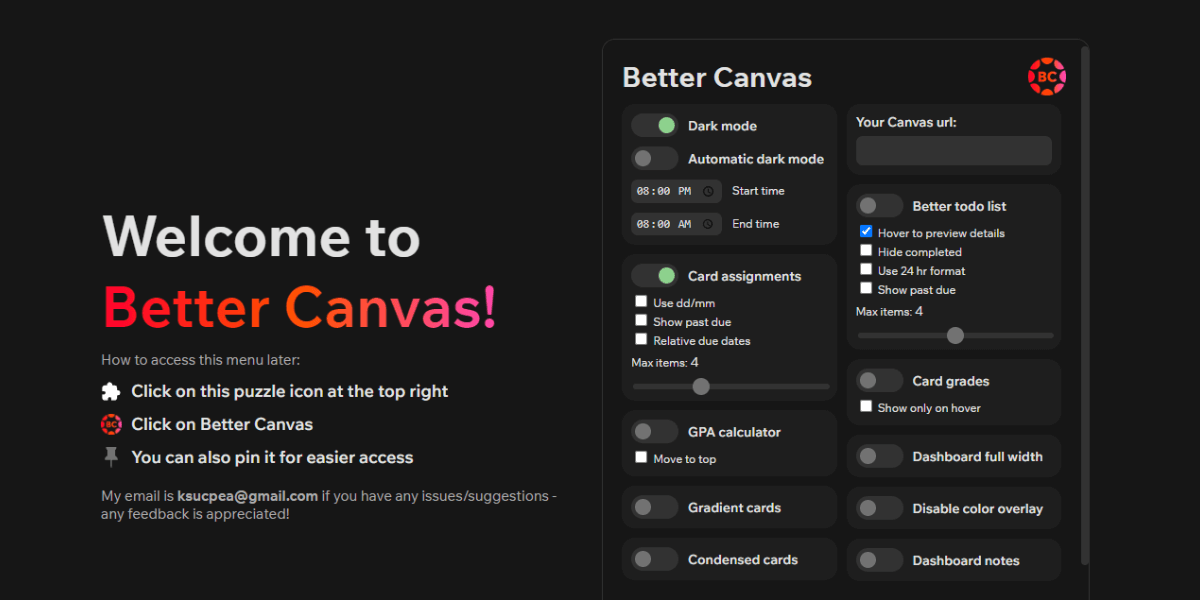
Better Canvas Interface (Source: chromewebstore.google.com)
Better Canvas is only built for the Canvas learning management system. This extension helps learners seek a more personalized and efficient study environment.
Better Canvas provides a vast space for learners with a wide variety of materials, including:
These functions of Better Canvas are reliable resources for learners to use to answer quizzes or any questions. Better Canvas is regularly upgraded, so learners have a good experience when using it.
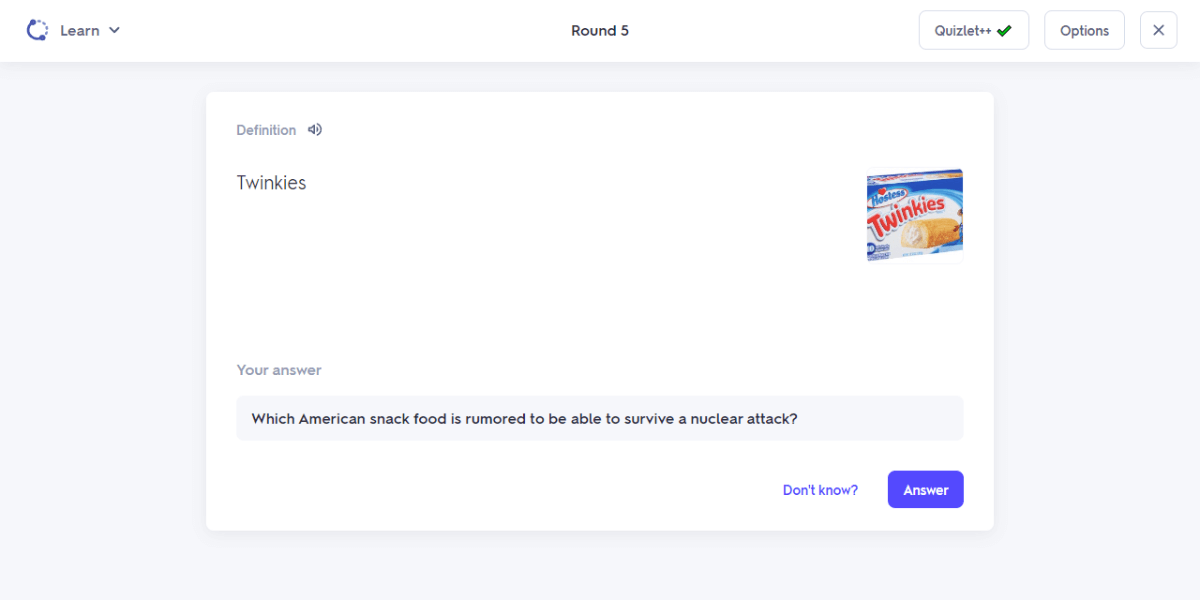
Quizlet++ Interface (Source: chromewebstore.google.com)
Quizlet is a must-have when it comes to Chrome Extensions for Canvas Quiz Answers. The extension has become one of the most-used tools by students. It is a web-based platform that lets users build study materials, including interactive flashcards, tests, and games. Not only can learners create their own learning material, but they can also use other people’s accessible documents to study. In particular, learners can use this knowledge for Canvas quiz answers.
In short, TechDictionary completely understands when you consider “Can Canvas detect if I’m using a browser extension?” Now, you can confidently use Canvas LMS for learning. To protect user privacy as well as maintain its mission, Canvas LMS does not recognize extensions. It also allows the linking of some external extensions to help students get more benefits and have better experiences.
Although Canvas doesn’t recognize screenshots, instructors or teachers can detect if you are cheating. It’s acceptable to use screenshots or screen sharing to serve to update knowledge. If you utilize those to pass an exam or get high grades, you’re faced with punishment from your teachers, such as failing a class, receiving a low grade, or being expelled a school.
Follow TechDictionary to get more helpful information.

