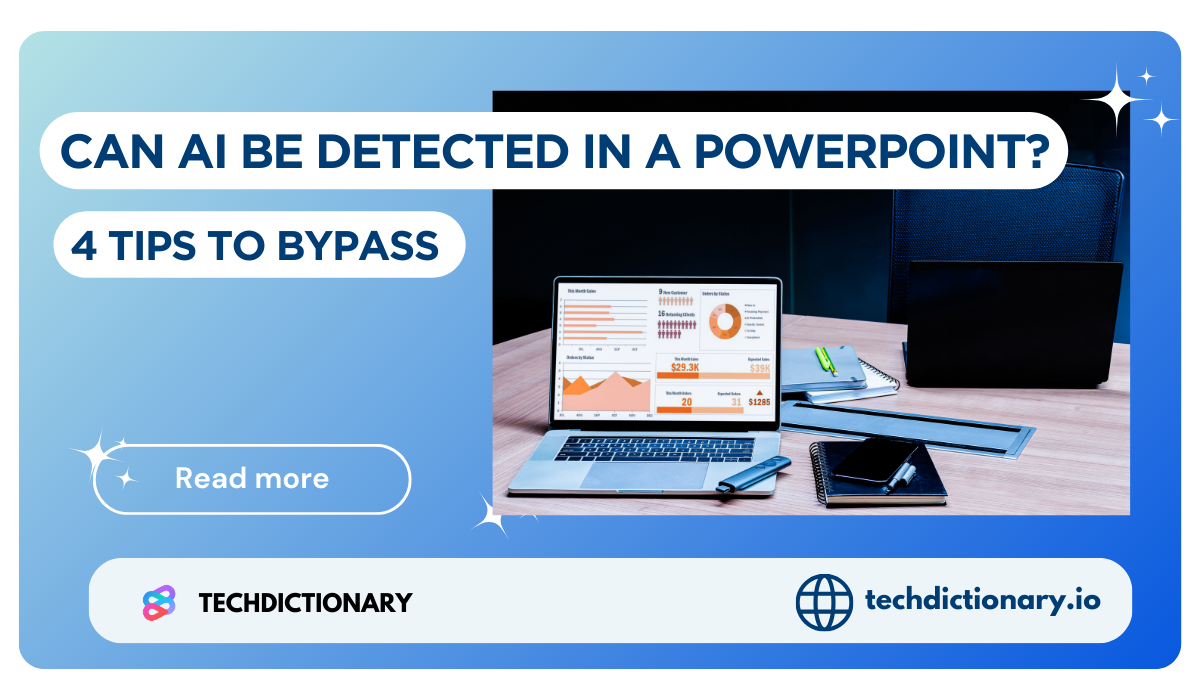
Do you usually use PowerPoint? It is a dynamic presentation that many people use today to make their projects or presentations more visual. You know, AI can help you make an outstanding PowerPoint. So, can AI be detected in a PowerPoint? Here is the answer from TechDicitonary.
Not really; the question remains challenging and does not have a definitive answer. It largely depends on the extent of AI utilization by students and the experience level of teachers. Here are some key factors that highlight why detecting AI-generated content in PowerPoint presentations is not an easy task:
How can you detect AI in PowerPoint presentations? There are various methods and tools available to check for AI usage, and here are some common ones:
Educators often leverage their intuition and experience to discern AI-generated content. They may detect signs such as an absence of a personal voice, overly formal language, or an awkward flow, all of which can signal that the text was produced by AI rather than by a human writer.
Teachers often pose follow-up questions or ask for further details that necessitate a deeper understanding of the subject matter. If a student struggles to provide a clear answer, this may reveal that the presentation was produced using AI, lacking a true comprehension of the content. Students need to engage deeply with the material to foster genuine learning and communication.
Some tools, including Originality AI, Undetectable AI, and ZeroGPT, can detect AI-generated content. They analyze language patterns and writing styles to check for AI involvement.
When you upload a document (PowerPoint, Word document, or PDF format), an AI checker extracts the text, removing formatting to keep it clean. It then starts detecting if your content is AI-driven or not.
If any part seems like AI content, it will be flagged as AI-generated.
In case you want to learn more about AI detection, we have a deep guide on how to identify AI-generated writing with some simple signs.
Yes, Turnitin is a powerful AI & plagiarism detector to spot plagiarism in your PowerPoint presentations. Although Turnitin detects plagiarism in PowerPoint slide text but not in non-text elements. For optimum outcomes, ensure that all text is in a legible format, rather than storing critical information entirely in graphics or unscannable formats.
NOTE: You can read our detailed “Can Turnitin detect AI in PowerPoint?” article.
Using AI to make PowerPoint presentations or copy content to insert into your slides can significantly impact your credibility in both academic and professional settings. There are many severe consequences you can get when you use too much AI content in your PowerPoint; some of them are listed below:
This may be a worthy question that many want to know the answer to, right? As you know, bypassing AI detectors is generally discouraged. This is because it can have serious ramifications for your academic or professional integrity.
However, if you’re making a PowerPoint presentation and want to make sure it passes AI detection tools legitimately, here are some ethical techniques to avoid AI-detection flags while maintaining authenticity and credibility.
By revising the PowerPoint to better fit your voice and style, you can add authenticity and uniqueness. Focus on adding personal examples, industry-specific jargon, or unique interpretations.
Moreover, don’t forget to add your personal experience. This is not only helping your PowerPoint presentations bypass AI detectors but also increasing the reliability of your material. Paraphrasing or adding personal insights helps make the presentation unique and authentic.
Related Article:
10 Effective Ways to Humanize AI Content in 2025 (Tested & Results)
Can Teachers Detect AI in PowerPoints? What you need to know!
Using AI checkers to review your work before submission is an effective way to determine if your PowerPoint content is flagged as AI-generated. This allows you to confirm the originality of your work and make revisions if needed.
There are many different tools available for this purpose, but one that we highly recommend based on our experience is Originality AI. It is quite accurate and can check for both AI-generated content and plagiarism.
If you want to know more tools that help you undetectable, read our article for more details.
Don’t avoid your professor until it’s time to submit your paper. Instead, seek their help to improve your work. Asking your professor for guidance on proper citation practices can keep you accountable while teaching you effective tools and methods to protect yourself from unintentional plagiarism, whether it be from AI or other sources.
You can use AI to make everything you need, but you should use it smartly. Ethically using AI can enhance your presentation while maintaining originality and credibility.
You need to find a reliable AI tool that can help you paraphrase or humanize your content, such as Undetectable AI or QuillBot. See how we test.
We use a paragraph from ChatGPT and paste it into the Undetectable AI humanizing feature.
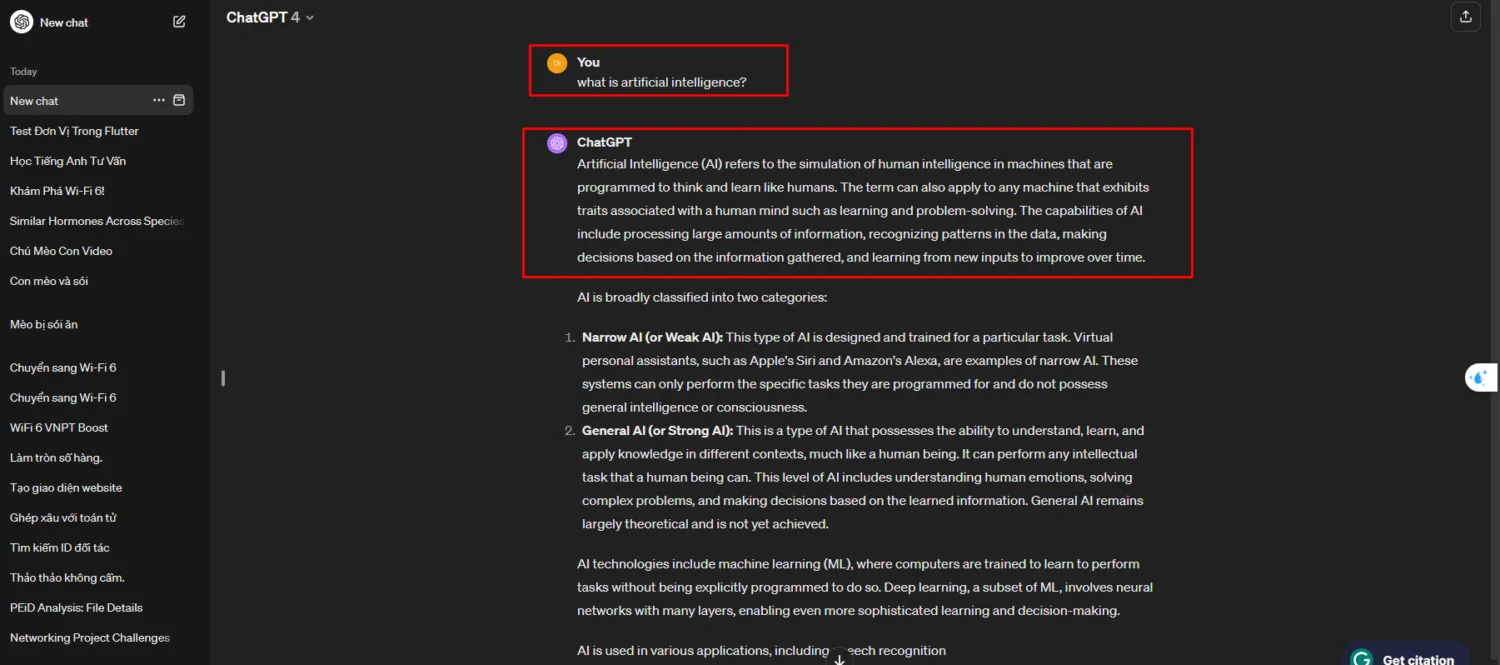
Here is the result:
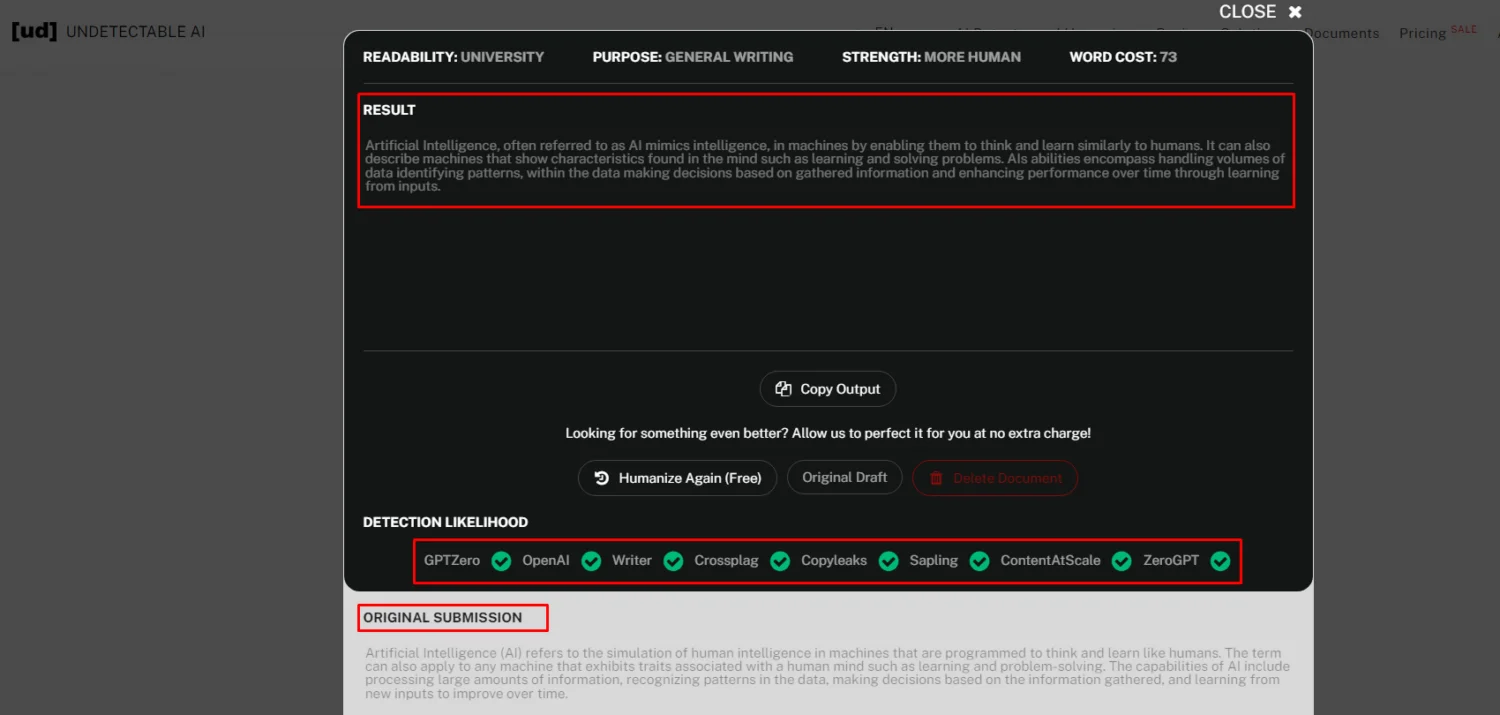
Using AI Tools Smartly To Bypass AI Detector in PowerPoint Presentations
Undetectable AI can humanize content that bypasses many AI detectors (of course, its detector too).
Furthermore, we use additional AI techniques to double-check your content after humanizing it with Undetectable AI. It is the Originality AI tool, and here is the outcome:
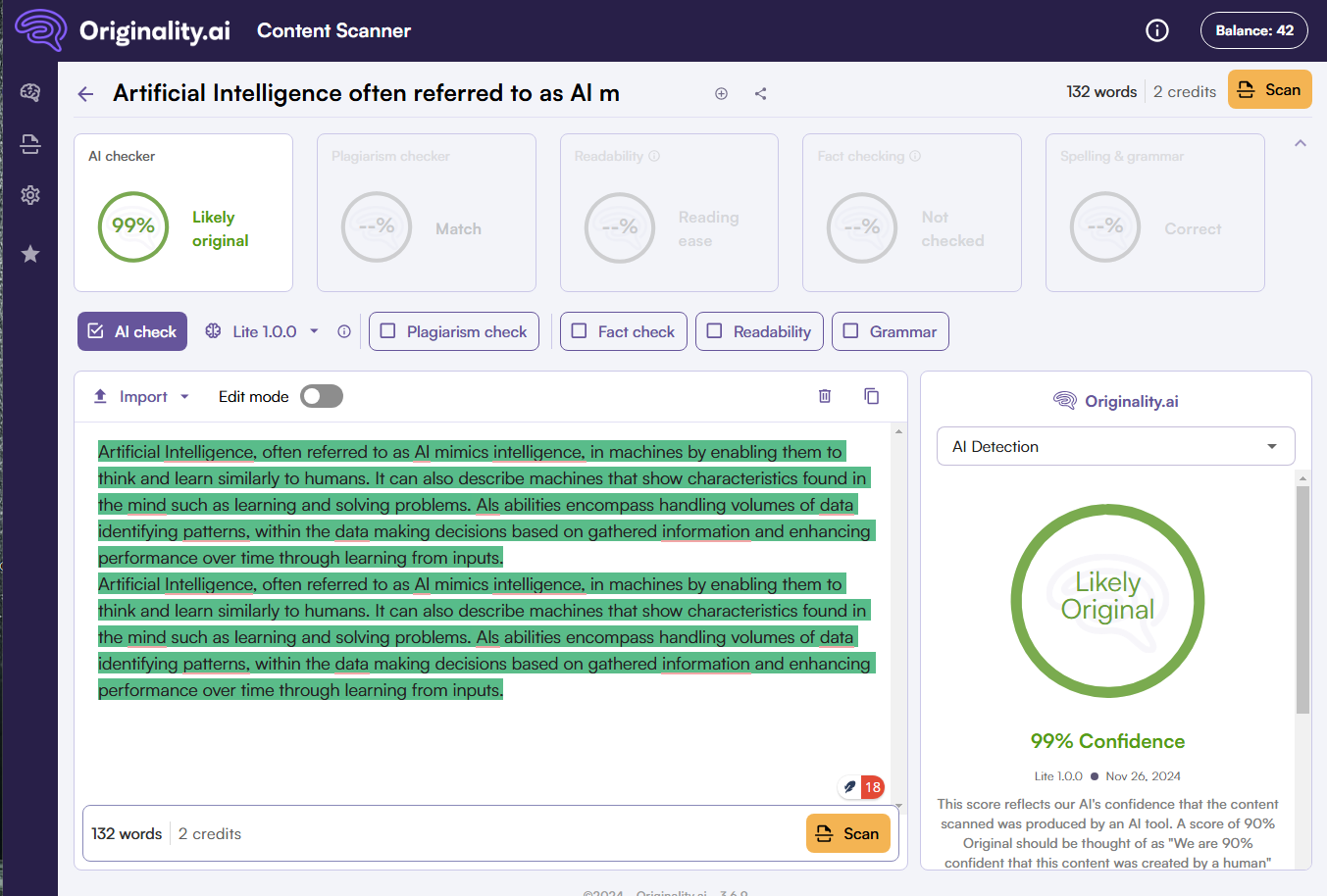
Using AI Tools Smartly Can ByPass AI Detectors
Another AI tool ContentAtScale, also delivers the same result:
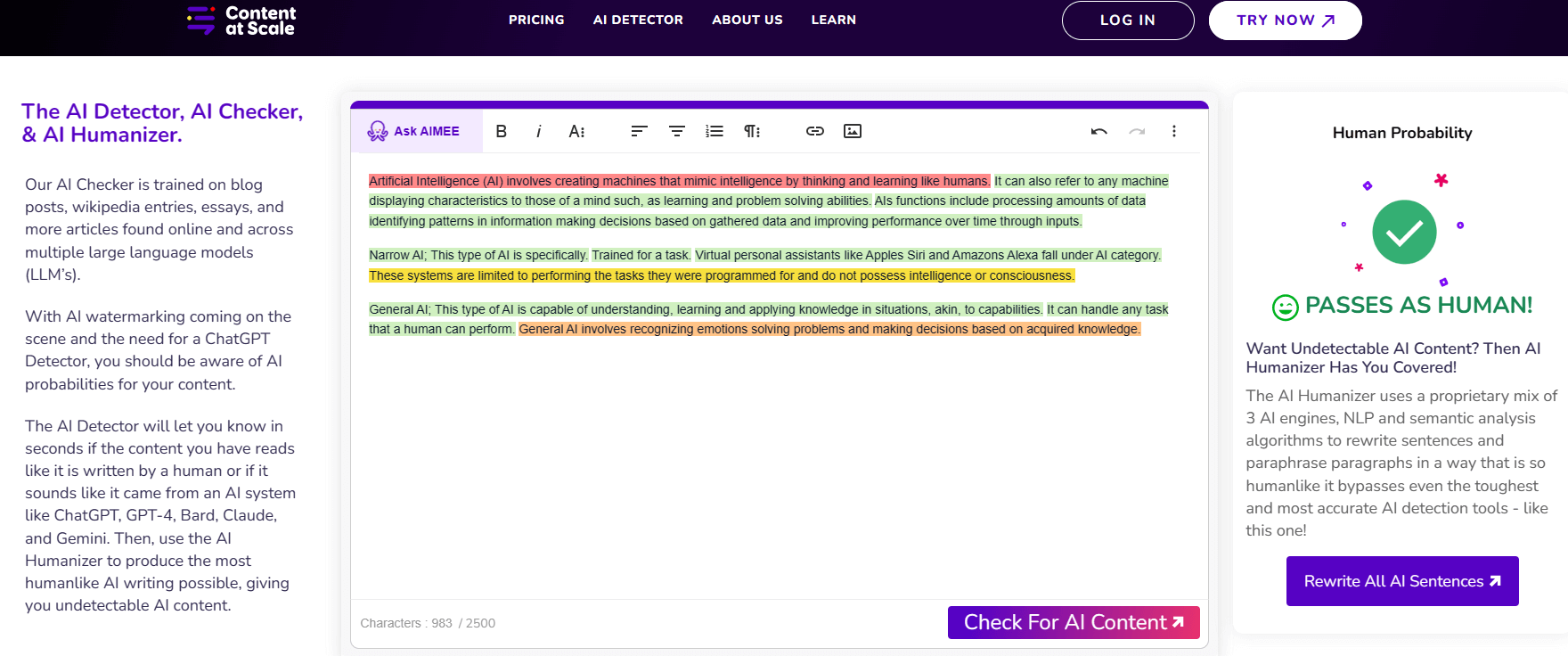
In summary, you can effectively utilize AI tools to save time when creating PowerPoint presentations while avoiding AI detectors.
So the answer to this question, “Can AI be detected in a PowerPoint?” is YES. AI can help you to improve PowerPoint presentations, but ignoring it can jeopardize credibility and ethical norms. Therefore, paying more attention to originality, openness, and correct citation can result in professional and integrity-driven presentations. Using a responsible AI increases confidence and credibility in academic and professional circles.

