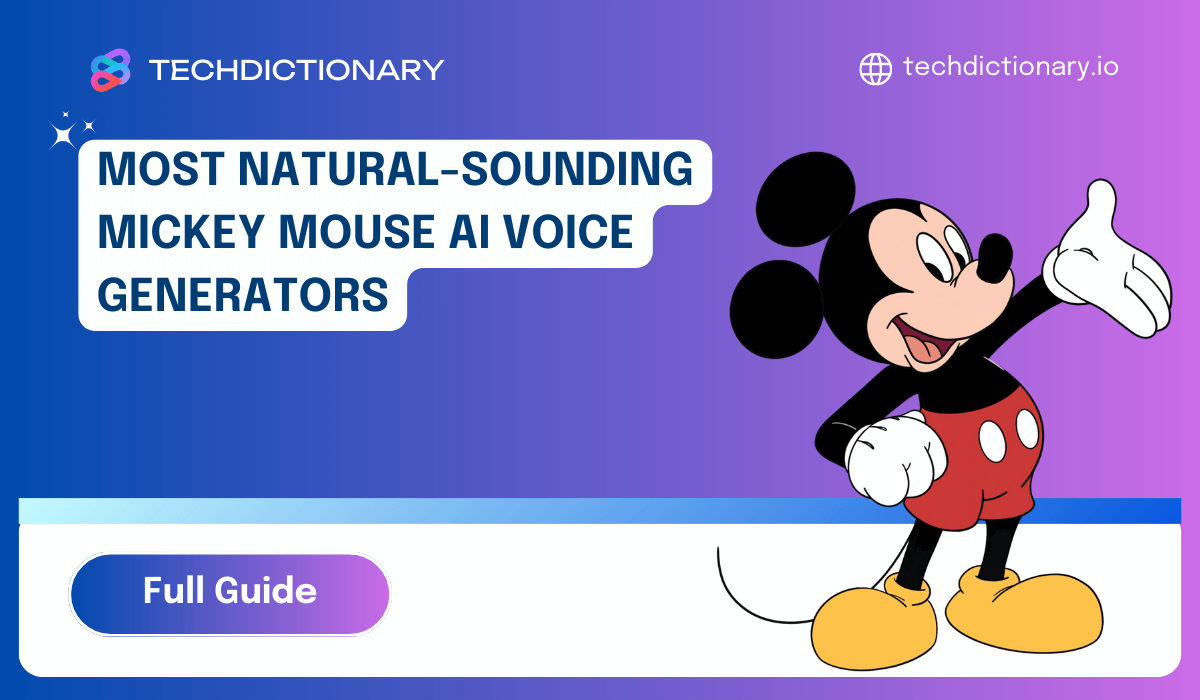
Looking to incorporate Mickey Mouse’s voice into your projects? Be sure to take a look at our detailed guide for creating a top-notch Mickey Mouse text-to-speech (TTS) voice using PlayHT and Vidnoz AI Voice Changer. Enhance your website or social media presence with these incredibly realistic Mickey Mouse text-to-speech voice generators, which we’ll be introducing in this blog.
Mickey Mouse is familiar to everyone’s childhood. Mickey Mouse was voiced by only three voice actors between 1929 and 2009. Walt Disney provided the voice for Mickey starting in 1929. After Disney, Jimmy MacDonald took over until 1977. Then, it was Wayne Allwine until he passed away in 2009. Currently, Bret Iwan is the official voice of Mickey Mouse in movies, TV shows, and theme parks.
Step 2: Under the Celebrity AI Voice Library, select AI Mickey Mouse.
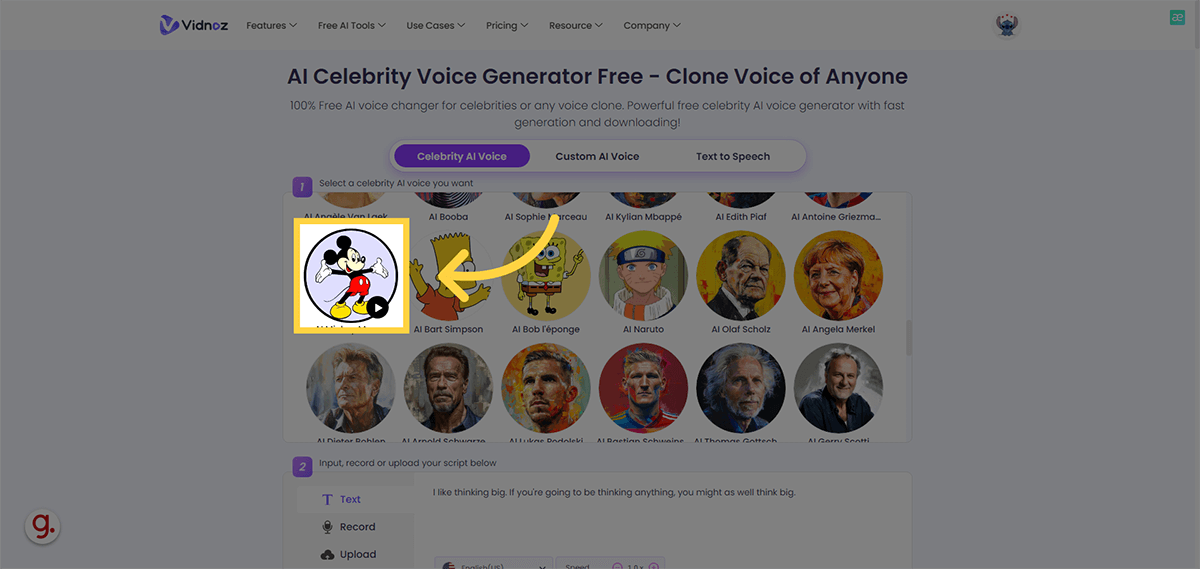
Create Mickey Mouse Voice Text To Speech With Vidnoz
Step 3: Input the text for the AI Mickey Mouse voice to read by typing, recording your speech, or uploading a script file.
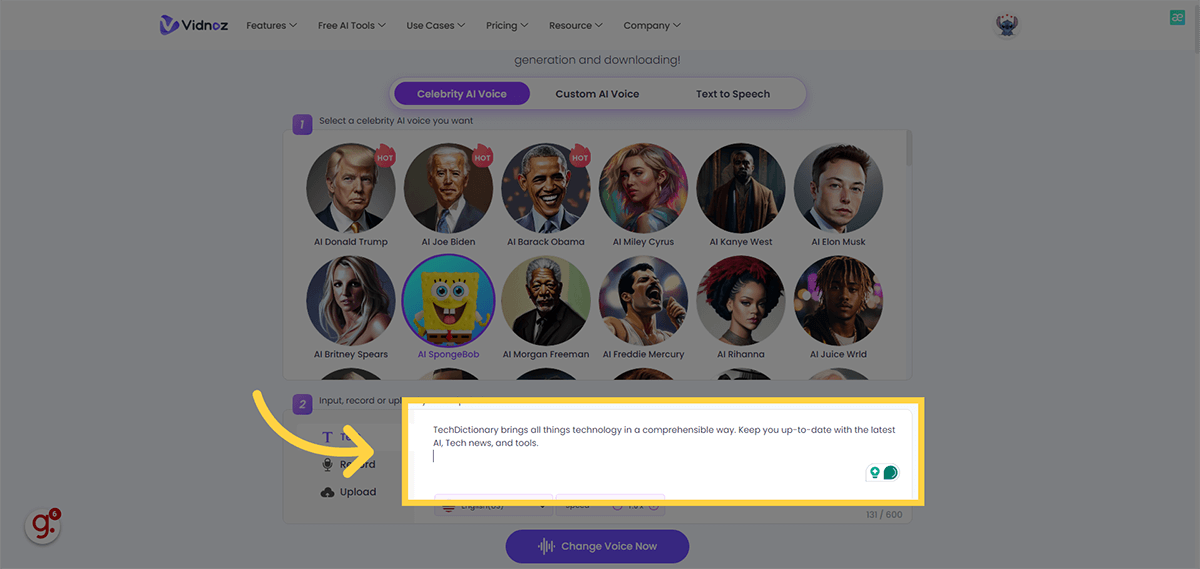
Type the text you want to convert with Mickey Mouse Voice
Step 4. Click ”Change Voice Now”. After 30-45s, your Mickey Mouse text-to-speech is ready to use. Sign in to your Vidnoz account to download it for FREE.
Note: With a free account, Vidnoz only allows 2 uses per day. To use more and access additional features, you will need to upgrade your account.
Maybe You Are Interested:
How To Create High-quality MLP AI Voice TTS Easily
Make You Sound Like The Grinch (Jim Carrey) AI Voice Effortlessly!
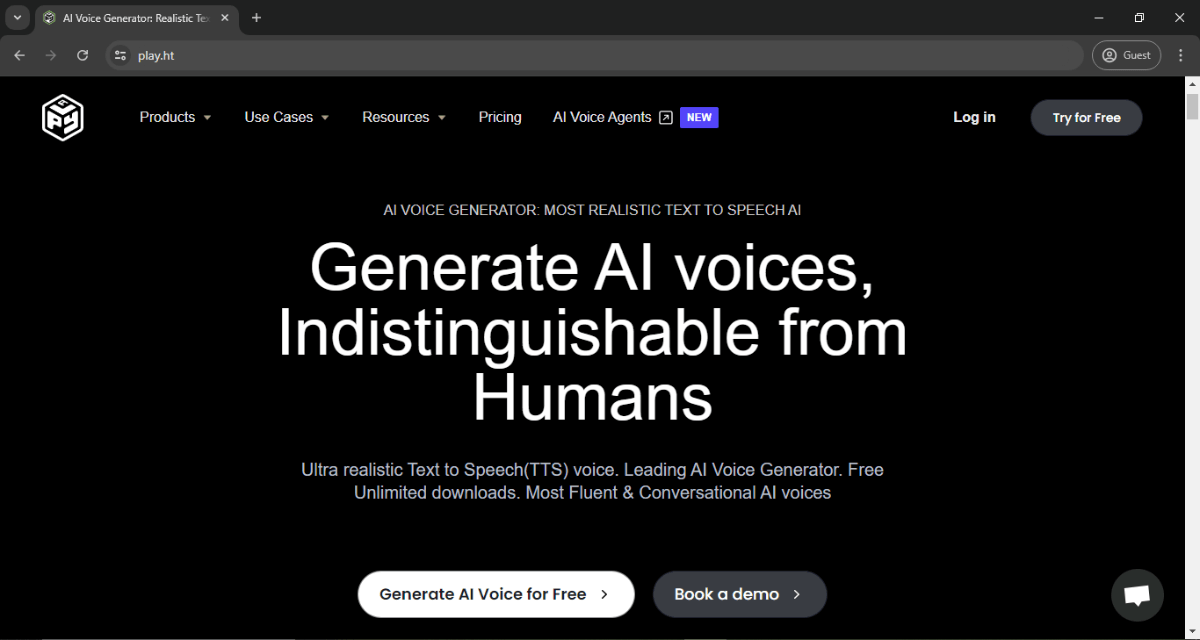
PlayHT – Best Mickey Mouse Voice Cloning Online
If you are looking for Mickey Mouse Voice TTS, PlayHT is the should go-to tool! It offers high-quality voice cloning for content creators, businesses, and developers, providing effective and user-friendly voice solutions for videos, podcasts, and customer service applications.
Key Features:
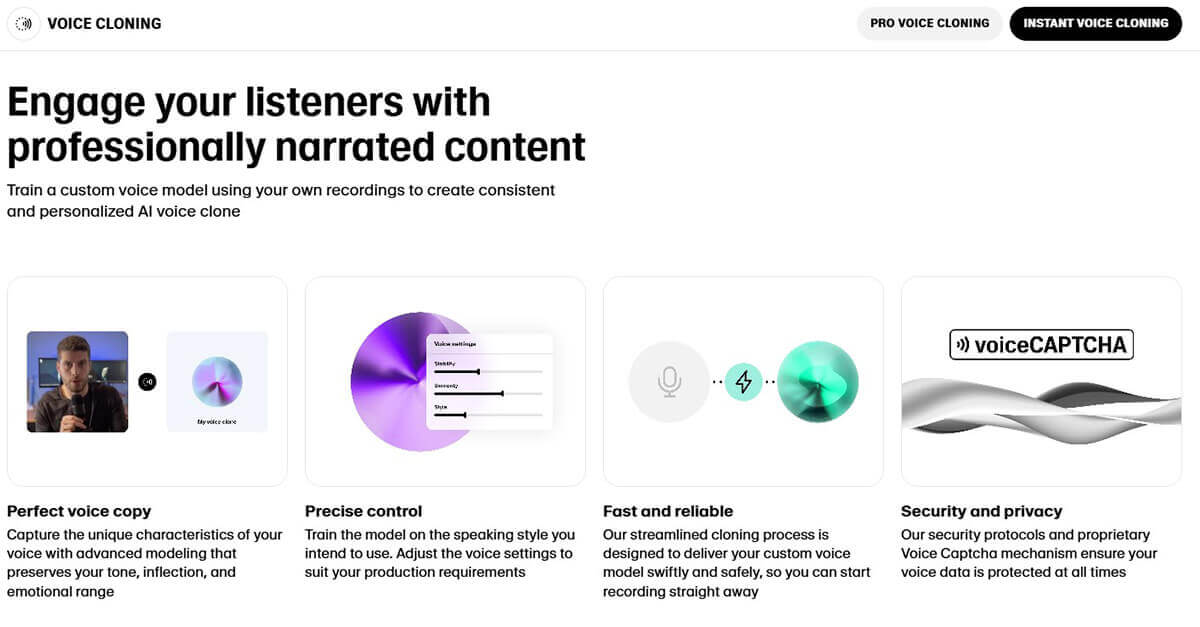
ElevenLabs – High-quality AI Voice Generator for Song Cover
ElevenLabs is another option for your TTS and voice cloning projects. By using advanced AI technology, ElevenLabs offers a powerful voice cloning tool that sounds so natural that you can barely recognize that it was made by AI. Whether you need a cloned voice for entertainment, content creation, or professional use, ElevenLabs ensures a lifelike result!
Key Features:
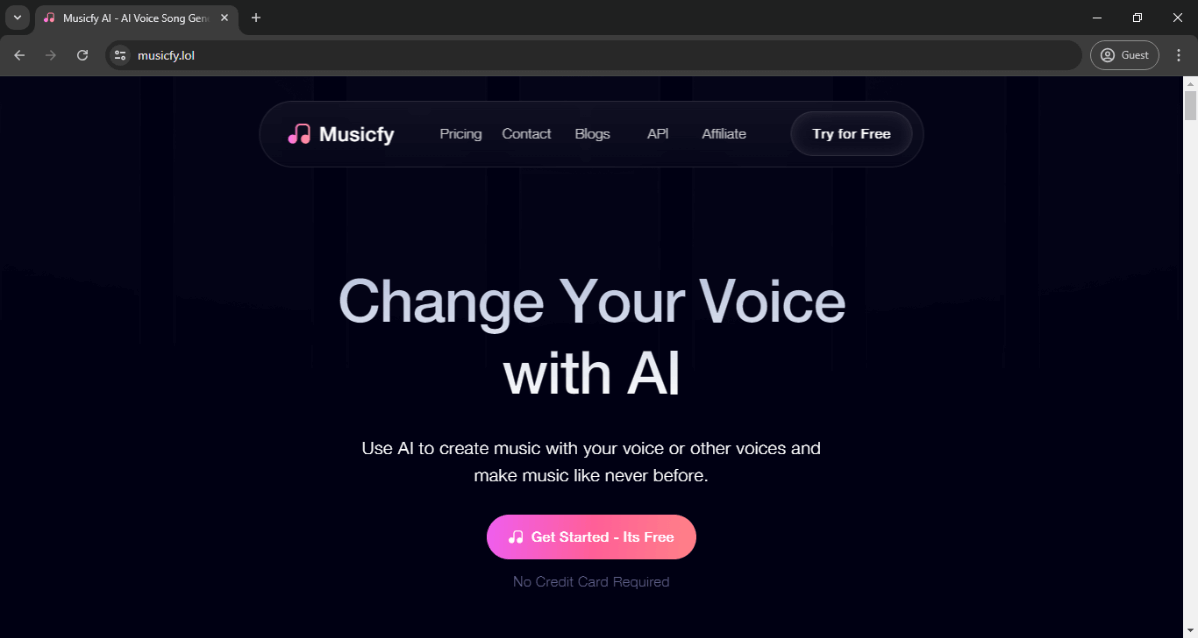
Musicfy can be used for your voice and music projects
Musicfy is a good fit for music enthusiasts as it is excellent at creating music and voice tracks, as well as TTS. Whether you want to produce high-quality music, add unique voice tracks to your compositions, or looking for TTS material for your creative projects, Musicfy provides the tools you need to bring your ideas to life.
Key Features:
Uberduck is another useful AI voice platform that is known for having a huge library of voices of various characters and accents, ensuring many choices for users. Additionally, it offers API Access, which is suitable for developers who want to integrate their TTS and voice cloning into applications.
Key Features:
After carefully considering the options above for a Mickey Mouse voice generator, you’ll find plenty of great choices to create the perfect voice for your needs. By following the simple steps provided by TechDictionary, you can generate high-quality audio in just 3 minutes and enjoy the fun of Mickey’s voice in your projects. Don’t forget to let us know what you think in the comments.
You can use Mickey Mouse’s cloned voice for various purposes that benefit young audiences, such as Children’s Audiobooks, Podcasts, Educational Videos, or Interactive Toys.
According to Lexology, on January 1, 2025, the iconic Mickey Mouse imagery (or at least a version of it) finally entered the public domain in the United States after nearly a century of copyright protection.

