
Cartoonizing photos has become a popular trend in recent years. People use cartoonized images for entertainment, personalized social media avatars, and even for business and marketing purposes. No matter your purpose, we’ve prepared a list of the best cartoonizer tools available on the market. Let’s find a perfect companion!
| AI Cartoonizer Tools | Availability | Free plan | Starting Price | Rating |
| Vidnoz AI | Web | Yes | $12.99/month | 4.1/5.0 |
| Picsart | Web, iOS, Android | Yes | $5/month | 4.7/5.0 |
| BeFunky | Web, iOS, Android | Yes | $6.99/month | 4.7/5.0 |
| ToonMe | iOS, Android | Yes | $1.99/month | 4.8/5.0 |
| YouCam Video | iOS, Android | Yes | $7.99/month | 4.7/5.0 |
| Prequel | iOS, Android | Yes | $4.99/week | 4.8/5.0 |
| Fotor’s Cartoon | Web, Android | Yes | $3.33/month | 4.7/5.0 |
| Toonify | Web, Android | Yes | £3 | 4.2/5.0 |
| BasedLabs | Web | Yes | $25/month | No data |
| PhotoDirector | iOS, Android | Yes | $2.99/week | 4.2/5.0 |
| Media.io | Web | Yes | $6.99/month | 3.6/5.0 |
For rating criteria, we consult real user reviews on Trustpilot, App Store, and Google Play to obtain the most objective view possible.
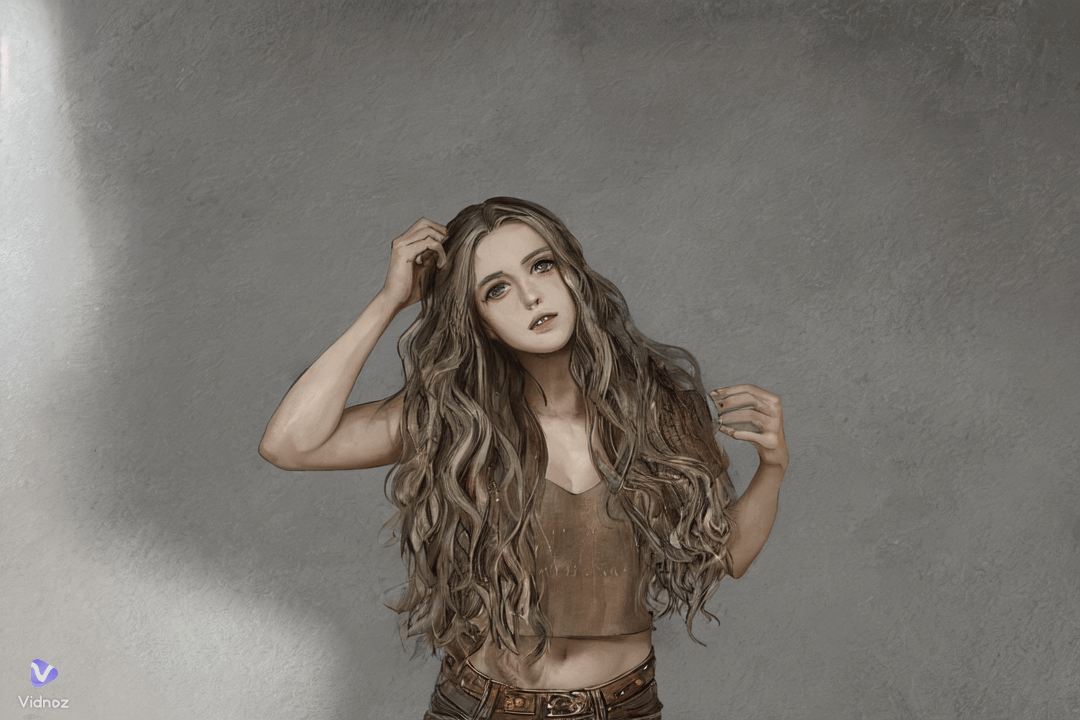
Vidnoz AI
Let’s talk about Vidnoz first. This tool offers an easy-to-use AI Cartoon Generator that helps you turn simple photographs into eye-catching cartoon images in just two steps. Whether you want to transform your portrait or a background photo, Vidnoz got you covered. The platform will generate multiple outputs to choose your favorite one.
Key features:
| Pros | Cons |
| ✔ Simple interface
✔ Free to use and unlimited generation ✔ Engaging and high-quality outputs ✔ Fast rendering |
✘ Limited customization to refine photos |
Pricing: free (Paid plans for other tools)

Picsart
Picsart is known for its comprehensive editing platform, which serves various creative needs, from photo editing to video generation to designing. One of Picsart’s standout tools is the AI cartoonizer. Designed with a broad range of AI filters and intuitive editing functionalities, this tool is sure to add a charming touch to your pictures.
Key features:
| Pros | Cons |
| ✔ Quick and easy process
✔ Various customization options to refine outputs ✔ Versatile editing tools ✔ Extensive resource library |
✘ Limited access to the free version |
Pricing:
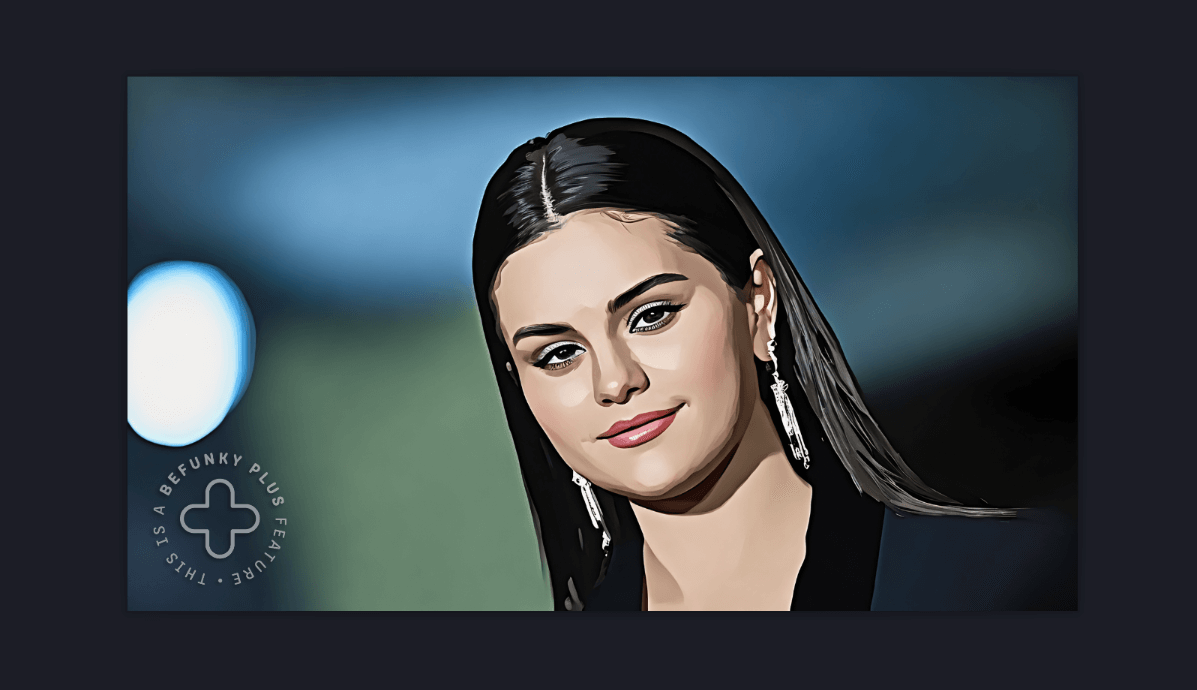
BeFunky
Much like Picsart, Befunky is an ideal platform for photo editing and graphic design. With comprehensive offers of refinements and adjustments, you can create unique pieces of artwork without any prior editing experience. Among its tools, the AI Cartoonizer captivates both beginners and experienced users with its diverse cartoon effects and high-quality outputs.
Key features:
| Pros | Cons |
| ✔ User-friendly interface
✔ Various editing options ✔ Various automatic transformations with good results ✔ Compatible templates for many social media platforms |
✘ Limited free cartoonizer tool
✘ Download is available at paid plans only |
Pricing:
ToonMe is for mobile use only. It’s widely used for impressive AI technology, which can turn your photos into hand-drawn artwork that you can upload directly to social media. While there are some limitations to its free version, ToolMe is sure to offer you fun, creativity, and high-quality outputs.
Key features:
| Pros | Cons |
| ✔ Easy-to-use interface
✔ Hand-drawn quality results ✔ Easy social media integration ✔ Affordable pricing options |
✘ Limited free plan
✘ Less customization than others |
Pricing:
We’ve explored several platforms that turn your photos into art. How about video cartoonization? If you want to add an animated touch to your short videos on Instagram or TikTok, try YouCam Video. This application is more than just a video editor; it’s a comprehensive toolkit that elevates your visual, from virtual makeup and hair color changes to AI-powered facial retouching and animated effects.
Key features:
| Pros | Cons |
| ✔ Realistic cartoon filters and effects
✔ Comprehensive beauty tools ✔ Intuitive design ✔ Stunning outputs |
✘ Limited to short video editing |
Pricing:
Here comes another powerful app that turns your photos and videos into artistic visuals. Designed with vintage filters and creative templates, Prequel is widely used by both casual users and professional content creators, achieving 10M+ downloads on Google Play.
Key features:
| Pros | Cons |
| ✔ Diverse artistic effects and filters
✔ Comprehensive editing and retouching capabilities ✔ User-friendly templates ✔ Professional-quality outputs |
✘ Longer processing time for AI effects
✘ Less video cartoonizing features |
Pricing:
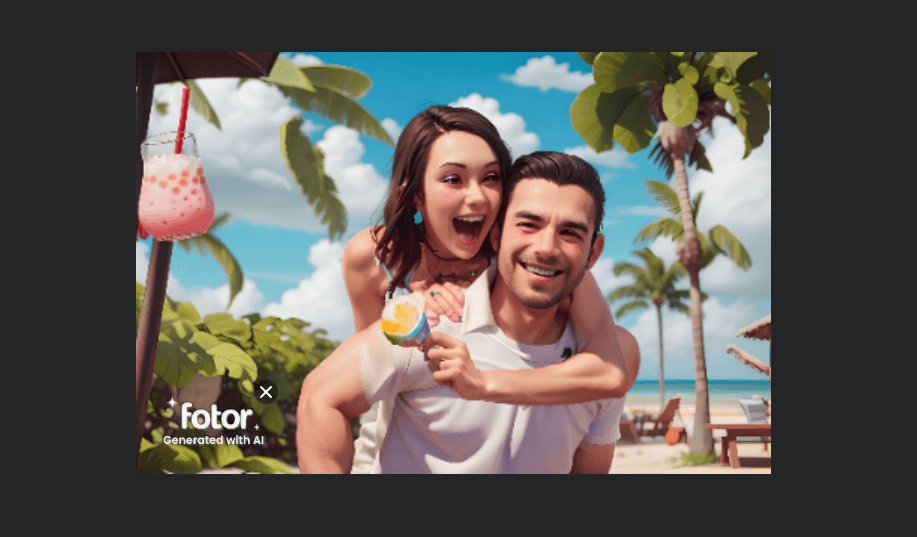
Fotor’s Cartoon
Consider Fotor whenever you want to create animated avatars, pet photos, or landscape images. This platform has a rich resource library and creative editing tools to generate creative results without complex editing.
Key features:
| Pros | Cons |
| ✔ Quick transformation and editing
✔ Rich library of resources ✔ Impressive cartoon effects and filters ✔ Simple interface |
✘ Limited free features
✘ No free download |
Pricing:
Among the best cartoonizer generators, Toonify stands out for using generative adversarial networks. It cartoonizes facial features in various artistic styles, from caricatures and comics to emojis and themed characters like Halloween figures.
Key features:
| Pros | Cons |
| ✔ Simple interface
✔ Various artistic models ✔ Advanced AI technology ✔ Fast processing time |
✘ Limited free offer
✘ Image quality might vary |
Pricing:
BasedLabs serves diverse content creation purposes, from video generation to image extension. Its AI Cartoonizer is equipped with a set of pre-designed models to help transform your photos. What makes BasedLabs stand out is that it offers a Prompt section to let you describe how you want the outputs to appear. You can also access its Discord community to share your work or find inspiration.
Key features:
| Pros | Cons |
| ✔ Quick results
✔ Multiple anime styles ✔ Detailed, vibrant outputs ✔ Customization available |
✘ Beginners might find some style names and settings hard to understand
✘ Limited free usage |
Pricing:
PhotoDirector is one of our favorites thanks to its intuitive design and endless options for cartoon styles and effects. Besides cartoonization, this platform offers AI face swaps, hairstyle transformation, background changing, and more. Once you’ve generated a stunning output, you can easily share it on social media platforms like Instagram, Twitter, or Snapchat.
Key features:
| Pros | Cons |
| ✔ Intuitive layout
✔ Various cartoon and anime effects ✔ Built-in social media integration for easy sharing ✔ Intuitive interface ✔ Advanced image editing and enhancement |
✘ Limited free plan |
Pricing:
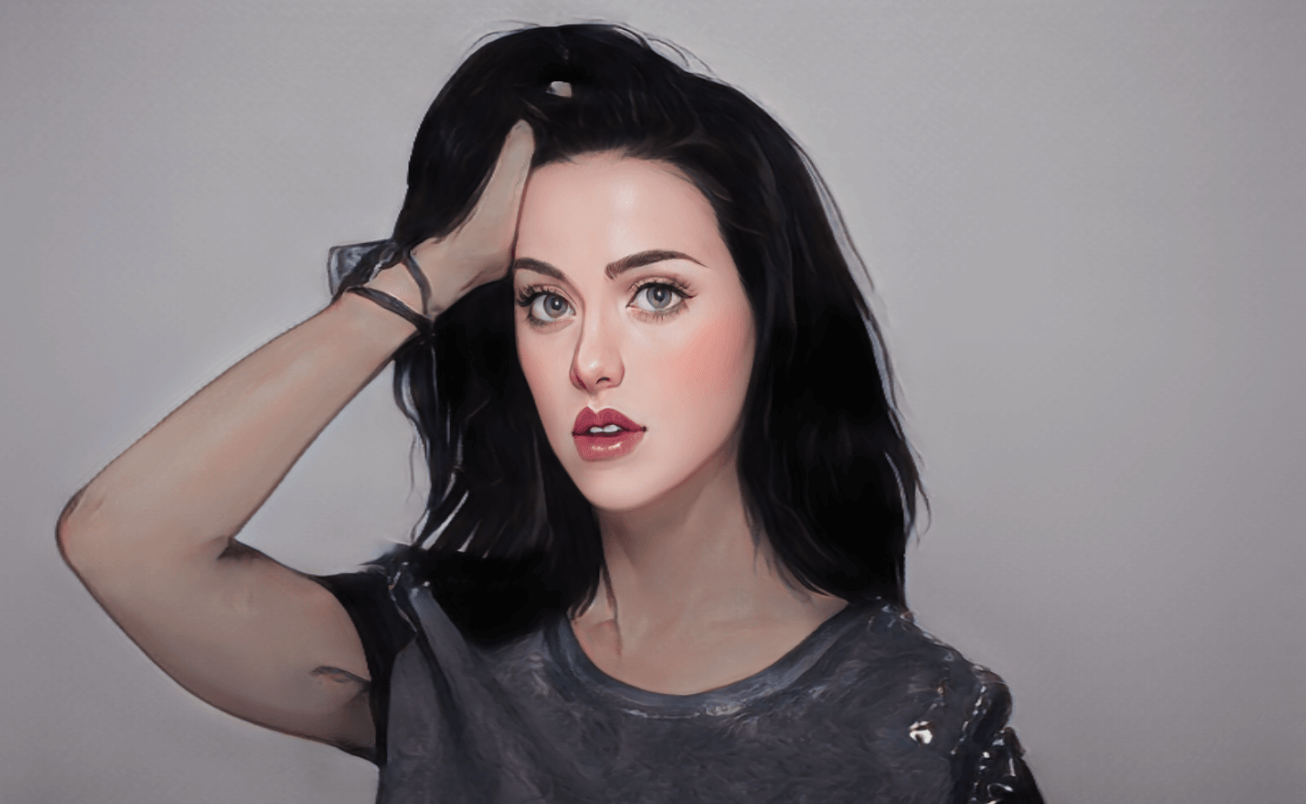
Media.io
Lastly, let’s meet an impressive online tool that helps transform ordinary photos and videos into captivating cartoon images or animations. Besides cartoonization, you can elevate other tools, such as an AI video generator, an AI music generator, or a background changer, to enhance your resources on the same platform.
Key features:
| Pros | Cons |
| ✔ Beginner-friendly interface
✔ Filters and effects to personalize your cartoons ✔ Support both image and video cartoonization ✔ Fast generation |
✘ Fewer cartoon styles than others
✘ Limited free version |
Pricing:
While we helped you curate a list of the best cartoonizers, choosing a suitable one is up to you. Let’s review some of the main factors to consider to narrow down your list:
While we collected the best cartoonizers available, each caters to a different preference. Revise our guide to choose a suitable tool experiment to evaluate the outputs.
If you have any questions about discussing this further, leave a comment below. Techdictionary provides helpful information beyond cartoonizing, covering AI photos, text-to-speech, and many other cutting-edge tools.
Vidnoz AI, Picsart, and BeFungky are among the best AI cartoonizers on the market. These platforms and applications are designed with an intuitive interface, offering you a fun experience while getting the most high-quality outputs.
First, visit Vidnoz Free AI Cartoon Generator. Next, upload your photo or portraits. Finally, click the “Generate” button and wait a couple of minutes for the results.

