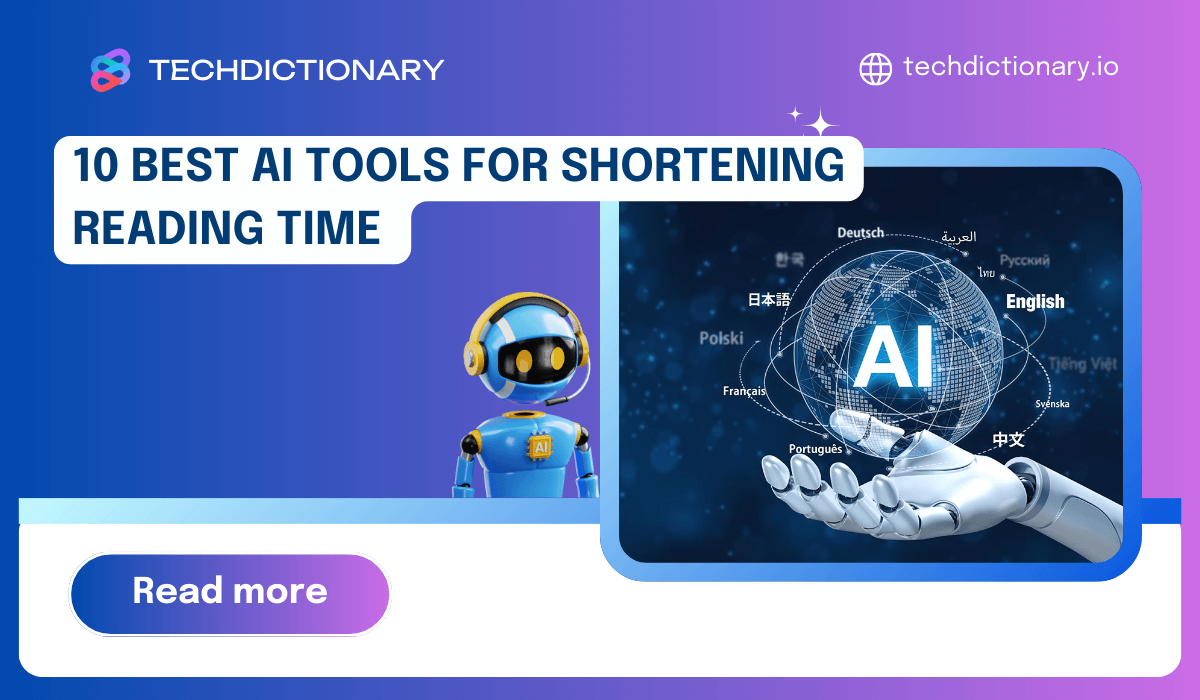
Feeling buried under a mountain of articles and research papers? We’ve all been there, wishing for more hours in the day! That’s where the best AI tools for shortening reading time come in handy. This guide from TechDictionary will explore how AI can slash your reading time, what to look for in a great text shortener, and introduce you to 10 awesome AI summarizers that’ll help you quickly get to the core insights. Let’s dive in!
Absolutely! Using AI tools to summarize research papers can be a game-changer for students and researchers! These handy tools transform dense academic articles into clear, concise summaries, making it easier to grasp key findings, arguments, and conclusions.
You can simply upload a paper for an instant summary or chat with the tool to get specific details on sections or keywords. It’s a fantastic way to save time and get to the heart of the information you need for your studies or literature searches!
Not all text shorteners are the same. To choose the best one, consider these key factors recommended by TechDictionary:
Ready to supercharge your reading? Discover the 10 most thrilling AI tools that slash your reading time while capturing all the crucial insights!
QuillBot is a popular AI-powered writing assistant, especially known for its paraphrasing features, but it also has a great summarizing tool. It’s a useful tool for students and professionals who want to convert lengthy articles and research papers into concise, easy-to-read content quickly. Utilizing natural language processing, it helps users grasp key information while keeping the original context intact.
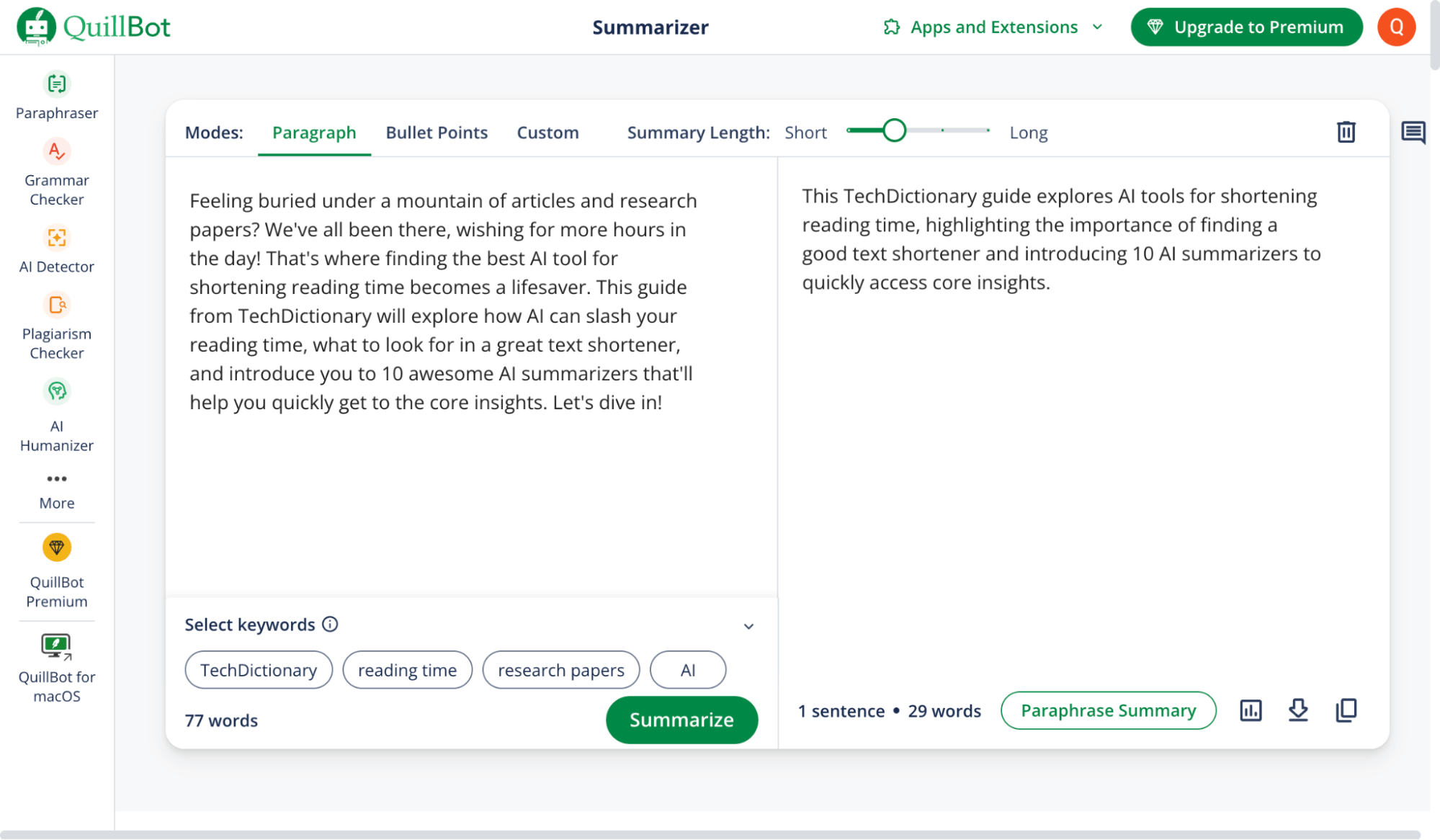
Quillbot Interface
Key Features:
| Pros | Cons |
| ✅ All-in-one writing tool (summarizing, paraphrasing, grammar checking, etc.)
✅ Supports 50+ languages (proofreading, rewriting, and translation features). ✅ User-friendly interface. ✅ Good for academic & professional use. |
❌ Free version allows summarizing up to 1,200 words
❌ Tone inconsistencies. |
PDF.ai is an AI-powered tool that makes interacting with PDF documents feel like having a chat. You can easily ask questions, summarize content, extract important data, and even tag documents—all in a snap! Whether you’re a professional, a researcher, or a student, PDF.ai is here to help you boost your productivity by simplifying the way you manage and understand complex documents. It even offers an API for easy integration into your applications.
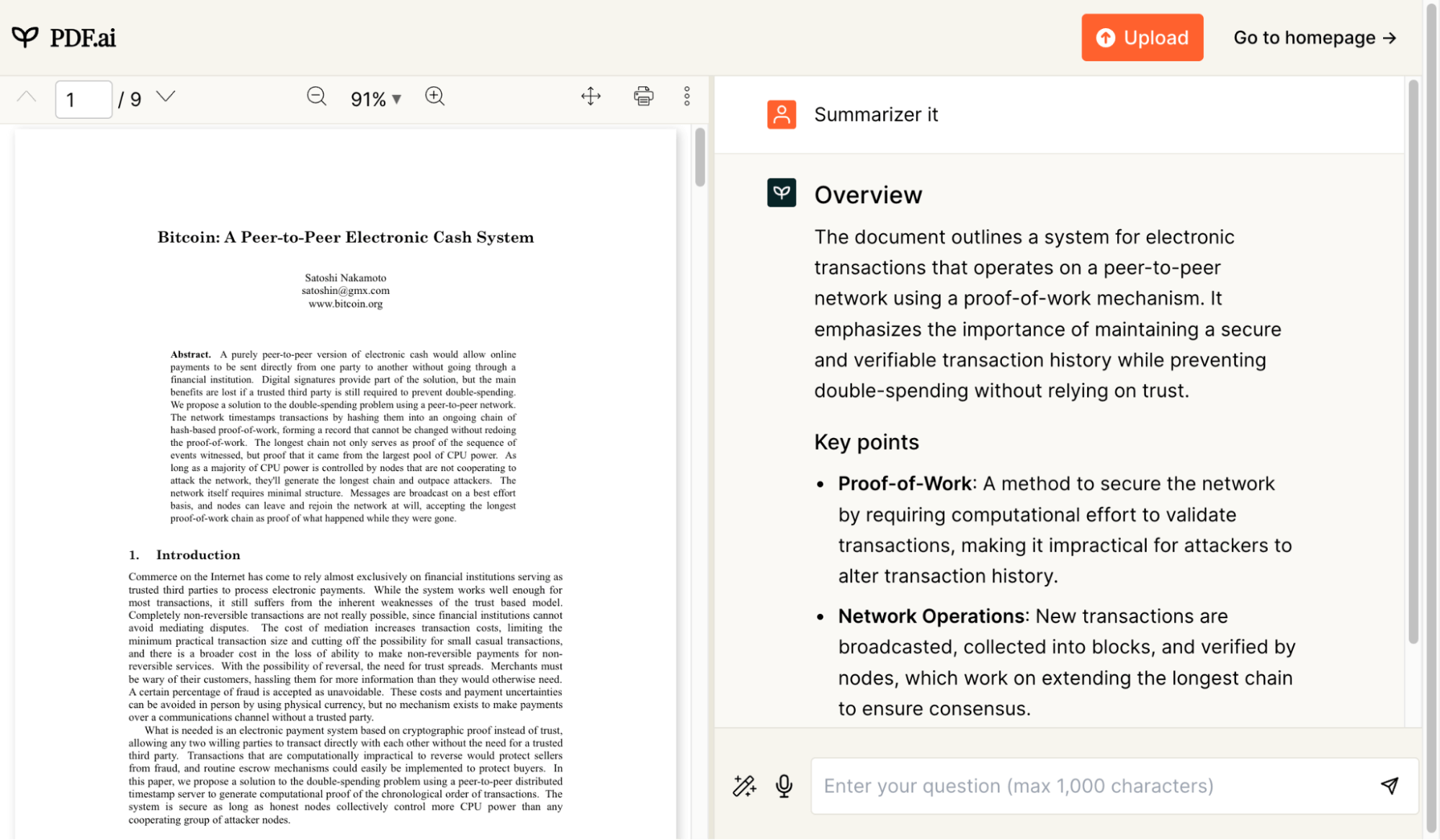
PDF.ai Interface
Key Features:
| Pros | Cons |
| ✅ Direct PDF interaction & chat
✅ Fast summaries & info extraction ✅ Unlimited uploads allowed ✅ Supports diverse applications |
❌ Limited to PDF formats
❌ Free plan has limitations (e.g., file size) |
Sharly AI is an advanced document analysis tool powered by GPT-4 technology, designed for professionals and researchers. It provides accurate summarization for over 50 types of documents, including complex PDFs, and integrates seamlessly with Google Drive for easy file access. The platform allows customization of AI behavior, ensures data security with encryption and audit logs, and supports collaboration via a shared knowledge base, helping users save time and increase productivity.
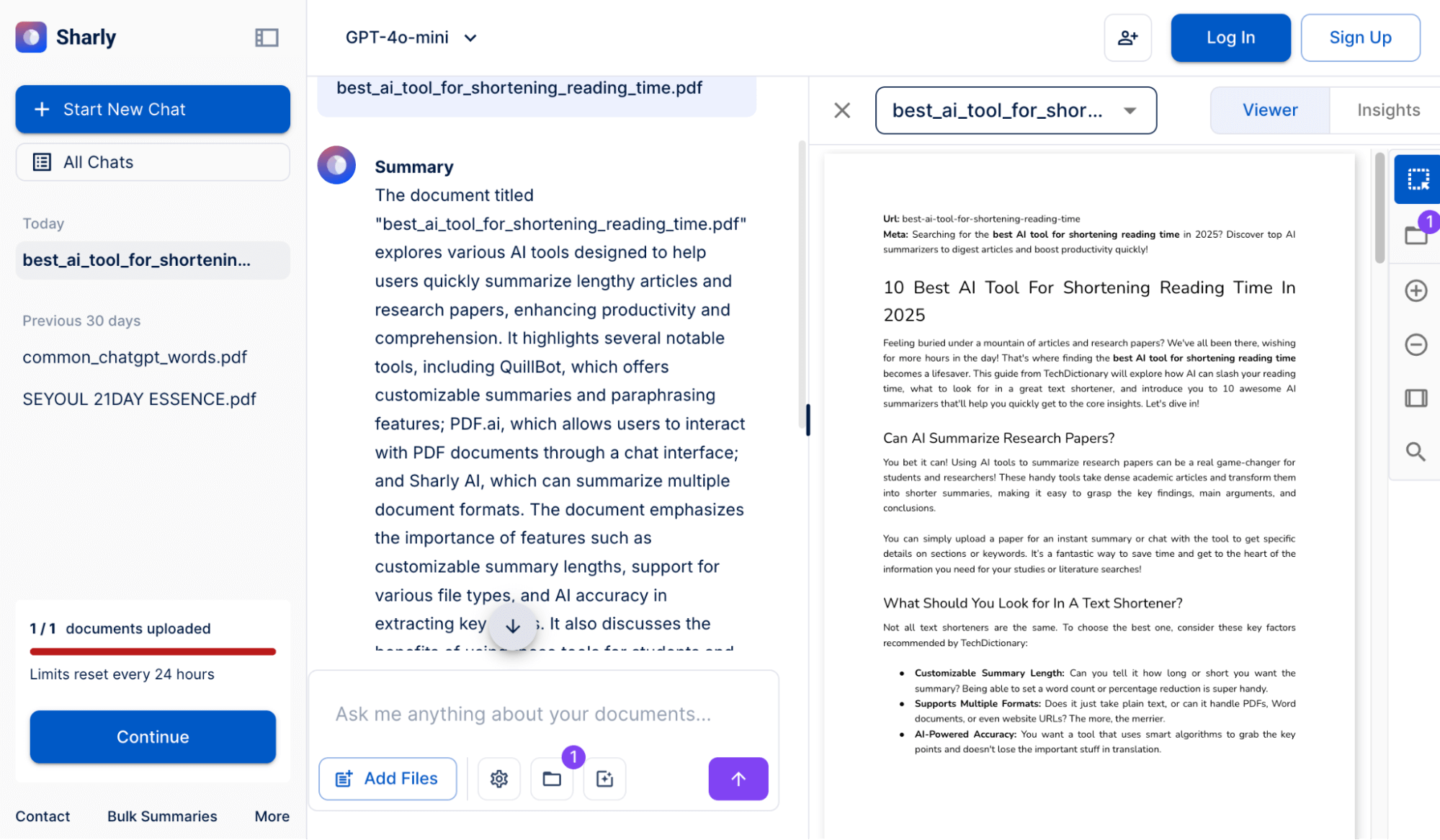
Sharly AI Interface
Key Features:
| Pros | Cons |
| ✅ Real-time collaborative
✅ Expandable system ✅ User-friendly interface ✅ Multi-language support |
❌ AI summarization may struggle with complex content
❌ Limited Offline Functionality |
Otio.ai is tailored for researchers, students, and writers, providing tools to simplify and enhance your work. Key features include automatic summaries, document comparisons, and an AI-powered text editor for refining writing. You can upload PDFs, YouTube videos, and web links to receive structured summaries and insights. Whether drafting or paraphrasing, Otio.ai ensures your message is clear and polished, all within a user-friendly interface that enhances research efficiency and boosts productivity.
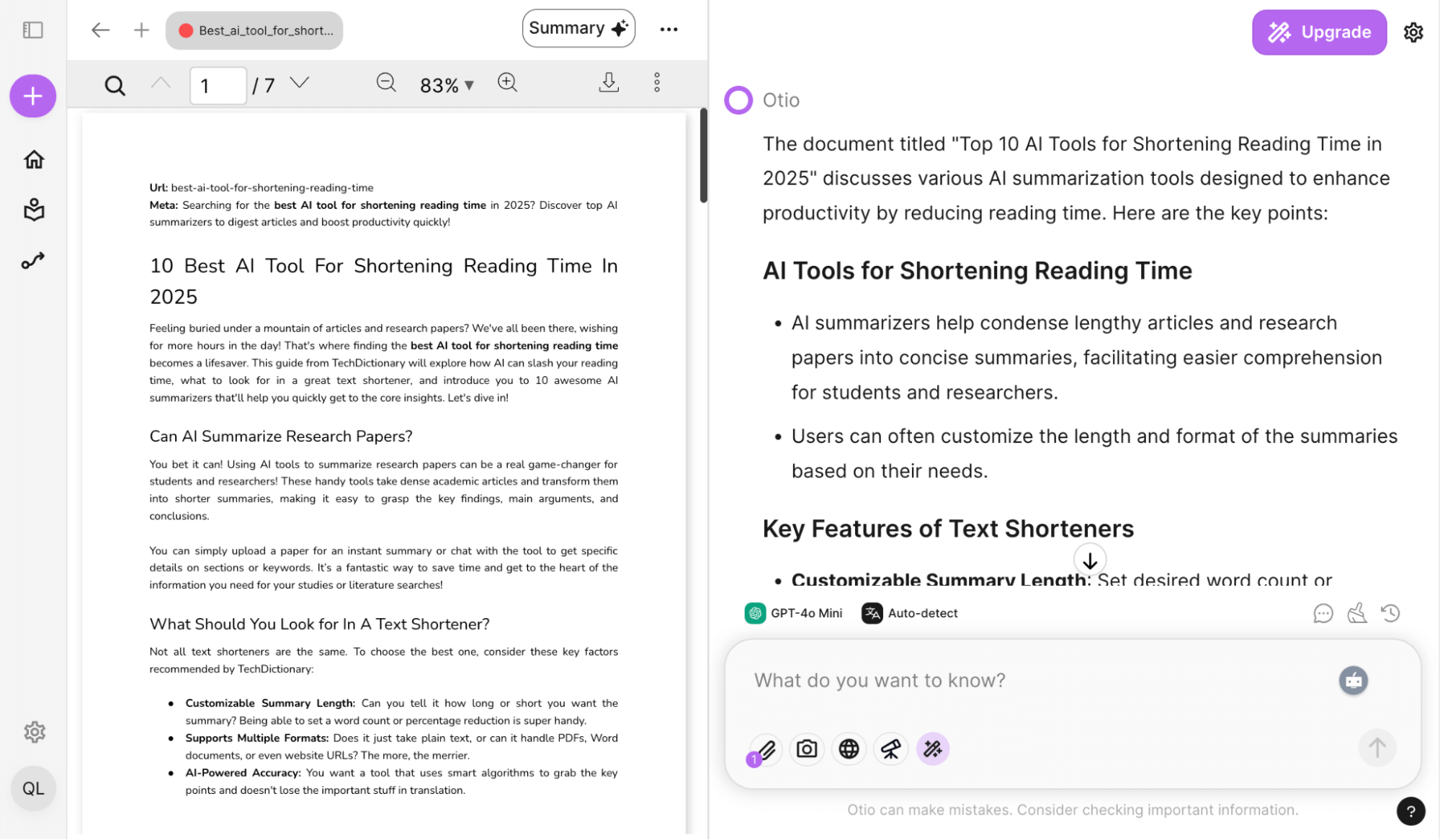
Otio – Interface
Key Features:
| Pros | Cons |
| ✅ Supports Multiple Formats
✅ Summarizes diverse source types ✅ Interactive chat with knowledge base ✅ Live collaborative editing |
❌ Data privacy risks
❌ Specific limitations of a free plan are not detailed |
Beyond these, TechDictionary has noticed a few other handy AI tools that can significantly help in shortening your reading time. Here’s a quick look:
Well, there you have it! Finding the best AI tools for shortening reading time doesn’t have to be a daunting quest. With advanced AI summarizers, you can quickly understand the core ideas of lengthy research papers and articles in a fraction of the time. TechDictionary believes that by leveraging these smart assistants, you can supercharge your productivity and focus more on understanding and applying knowledge rather than just sifting through it.
Have you tried any of these tools, or do you have another favourite AI summarizer? Comment below and share your experiences!
Yes, it condenses articles and papers into shorter summaries with customizable lengths, helping you quickly understand key points.
For reading and summarizing books, Otio is an ideal AI tool because it specializes in summarizing long texts, offers multiple summary formats, supports a wide range of languages, and allows interactive engagement with content for deeper understanding.

