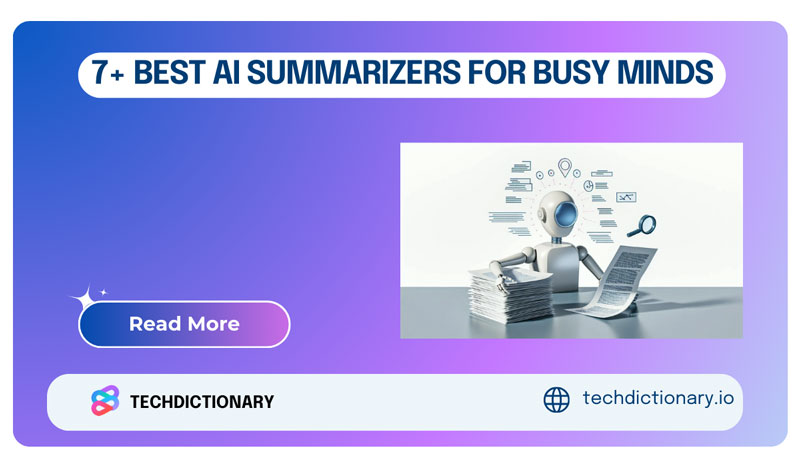
Do you need the best AI summarizers? An overly long paragraph can make it harder to understand and retain the main points. Are you immersed in that position and figuring out how to breach the lock? Here’s the solution!
An AI summary tool provides a novel solution to this difficult problem in the blink of an eye. This article will cover 8 tools and factors to assist you in choosing the best AI summarize generator. Let’s go!
TechDictionary checks each tool to provide readers with a visual representation of how each tool works and the quality of the outcome.
Dive into our AI summarizer test process:
Step 1: Using ChatGPT to generate a paragraph that requires summarization and utilize AI tools for this purpose.
“Travelling opens up a world of endless possibilities, allowing us to explore diverse cultures, breathtaking landscapes, and unique experiences. It broadens our horizons, challenges our perspectives, and fosters personal growth. Whether it’s immersing ourselves in bustling cities, trekking through remote wilderness, or simply relaxing on a sun-drenched beach, travel offers a much-needed escape from our daily routines. It allows us to connect with people from different backgrounds, learn new languages, and savor authentic cuisine. By stepping outside of our comfort zones, we gain a deeper appreciation for the world’s diversity and our place within it.”
Step 2: Paste the paragraph into the tool we need to test, then click “Summarize.” Screenshot the results and determine whether the tool is superior.
Step 3: Give comments, evaluations, and scores to each instrument to help you understand its advantages and limitations, allowing you to make the best selection possible.

How to evaluate and score the AI Summarizer
Here are 3 specific criteria we consider to evaluate and score the AI summarizers:
So, let’s get started diving into these outstanding summarizing tools:
AI Summarizer is one of the simplest AI summaries that is worth using, thanks to its handy Chrome extension. You can add this extension to your browser and press a button to summarize some or all texts on the webpage. It also allows you to pick the presentation of your summaries in bullet-point or paragraph format. AI Summarizer supports various document types, including text, articles, and reports, enhancing work productivity and making information easier to digest.
Key Features:
Tested & Results:
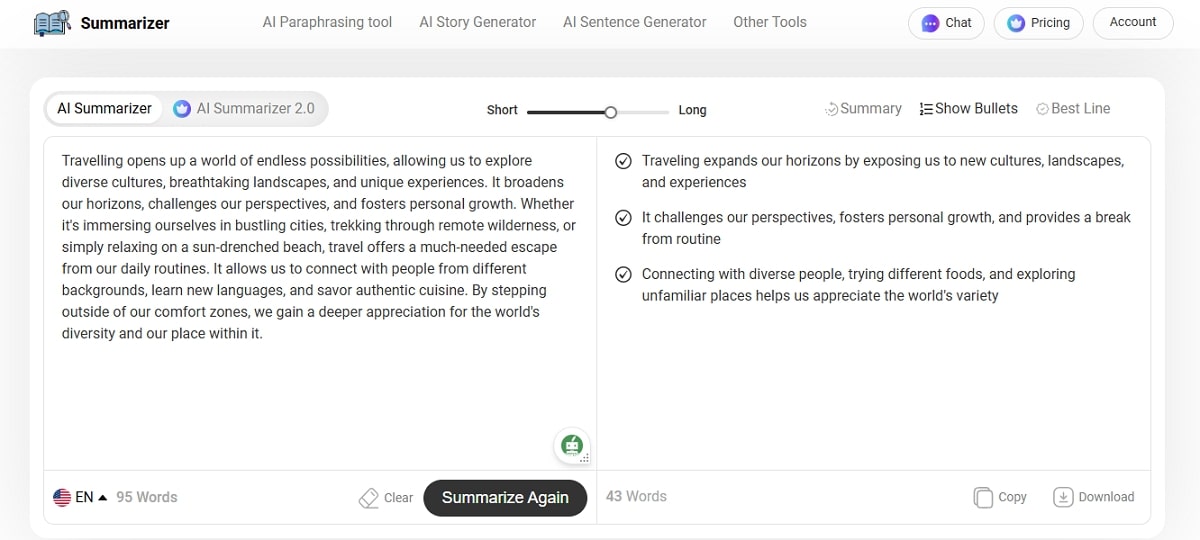
The summary is created from AI Summarizer
Here’s an evaluation of the AI Summarizer based on three criteria: ease of use, customization options, and integration capabilities.
Ease of use: AI Summarizer has a user-friendly interface that walks users through the summary process step by step, making it suitable for novices. Most actions need only a few clicks, and the instructions are clear and simple to understand. However, navigating some advanced capabilities may necessitate a brief learning curve, especially for individuals new to AI tools.
Score: 8/10
Customization Options: AI Summarizer provides basic customization options, such as the ability to change the summary length (short or thorough) and the language. However, advanced customization is not as flexible.
Score: 7/10
Integration Capabilities: The tool specializes in integration, providing API access for seamless connection with other apps and workflows. However, regarding the writing workflow, the AI Summarizer is not the best tool because it lacks other essential capabilities such as editing, AI & plagiarism detection, and citator generation. If you wish to use those tasks to finish your material, you will need to download additional tools.
Score: 7/10
Overall Score: 7.3/10
|
Pros |
Cons |
| ✅ Summarize any web page
✅ Select any fragment or portion to summarize ✅ Add the keywords for the detailed summarizing |
❌ Unexpected bugs
❌ Do not have any advanced features like real-time transcriptions |
Pricing: This AI Summarize tool is totally free to use.
QuillBot is another name on the list of the best AI summary tools you can consider. Before summarizing content, the QuillBot assistant will provide keywords depending on the text you input, just in case you want to follow them specifically. You will also modify the format and length of your summary, generating paragraphs, bullet points, etc.
Key Features:
Tested & Results:
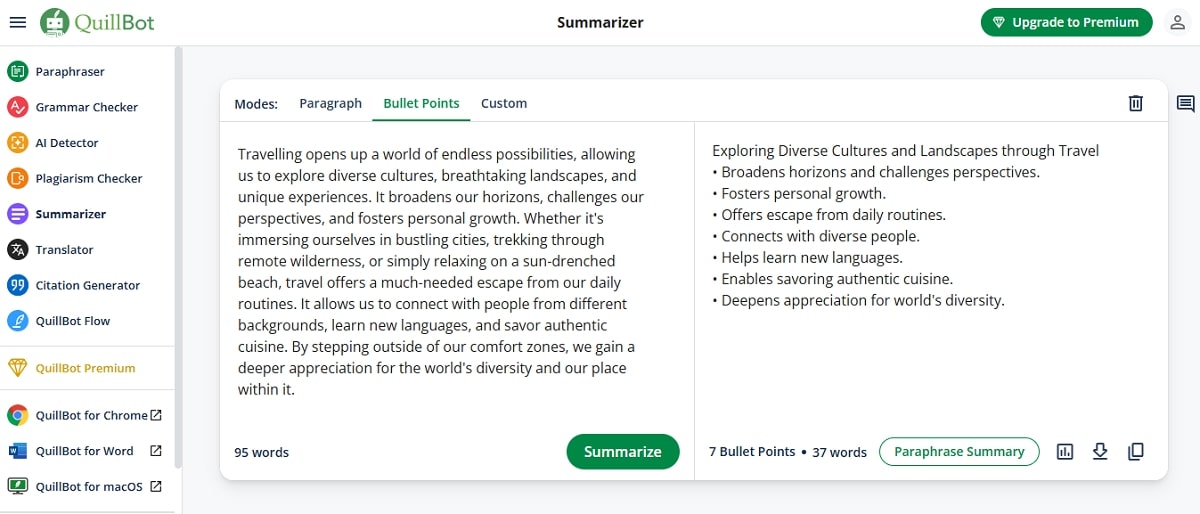
QuillBot generates the summary in bullet points
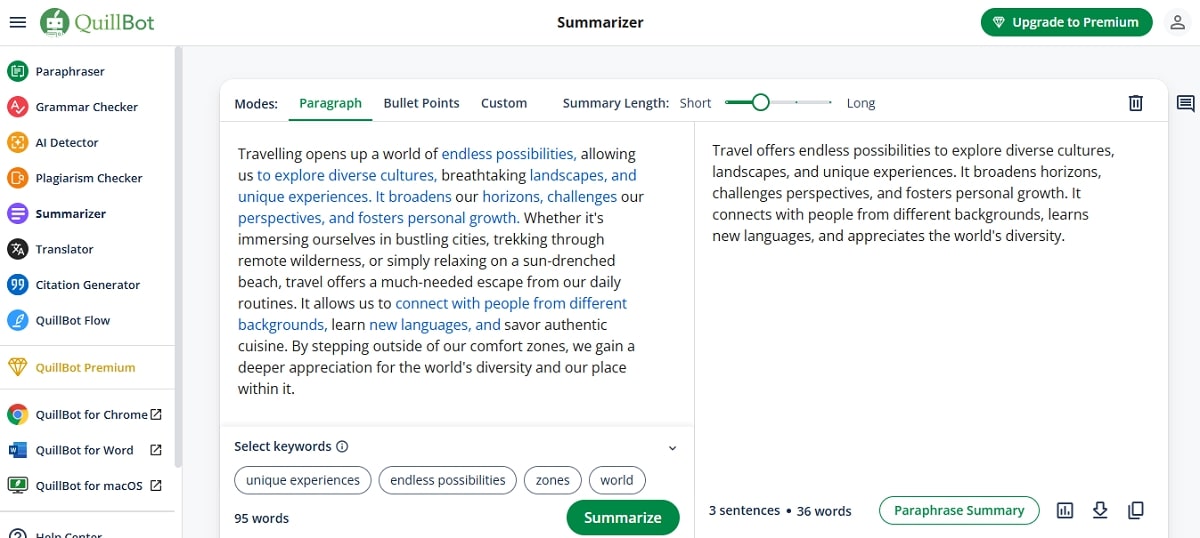
QuillBot generates the summary- in paragraph format
If you need a step-by-step guide for using the QuillBot summarizer tool, check out our article “How to Summarize Articles Effectively In 1 Minute“.
Here are our evaluations:
Ease of use: QuillBot features an intuitive and straightforward user interface. The platform provides clear instructions and immediate feedback, making it accessible even to those with minimal technical expertise.
Score: 9/10
Customization Options: QuillBot provides various customization options to customize outputs to user preferences such as paraphrasing modes and summarizing modes. However, some users may desire more advanced customization.
Score: 8/10
Integration Capabilities: Depending on the 3 criteria mentioned, although QuillBot is not as specialized in summarizing as AI Summarizer, it is an all-in-one tool that makes your workflow smoother. After summarizing the content, you use the “Paraphraser” feature to smooth out the writing. Also, you can check it via “AI detection” or “Plagiarism detection” to make sure the paragraph has a human touch. Moreover, you can combine it with the “Citation generator” feature to extract the documents and the accuracy of the information in the created content.
Score: 9/10
Overall Score: 8.7/10
|
Pros |
Cons |
| ✅ A summarizer tool provides lots of output styles and format options
✅ Change your summary in real-time ✅ Offer lots of additional writing tools. One tool for smooth academic workflow ✅ Easy to use, with copy/paste and drag-and-drop features ✅ A generous free plan |
❌ Not support many languages |
Pricing:
Next, we discuss Sharly AI. It is a web-based tool to đo PDF AI chat and lets users get outcomes from PDF in seconds. Moreover, you can ask this tool to summarize, critique, or share the key idea of information in bullet points.
Key Features:
Tested & Results:
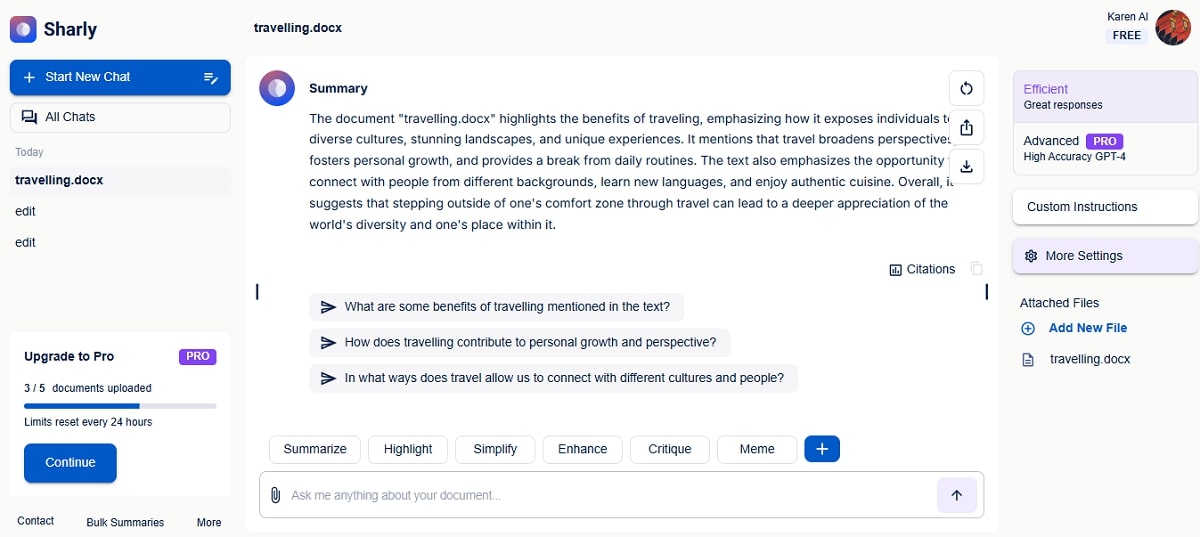
The summary is created by Sharly AI
Let’s check out the evaluations:
Ease of Use: Sharly AI offers a user-friendly interface that allows users to upload documents and start interacting with them seamlessly. However, some advanced features, such as cross-document analysis, may require a brief learning period to fully utilize.
Score: 8/10
Customization Options: Sharly AI just offers a limitation of customization options. It is custom AI behavior.
Score: 7/10
Integration Capabilities: The tool integrates with Google Drive, enabling users to access and manage their documents directly within the platform.
Score: 8/10
Overall Score: 7.7/10
|
Pros |
Cons |
| ✅ Summarize many documents
✅ Free plan available ✅ Chatbot features for asking questions about file |
❌ Slow at summarizing several files |
Pricing:
If you are seeking a way to draw insights from your latest interviews and meetings, Notta is a convenient tool. It allows you to generate summaries with main action chapters, actions, and one-click sharing abilities. Moreover, if you need to transcribe an entire recording, it only takes around 5 minutes to summarize an hour of content.
Key Features:
Tested & Results:
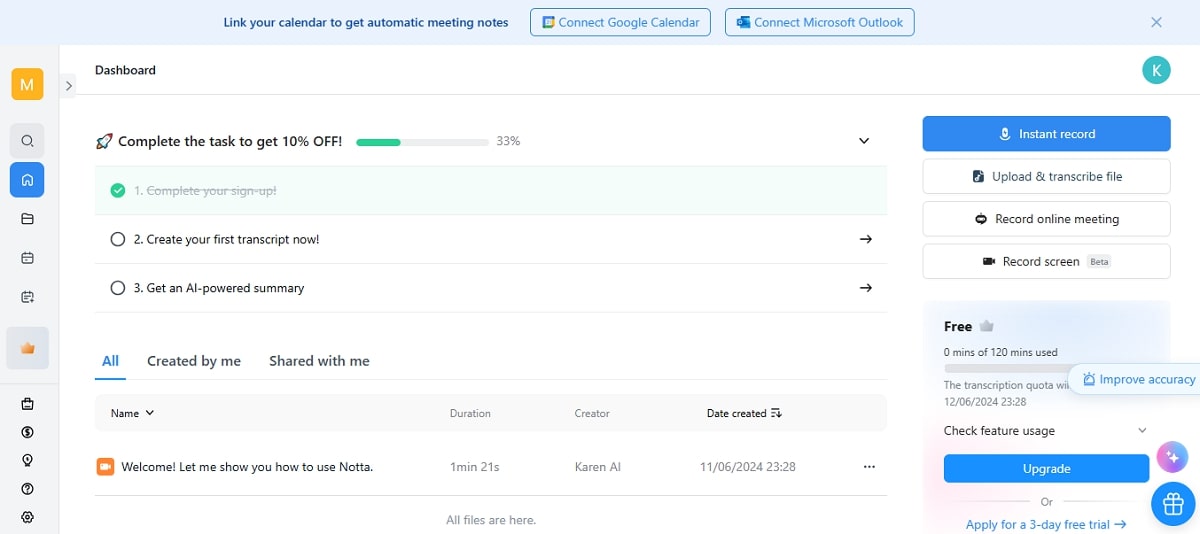
The Summary is generated by Notta AI
Notta scores are evaluated as below:
Ease of Use: Notta features a user-friendly and intuitive interface, making it easy for users to record or upload audio/video files for transcription.
Score: 9/10
Customization Options: Notta provides basic customization options, but advanced customization, such as formatting options for exported text or integration of specialized dictionaries, is limited.
Score: 7/10
Integration Capabilities: Notta supports integration with popular tools and platforms, but integration with certain project management or CRM tools might be limited.
Score: 8/10
Overall Score: 8/10
|
Pros |
Cons |
| ✅ Support +50 languages
✅ Always accurate summaries ✅ Pull out action items from the transcripts |
❌ Not support the length of the summary |
Pricing:
Jasper AI is also one of the best AI summarize tools on the web. It supports over 30 languages and answers questions about documents for you in a few seconds. This summarizer allows users to personalize each aspect of their summaries, from the tone and length to the format.
Key Features
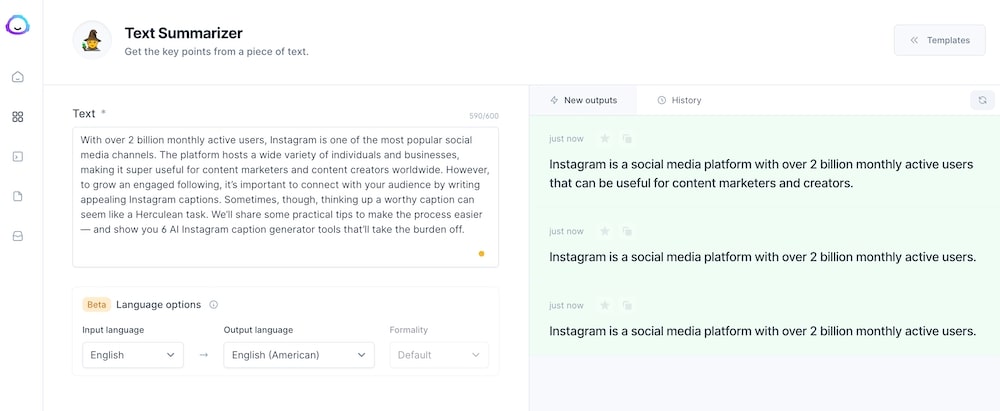
The Summary Is created from Jasper AI
Let’s check our evaluations:
Ease of Use: Jasper AI provides over 50 templates for various content types that simplify the content creation process. However, mastering some advanced features may require a learning curve.
Score: 8/10
Customization Options: Jasper AI provides extensive customization features to tailor content to specific needs: tone of voice, brand voice, or templates.
Score: 9/10
Integration Capabilities: Jasper AI offers several integration options to enhance workflow efficiency, like Surfer SEO or Grammarly. However, this tool currently lacks direct integration with some popular content management systems (CMS) and marketing tools
Score: 8/10
Overall Score: 8.3/10
|
Pros |
Cons |
| ✅ Native Grammarly integration
✅ Highly accurate outcome ✅ Various extra AI-powered tools to explore |
❌ Pricey premium plan
❌ Additional features need more cost |
Pricing:
If you consider between Jasper AI and QuillBot, this article may help you choose the best one.
If you want to get all the main points from a long article in an instant, SEMRush AI Summarizer can do that. This free tool can create summaries of reports and paragraphs in one click and has no limited characters.
Key Features:
Tested & Results:
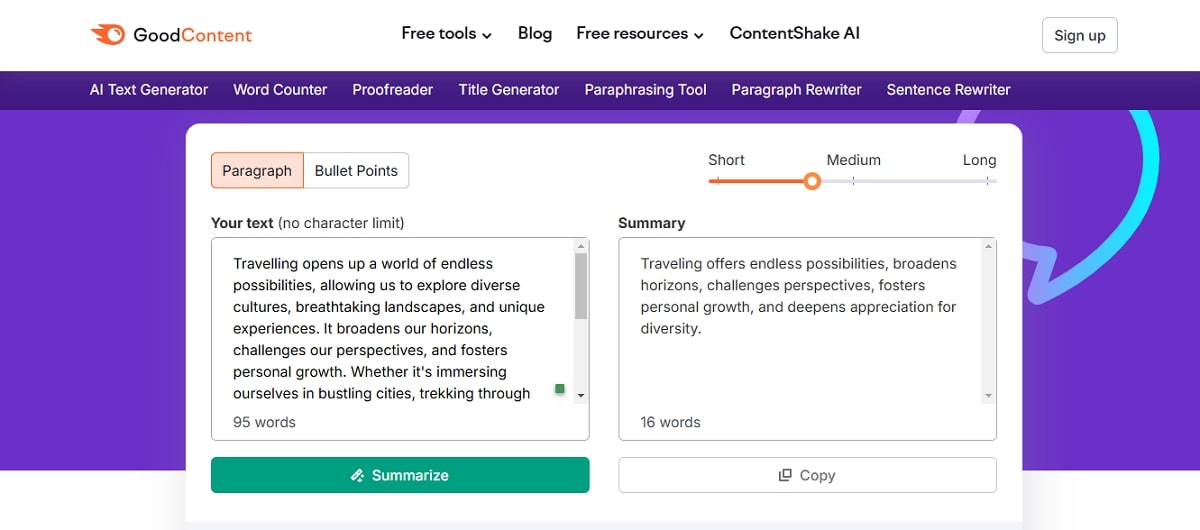
The Summary of Semrush AI Summarizer
Here are our evaluations:
Ease of Use: SEMrush AI Summarizer offers a straightforward and user-friendly interface.
Score: 9/10
Customization Options: SEMrush AI Summarizer offers limited customization features. There are no advanced options to adjust the summary length or focus on specific sections of the text.
Score: 7/10
Integration Capabilities: SEMrush AI Summarizer functions as a standalone tool and does not offer direct integrations with other applications or platforms.
Score: 6/10
Overall Score: 7.3/10
|
Pros |
Cons |
| ✅ Free version available
✅ Fast and convenient tool for article summarization ✅ Excellent for both short and long-form text |
❌ Limited file and upload options
❌ Not support many languages |
Pricing: The SEMRUsh AI tool is free to use.
If you address lots of long documents, such as huge reports or PDFs full of product information, Hypotenuse AI is a great choice. This tool lets users automatically create summaries of lengthy PDFs in bullet point or paragraph format. Moreover, it also provides other tools, such as Ask AI Anything, HypoDoc, HypoArt, etc.
Key Features:
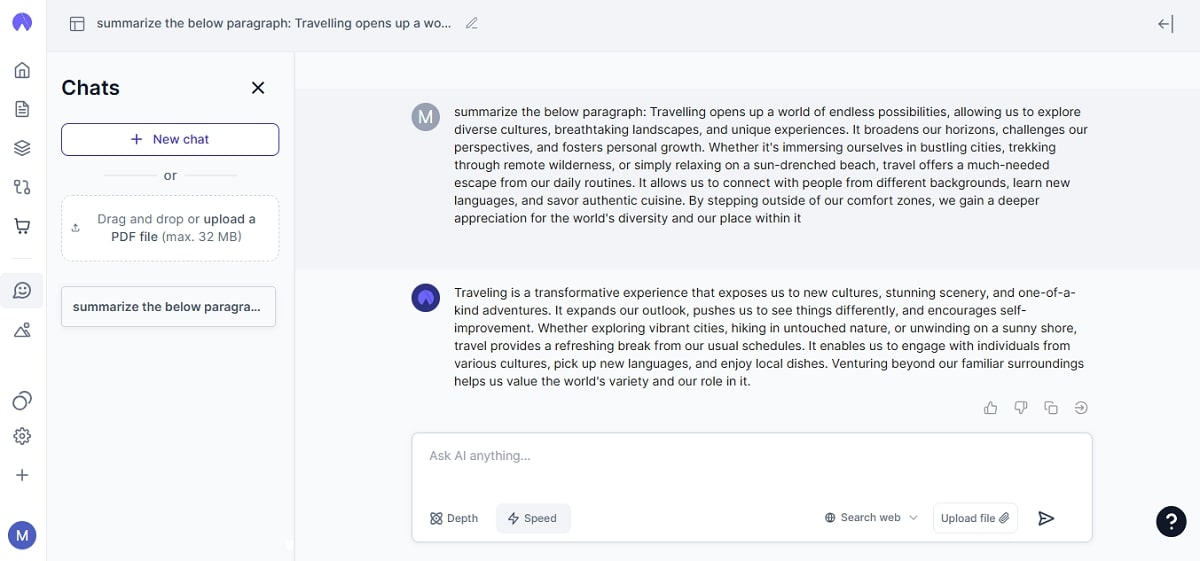
The summary is generated from the Hypotenuse AI tool
Let’s check our evaluations:
Ease of Use: Hypotenuse AI offers a user-friendly interface that guides users through the content creation process. However, some advanced features may require a learning curve for new users to fully utilize.
Score: 8/10
Customization Options: The tool allows users to customize content by selecting the tone and style that align with their brand voice. However, the level of customization may not meet the needs of users requiring highly specialized content.
Score: 7/10
Integration Capabilities: This tool lacks broader integrations with other content management systems (CMS) and marketing platforms, which may limit its utility for users seeking seamless integration into diverse workflows.
Score: 6/10
Overall Score: 7/10
|
Pros |
Cons |
| ✅ Add images and links to your summaries
✅ Bullet point or paragraph options ✅ Support for web pages, YouTube videos, PDFs, etc. |
❌ No free plan, though you can get a trial
❌ Paid plans can be quite costly |
Pricing:
The last AI summarize generator we suggest for you is ClickUp. This AI writer-cum-assistant can help users do everything from looking for information and writing content to summarizing documents and translating texts.
Key Features:
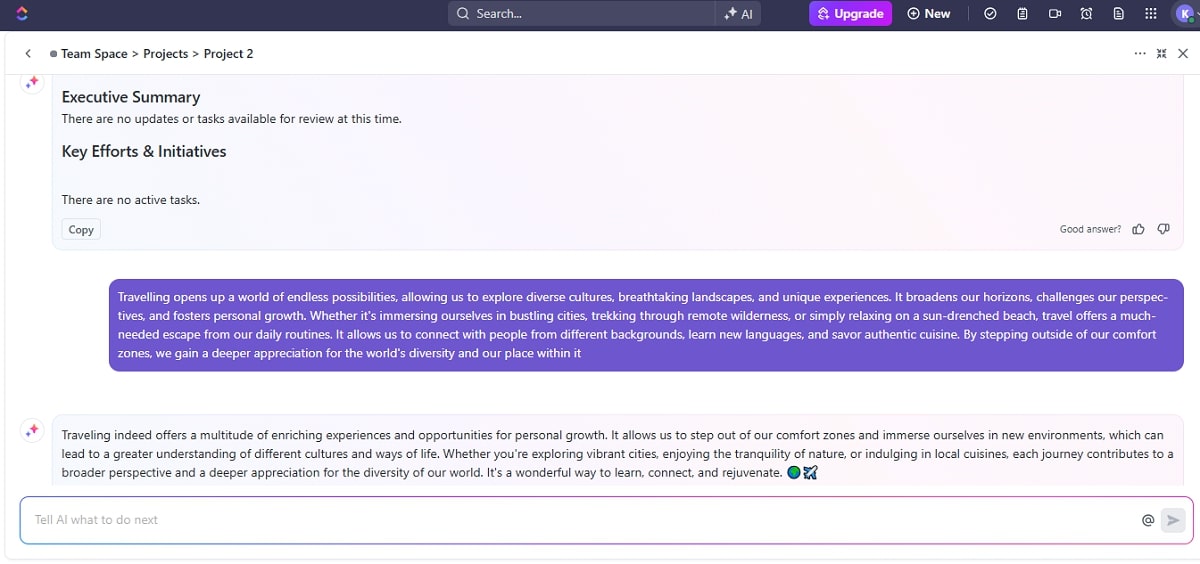
The summary is created from the ClickUp tool
Here are our evaluations:
Ease of Use: ClickUp offers a feature-rich platform with a multitude of functionalities, which can be overwhelming for new users. However, users often find the interface intuitive and efficient for managing tasks and projects.
Score: 7/10
Customization Options: ClickUp supports various views allowing teams to choose the most suitable format for their needs. Additionally, ClickUp enables the creation of custom fields and templates.
Score: 9/10
Integration Capabilities: Some integrations may require additional setup and configuration to function optimally.
Score: 8/10
Overall Score: 8/10
|
Pros |
Cons |
| ✅ Pull out action items.
✅ Add a summary box ✅ Get summaries on mobile. |
❌ Not summarize the PDF file directly |
Pricing:
After evaluating those 8 AI summarize tools, what do you want to choose? It totally depends on your needs! However, take a glance at their overall score; QuillBot is the best candidate to help you summarize tasks and support integrations into the rest of your workflow. Let’s take a thorough consideration after choosing one!
You may be interested in: Best AI Tools for Shortening Reading Time In 2025
Here is what we seek when testing these tools:
To sum up, by automating the process of informative extraction, AI summarizers can help you save time, improve comprehension, and enhance productivity. We’ve suggested several popular and useful generators recently for you, like QuillBot, SEMRush AI Summerizer, Notta, ClickUp, etc. Besides, to pick the best AI summary tool, you may depend on some of the factors mentioned in the article.
Numerous AI products, like Notta, QuillBot, ClickUp, SEMRush AI Summarizer, etc., can help you summarize PDFs, audio, transcriptions, text, and video. Let’s check out our article above for insights into the best tools.
The answer is no. With a free plan, the majority of AI summarizing tools will have a limitation on how much text you can summarize. If you’ve tested the AI tool and found it meets your needs, pay for it to use advanced features.
The accuracy of these AI summarizers depends on some factors, such as use case, subject matter, text complexity, and the quality of its outcome.

