
Today, we’ll discuss an impressive development of AI: turning static images into dynamic animation. Imagine you have an old picture of your grandma; AI tools can make her laugh, talk, or even move. Since the applications of photo animation are diverse, it’s lucky that you found a suitable platform to assist with your projects.
In this article, we’ve gathered the best AI image animators that deliver high-quality results. As you scroll further, explore a simple guide to get animated photos for free.
Let’s begin!
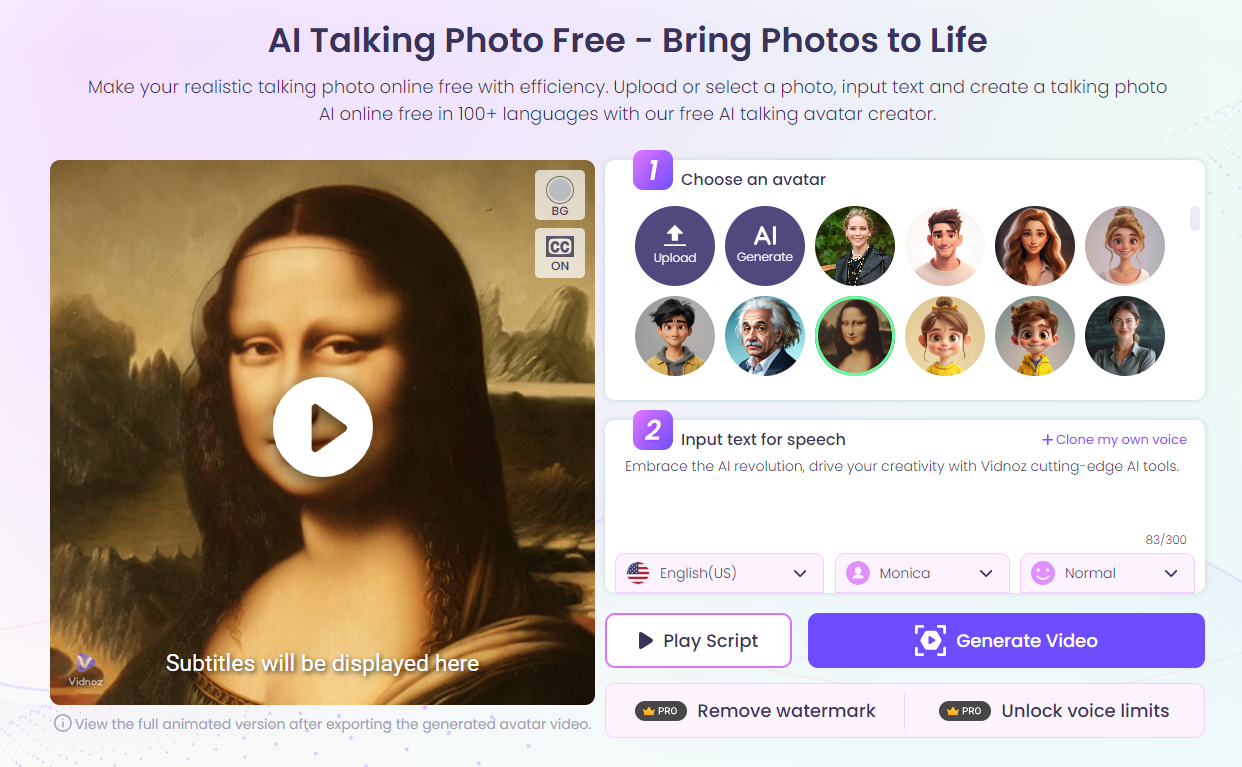
Vidnoz AI Talking – Best AI Image To Animation Generators
Vidnoz is known for its comprehensive offers, ranging from voice cloning to AI video generation. Among these features, its AI talking photo is worth considering when it comes to image animation. Generally, this tool can make photo characters speak to your input text. You can choose to use the premade avatars or your own photos for the generation.
Key features:
| PROS | CONS |
| ✅ Intuitive interface
✅ Rich library of AI avatars ✅ Diverse voice options and language support ✅ High-quality results ✅ Free to use |
✘ The free plan has voice limits
✘ Watermarks in free downloads |
Pricing:
Related Article:
How to Make an AI Avatar For Videos in Under 1 Minute (A Step-by-step Guide)
5 Best Apps That Make Pictures Sing Naturally in 2025 [iOS, Android, and Web]
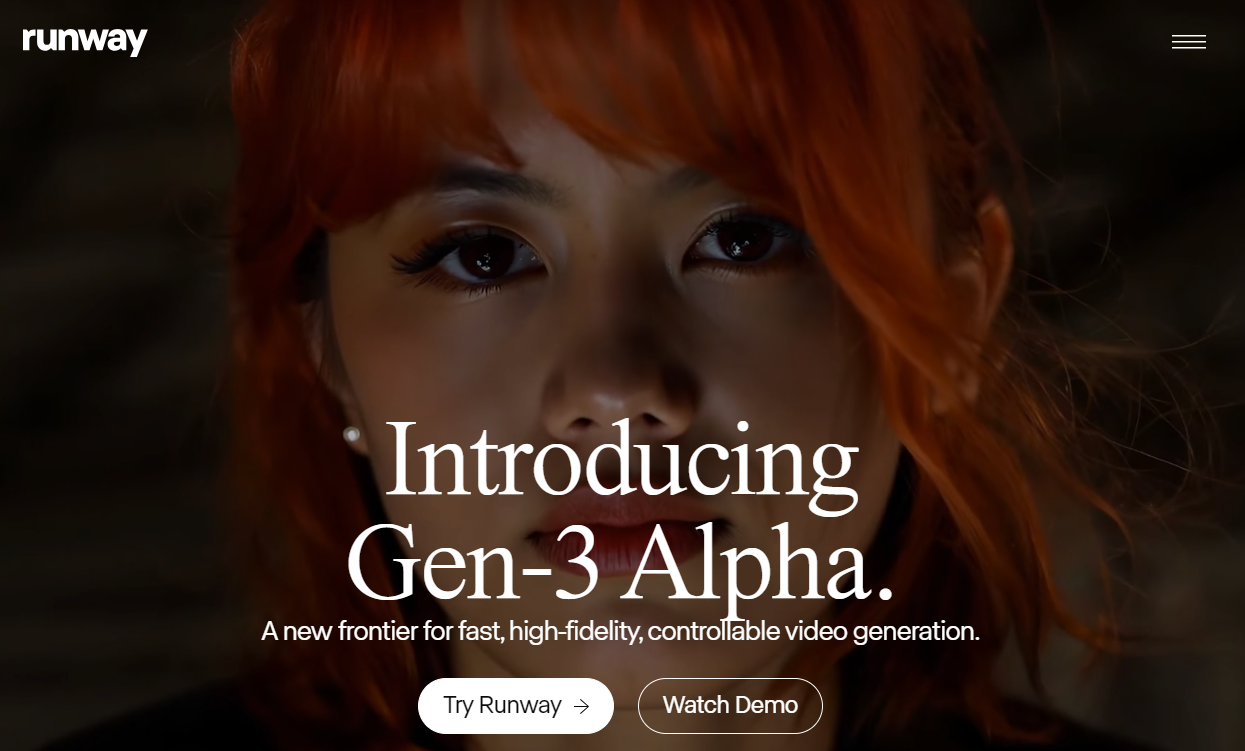
Runwayml – Best Tool For Human Imagination
Runway stands out from other best AI image animators for going beyond basic animation. With its powerful customization options, this tool helps easily create polished animations from still images.
Key features:
| PROS | CONS |
| ✅ Various effects and customization options
✅ High-quality animations ✅ Quick animation generation process ✅ Easy-to-navigate interface |
✘ Limited free plan
✘ Free outputs with watermarks |
Pricing:
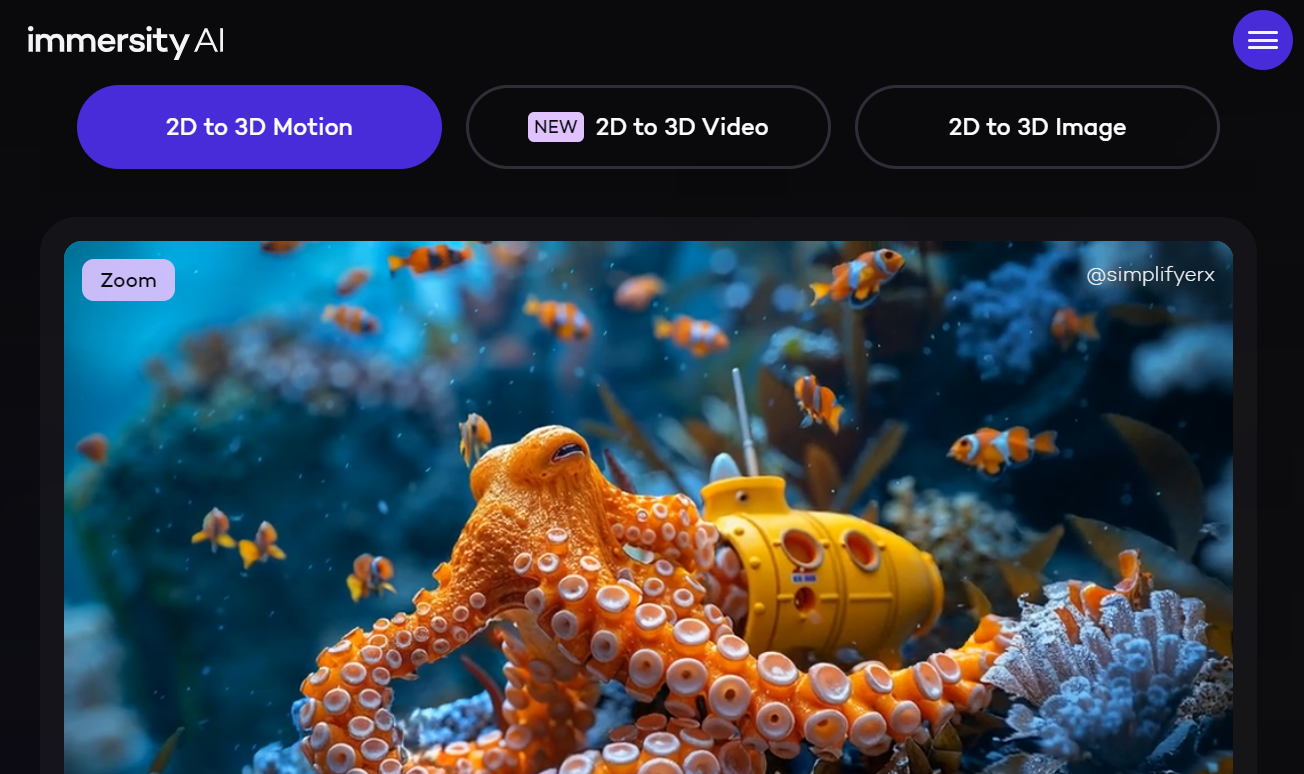
Immersity AI – Best AI Tool to Convert Images and Video to 3D
Formerly known as LeiaIPix, Immersity AI excels at turning 2D images into captivating 3D photos or animations. It offers a wide range of cutting-edge features to add depth and motion to our images. You can visit its Discord group to see how others share their experience and outputs with Immersity AI.
Key features:
| PROS | CONS |
| ✅ Intuitive user interface
✅ Wide range of editing options to finetune images ✅ Quick turnaround time ✅ Cutting-edge depth map and customization offers |
✘ Advanced features require subscriptions
✘ Watermarks in free downloads |
Pricing:
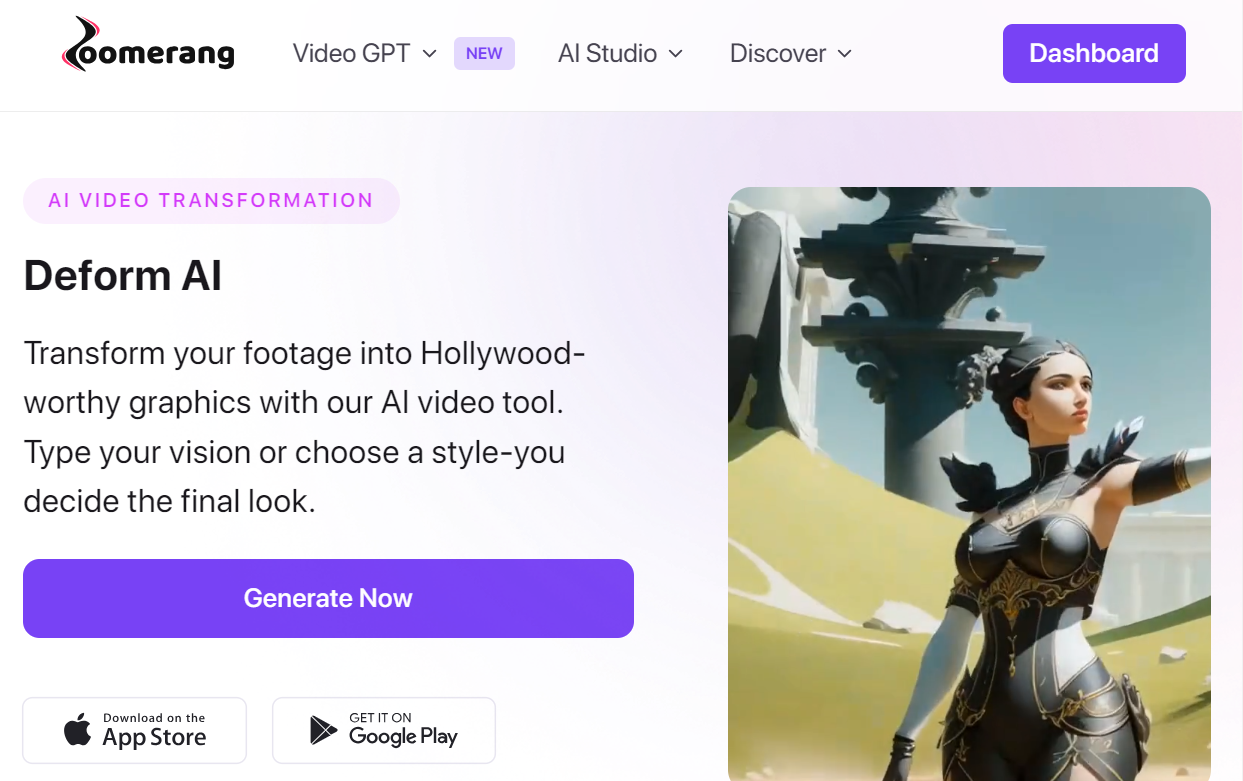
What is Deform AI?
Millions of users worldwide use Zoomerang to create and edit videos. The app’s Deform AI is one of its latest features, designed to bring creative animations to life. By delivering high-quality results, Deform AI becomes a significant value for different purposes of content creation.
Key features:
| PROS | CONS |
| ✅ Simple interface
✅ Visually impressive outputs ✅ Multiple customization options ✅ Integration with Zoomerang’s other features ✅ Rich-style library |
✘ No free plan for image animation
✘ Higher price compared to others |
Pricing:
Tên ảnh: immersity-ai
Alt text + Caption: Immersity AI – Best AI Tool to Convert Image and Video to 3D
Kaiber is another AI image animator that can transform text prompts or images into captivating animated videos. You’ll be impressed by its extensive offers of customizable animation controls and audio-reactive visuals. Ultimately, Kaiber aims to craft videos that look stunning and align with your intended message.
Key features:
| PROS | CONS |
| ✅ User-friendly interface
✅ Wide range of styles and customization options ✅ High-quality videos with a 4K upscaling offer ✅ Audio synchronization available |
✘ Free plan with limited features and watermarked outputs |
Pricing:
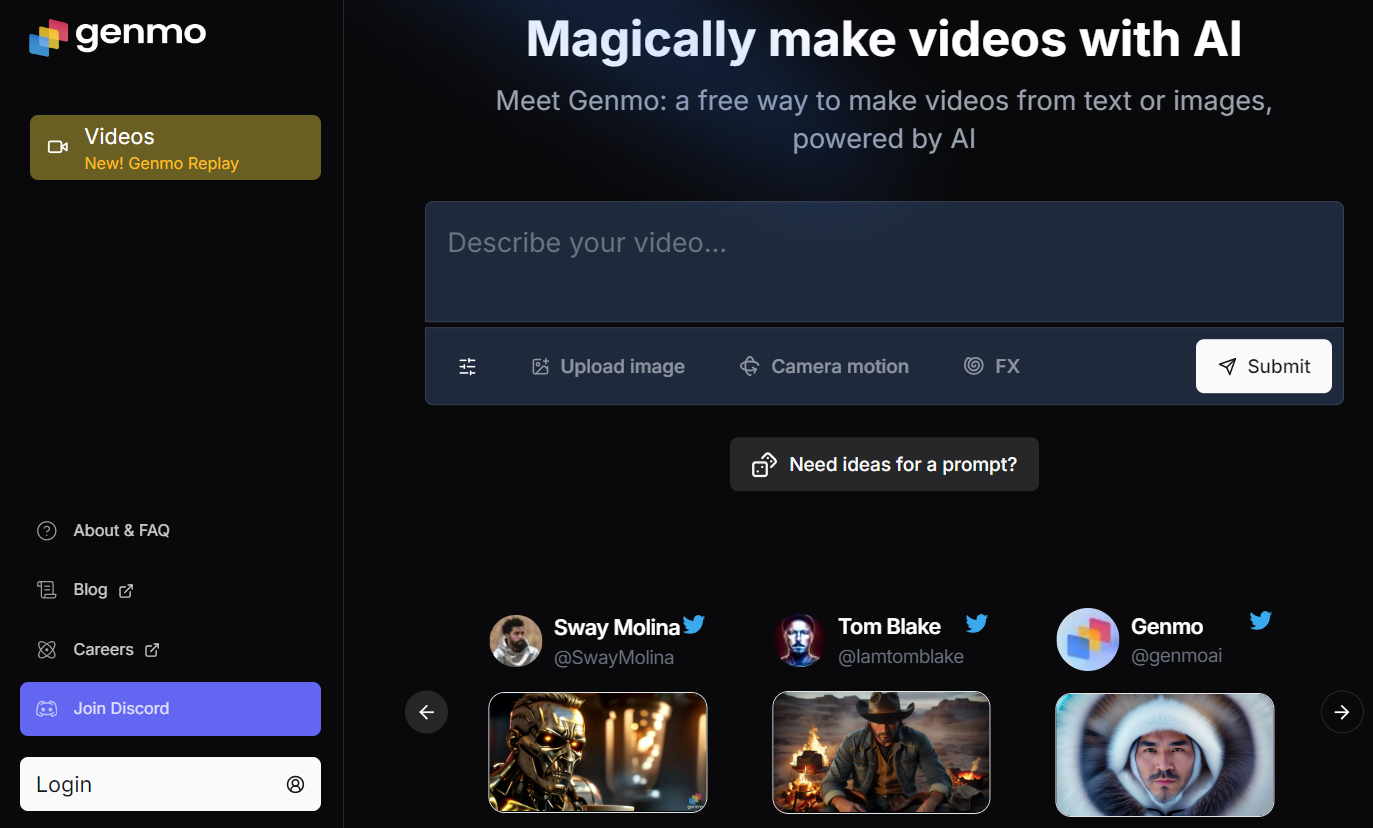
This animator lets you describe the type of animation you like and turn your images into impressive ones. Thanks to this, Genmo has become a favorite tool of many startups, content creators, and individuals seeking creative images for animation.
Key features:
| PROS | CONS |
| ✅ Cutting-edge chat-based description
✅ A wide range of features (image animation, text-to-video, image editing) ✅ Support from Discord group ✅ Visually appealing results ✅ Easy-to-navigate interface |
✘ Limited free plan
✘ Free outputs with watermarks |
Pricing:
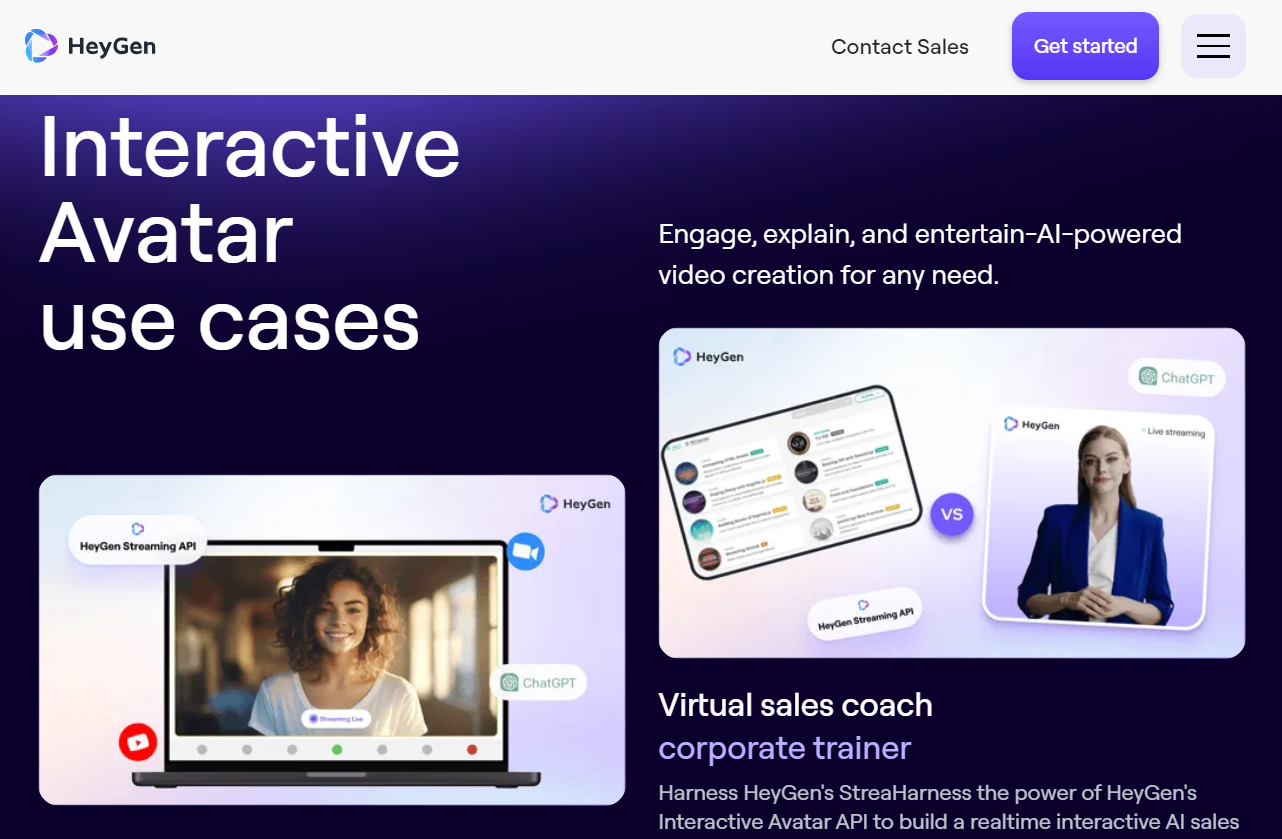
HeyGen
Let’s wrap up our list of the best AI image animators with a comprehensive tool that offers compelling animated avatars and videos for your projects. With Heygen, you can choose from a rich collection of voices, avatars, and premade templates to create an effective animation.
Key features:
| PROS | CONS |
| ✅ Professional-looking animated avatars
✅ Multiple AI voices and video templates ✅ Intuitive interface |
✘ No free plan for AI-animated avatars |
Pricing:
We can use animated images in a variety of ways, including:
It takes you just a few minutes to use the free AI talking a photo of Vidnoz to animate your images. Here’s the step-by-step guide:
Step 1: Visit the Vidnoz AI Talking Head
Step 2: Choose a pre-designed avatar or upload an image of a clear face
Step 3: Enter your text for speech
Step 4: Choose your preferred language and voice style
Step 5: Hit “Generate Video” and wait for the result
It’s essential that you choose an appropriate animator that helps you generate high-quality outputs. However, here are key tips to elevate the process further:
So, you’ve found a new way to spice up your content creation. Choose from the best AI image animators listed and experiment to see whether it meets your needs.
Beyond photo animation, Tecdhdictionary has a wide range of AI topics that might interest you, such as AI voice, face swap, or AI music. Browse our site to explore further!
An AI image animator is a tool that converts static photos into animated ones with motion, facial expressions, or voice. It’s suitable for both beginners and professionals, allowing for animations ranging from simple lip-syncing to complex character movements.

