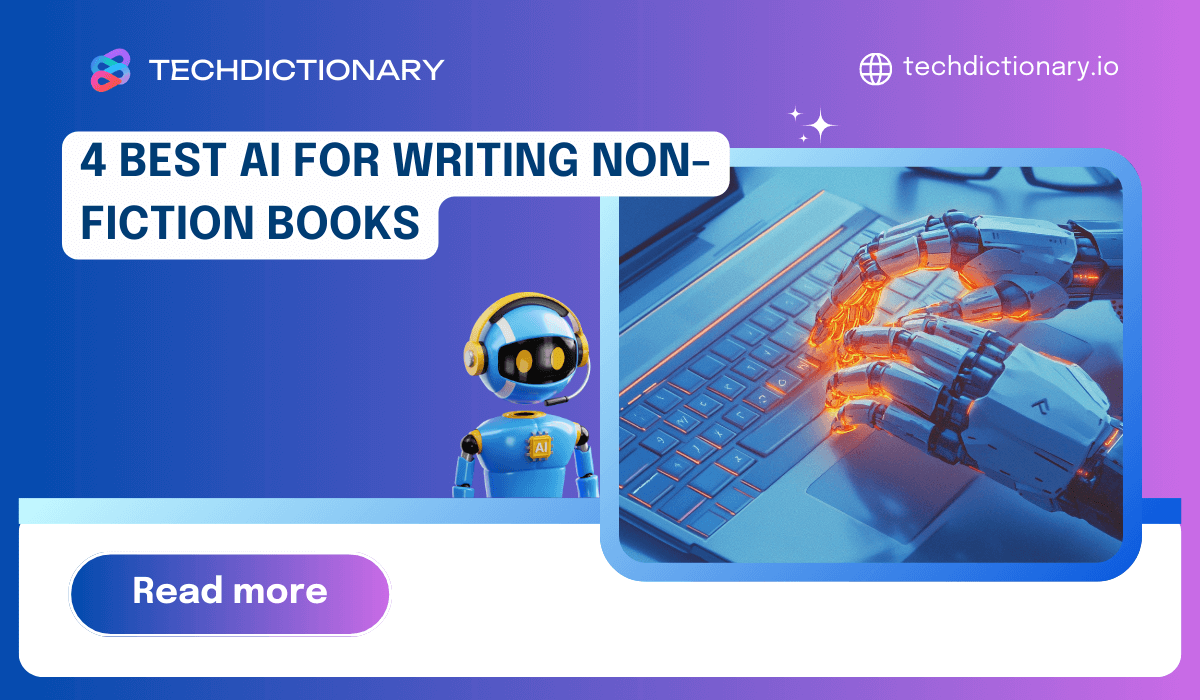
There are tons of AI tools out there, but very few are useful for authors writing books, fiction or nonfiction.
Let’s be honest: most aren’t great.
This article isn’t about the ethics of AI. It’s for writers who are curious about using AI for parts of the process—brainstorming, outlining, research, editing, or even drafting.
If you’re open to saving time and reducing friction, here are the best AI for writing non-fiction books and beyond.
Let’s face it—writing non-fiction isn’t easy. Whether you’re putting together a memoir, a research-heavy guide, or a thought leadership book, picking the right AI tool can make a big difference. So, what should you look for?
You may be interested in:
6 Best ChatGPT Prompts for Fiction Writing in 2025
9 Best AI for Writing Performance Reviews in 2025
If you’re writing anything academic or research-heavy, Paperpal is seriously worth a look. It’s built to help you write clearer, faster, and more confidently—especially when your work needs to meet professional or publishing standards.
What sets it apart? Its AI is trained on real academic content and backed by over 22 years of science, tech, and medical writing know-how. That means it knows what great non-fiction should sound like—and it gives smart, in-context suggestions without you needing to ask.
For those seeking the best AI for academic writing, Paperpal’s focus on academic precision and essay quality helps refine research papers and essays to meet the highest standards.
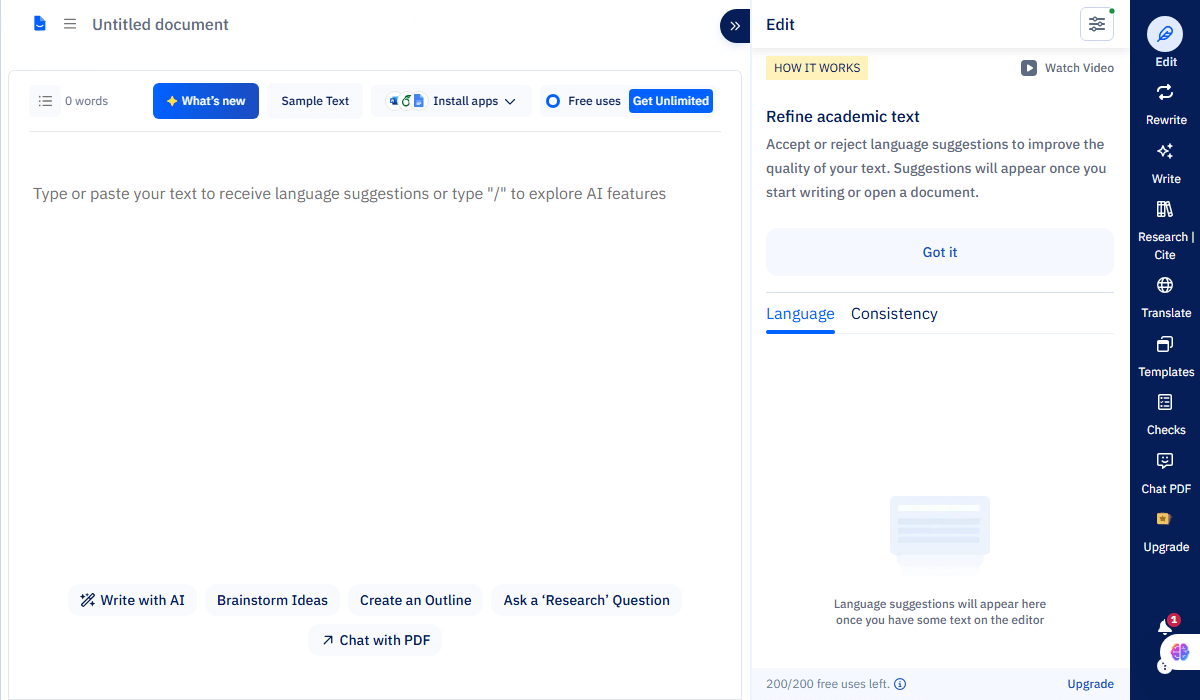
Paperpal AI Interface
Key Features:
You may be interested in: Top 11+ Best AI For Essay Writing: Top Picks for Every Need
Pros & Cons:
| Pros | Cons |
| ✅ Improves writing quality
✅ Saves writing and editing time ✅ Maintains content originality ✅ Enhances clarity and logical structure ✅ Provides submission readiness checks ✅ Supports non-native English writers ✅ Generates accurate citations ✅ Encourages continuous writing skill development |
❌ Heavily focused on academic writing
❌ Does not support creative or fictional content ❌ Some features require a paid subscription ❌ Limited integration with external platforms |
If you need to write a lot—think blogs, emails, book chapters- GravityWrite can help you get it done faster and easier. It’s built for writers, marketers, and anyone creating content regularly. And if you’re working on a non-fiction book, this tool can really speed things up.
The best part? It’s simple to use, works in many languages, and handles everything from short ads to long articles without breaking a sweat.
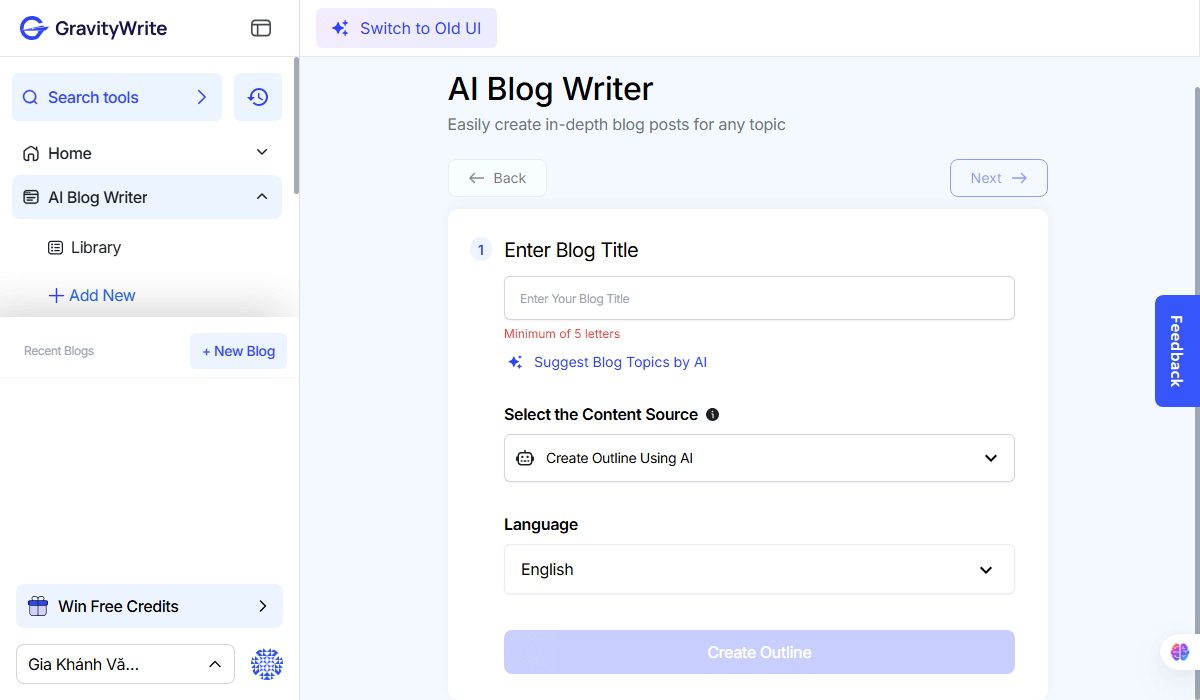
GravityWrite AI Interface
Key Features:
You may be interested in:
7 Best AI For Email Writing: Discover Top-rated Tools
5 Best AI Tools for Creative Writing (Top Picks in 2025)
Pros & Cons:
| Pros | Cons |
| ✅ Fast and efficient content creation
✅ Cost-effective for bulk writing ✅ Flexible for multiple content types ✅ SEO-focused writing assistance ✅ Supports multiple languages |
❌ Has a slight learning curve
❌ Requires constant internet connectivity ❌ Limited deep creative control |
If you’re someone who needs to write a lot — blog posts, sales pages, emails, even chatbot replies — then Writesonic might be just what you’re looking for. It helps you write faster, sound more polished, and create content without feeling stuck.
What makes it special is how much it packs into one platform. You can go from a blank page to a finished draft in minutes. And if you’re writing a non-fiction book or building a content strategy, this tool can seriously speed things up.
Let’s take a look at what it can do.
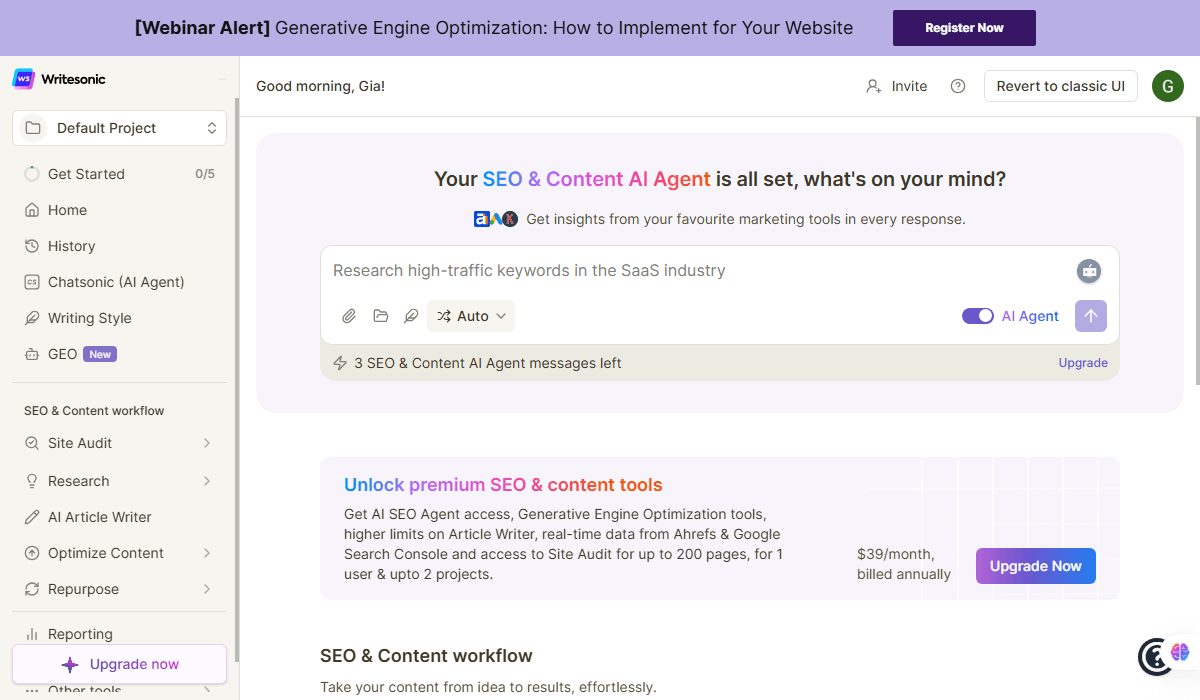
Writesonic AI Interface
Key Features:
Writesonic excels at providing fast, scalable content generation, with a wide range of templates and an easy-to-use document editor. However, if you’re weighing your options and considering other AI writing tools with similar capabilities, you might find our comparison of Gravitywrite vs Writesonic useful to help you make the right choice.
Pros & Cons:
| Pros | Cons |
| ✔️ Fast, scalable content generation
✔️ Wide range of templates and use cases ✔️ SurferSEO integration for better ranking ✔️ Supports 25+ languages ✔️ Customizable pricing plans ✔️ Chatsonic offers internet access + personalities |
❌ Paragraphs may lack depth, need post-editing
❌ Fewer paragraph variations than some rivals ❌ AI Article Writer only in long-form plans ❌ Premium features gated behind higher tiers ❌ Output may still require human fine-tuning |
Looking for an AI that can help you with both research and writing? Perplexity has got you covered. It’s more than just a basic writing tool—it helps you gather real-time info from the web, adds citations, and even lets you work with different AI models like GPT-4 Omni, Claude 3, and Grok-2.
Whether you’re writing non-fiction, doing data analysis, or automating reports for work, Perplexity is built to help pros, researchers, and marketers get things done faster.
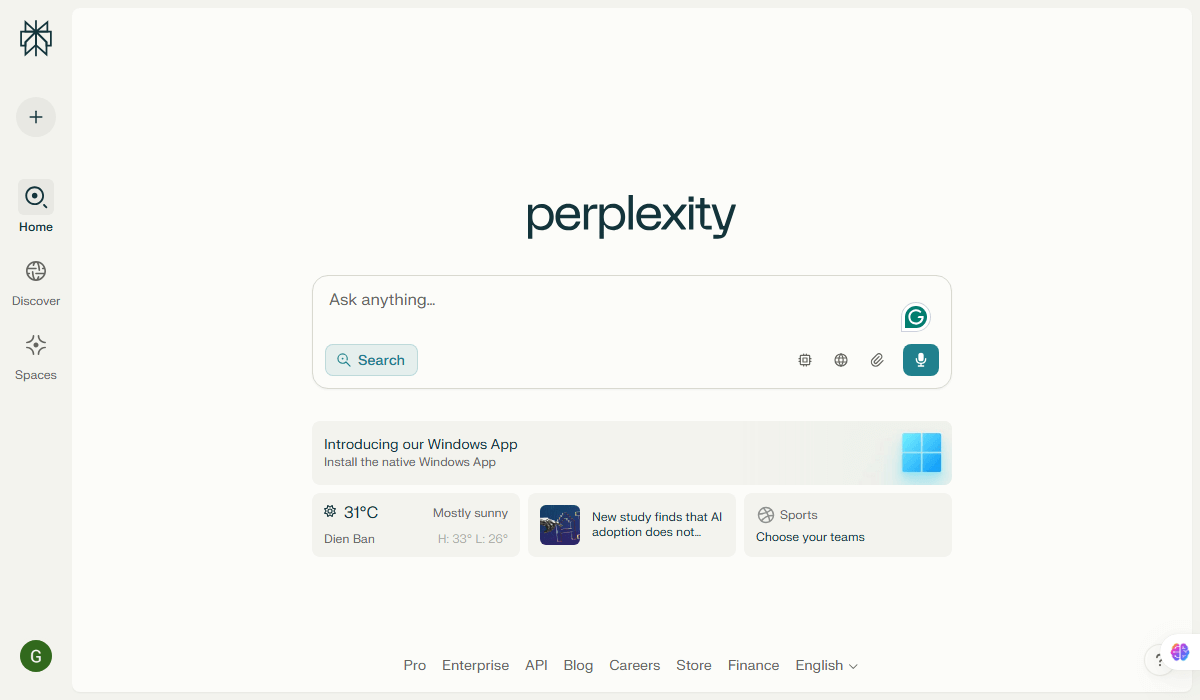
Perplexity AI Interface
Key Features:
Pros & Cons:
| Pros | Cons |
| ✔️ Real-time search with source citations
✔️ Access to multiple advanced AI models (GPT-4, Claude, Grok, etc.) ✔️ Strong for research-backed writing and content generation ✔️ Upload and analyze files like PDFs, CSVs, and documents ✔️ Smart prompt suggestions improve productivity and flow ✔️ Scalable across industries (academic, SEO, finance, consulting, etc.) ✔️ Useful for automating market research and document summarization |
❌ Needs high-quality data to ensure accurate results
❌ Some advanced features are only available in Pro plan ❌ May raise privacy and security concerns ❌ Implementation and learning curve can be steep |
Each AI tool like Paperpal, Writesonic, GravityWrite, and Perplexity has its own strengths when it comes to writing non-fiction books. Whether you need accuracy, SEO-friendly content, or help with long-form writing, there’s a tool that fits your style.
The truth is, there’s no single best AI for writing non-fiction books. It all depends on your goals and how you like to work.
Pick a tool, give it a try, and start writing your next non-fiction chapter with AI today!
It depends on your needs—Paperpal excels in academic clarity, Writesonic speeds up content creation, GravityWrite handles long-form well, EditGPT polishes drafts, and Perplexity supports deep research. Choose based on your writing workflow.
Yes. ChatGPT can help outline, draft, and edit non-fiction books, but you should still verify facts and refine the content manually.
Yes. You can legally use AI to write a book, but the AI itself can’t hold copyright—ownership belongs to the human author who uses it.

