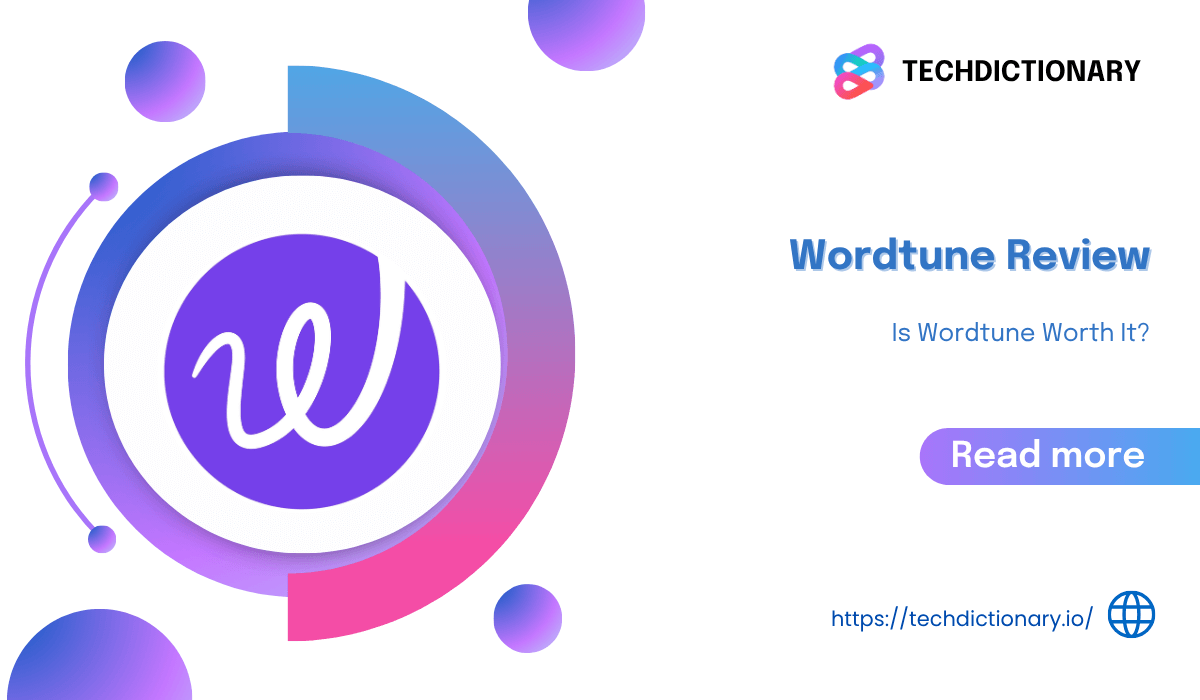
Ever found yourself staring at a sentence, knowing it could sound better but not quite sure how to fix it? We’ve all been there – wrestling with awkward phrasing or struggling to find the right tone for that important email. That’s where an AI writing assistant like Wordtune comes in. This Wordtune review will help you decide if it’s the right solution for achieving clearer, more polished writing. Let’s dive in!
Simply put, Wordtune is like having a creative writing partner sitting next to you. Created by AI21 Labs, its main job is to take your own sentences and give you different ways to say the same thing.
It’s important to know what it’s not: It’s not a content generator like Jasper or ChatGPT that writes articles from scratch. Instead, Wordtune focuses on improving the words you’ve already written, helping you sound clearer, more persuasive, or just different.
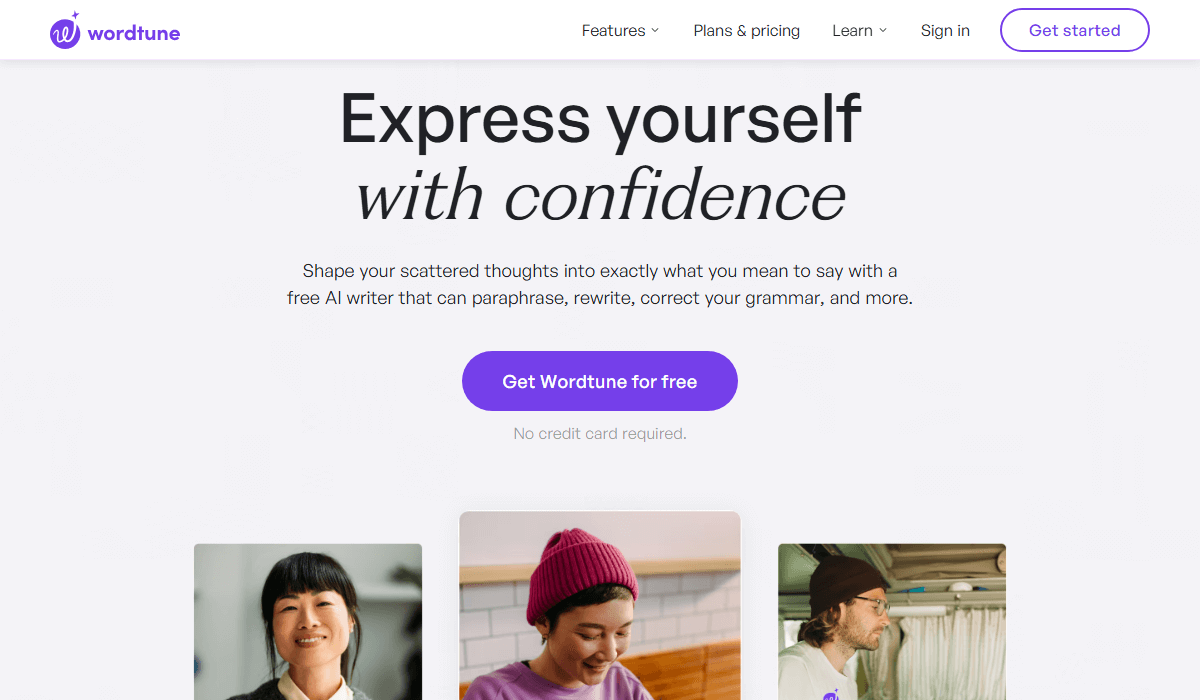
Wordtune helps rewrite sentences clearly
Wordtune is a fantastic tool that helps you improve your writing in different ways. Let’s break down its key features in an easy-to-understand and friendly way.
We’d say Paraphrase is the true heart of Wordtune. It’s the tool we reached for most often whenever a sentence felt “off” or boring. You highlight your text, and it gives you a list of fresh alternatives.
What we found most useful is that it doesn’t just swap out a few words. It often completely restructures the sentence, giving us new perspectives. It became our best tool for fighting “sentence fatigue”—that feeling when you’ve used the same sentence structure over and over.
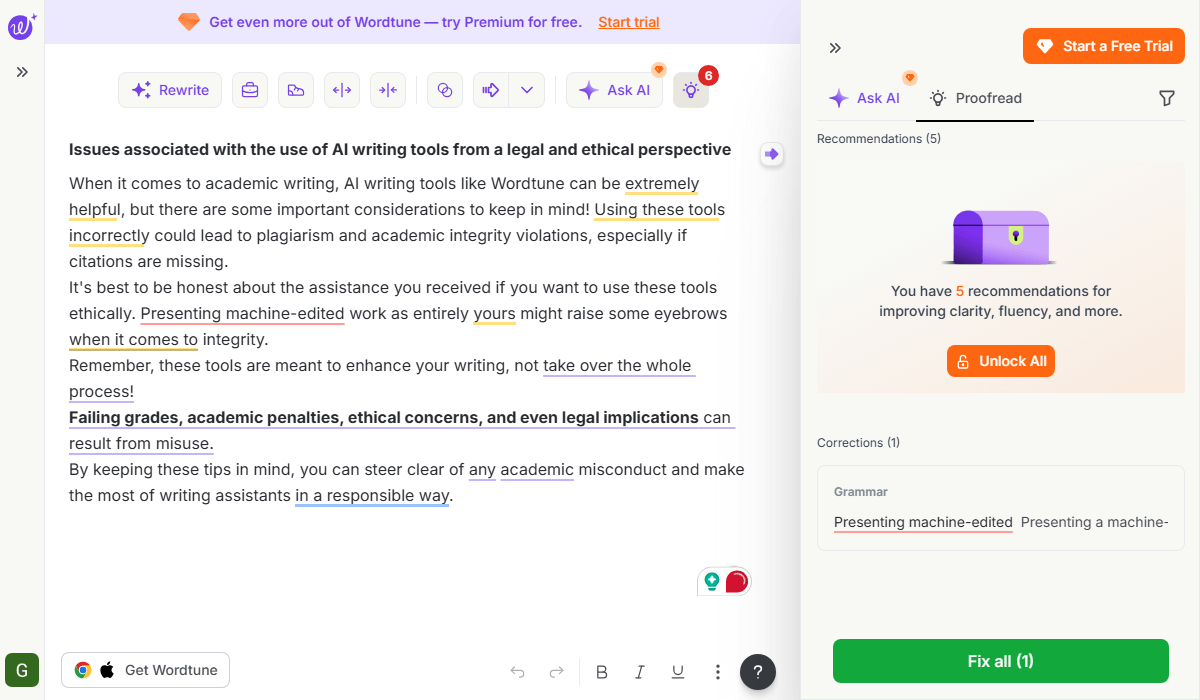
Wordtune Paraphrase offers fresh sentence alternatives
At first, we were confused about how “Rewrite” was different from “Paraphrase.” Here’s the difference we found: while Paraphrase gives you general alternatives, Rewrite offers more targeted changes.
This is where you can instantly change a sentence’s tone to be more Formal or Casual. We tested this by writing a blunt email draft and turning it into a professional message with one click—it worked surprisingly well. You can also use it to Shorten your sentences to be more direct or Expand them to add more detail. It’s less about inspiration and more about precise control over your message.
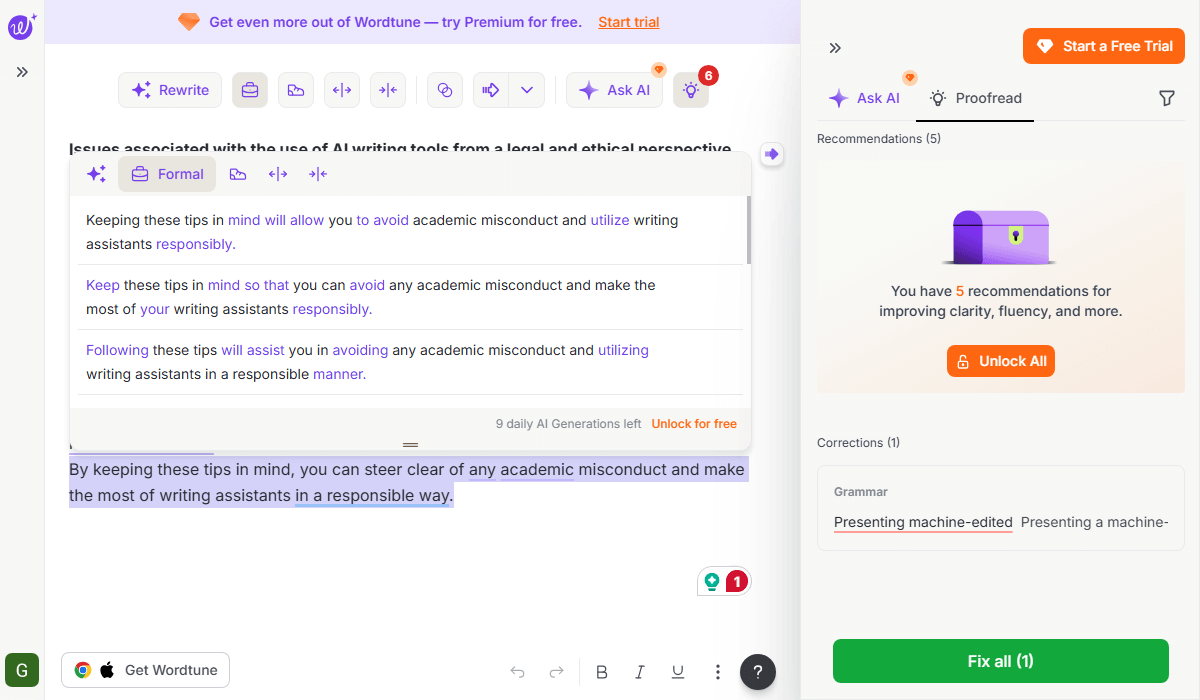
Wordtune Rewrite adjusts tone, length, and style instantly
The Summarizer, also known as Wordtune Read, proved to be a massive time-saver. As a content writer, we have to go through a lot of long articles and reports. We used this to get the main points from a dense, 20-page document before deciding if we should read the whole thing.
It pulled out the key arguments accurately and saved us hours of research. The only downside is that the free plan only gives you three summaries a month, so we have to use them wisely.
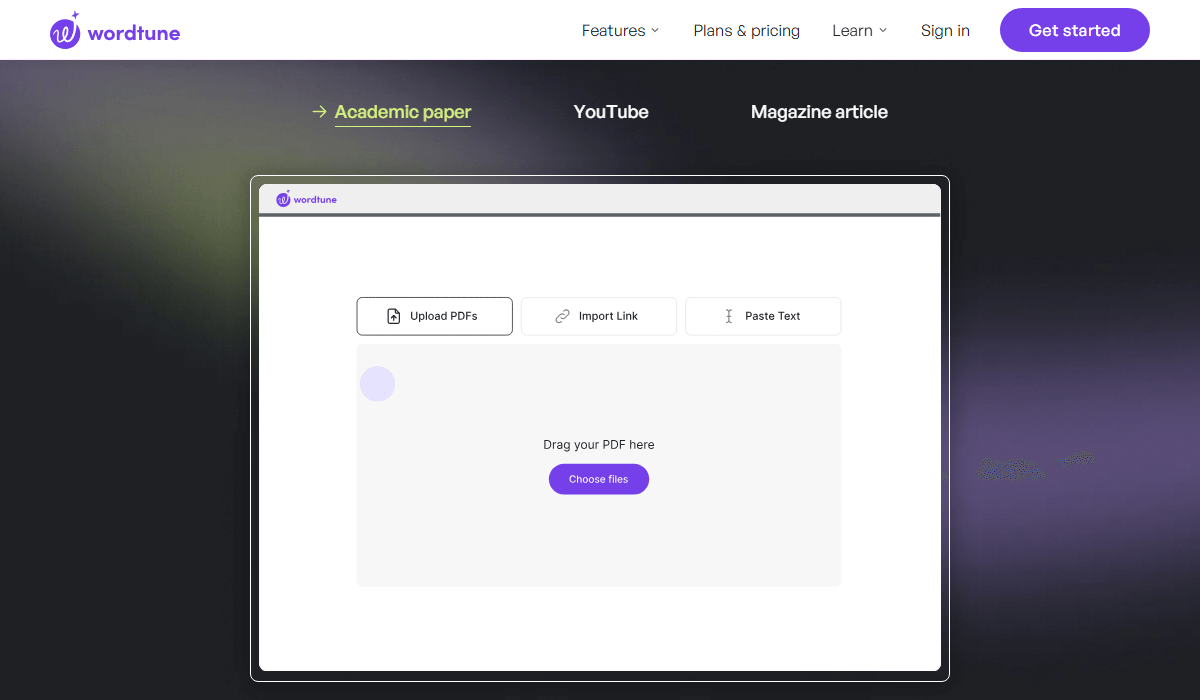
Wordtune Read summarizes long content quickly and clearly
To help you get past the difficult blank page, Wordtune offers its AI Writing tool. You can give it a simple instruction, like “Write a short paragraph about the benefits of teamwork,” and it creates a starting point for you.
From what we’ve seen, it works best for short things like social media posts or email drafts. It won’t write a full blog post for you, but it’s perfect for those moments when you’re stuck and just need a little help to begin.
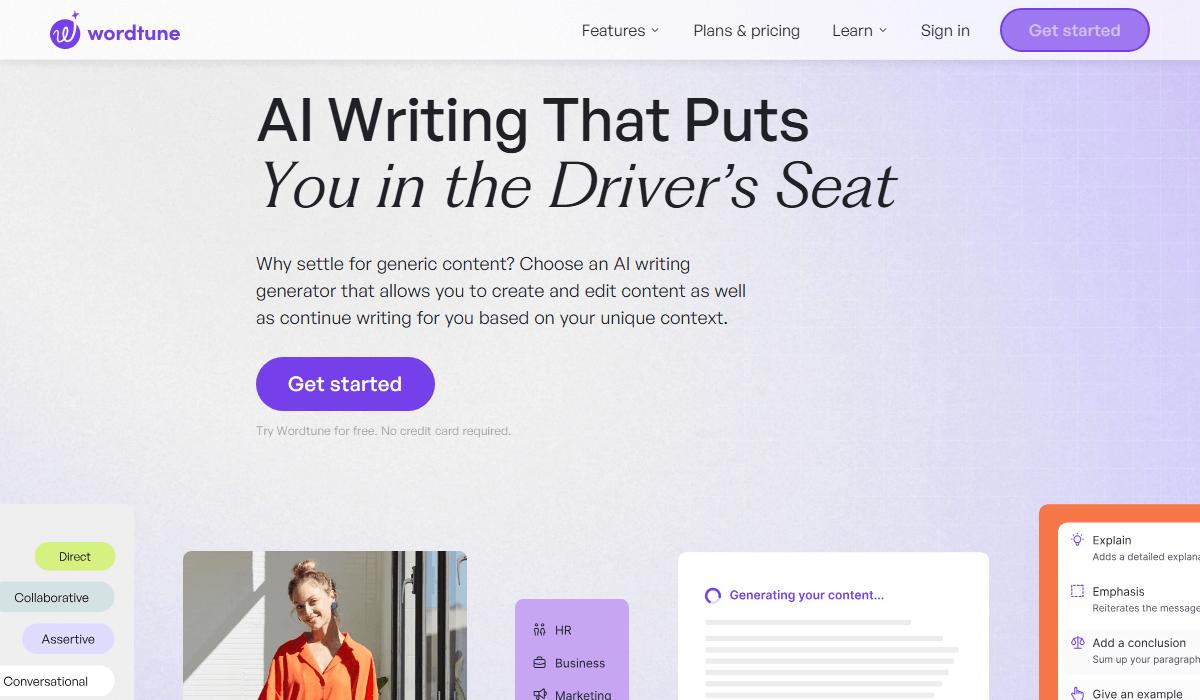
Wordtune AI Writing helps create quick content starters
Wordtune also has a basic grammar and spelling checker. It finds common mistakes like typos and commas in the wrong place as you write.
To be honest, it’s a handy tool to have, but it’s not as strong as a tool made just for grammar, like Grammarly. We think of it as a good first check for simple mistakes, but we wouldn’t depend on it for a final, complete check of our writing.
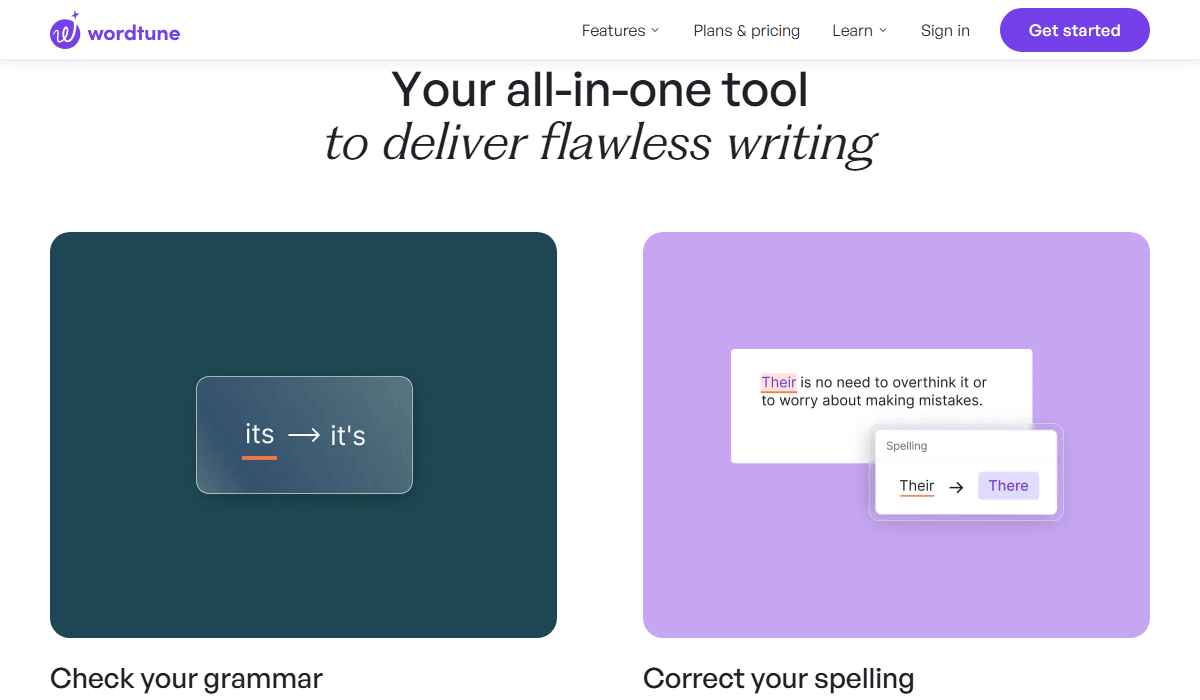
Wordtune Grammar Checker fixes simple mistakes quickly
In a world full of AI-generated text, the Humanize AI function feels especially relevant. We tested it by feeding it some robotic-sounding content from another AI tool. It adjusted the sentence structure and word choice to make the text sound more natural and less predictable.
It’s still a newer feature and sometimes the results were mixed. However, for polishing short paragraphs to have a more human touch, we found it quite useful.
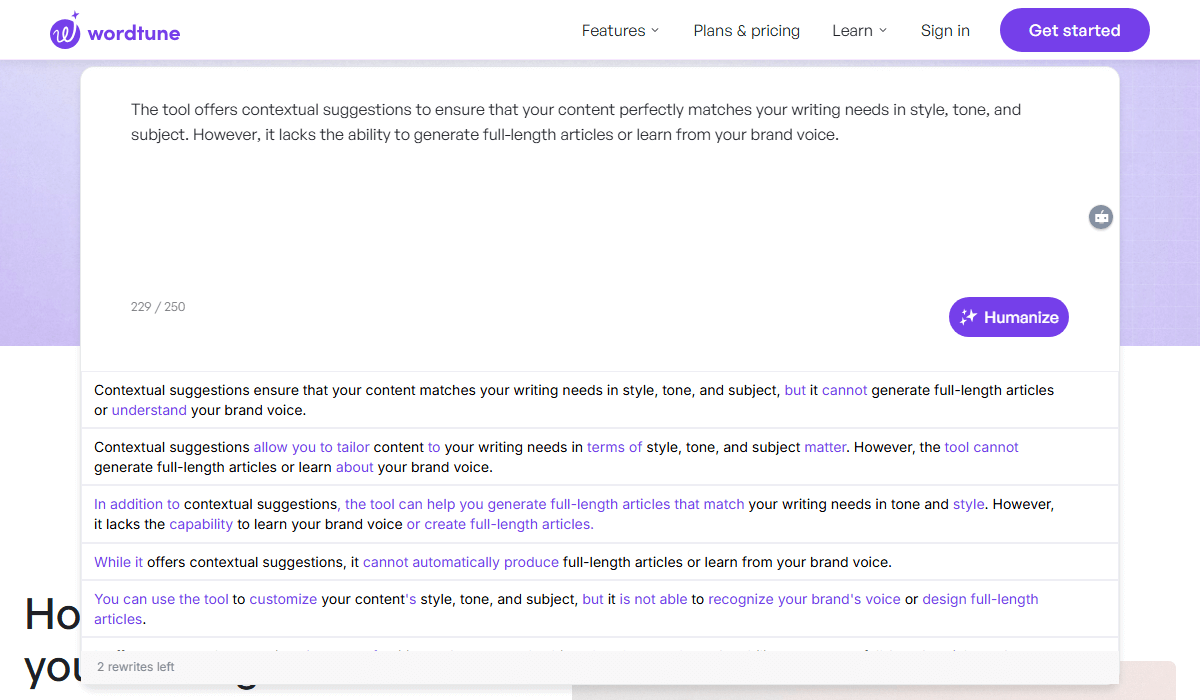
Wordtune Humanize AI makes text sound natural and human
| Pros | Cons |
| ✅ Free version available for testing
✅ User-friendly interface with browser extension ✅ Integrates with Google Docs and Microsoft Word ✅Multiple rewriting options for each sentence ✅Helps overcome writer’s block quickly ✅ Good for making text more formal or casual ✅ Quick summarization of long content |
❌ Limited to 10 rewrites daily on the free plan
❌ Only works at the sentence level, not paragraphs ❌ Extension can be distracting with constant pop-ups ❌ No mobile app available ❌ Premium pricing is relatively high for the features offered ❌ Suggestions sometimes lack context accuracy |
So, what’s the investment for these features? Wordtune offers flexible plans for different users, from a free option to paid tiers. Here’s a breakdown to help you find the right fit.
| Plan | Monthly Price | Price Per Month (Billed Annually) | Key Features |
| Basic | $0.00 | $0.00 | – Daily Limit: 10 Rewrites & AI suggestions
– Monthly Limit: 3 AI summaries – Unlimited: Spelling & Grammar checks |
| Advanced | $13.99 | $6.99 (-50%) | – Daily Limit: 30 Rewrites & AI suggestions
– Monthly Limit: 15 AI summaries – Unlimited: AI recommendations, Spelling & Grammar |
| Unlimited | $19.99 | $9.99 (-50%) | – Unlimited: Rewrites, AI suggestions, Summaries, all corrections, and premium support. |
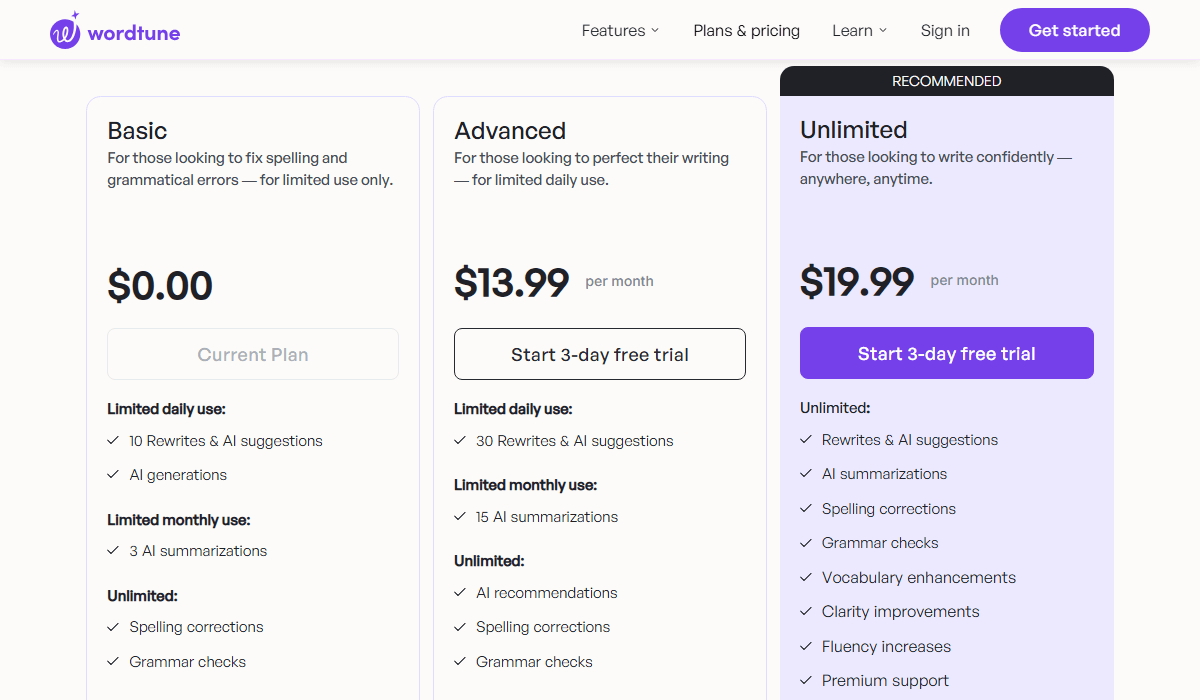
Wordtune Pricing Plan
Note on Refunds: According to Wordtune’s policy, they do not offer refunds. Once you pay for a subscription (monthly or yearly), it’s final for that period, so it’s a good idea to test the free version thoroughly first.
It’s easy to get writing tools mixed up. Here’s a simple way to understand where Wordtune fits in.
Grammarly’s primary role is that of a meticulous proofreader. Its main job is to find and fix errors—grammar, spelling, punctuation. It makes sure your writing is correct.
Wordtune is your creative partner. It doesn’t focus on errors. Instead, it helps you explore different ways to express your ideas. It makes sure your writing is interesting.
ProWritingAid, on the other hand, serves as an in-depth writing coach. It gives you detailed reports on style, pacing, readability, and structure. It’s perfect for authors and people working on long, complex documents.
Wordtune is for quick, on-the-fly improvements. It’s faster and simpler, designed for polishing emails, social media posts, and short paragraphs. It’s about speed and sentence-level creativity, not deep analysis.
Features on a website are one thing, but the real test is what actual users think. To give you an honest look, we’ve gathered a mix of recent reviews from top platforms like G2 and Trustpilot.
Here’s a snapshot of what people love, what frustrates them, and what you can really expect when using Wordtune:
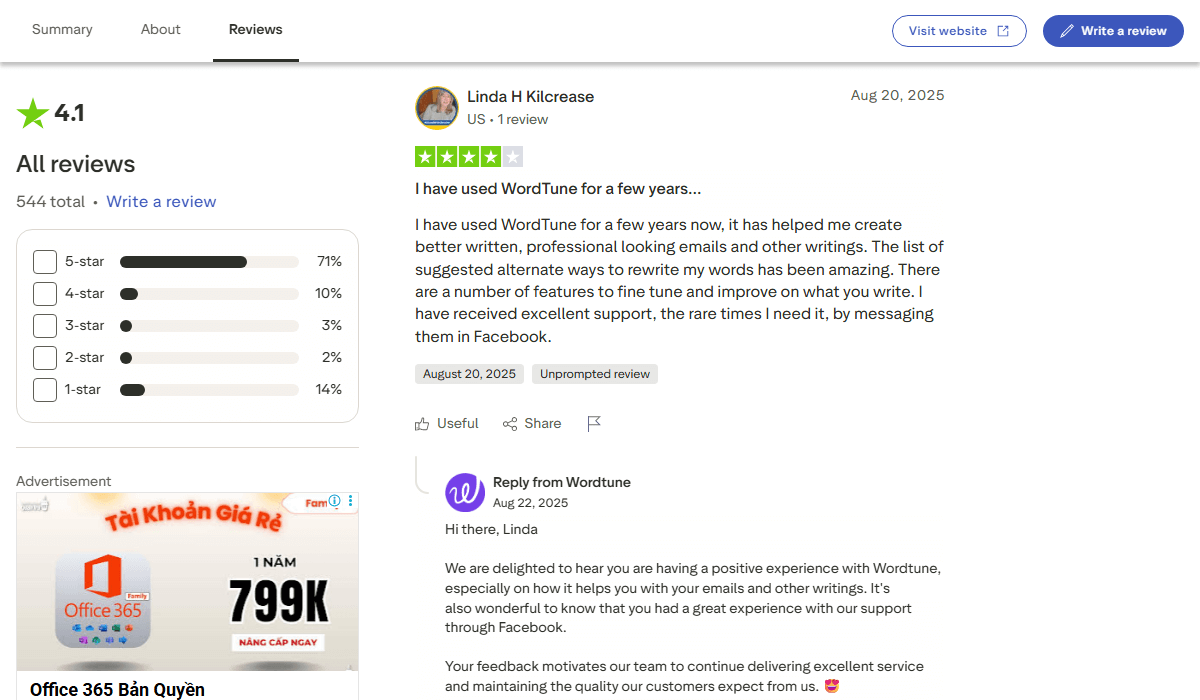
A long-term user praises Wordtune for improving emails
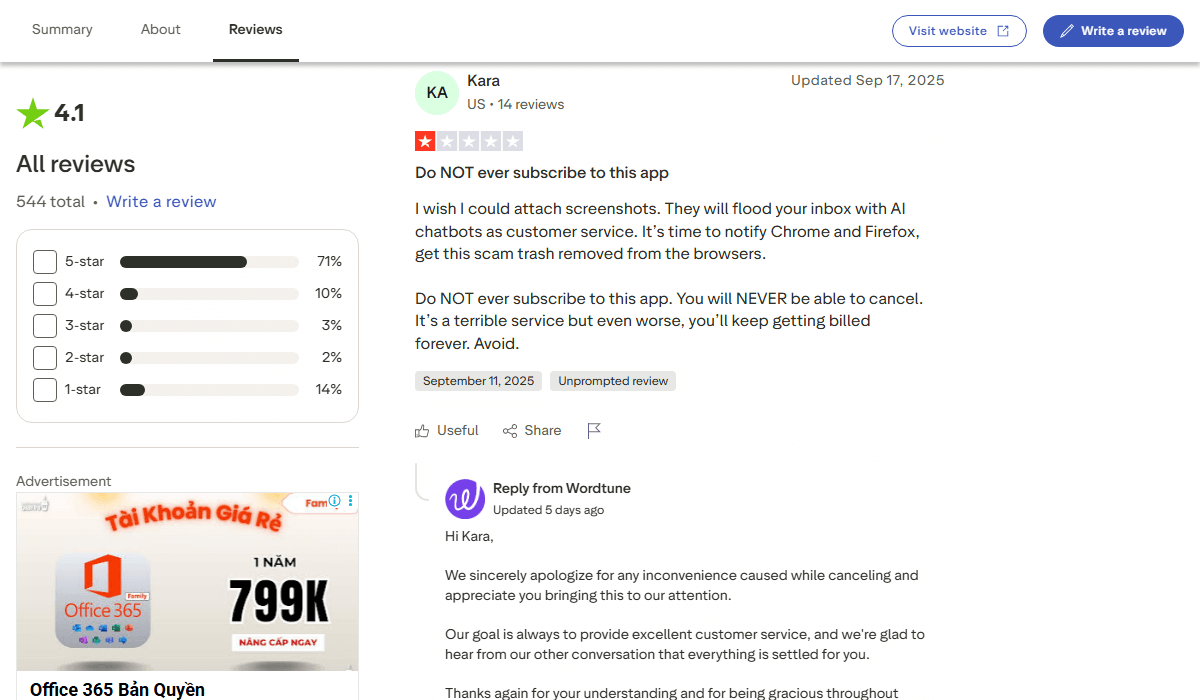
wordtune-negative-review-billing-issue
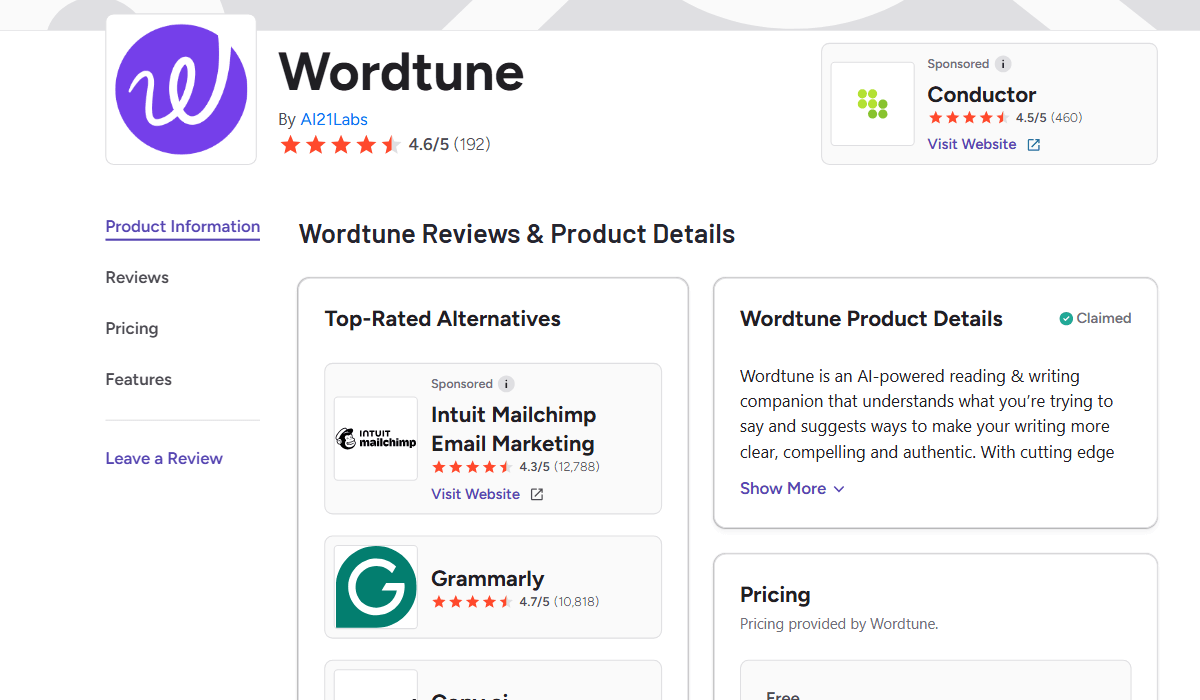
Wordtune holds a strong 4.6/5 star rating on G2
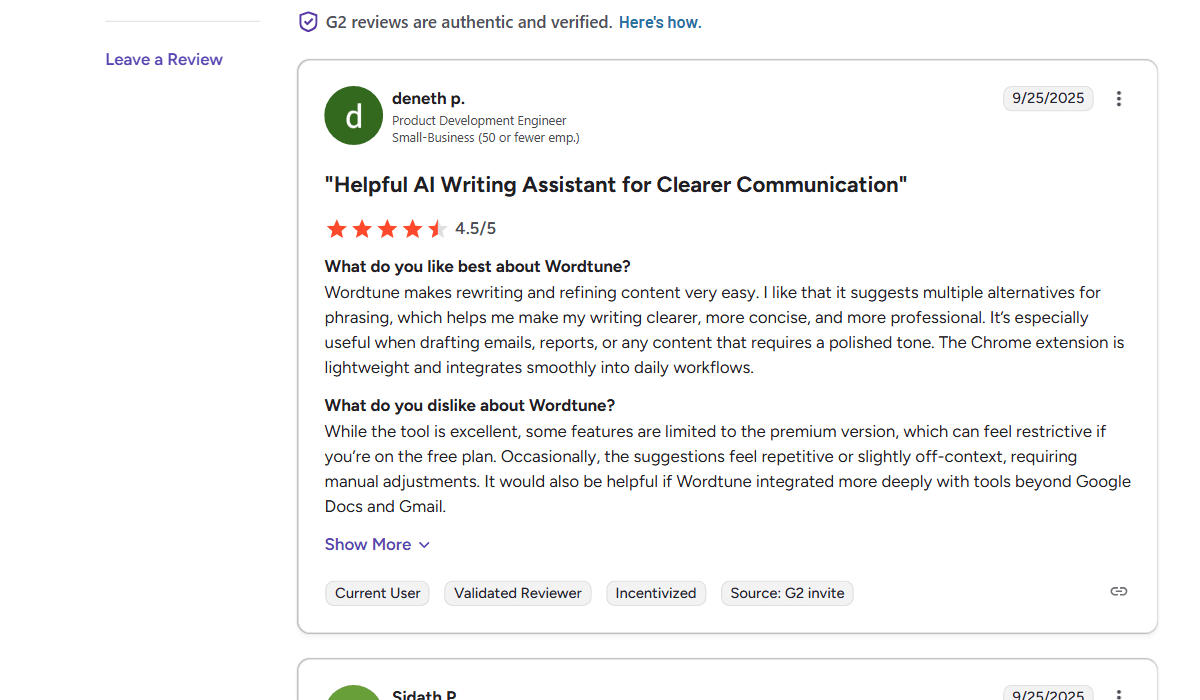
User finds it very helpful for professional writing
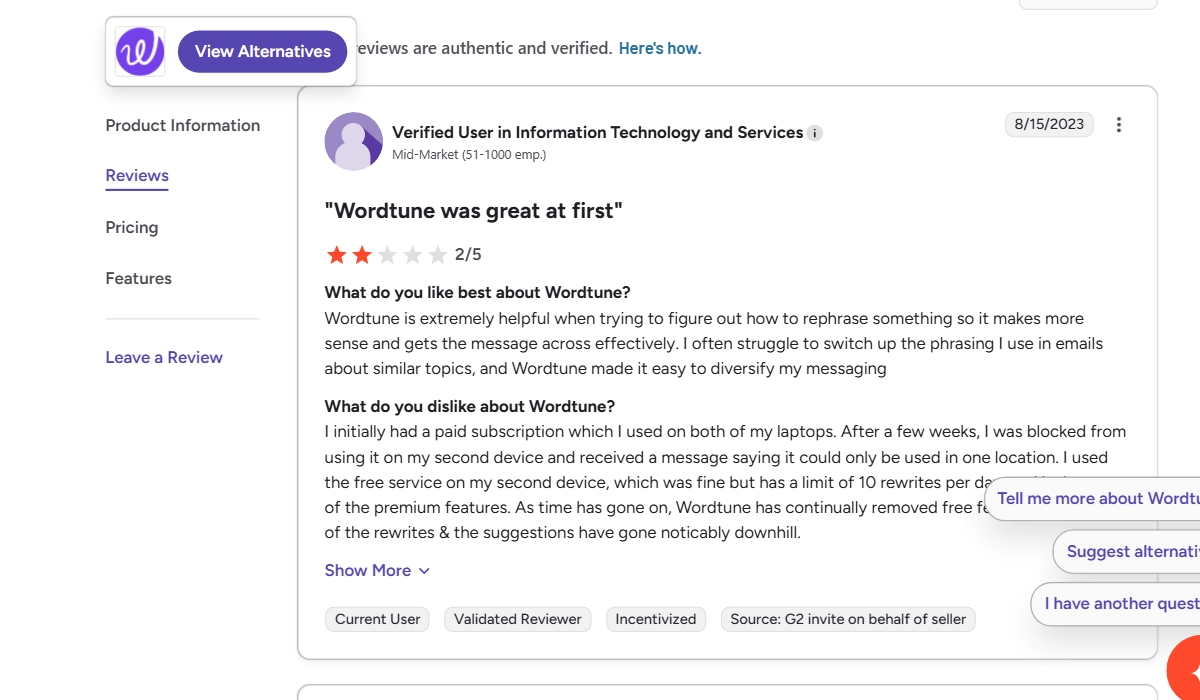
User notes issues with device limits and quality
So, after all the testing, what’s our final verdict? Is Wordtune worth it?
Our answer is yes, but only if you know exactly what you’re buying. Wordtune is a fantastic tool for one specific job: helping you find better ways to say what you already want to say. However, it is not a comprehensive editor, and it’s easy to rely on it too much. Consider it a creative co-pilot, not an autopilot.
It’s an especially great choice for non-native English speakers looking to learn more natural phrasing and for professionals who constantly need to switch their tone.
We highly recommend starting with the free version to see how it fits into your daily workflow before committing to a paid plan!
We’re here to help! If you’re not completely satisfied with your review, please contact us at techdictionary.io@gmail.com. Our team will be happy to take a fresh look at your product. Just a heads up: that means your rating might change. We appreciate your understanding!

