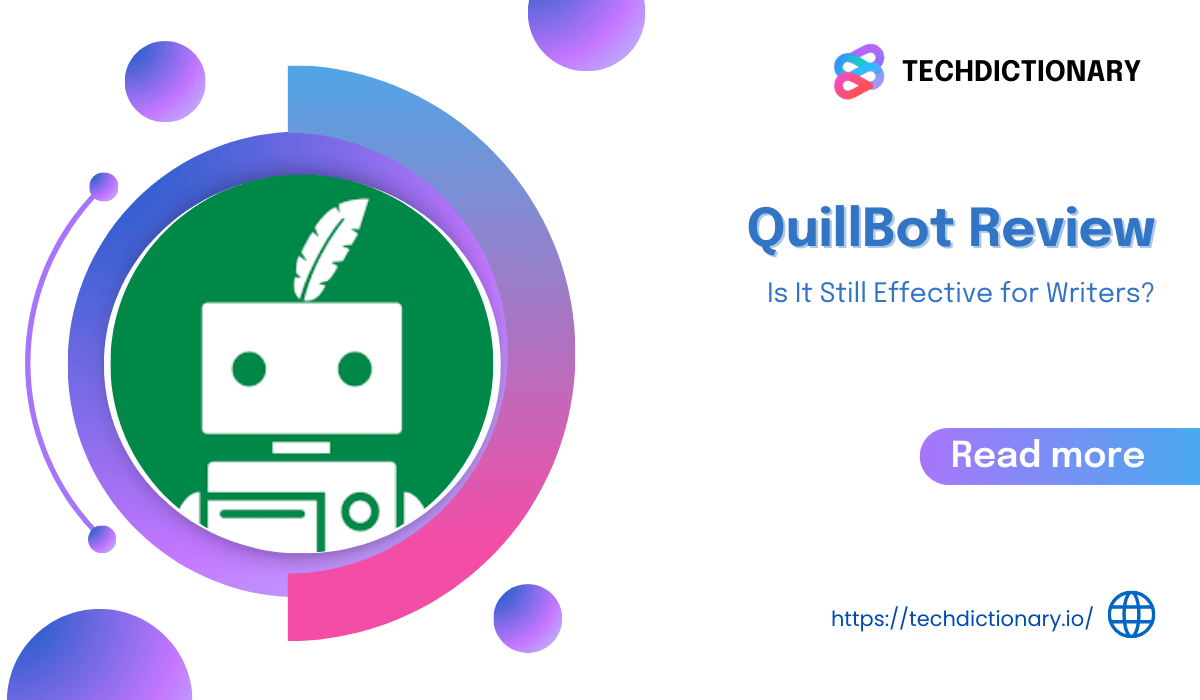
In the ever-evolving world of artificial intelligence writing, QuillBot early stands out as a key player for the best AI paraphrasing tool for writing. But in 2025, is QuillBot AI still worth it? How are QuillBot reviews after use? Are there any alternatives? Our TechDictionary detailed study will review QuillBot’s features with pros, cons, and pricing plans to help you make an informed decision.
Let’s start with the questions: What is QuillBot and how does it work?
QuillBot is an AI paraphrasing tool that helps users create and utilize their writing better, faster, and easier through its features – such as grammar checker, paraphraser, summarizer, and last but not least, AI writing.
Quillbot’s AI works by integrating information from databases. These databases serve as archives of knowledge for understanding language, spelling, punctuation, tone, sentence structure, and readability. When users consistently miss a certain recommendation, the AI adjusts to offer more appropriate options.
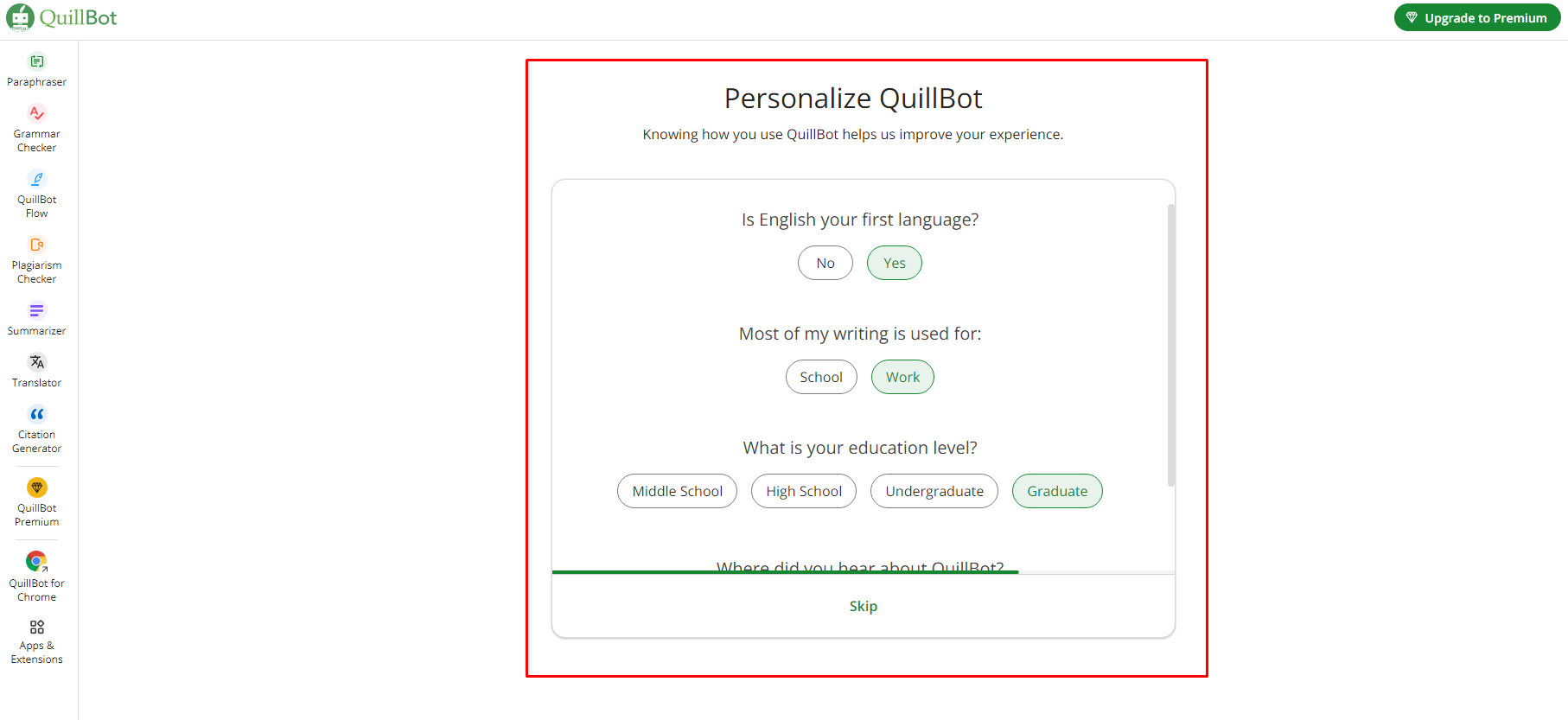
QuillBot Review: Understanding how QuillBot Works
Visit their website to access it, and you can use QuillBot right away. It is free with limitations and doesn’t require an account. However, if you want to personalize QuillBot as in the picture, create one.
Engage in writing without hesitation! When you paste your text into QuillBot Grammar Checker, it highlights errors in red underlined text and suggests corrections for grammar, spelling, and punctuation mistakes. Although it finds errors, understanding the reasons behind them may take a little digging on your part.
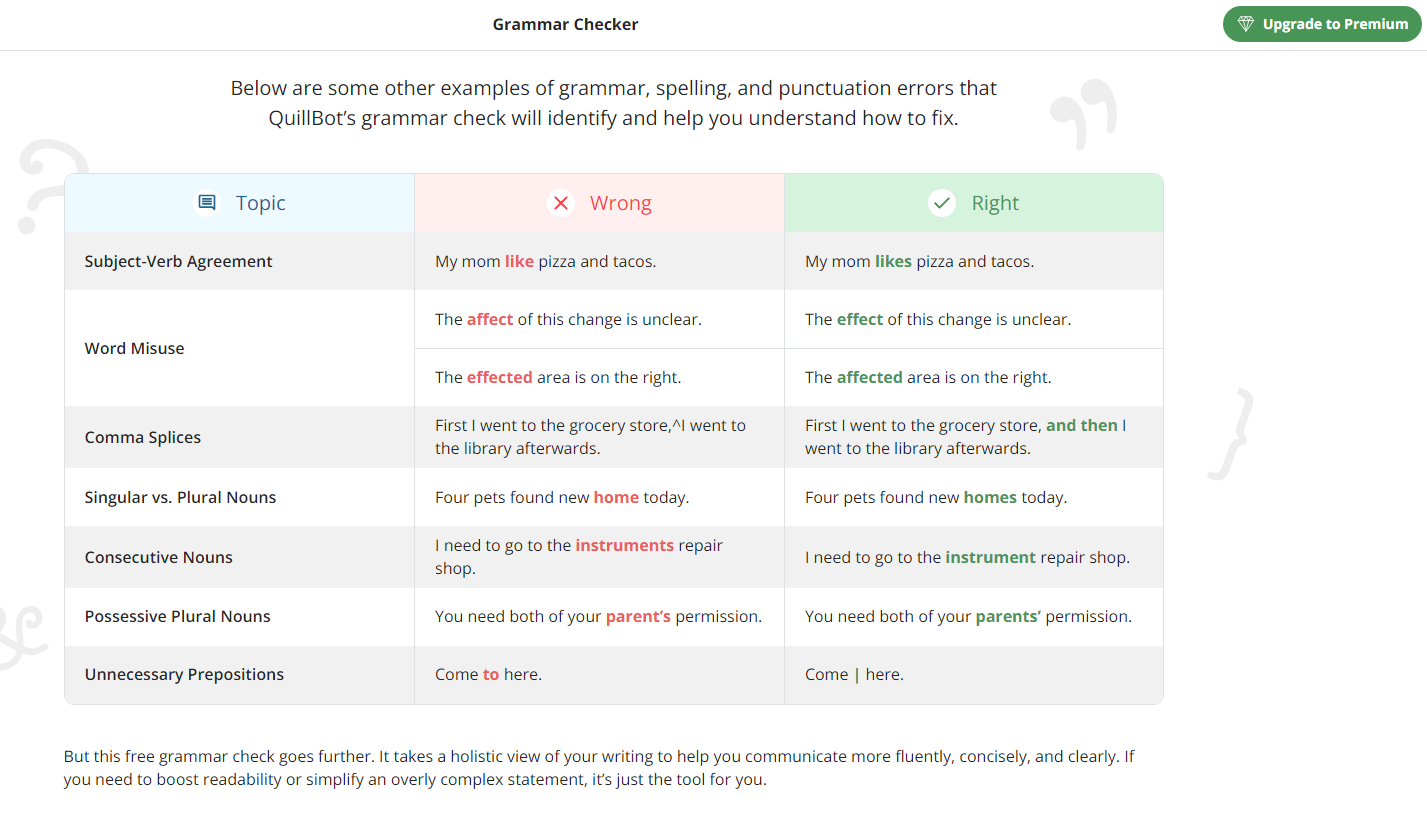
QuillBot Free Grammar Checker
Another good thing here is that Quillbot AI offers a user-friendly and 100% free grammar-checking feature. Users also don’t have to sign up to use this great feature.
You may also be interested in:
ProWritingAid vs QuillBot: Which Is the Better Grammar Checker in 2025?
QuillBot vs. Grammarly: Which is Better in 2025?
Outstanding features and branding of QuillBot in the market.
It empowers the writer to rewrite without losing the original meaning. No subscription is needed, making it great for students and budding authors. Choosing ‘Fewer Changes’ or ‘More Changes’ gives premium customers maximum modifications.
The unique feature that makes it different from other AI paraphrasing tools is the QuillBot Paraphrasing Tool mode. It has up to 9 modes, such as standard, fluency, formal, academic, simple, creative, expand, shorten, and custom, which gives the writers more options to paraphrase the text in their specific goals. Free users can only use standard and fluency modes.
Here is an example sentence that we (TechDictionary) added to the QuillBot paraphrasing tool:
“Artificial intelligence (AI) is the technology that enables computers and digital devices to learn, read, write, create, and analyze.”
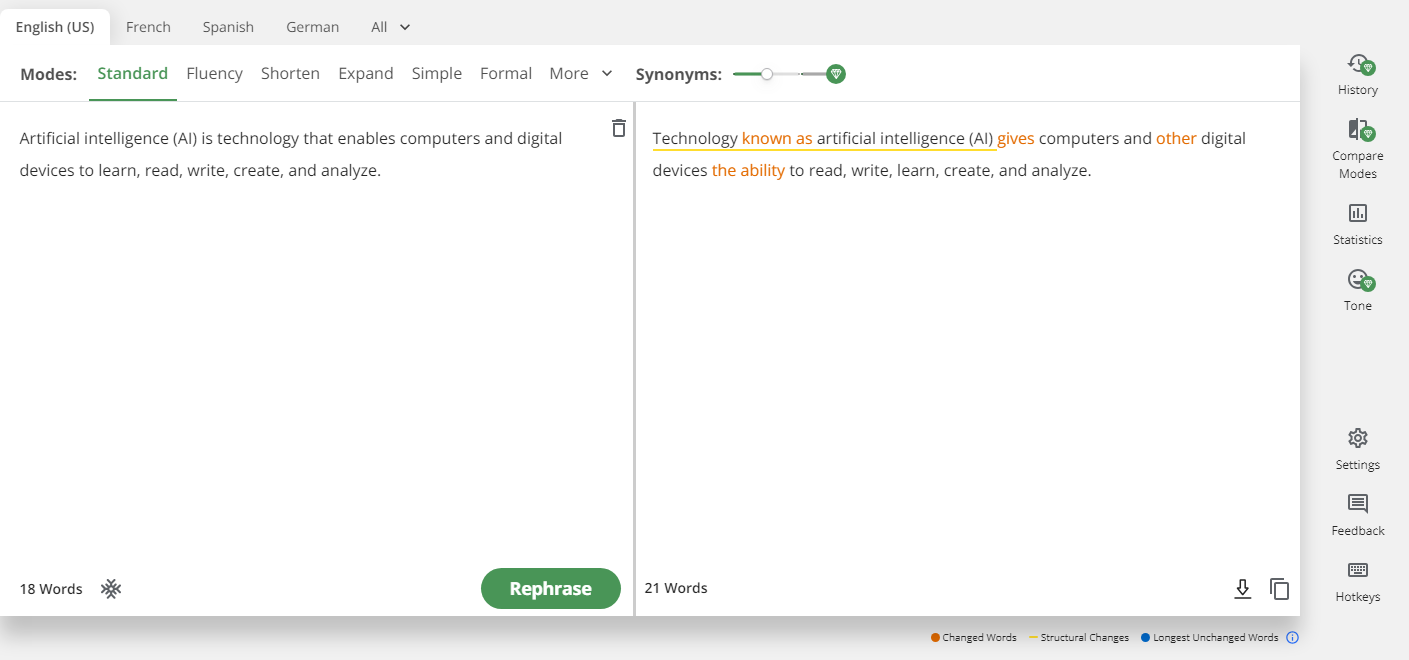
QuillBot Paraphrase – Standard mode
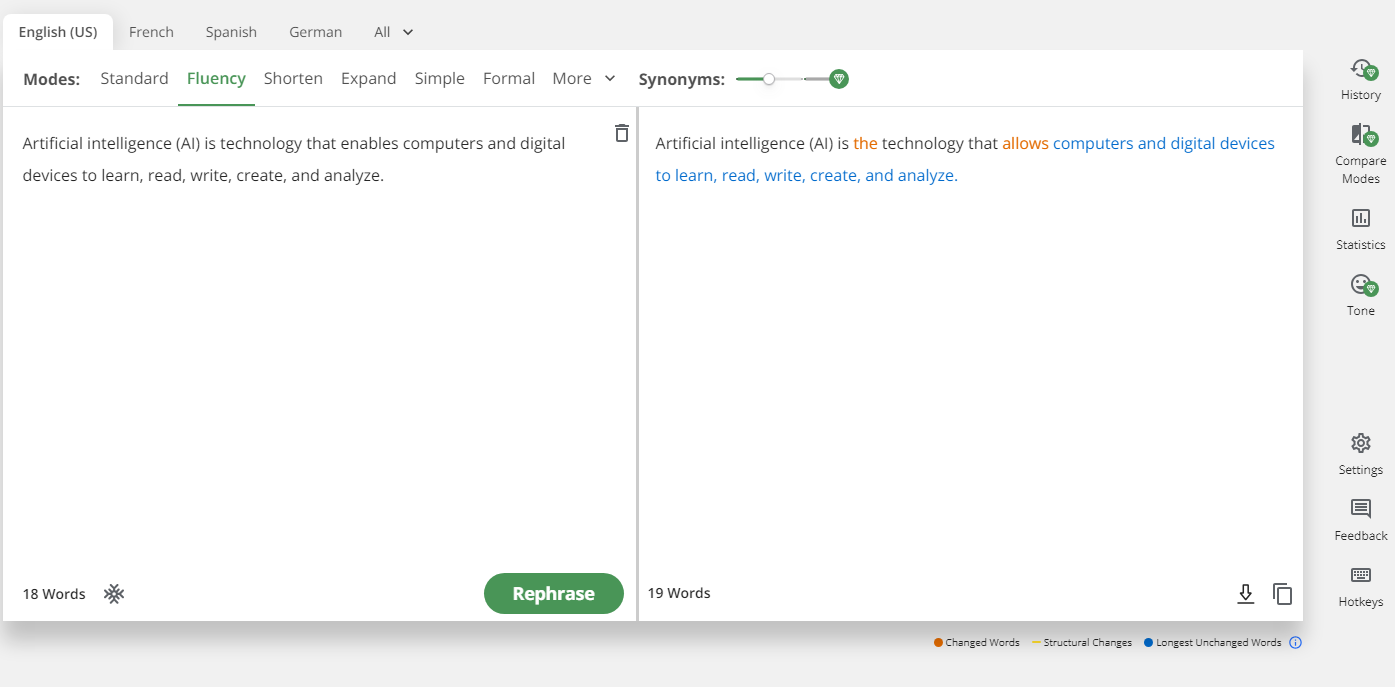
QuillBot Paraphrase Review: Fluency mode
To use other modes, you have to subscribe to a premium version.
After using the QuillBot paraphrasing tool, users can adjust to the desired tone and audience with the ‘Statistics’ feature. This is only available for premium users. As one of the best AI paraphrasing tools in the market, QuillBot stands out for its flexibility and depth, making it a reliable choice for writers of all levels.
You may also be interested in:
QuillBot vs. ChatGPT: Which is Better for Paraphrasing in 2025?
QuillBot vs. SpinBot 2025: Which Paraphrasing Tool is Better?
QuillBot vs. Wordtune: Which is The Better Paraphrasing Tool in 2025?
The Summarizer can quickly cut down long articles, papers, or documents to their most important parts. QuillBot AI uses natural language processing to find important data while keeping the original meaning.
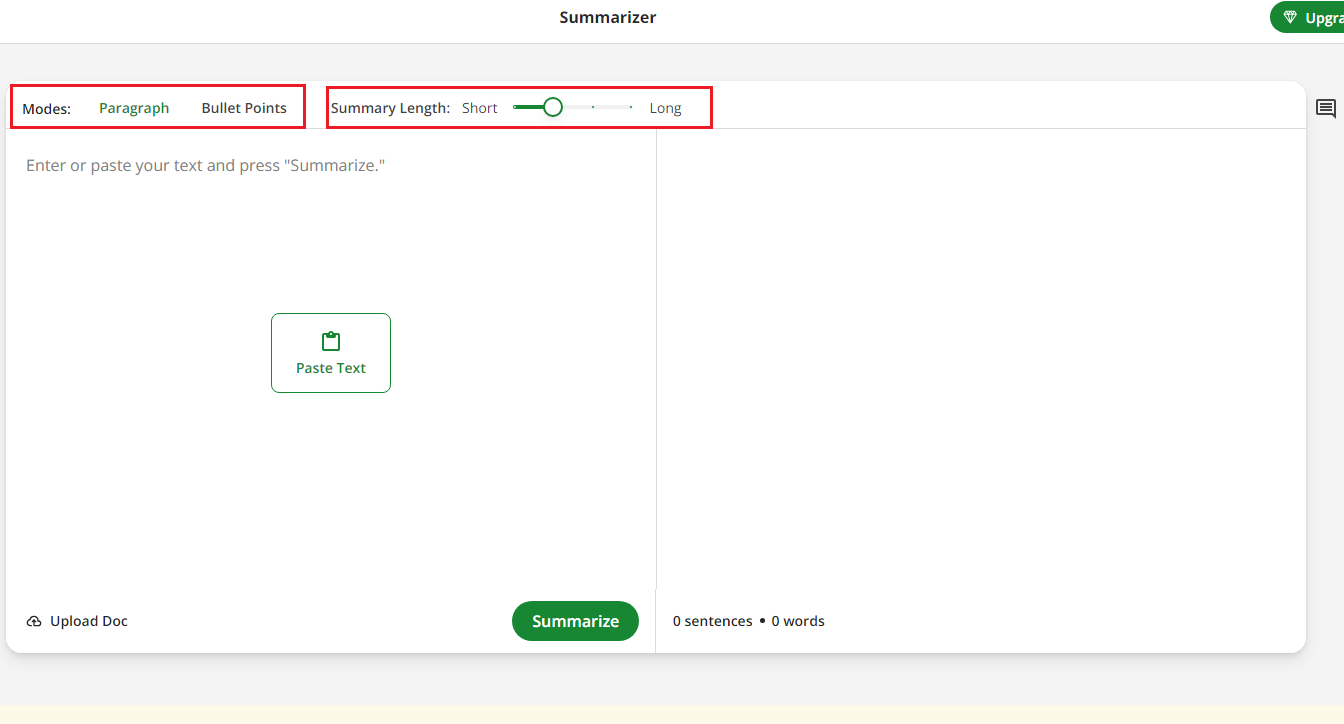
Quillbot AI Summarize Tool
You can adjust the summary length and choose between bullet points or paragraphs. This makes QuillBot especially helpful for anyone seeking the best AI to summarize without losing key ideas.
You may also be interested in:
10 Best AI for Summarizing Research Papers in 2025
Best AI to Summarize Articles Top Choices in 2025
QuillBot AI detector is equipped with advanced algorithms that identify robotic language patterns, such as repetitive structures, unnatural phrasing, and lack of variation—common traits in AI-generated content. It’s designed with a simple, user-friendly interface and works instantly without requiring an account.
Best of all, it’s 100% free for everyone, whether you’re using the free or premium version. You can scan between 80 and 1200 words at a time, making it a practical choice for quick evaluations.
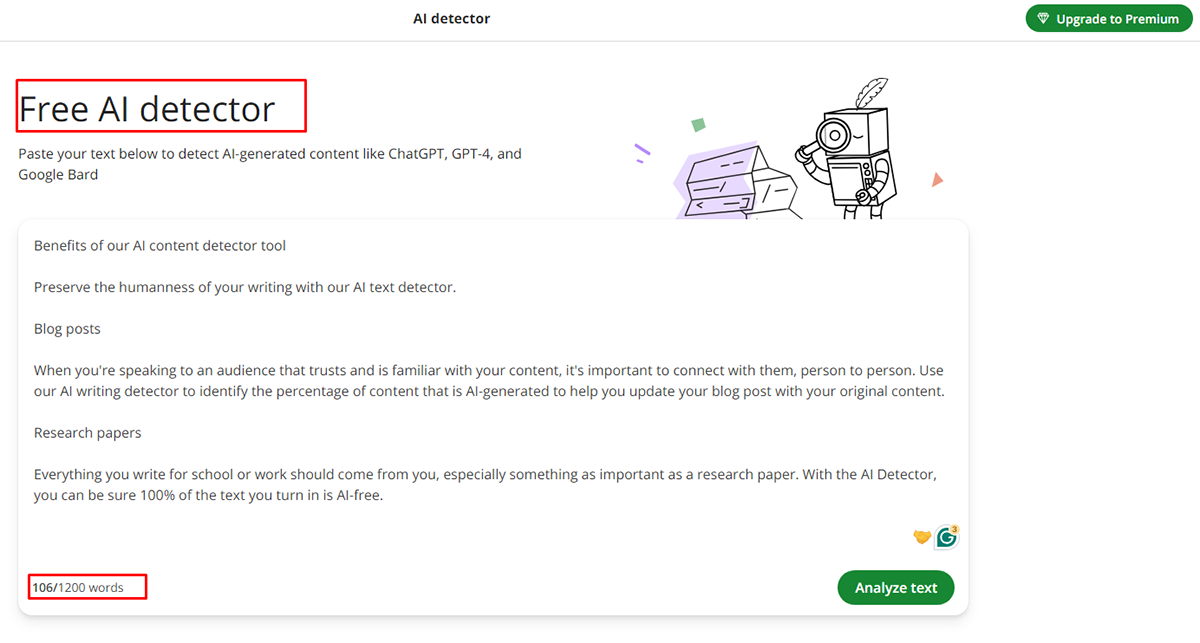
Review QuillBot Free AI Detector
The QuillBot Flow is a writing space that has all of QuillBot’s tools in one place. This means that you can paraphrase your essay, summarize, and make citations simultaneously without switching between products. With TechDictionary experience in AI paraphrasing tools, this feature greatly enhances the user experience.
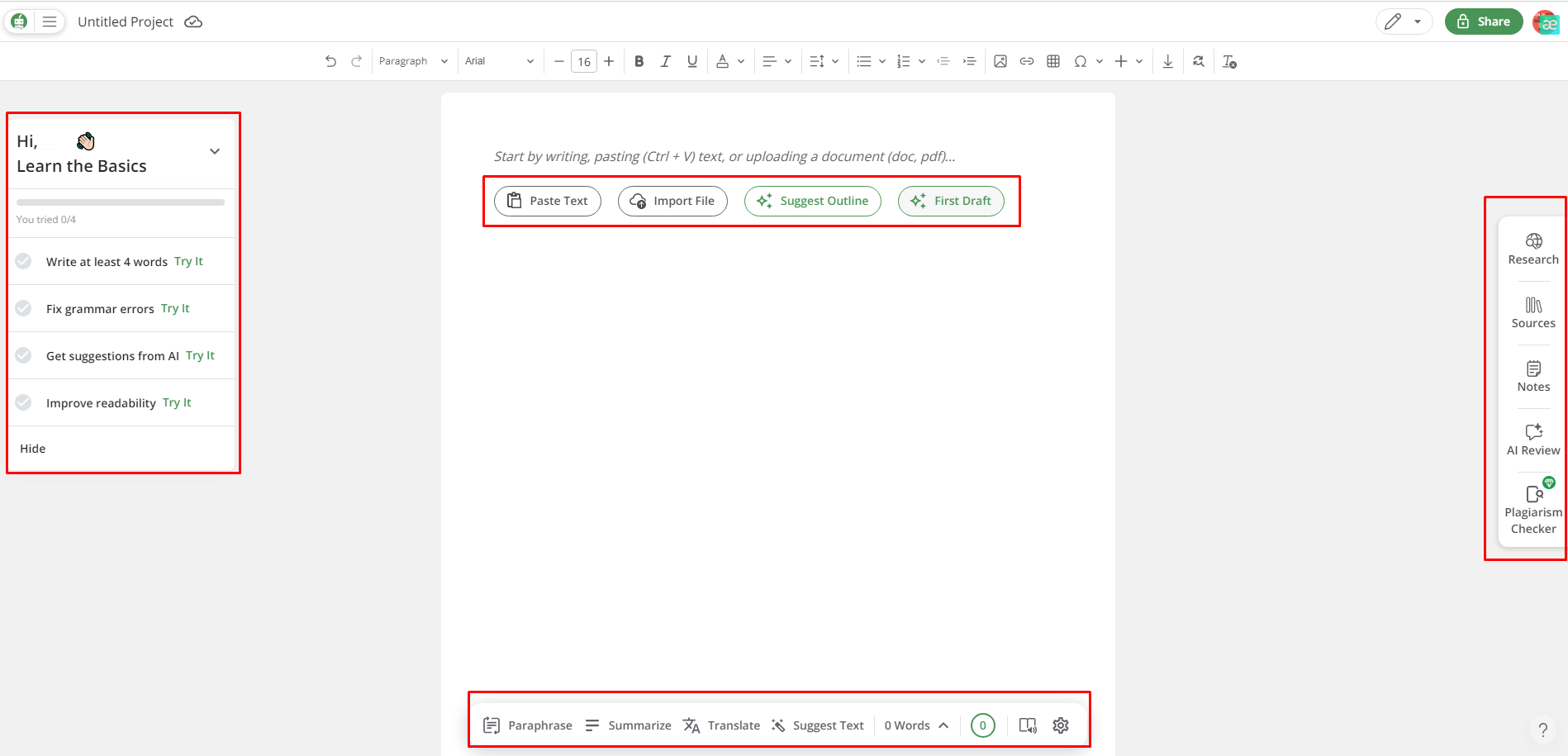
You may also be interested in:
Does Turnitin Detect QuillBot? The Truth Was Tested in 2025
Can GPTzero Detect QuillBot? We Tested 4 Modes to Prove!
Another Free feature from QuillBot AI! QuillBot’s Citation Generator simplifies the process of reference formatting, making it easier for students and researchers. Citation Generator makes it easy and quick to generate APA, MLA, Chicago, and other style references for books, papers, and web pages.
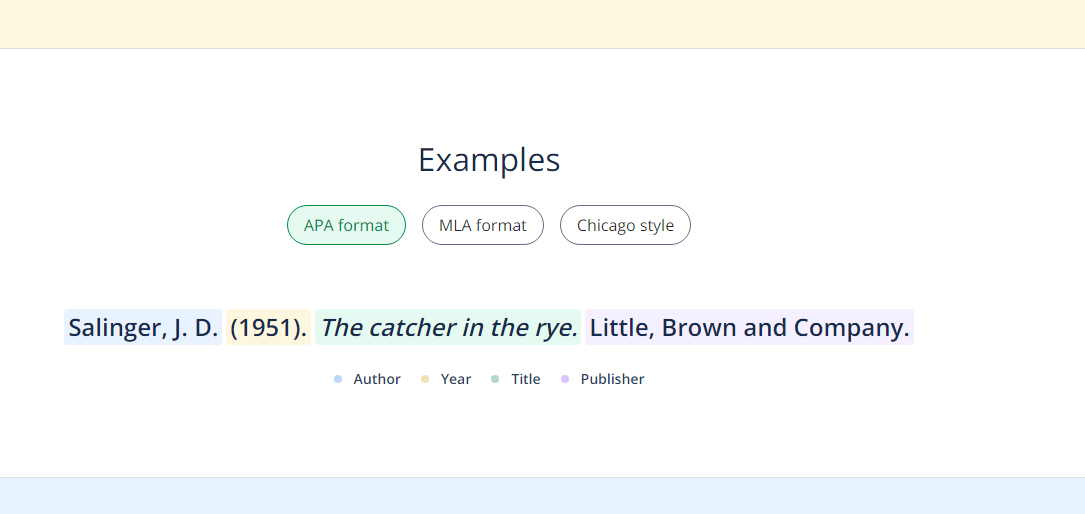
AI Citation Generator Free Tool
Follow these steps to create, update, and export citations:
Step 1: Find Source Material
Step 2: Locate, Create, and Edit
Step 3: Choose Your Format
Step 4: Check for Missing Information
Step 5: Draft with In-Text Citations
Step 6: Create & Export the Full Citation List
You may be interested in:
Paperpal vs QuillBot: Which AI Writing is the Best for Academic in 2025?
QuillBot vs. Jasper AI: Which is a Better Writing Assistant in 2025?
Outwrite vs. QuillBot: Which Writing Assistant is Better in 2025?
Quillbot AI’s translation tool can translate text into over 30 languages, breaking down language barriers and improving research and writing. In the ad-free translation, it lets users translate up to 5000 characters at once, which makes it easier for writers and students to use.
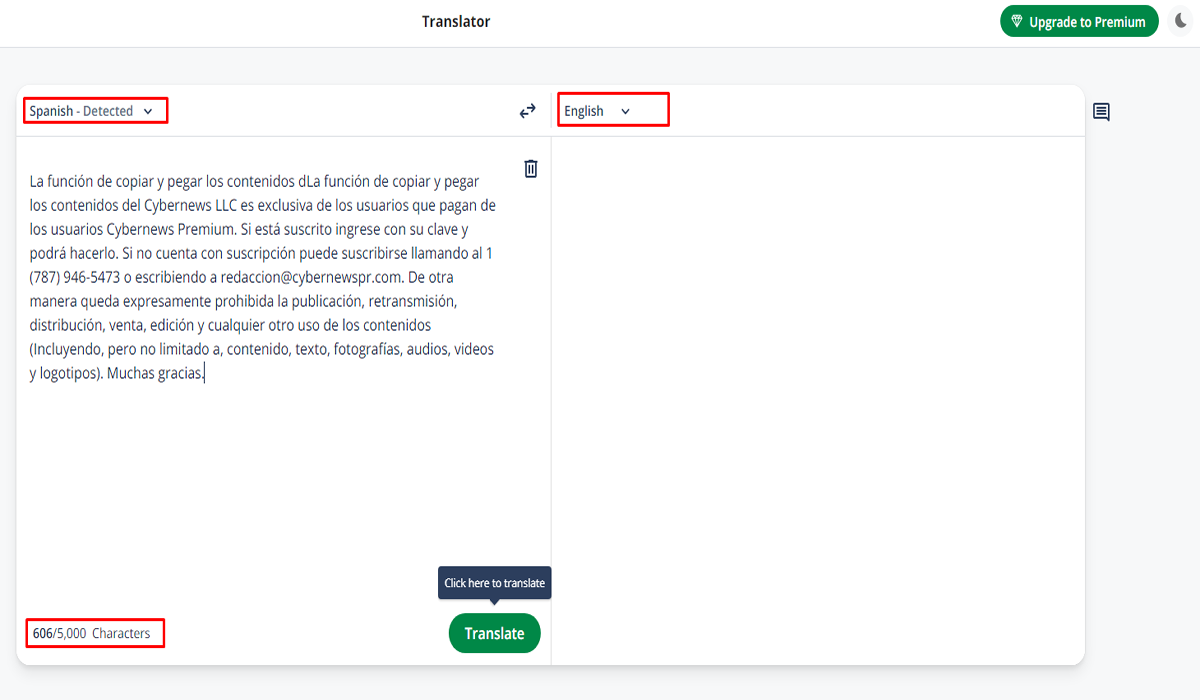
QuillBot Translator Free Tool
As indicated by TechDictionary’s test, as soon as we added a short paragraph in Spanish. The translator automatically identified it as Spanish.
Whether you write on your phone or desktop, QuillBot extensions & apps are perfect for you. It is possible to improve writing without moving from the page, no matter whether the user is working on an essay, tweet, or email.
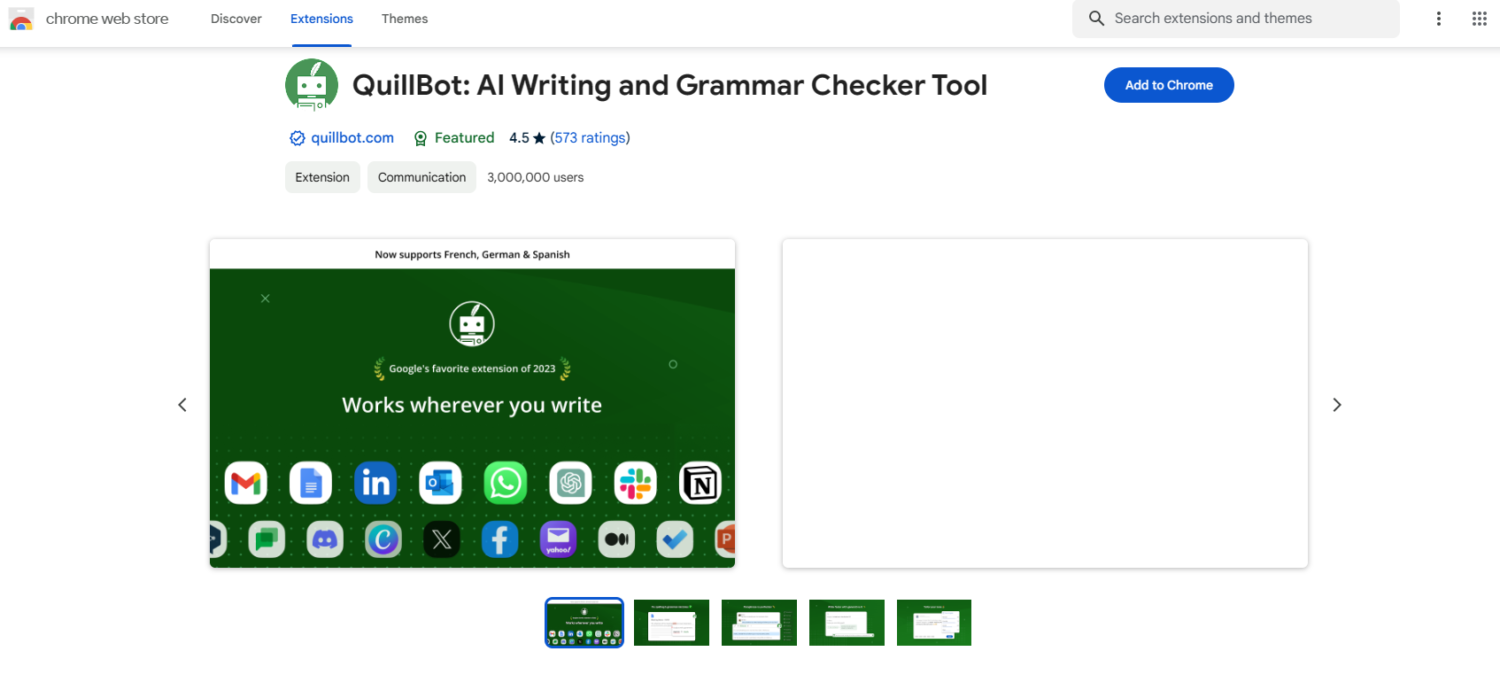
QuillBot Extensions & Apps
With the latest update, the QuillBot paraphrasing tool works as an extension on Chrome and Edge but only supports MacOS. Utilize the QuillBot paraphrase’s capabilities and generate uninterrupted sentences with your preferred tools.
As TechDictionary continues our experience with QuillBot AI, it is important to consider both the advantages and disadvantages of the paraphrasing tool QuillBot AI. As with all technologies, this tool has some useful features but also some problems that need to be adjusted.
| The Pros | The Cons |
|
|
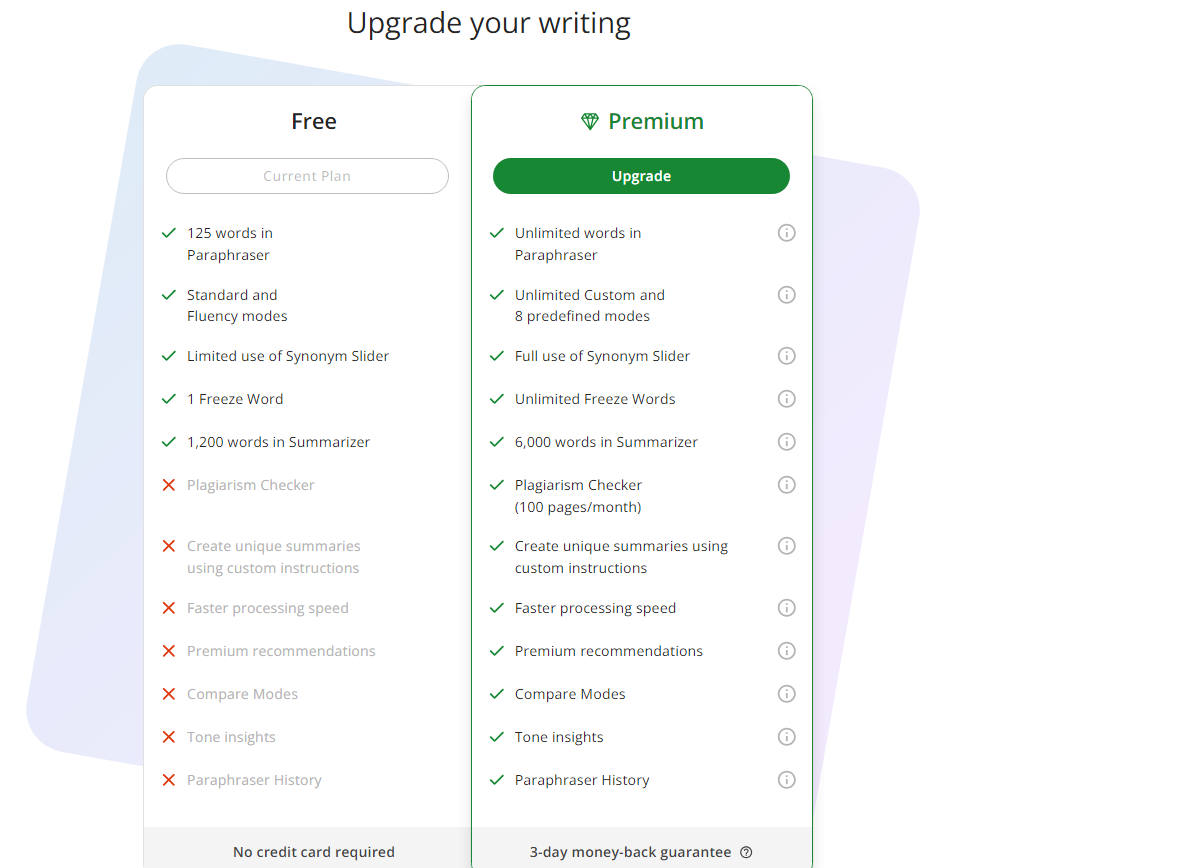
QuillBot AI Paraphrasing Tool Pricing Plans
The three available premium plans are the annual, semi-annual, and monthly plans. You can use QuillBot paraphrase limitless words with any premium membership. Summarizer can summarize up to 6,000 words, and Synonym Slider is completely functional.
Note: QuillBot provides a money-back guarantee.
Based on our experience with both the free and paid versions of QuillBot, we can assure you that this AI paraphrasing tool, which has a user-friendly interface and significant pace, is so worth trying. The special thing about QuillBot AI paraphrase is that, unlike alternatives, it offers a wide range of features at no cost (there are limitations, of course). We highly recommend that you subscribe to the premium version to maximize its capabilities.
If you are a student or researcher, QuillBot may have you back with its AI paraphrasing tool, summarizer, grammar checker, and especially citation generator.
That’s what our team got after some time using the paragraph generator QuillBot.
What about other users? Take a look at some reviews of the QuillBot paraphrasing tool to get a better idea of what it’s all about, and then decide for yourself if QuillBot paraphrasing tool is still worth it.
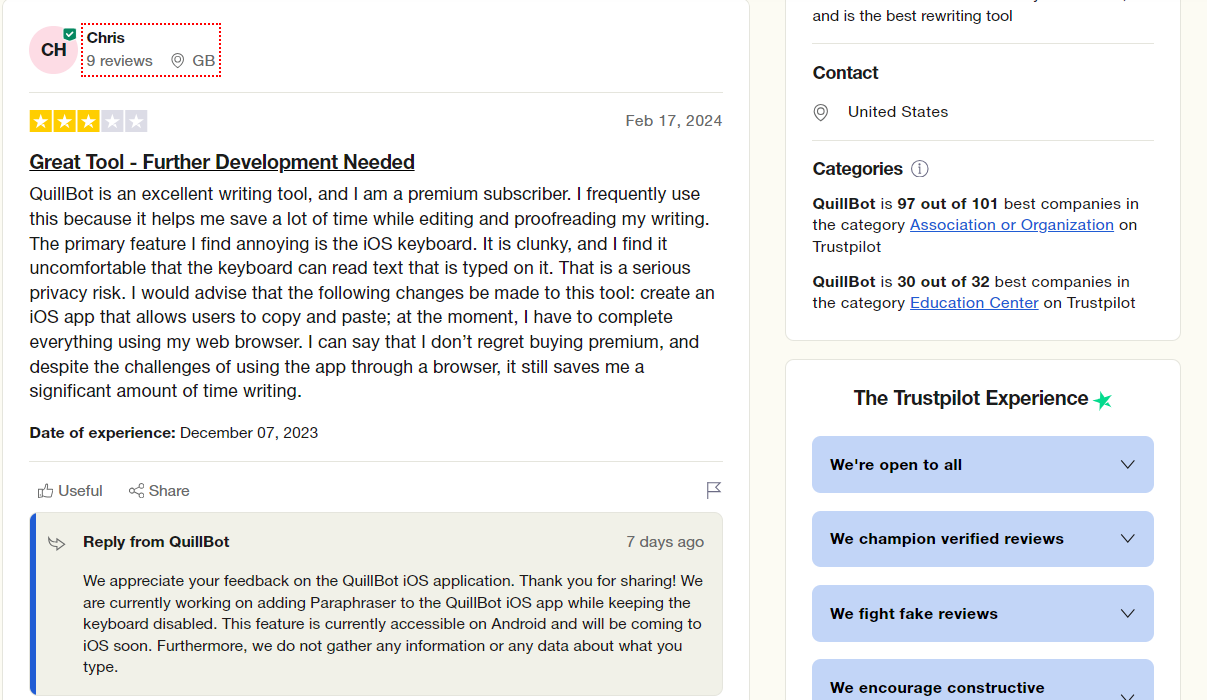
QuillBot reviews by real users on Trustpilot
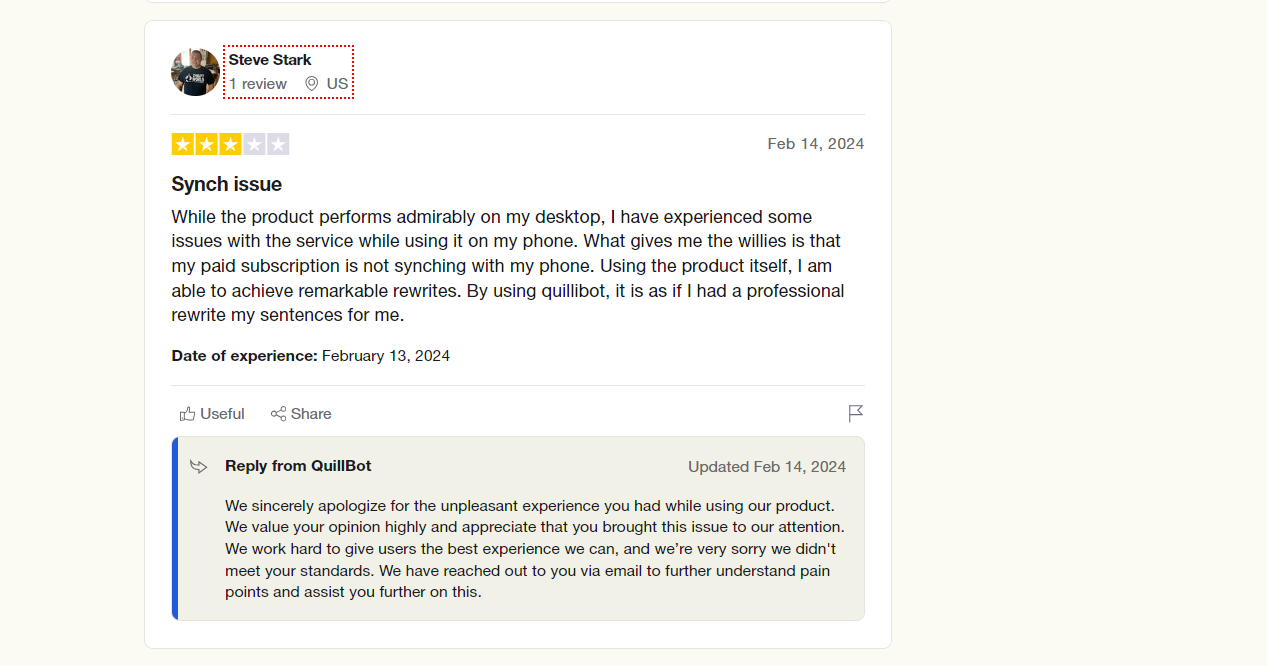
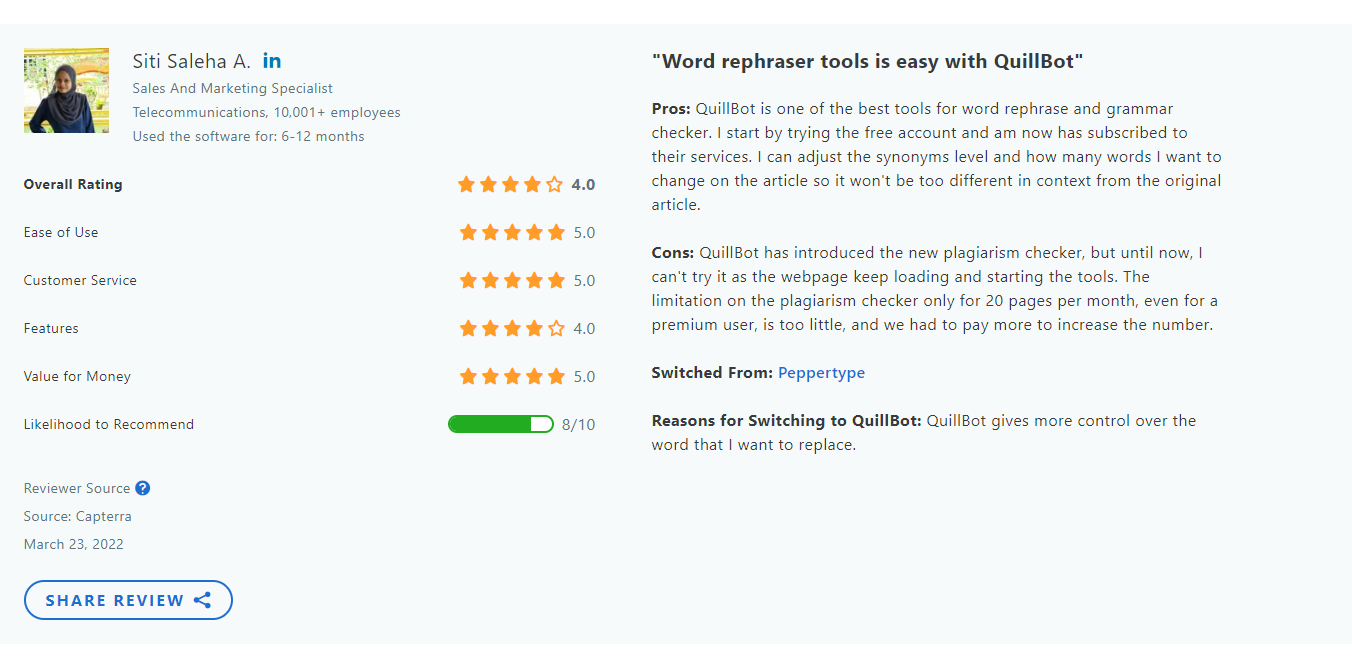
QuillBot reviews on other marketplaces
Is QuillBot good for writers? After trying out this product, our answer is yes, QuillBot is useful for writers. QuillBot quickly creates a better version of the original article. This paragraph generator, QuillBot, also enhances blog articles and other material better than free and paid AI tools.
Looking for more? Check out our top list of AI paraphrasing Tools. Subscribe to TechDictionary today to never miss out on the latest artificial intelligence news and all the AI tools you care about. Let’s explore technology’s future together.
Yes, there is a free version of QuillBot, and it is quite useful.
It depends on your needs. QuillBot outperforms Grammarly in paraphrasing and summarizer tools. However, Grammarly has more advantages in grammar and plagiarism checks.
We’re here to help! If you’re not completely satisfied with your review, please contact us at techdictionary.io@gmail.com. Our team will be happy to take a fresh look at your product. Just a heads up: that means your rating might change. We appreciate your understanding!

