
Have you ever stared at a blinking cursor, knowing your writing just isn’t quite right, but you can’t figure out why?
Yeah, we know the feeling. As writers and bloggers, we’ve all felt that post-submission dread, wondering if we missed a typo or if our tone was completely off. We’ve used basic spell-checkers, but they just don’t cut it. They miss the clunky sentences, the repetitive words, and the passive voice that drains the life from our work.
We kept hearing about a tool that promised to be a “writing mentor in one.”
So, after three months of daily use across our whole team, we’re here to share our honest, hands-on ProWritingAid review and our final take on whether it’s actually the all-in-one solution for serious writers.
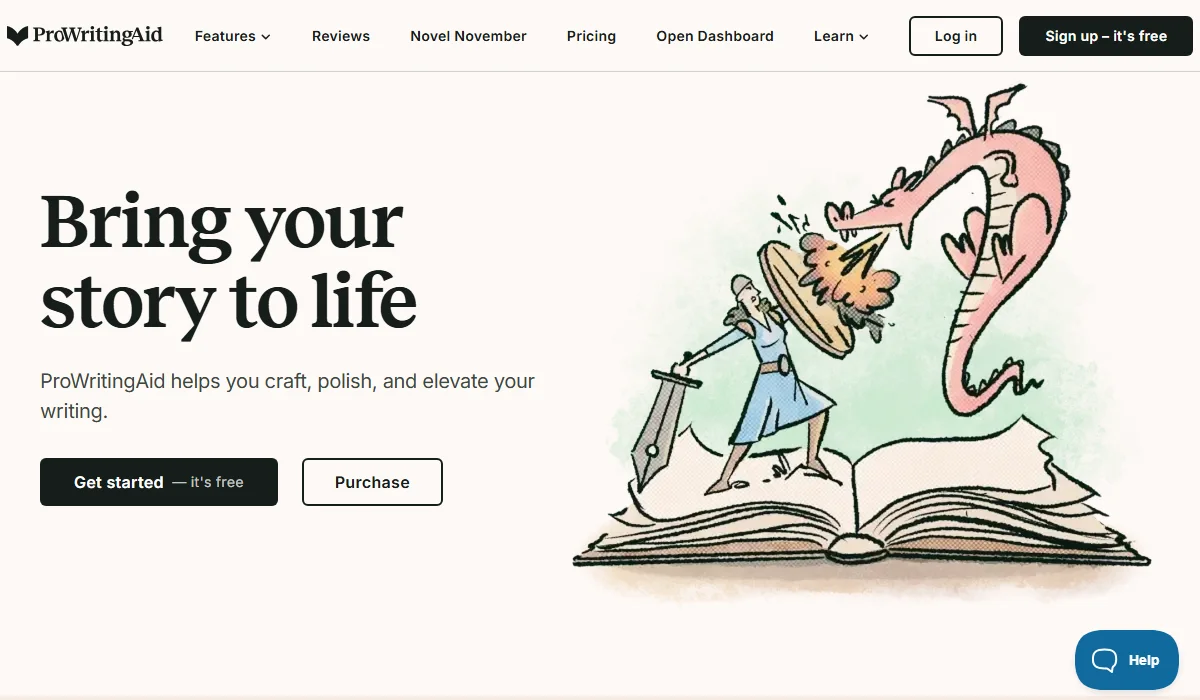
ProWritingAid is a comprehensive writing guru and style editor
ProWritingAid isn’t just another spell-checker. The platform bills itself as a “grammar guru, style editor, and writing mentor in one package.”
That’s a pretty bold claim, and the system is designed to do more than just fix typos. The software analyzes your writing on a deep level… and has become a favorite for over 4 million writers, especially long-form authors and bloggers.
ProWritingAid is packed with features—honestly, a bit overwhelming at first—so instead of listing everything, here are the core tools our team used every day.
We went into this thinking, “What’s the big deal with a grammar checker? It’s probably just like the built-in feature in Word, right?” Oh, we were so wrong.
ProWritingAid doesn’t just fix basic typos. This machine is far more robust than standard built-in tools. The system “sniffs out” complex issues that most text editors just ignore, like:
We were also impressed by its smarts with context. The software actually understands the subtle differences, like when to use “adverse” versus “averse”—the exact stuff basic checkers usually “give up” on.
But the part that truly sold us was the educational focus. Instead of just underlining and fixing, ProWritingAid explains why something is an error. Honestly, this educational focus is what turns the tool into a “mentor.” We’ve learned so much from those little notes.
Plus, you can add your own technical terms to a personal dictionary, so the software never bothers you by “fixing” your brand name again.

Grammar Checker is robust, context-aware, and educational
You know that feeling. You just “can’t find the right words.” The idea is in your head, but the sentence sounds wrong.
When that happens, our team uses the Rephrase (or Paraphrasing) tool.
Using it is simple: just highlight a sentence you don’t like, click the button, and new options appear.
The best part for us was the different “modes” you can pick:
The main thing for us was control. The tool does not change your text. It gives you ideas, but you always make the final choice.
One final note: To use all of these modes without limits, you will need the Premium plan.

ProWritingAid’s Paraphrasing Tool modes
Now, let’s talk about a very different feature. We’ll be honest: if you mostly write blogs or short content, this particular function probably won’t be for you. But for our novelist friends, Manuscript Analysis is the reason you’ll want to pay attention.
To be clear, we’re not talking about a normal grammar tool here. From our testing, we found it acts more like an AI “developmental editor.” It doesn’t bother with sentence-level issues. Instead, the system reads a manuscript (from 4,000 to 300,000 words) and delivers “story-level” feedback.
The analysis focuses on the big-picture questions a human editor would normally ask:
Essentially, using this tool helps you find major structural problems before you send a draft to a (costly) real editor.
Now, here is the crucial part we learned: Manuscript Analysis is not included in the Premium or Premium Pro plans. This is a separate add-on. You must purchase “Story Credits” to use it, though having a Premium plan does give you a discount on those credits.
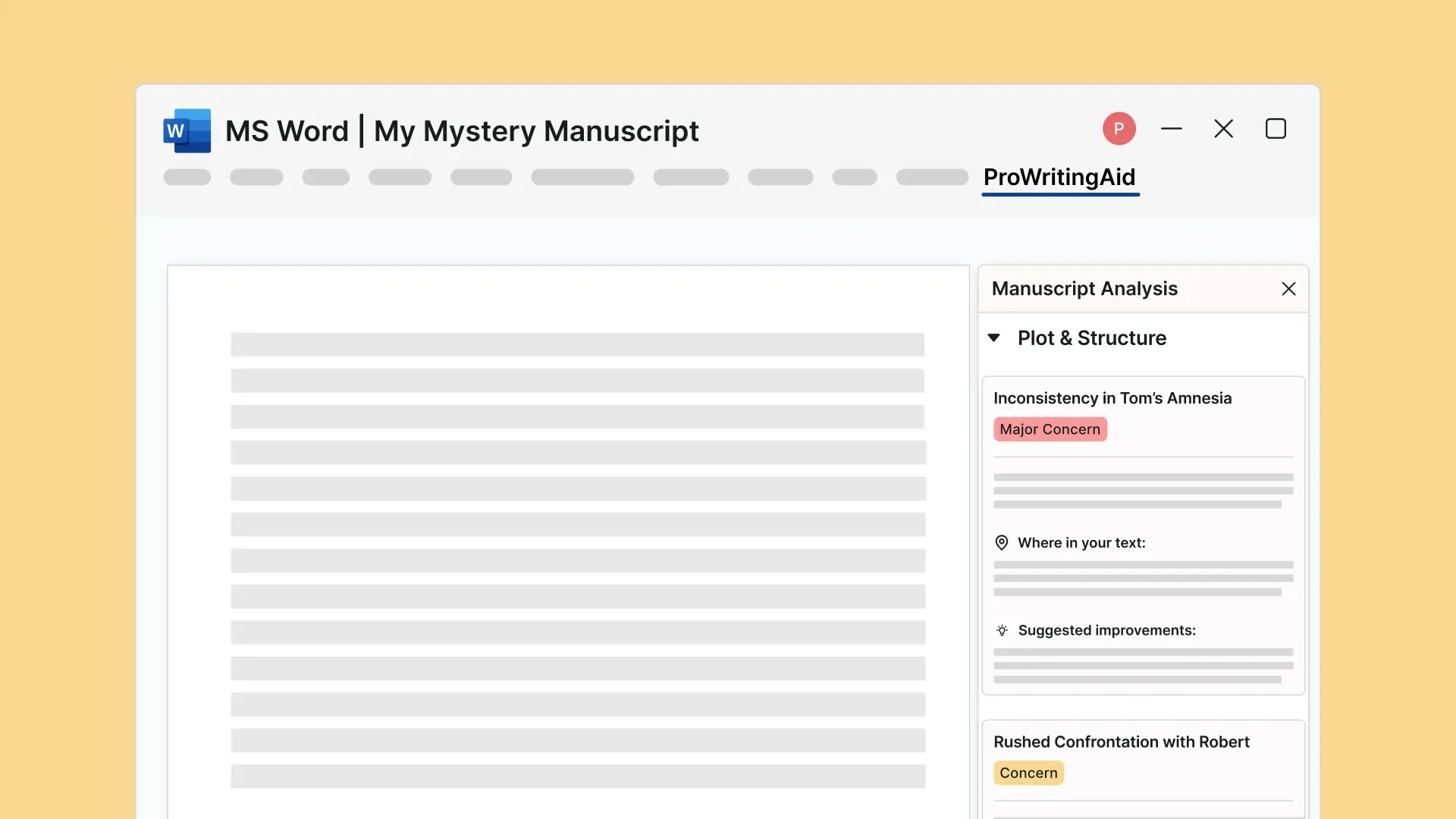
ProWritingAid’s Manuscript Analysis acts as an AI developmental editor for plot and pacing
ProWritingAid offers another advanced tool for authors, but this one serves a completely different purpose.
We found it helpful to think of it this way: If Manuscript Analysis acts as your structural editor, the Virtual Beta Reader is designed to act as your first reader.
The goal here isn’t to fix your mistakes. Instead, the whole system is built to tell you how it feels to read your story. The AI is trained to provide emotional and experiential feedback just like a real person browsing at a bookstore might.
This system also reads the manuscript (from 4,000 to 300,000 words) and generates a detailed report. When we looked at the report, it focused on four key areas:

ProWritingAid’s Virtual Beta Reader identifies story vibe and reader drop-off points
The main benefit here is seeing your story through a fresh pair of eyes. Our takeaway is that this tool helps you find the “dull spots” before your real, paying readers do.
And one last time, we need to stress this: Just like the manuscript analysis, this function is NOT included in the Premium plan. It’s a separate add-on that requires purchasing “Story Credits.”
Next, we tested the Chapter Critique function. The simplest way to describe it? This is like a “micro-dose” of developmental editing.
While Manuscript Analysis looks at the book, the Chapter Critique focuses 100% on one chapter or a single short story (with a 4,000-word limit).
The goal here is to get on-demand AI feedback on the “big picture” story elements. We ran a chapter from a long guide through it. Instead of grammar, the system gave us a full report, analyzing things like:
What we valued most were the actionable insights. The report didn’t just point out errors; it also highlighted what we were doing well and then gave specific suggestions for improvement.
We think it’s a perfect way to “polish” a chapter before sending it off to a human editor or a beta reader.
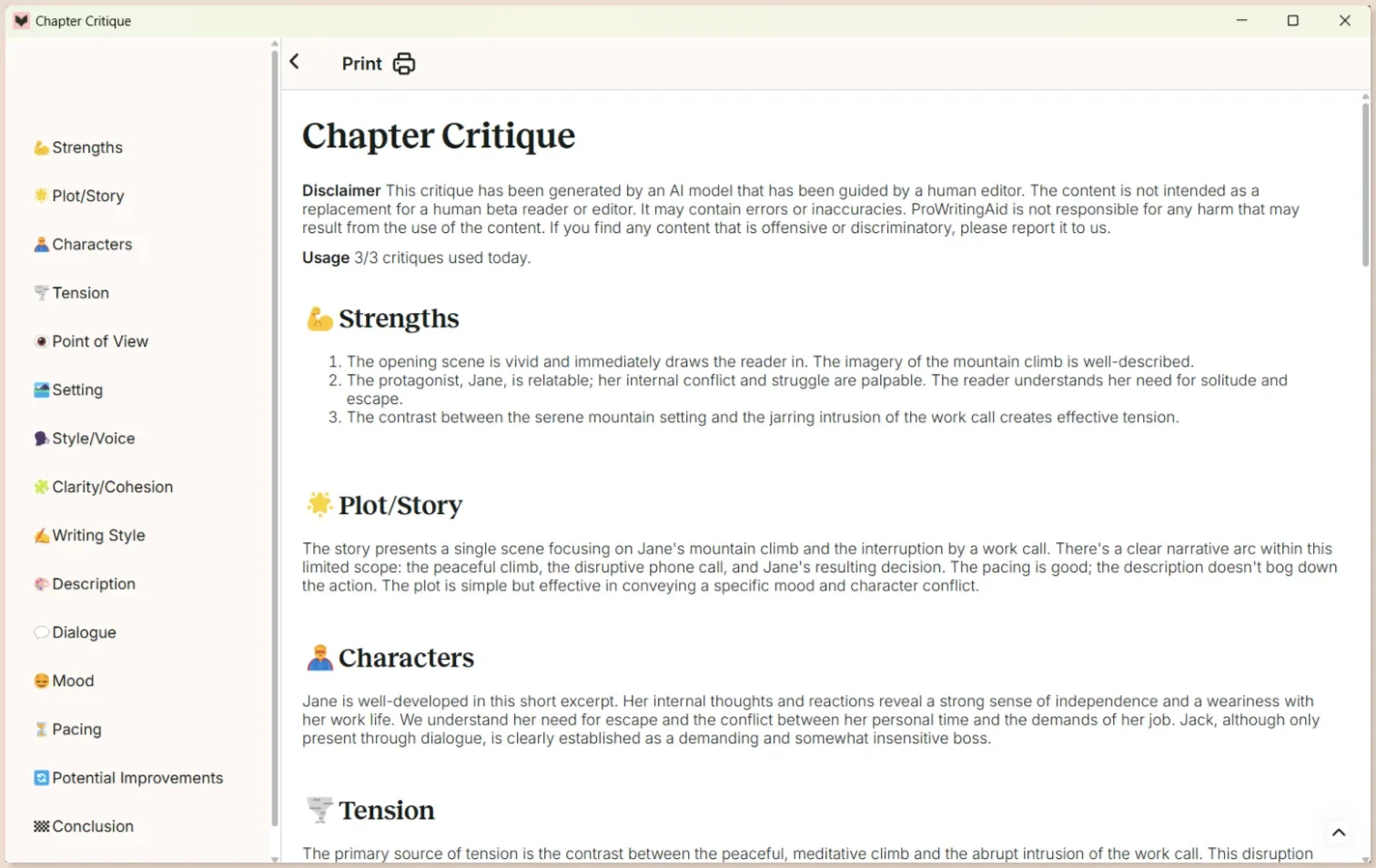
ProWritingAid’s Chapter Critique offers micro developmental edit for chapters
The Marketability Analysis is another add-on, but it’s a totally different beast. Forget grammar; this is a pure “publishing toolkit.
Its purpose is to help authors figure out how to sell their book. After feeding it at least 10,000 words, the system generates a massive report on how to position your story in the market.
It’s incredibly comprehensive. We saw it generate everything from a profile of your “ideal reader” to complete publishing toolkits. For traditional authors, it creates query letter templates and a synopsis. For indie authors, it builds a full-blown marketing plan, social media ideas, and even book cover concepts (briefs for a designer, not final art).
But here’s the critical part: this is a premium add-on.
Marketability Analysis is not included in the standard Premium subscription. You must buy separate “Manuscript Analysis Credits” to use it (one credit per report). Premium members do get a 30% discount on these credits, which is a nice touch.

ProWritingAid’s Marketability Analysis is a premium add-on publishing toolkit
So, what about when you get stuck? ProWritingAid’s answer for this is Sparks, their built-in AI tool for ideas and quick edits.
Using it is simple enough. We just highlighted a sentence or two (up to 2,500 characters), clicked the “Sparks” button, and a list of over 20 suggestions popped up.
These options are neatly filed into two groups:
We really liked the concept. But then we hit the snag: the daily limits.
The Free plan gives you 3 Sparks a day. We were pretty surprised to find the standard Premium plan—the one most of us would buy—only gives you 5 Sparks per day. We burned through that limit in about two minutes.
To get a useful amount (50 Sparks per day), you are pushed to upgrade to the Premium Pro plan.
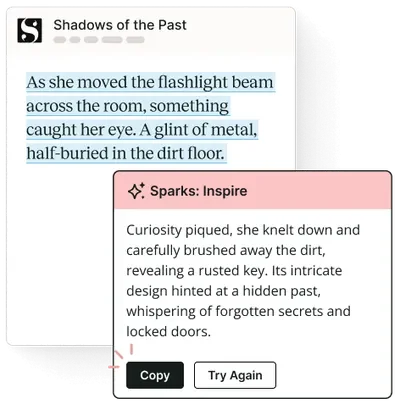
ProWritingAid’s AI Sparks offers Edit and Inspire, but has strict daily limits
|
Pros |
Cons |
| ✅ The 25+ reports provide an incredibly deep analysis of your writing.
✅ It’s highly educational, explaining the “why” behind suggested errors. ✅ The system excels at handling long-form projects for authors and bloggers. ✅We loved the excellent integrations, especially Scrivener, Word, and browsers. ✅ Its annual and lifetime plans are significantly cheaper than competitors. |
❌ The complete lack of mobile apps for Android or iOS is a major drawback.
❌ The Google Docs add-on is clunky, slow, and unreliable. ❌ The software often lags or struggles with very large files (100k+ words). ❌ Support is limited to only English variants (US, UK, AUS, CAN). ❌ Plagiarism checking is not included and costs extra as an add-on. |
➤ What’s Not Included:
The most powerful AI tools (like Manuscript Analysis and Marketability) are NOT included in any subscription. They are premium add-ons requiring you to buy separate “Credits.”
➤ Is the $399 Lifetime Deal Worth It?
Yes, for serious writers.
We did the math: The $399 deal pays for itself in about 3.3 years compared to the $120 annual plan. If you know you’ll be writing for the next 3-4 years, it’s a fantastic bargain.
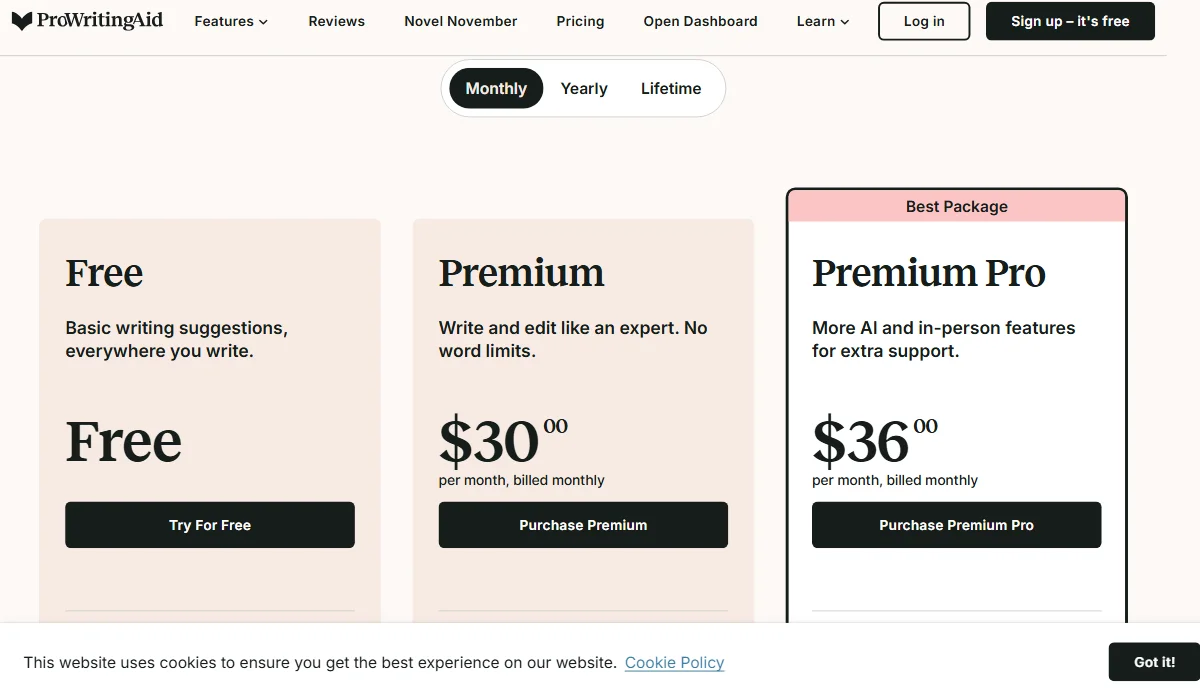
ProwritingAid’s Monthly Pricing Plan
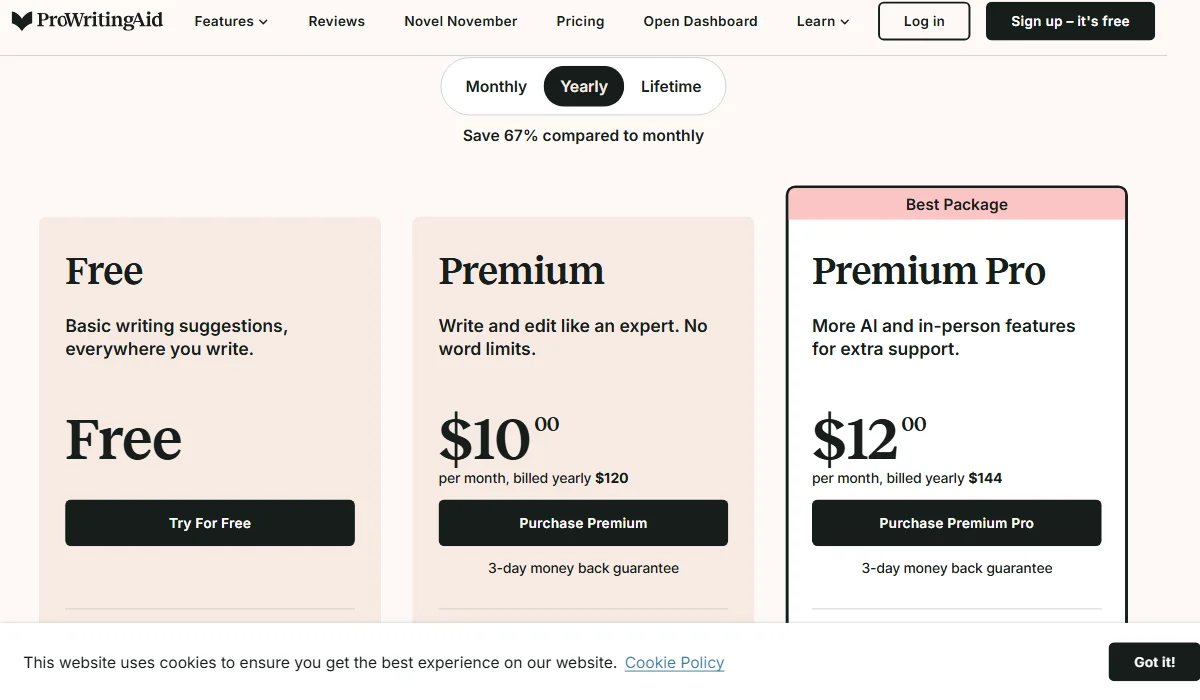
ProwritingAid’s Yearly Pricing Plan
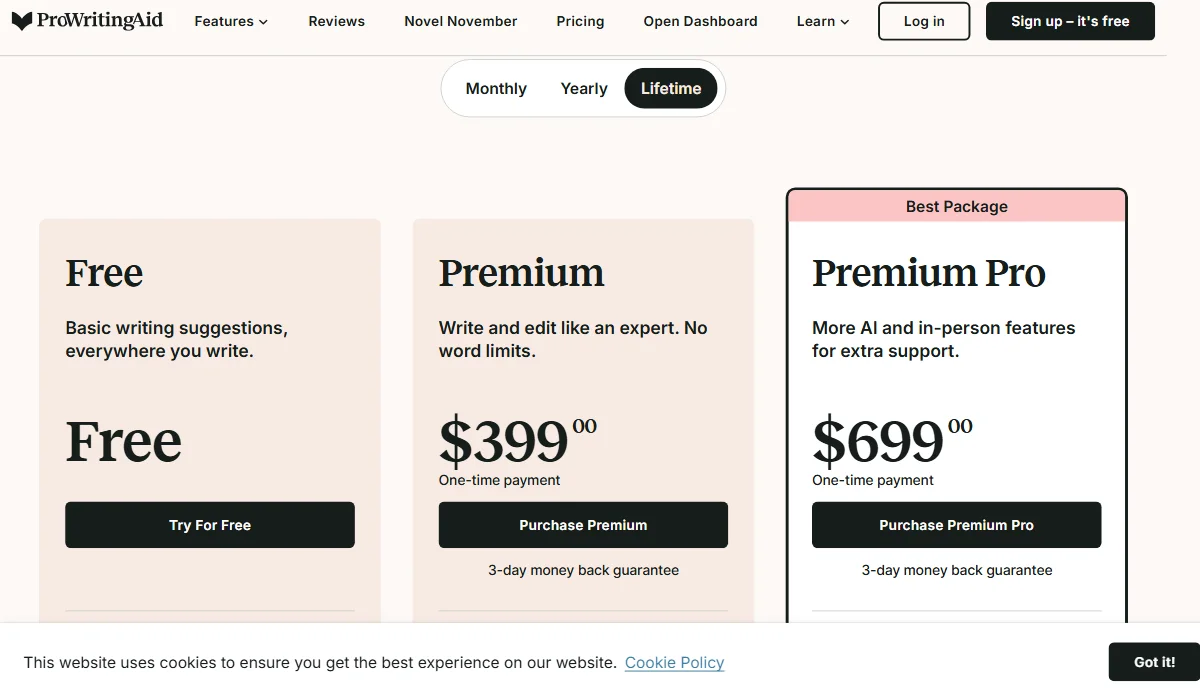
ProwritingAid’s Lifetime Pricing Plan
That’s the theory, but what about real-world use?
One of our team members kept getting client feedback about “repetitive phrases” and “too much passive voice.” The situation was incredibly frustrating, as they genuinely couldn’t spot those issues in their own writing.
During the first week with ProWritingAid, they ran their next article through the “Style” and “Overused Words” reports.
The software immediately flagged the exact problems the client had complained about. The system provided a clear path to fix everything and, more importantly, “taught” them what to look for. This experience delivered the exact real-world value we were looking for.
Yes. Absolutely! After three months of daily use, we believe ProWritingAid is an excellent investment for any serious content writer, blogger, or author.
While it has clear flaws—we’re still frustrated by the lack of mobile apps and the buggy Google Docs add-on—its core value is undeniable: It teaches you to be a better writer.
ProWritingAid isn’t a magic wand, but it’s the best “teaching” writing assistant we’ve used for anyone who takes their craft seriously. Have you tried ProWritingAid, or do you swear by a different tool? Share your experience with us in the comments!
We’re here to help! If you’re not completely satisfied with your review, please contact us at techdictionary.io@gmail.com. Our team will be happy to take a fresh look at your product. Just a heads up: that means your rating might change. We appreciate your understanding!

