
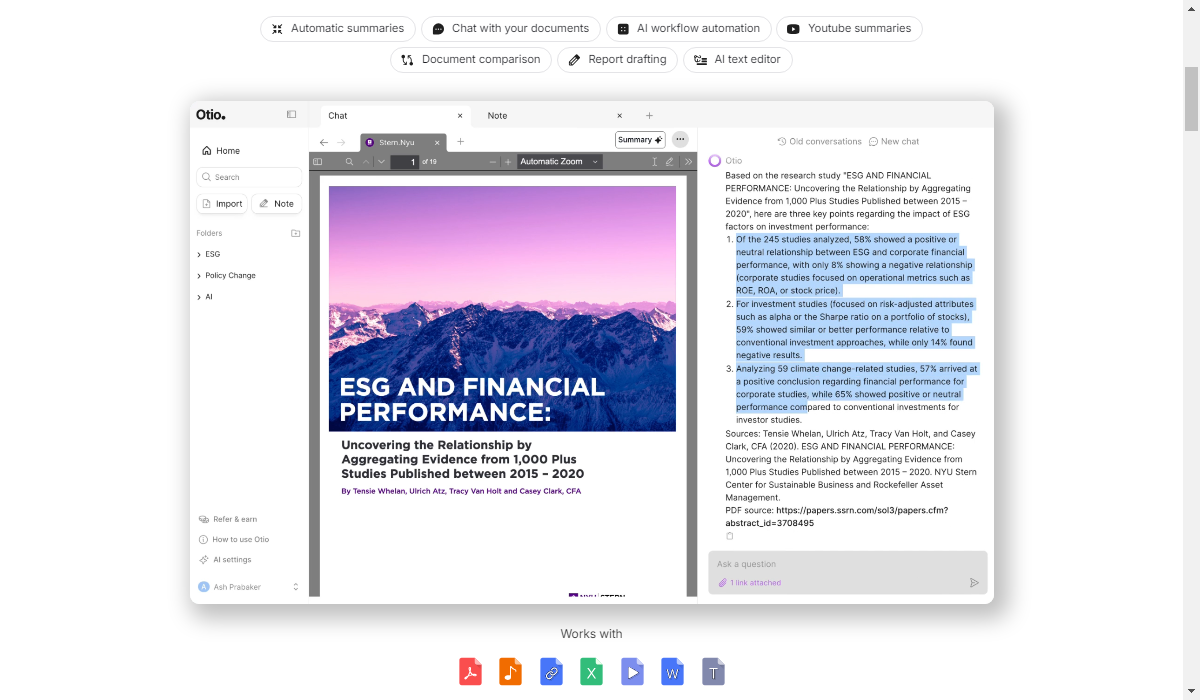
Otio AI Review: A Quick Overview
Otio is an AI platform that simplifies research for busy individuals and teams. It offers tools to collect, summarize, and write based on various sources, saving time on information gathering. Users can save links from articles, videos, and social media through a Chrome extension. These items are then organized, tagged, and summarized in Otio.
The platform also features a chat function, allowing users to ask questions about their saved content for better understanding. Additionally, Otio helps with writing by outlining, drafting, and generating text based on the sources, ensuring the information is accurate and relevant. This sets Otio apart from other AI writing tools.
Otio AI is a useful tool for many people who want to work better and save time. Here’s who can benefit most from this AI solution:
Otio AI helps you save time by summarizing long documents, articles, and reports automatically. It uses advanced technology to pull out key points and create short summaries that keep important information. This feature is helpful for anyone who deals with a lot of information every day.
One unique feature of Otio AI is the ability to interact with your documents. Instead of searching through files manually, you can ask questions, and Otio AI will give you answers based on the content of the document. This makes it easier to find information quickly, especially when you need it fast.
Otio AI also offers tools to automate repetitive tasks. You can set up workflows for tasks like sending emails and generating reports, which saves time and reduces mistakes. It can handle various activities, making your work smoother.
The text editor in Otio AI makes writing and editing simpler. It checks for spelling and grammar errors and suggests ways to improve the tone and style of your writing. This ensures that your text is clear and professional.
| PROS | CONS |
| ✅Access to all the latest models (GPT-4o, Claude 3.5 & Mistral)
✅Support for 50+ languages ✅Automatic tagging & organization ✅Handle long-form content (YouTube videos or long PDFs) ✅High Accuracy ✅User-friendly interface |
❌Learning curve
❌Limited Integration |
Start by uploading a variety of materials, including PDFs, Word documents, blog articles, and YouTube videos. Otio seamlessly handles all these formats, centralizing your resources for easy access.
Use Otio’s AI to summarize your documents and enhance your understanding of the topics. Engage in interactive conversations with the AI to extract key insights and clarify concepts.
Craft, edit, and refine your reports with Otio’s AI text editor. It provides suggestions for improvement and references your sources to support your arguments, ensuring clarity and coherence.
Simplify your daily tasks with customizable automated workflows. Tailor these to meet your needs, saving time and effort and boosting your productivity throughout the week.
Reflecting on my experience with Otio.ai, I realize that this platform has become an essential tool in my toolkit. It has streamlined my workflow and improved the quality of my writing and research. Its efficient summarization and question-answering features have significantly reduced the time I spend sifting through large amounts of data, allowing me to concentrate more on critical analysis and content creation.
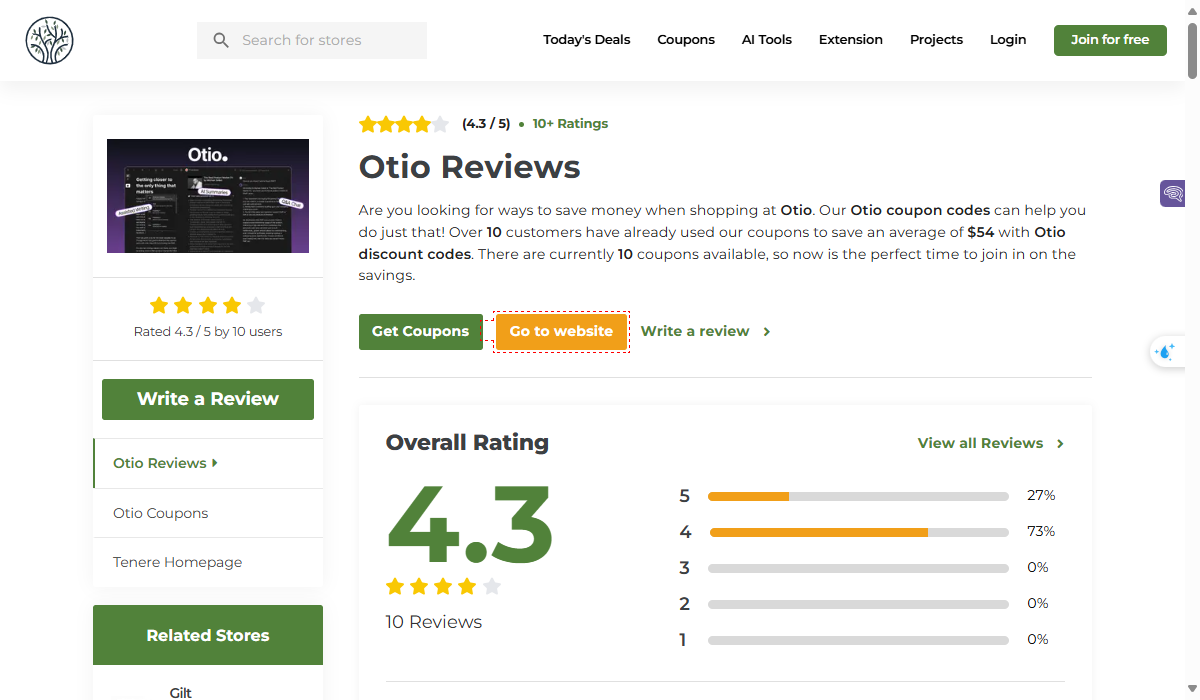
How Real Users Talk About Otio?
Many users have shared positive feedback about Otio AI:
However, some users have mentioned a few drawbacks:
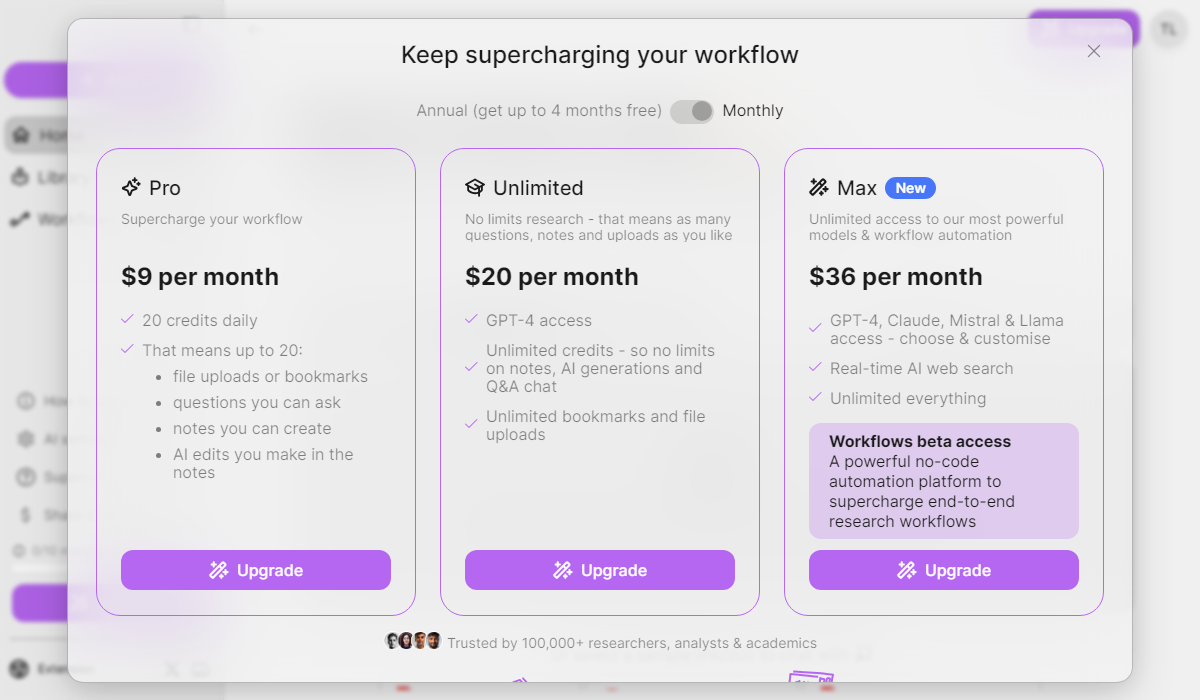
Otio AI – Monthly Pricing Plans
In conclusion, Otio stands out as a powerful AI tool that markedly enhances research and writing processes. Its impressive ability to summarize and interact with saved content, combined with effective writing assistance, makes it a considerable time-saver. While users should be mindful of the limitations of the free version and the learning curve involved, those who invest in a subscription will find Otio to be an invaluable addition to their toolkit.
We’re here to help! If you’re not completely satisfied with your review, please contact us at techdictionary.io@gmail.com. Our team will be happy to take a fresh look at your product. Just a heads up: that means your rating might change. We appreciate your understanding!

