
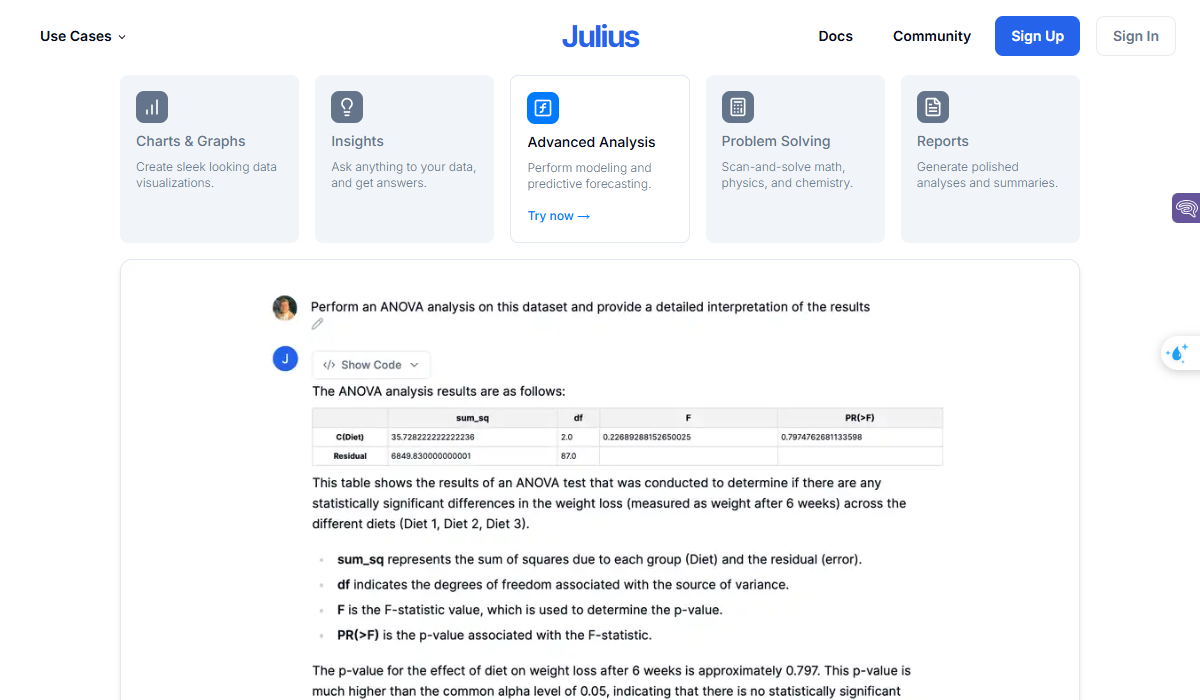
Julius AI Review – A Quick Overview
Julius AI is a cutting-edge tool designed to enhance data analysis using advanced computational AI technology. It supports a wide range of data file formats, including spreadsheets, Google Sheets, and Postgres databases, making it versatile for various user needs. Whether you’re working with marketing metrics, financial reports, or operational data, Julius offers the following features:
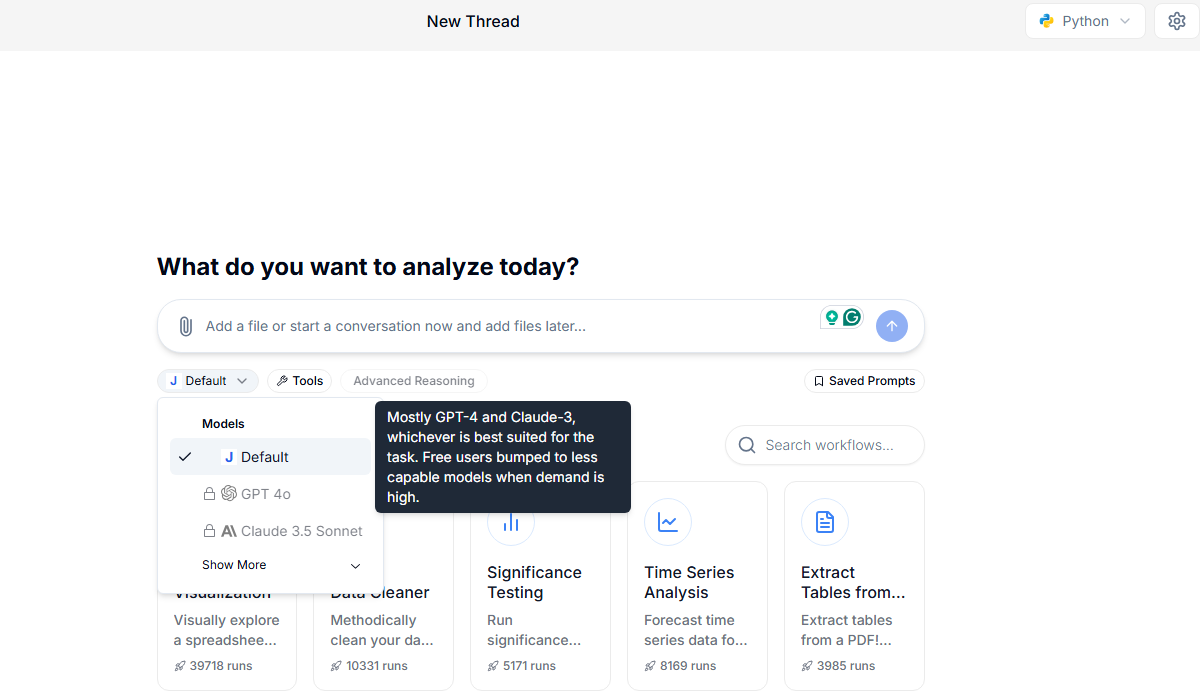
Julius AI Review – “Chat With Data” Feature
The core feature of Julius AI is its conversational interface, which allows users to interact with their data in a natural and intuitive manner. By asking questions or issuing commands, users can prompt Julius AI to analyze, visualize, and provide insights on their data without requiring complex coding or data manipulation skills.
Example: A user might ask, “Julius, can you show me a line graph of our sales figures over the past 12 months?” Julius AI would then analyze the provided data, generate the requested line graph, and present it back to the user.
Julius AI can turn raw data into various visual formats, like bar charts, scatter plots, and heat maps. These visuals help users quickly spot patterns and trends in their data, which leads to better decision-making.
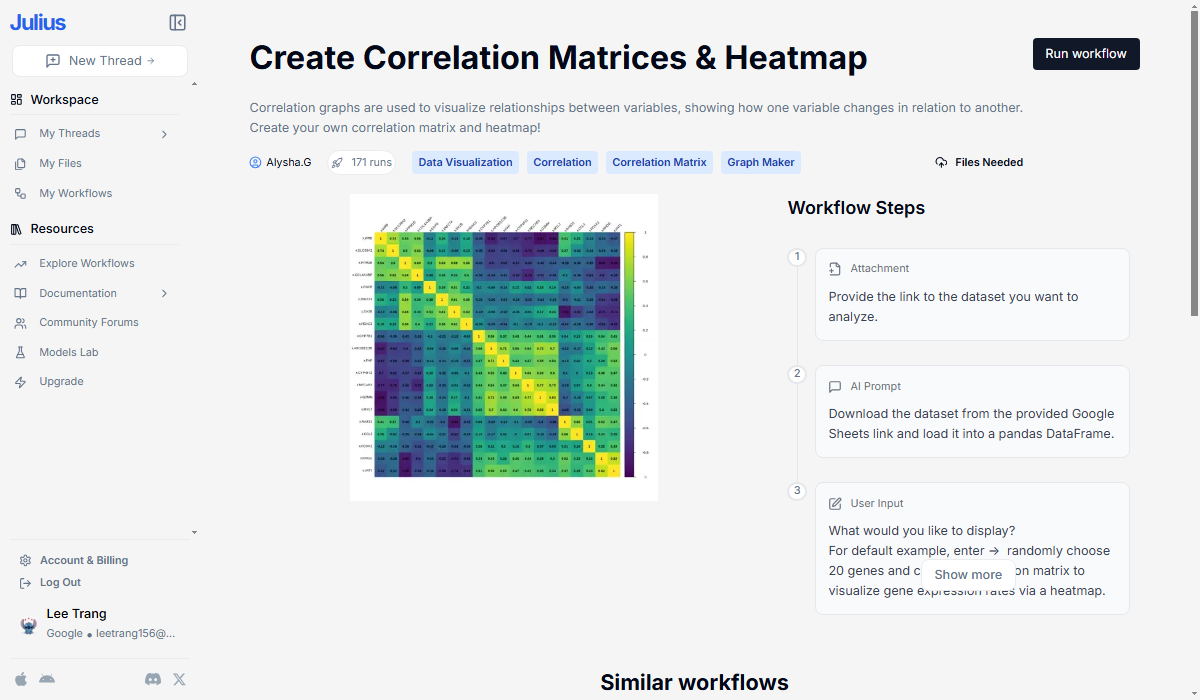
Create Graphs and Visualize Your Data Effectively.
Example: A user may request Julius AI to “Create a heatmap showing the link between customer satisfaction and product sales.” Julius AI will analyze the data, find the important variables, and produce a clear heatmap to show the connection.
In addition to analyzing and visualizing historical data, Julius AI can assist users in developing predictive models to forecast future trends and outcomes. By training on existing data, Julius AI can uncover patterns and relationships that inform projections about future performance, sales, or customer behavior.
Example: A sales analyst might ask Julius AI to “Create a forecasting model for our quarterly sales based on past performance and market trends.” Julius AI would then analyze the provided data, identify relevant factors, and generate a predictive model that the analyst can use to plan and optimize their sales strategy.
Beyond basic visualizations and forecasting, Julius AI can conduct more sophisticated data analysis, such as identifying outliers, detecting anomalies, and uncovering hidden relationships within complex datasets.
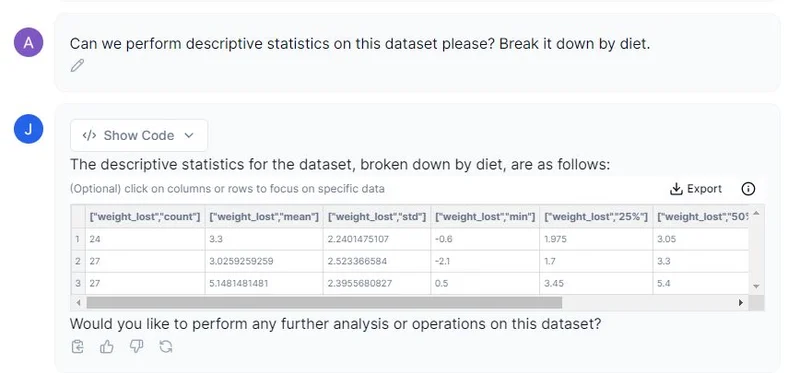
Ask Julius for the dataset’s descriptive statistics.
Example: A healthcare professional might ask Julius AI to “Analyze patient treatment data and identify any patterns or correlations between patient demographics, treatment plans, and outcomes.” Julius AI would delve into the data, applying advanced statistical techniques to uncover insights that could inform more personalized and effective patient care.
One unique feature of Julius AI is its ability to transform static data visualizations into dynamic, animated GIFs. This is particularly useful for creating engaging and attention-grabbing content for presentations, reports, or social media.
Example: A marketer might ask Julius AI to “Create an animated GIF that shows our monthly website traffic over the past year.” Julius AI would then generate a visually captivating GIF that the marketer can easily share with their team or clients.
In addition to its data analysis and visualization capabilities, Julius AI also serves as an AI-powered answer engine, enabling users to ask a wide range of questions and receive informative responses.
Example: if a user asks, “What are the key trends in the renewable energy industry over the past five years?” Julius AI will provide a comprehensive answer based on its knowledge base and various data sources.
Step 1: Create an Account
To get started, go to the Julius AI website and sign up for a free account. You only need to provide basic information like your name and email address.
Step 2: Adjust the AI Settings
After you create your account, customize the AI settings to fit your needs. You can change the tone of the conversation, set data privacy options, and choose default visualization formats.
Step 3: Upload a File
Julius AI accepts various data formats, such as Excel sheets, Google Sheets, and CSV files. You can upload your file by dragging and dropping it or by selecting it from your local device.
Step 4: Give Julius a Command
Now that you have uploaded your data, you can interact with Julius AI. Ask questions or give commands about your data. For example, you might say, “Julius, can you show me a bar chart of our monthly sales?”
Step 5: Analyze and Visualize the Data
Julius AI will analyze your data, create the requested visualization, and show it to you. You can ask more questions or give more commands to explore different parts of your data and find useful insights.
| PROS | CONS |
|
|
We have utilized Julius AI for data-related tasks, and I’m excited to share some valuable tips that will enhance the effectiveness of this powerful AI tool.
| Plan | Price
(Per Month) |
Messages per Month | Other |
| Free | $0 | Limited | Limited functionality |
| Basic | $20 | 250 | Unlimited exports |
| Essential | $45 | Unlimited | Everything in Basic |
| Pro | $60 | Unlimited | Everything in Essential |
| Team | $70 | Unlimited | Everything in Pro |
To get the most up-to-date pricing and any changes, visit the official Julius AI website or contact their support team directly.
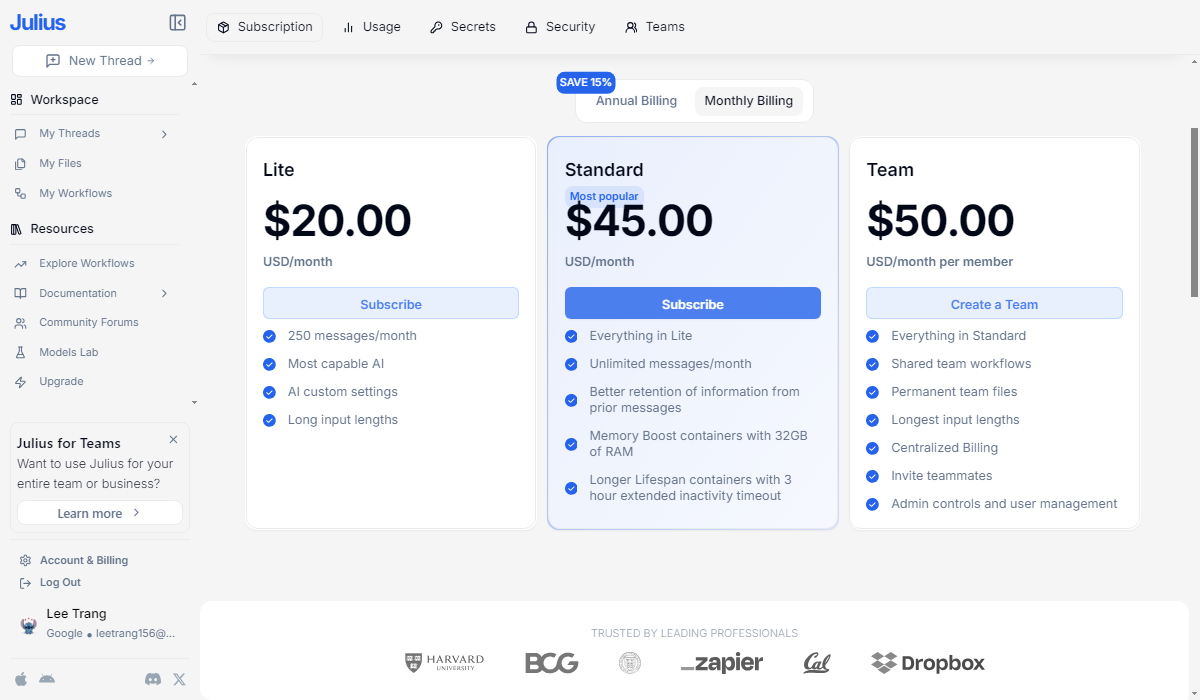
Julius AI Review: The Pricing Plans
In conclusion, Julius AI is an effective tool for data analysis and visualization. It uses artificial intelligence and natural language processing to help users explore data easily, which is important for business intelligence.
Julius AI offers features like advanced visualizations, forecasting tools, and the ability to create engaging animations. These tools help organizations uncover insights and make informed decisions.
While it may not be perfect for every organization, its user-friendly design, focus on data security and strong support make it a solid choice for data analysts, sales professionals, and marketers.
Yes, Julius AI offers a free plan with 15 monthly messages to chat with the AI. This allows users to try the platform at no cost. There are also paid plans for more features.
Yes, Julius AI can perform statistical analysis using machine learning algorithms. It identifies patterns and trends in data, helping users find important insights.
We’re here to help! If you’re not completely satisfied with your review, please contact us at techdictionary.io@gmail.com. Our team will be happy to take a fresh look at your product. Just a heads up: that means your rating might change. We appreciate your understanding!

