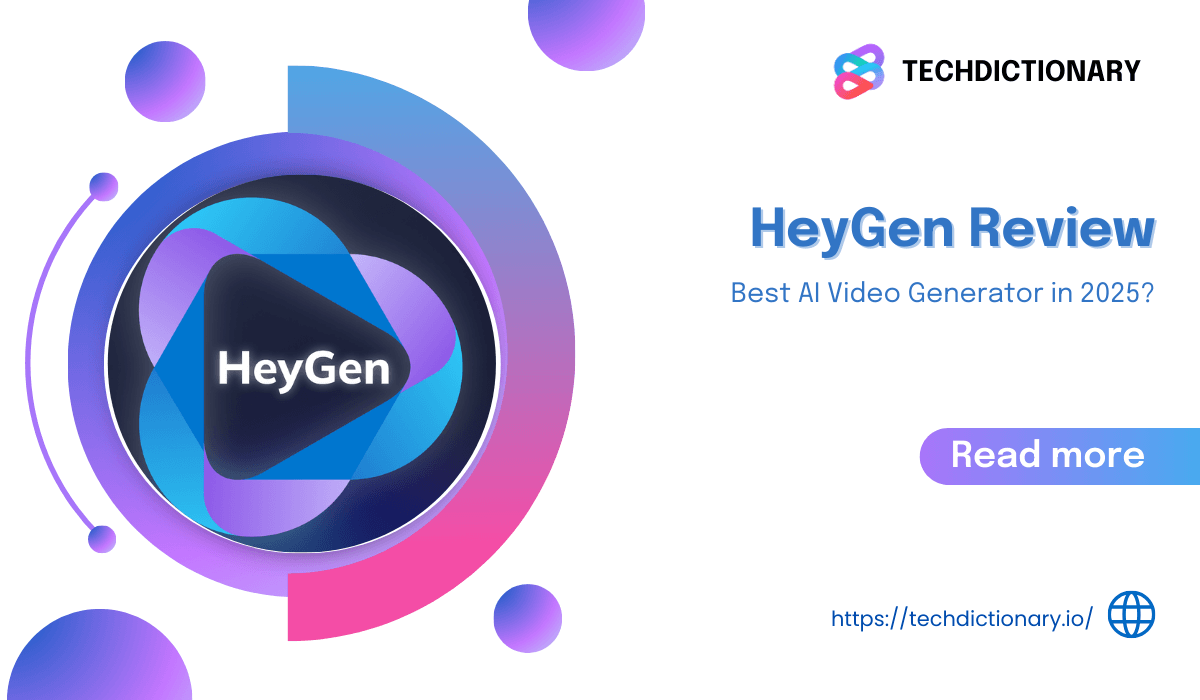
You saw the HeyGen ads and thought, “Looks amazing, but is it really that good?” We had that same exact question. So our team spent 15+ hours testing everything for this Heygen review. We’ll show you our real video results, the hidden strengths, and the frustrating flaws no one talks about. Find out the truth before you buy.
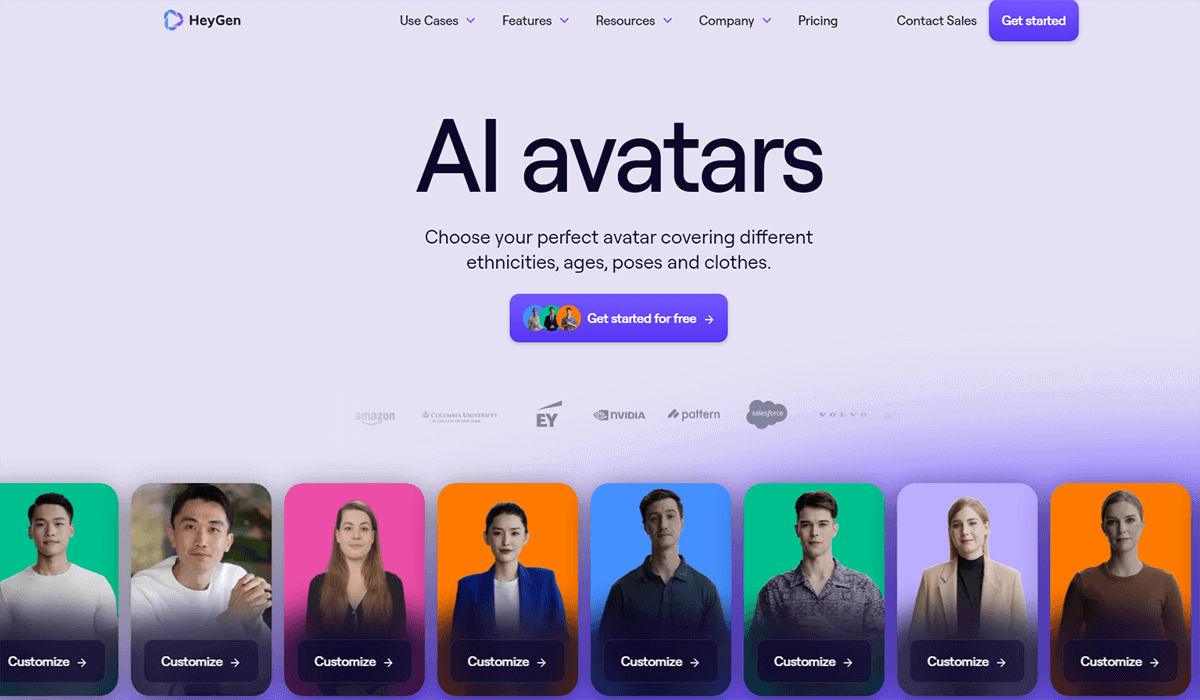
HeyGen is an AI-powered video generator designed to help businesses, educators, and creators produce professional-looking videos with remarkable ease. It replaces the need for traditional filming by providing a vast library of customizable AI avatars and over 300 voices, allowing you to create high-quality content from just a text script in a few clicks.
HeyGen is a versatile tool, but it’s especially powerful for specific groups. Here’s who we think will get the most value out of it:
HeyGen offers a few ways to create your video presenter. You can choose a pre-made Studio Avatar from their library, or you can instantly create your own using the ‘Talking Photo’ feature.
This powerful tool transforms a still headshot into a dynamic, animated character that speaks from your script. When creating a Talking Photo, you have three main options:
To see how well this worked with a real person, we chose the third option: uploading a photo of our Content Manager, Zoran.
The process was super simple. We uploaded his photo, filled out a few quick details to create the avatar, and then jumped into the editor.
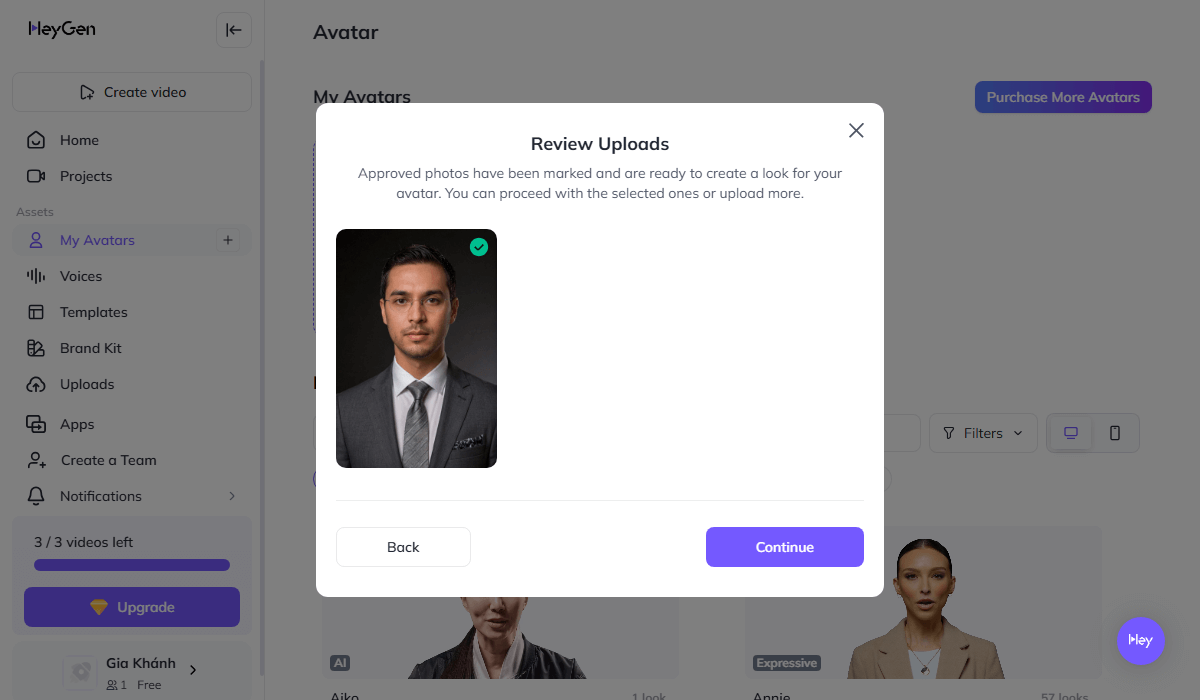
Uploading a photo of Zoran to create a custom avatar in HeyGen
There, we gave the new avatar this simple script to say:
“Hello everyone, my name is Zoran Trimmel. I’m currently passionate about researching AI tools, and I work as the Content Manager at TechDictionary.”
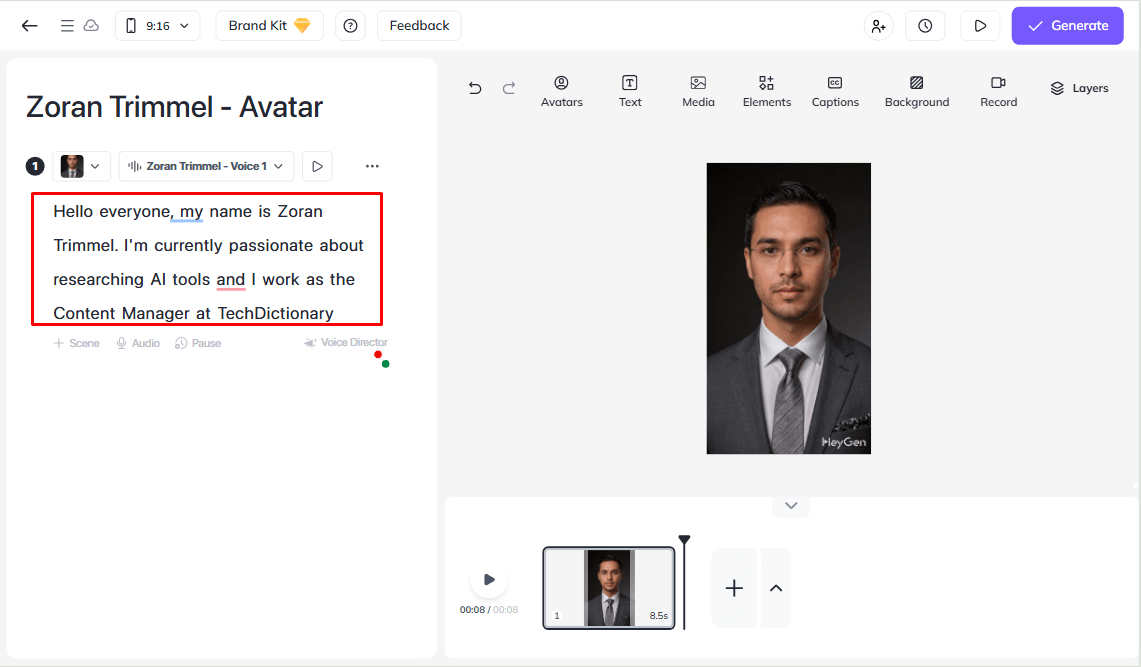
We gave the new avatar a simple script
We hit ‘Generate,’ and in just a few minutes, this video was ready. Check it out:
Our Verdict: Honestly, it’s pretty impressive for a still photo. The lip-sync is solid, and the subtle head movements keep it from looking flat. While it’s not as smooth as a full video-based avatar, this feature is an awesome tool for creating quick, engaging videos without any filming.
An AI avatar is nothing without a great voice, and HeyGen delivers impressive options here. The platform offers a massive library of over 300 voices in various languages and tones, suitable for any project, from professional E-learning and Narration to engaging marketing videos.
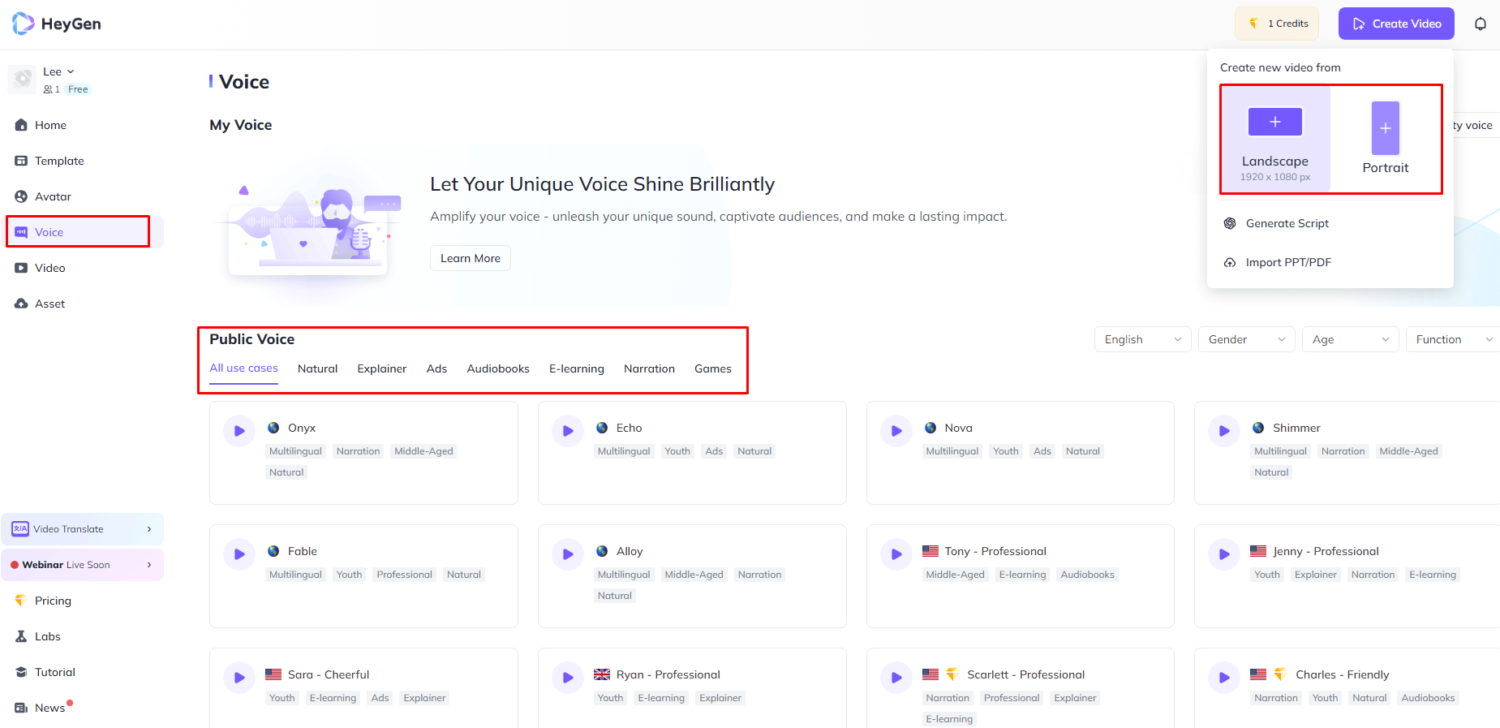
After choosing your AI avatar and putting on the script, you can bring it to life using HeyGen Voice Cloning! It provides a lot of voice with different tones and languages and even uses cases such as Audiobooks, E-learning, Narration, Games, etc. You can also adjust the speed and pitch.
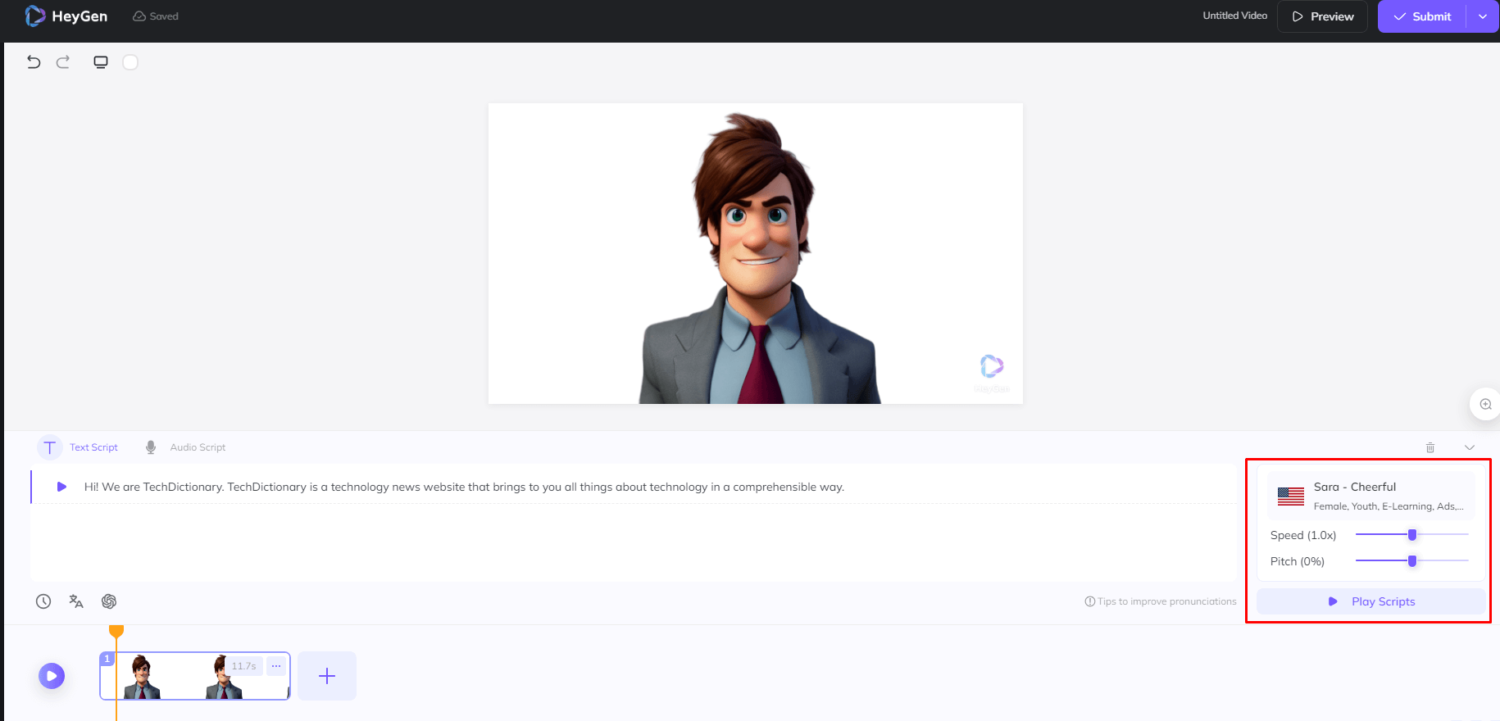
When testing HeyGen, we noticed that this tool also allows you to choose how the AI avatar talks, either stably or expressively.
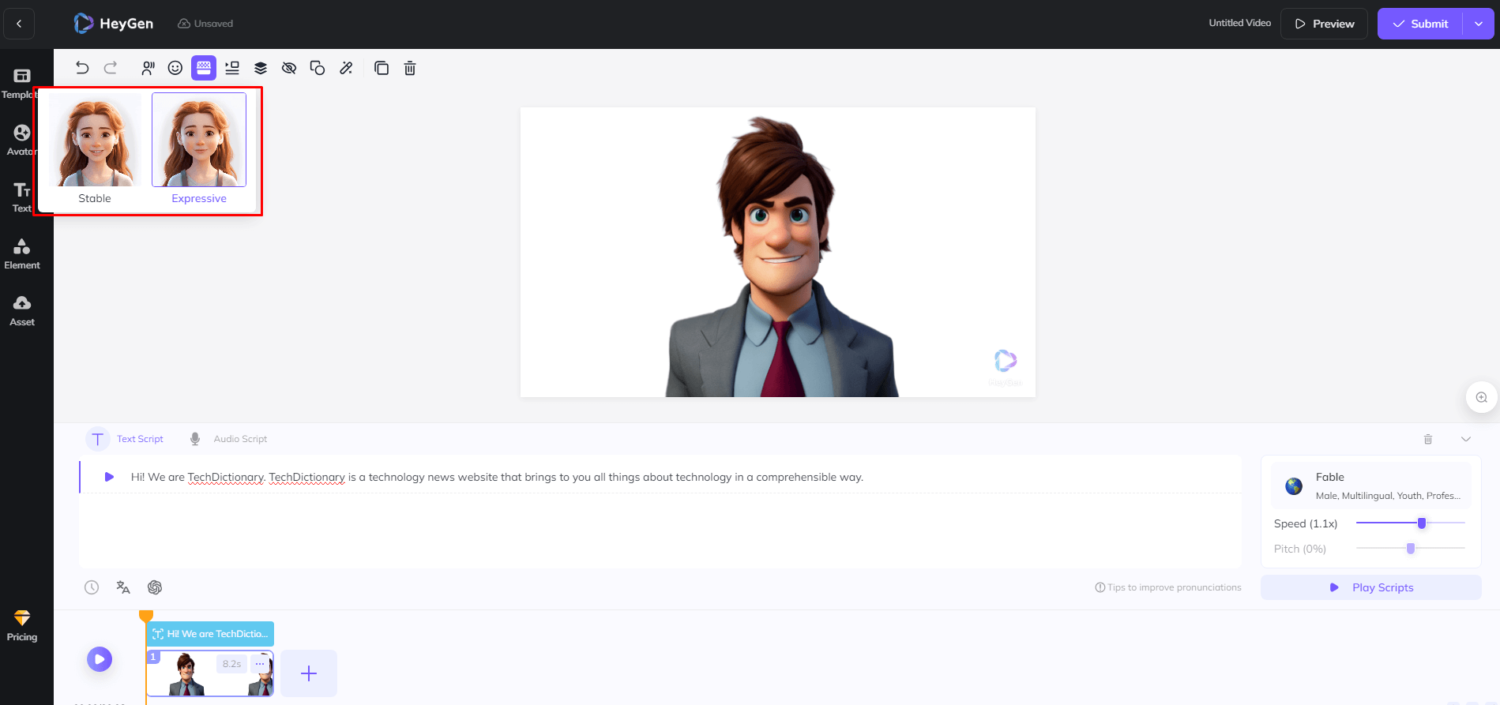
Click the “Submit” button on the left side when you are done.
After putting on the script and exporting it, we were quite impressed with how fast the process took. The process takes about 1-2 minutes based on the length of your script.
Here is the result:
Related Articles:
ElevenLabs Reviews 2024: Features, Pricing & How To Use For Free
Kits.ai Voice Generator: What Is It? How To Use?
HeyGen also includes several powerful ‘apps’ to automate specific video tasks. Here are a few that we found most useful:
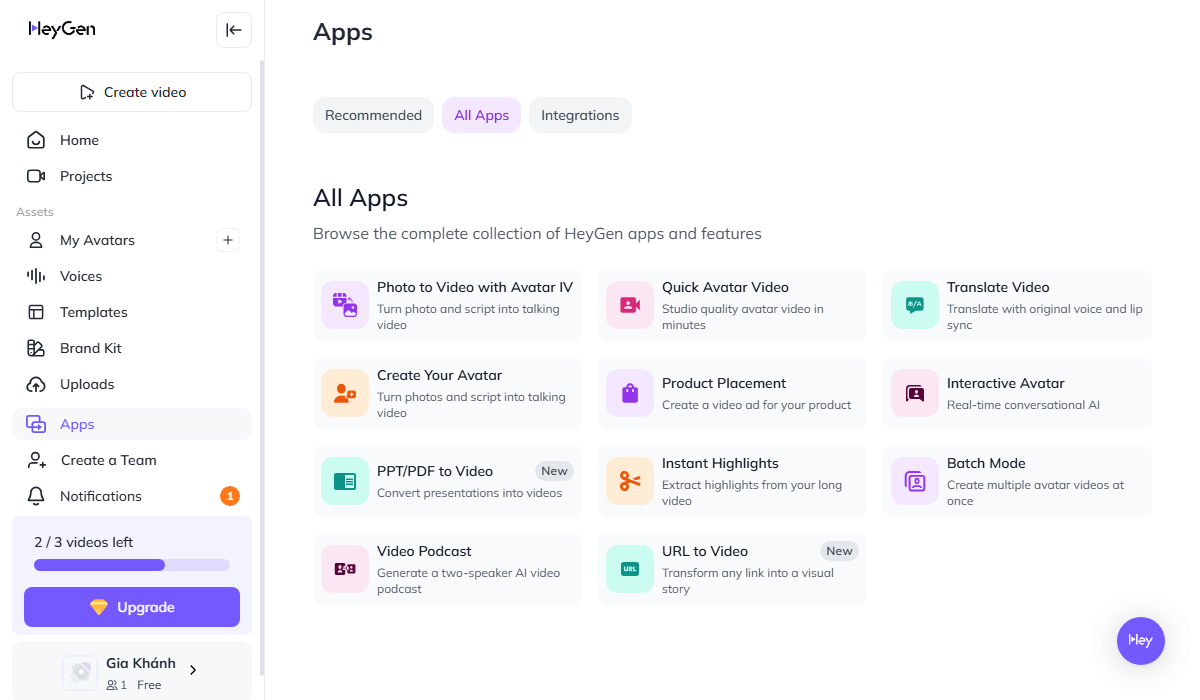
HeyGen’s powerful features
Its most important connection is with Zapier, which lets you link HeyGen to over 5,000 apps. This is incredibly powerful for automating tasks, like automatically creating a welcome video when a new lead is added to your CRM.
HeyGen also has several key direct integrations:
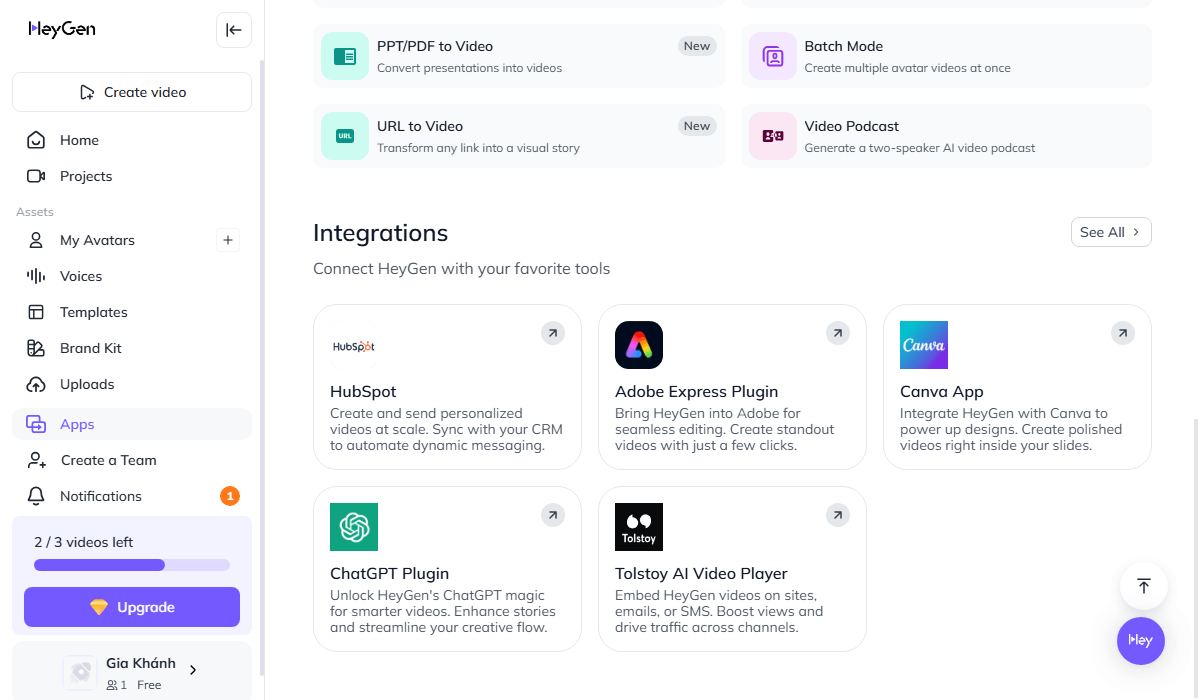
HeyGen integrations with Zapier, Canva, ChatGPT, Adobe Express
Let’s point out what we like and what we don’t from our experience when testing HeyGen:
| The Pros | The Cons |
| ✅ Realistic Avatars
✅ User-friendly interface ✅ Great quality of AI-generated video ✅ Allows adding voices from third-party ✅ Excellent Voice Quality ✅ Supports different languages ✅ Powerful Automation Tools |
❌ Confusing Credit System
❌ Limited Voice & Avatars ❌ Few credits for a free plan ❌ Lack of avatars & voice settings |
To provide a broader perspective, we’ve compared HeyGen with two other Heygen’s Alternatives in the AI video space: Synthesia and D-ID. Here’s a quick comparison table of the most important criteria.
| Criteria | HeyGen | Synthesia | D-ID |
| Avatar Quality | Excellent & Realistic | Professional, but more corporate | Animates still photos only |
| Customization | Highly Flexible & Creative | Template-based; less flexible | Very limited |
| Voice Cloning | Yes, High-Quality | Yes, also high quality | Not a primary feature |
| Starting Price | From $29/mo (Free Plan available) | From $29/mo (Limited demo) | From ~$5/mo (Basic tool) |
| Best For | Most Users (Marketing, Creators, SMBs) | Large enterprise needs only | Simple, single-purpose projects |
See our detailed comparisons: HeyGen vs Synthesia and HeyGen vs. D-ID
That is what we evaluate about this AI video tool. How about other users? What are their thoughts about it? Let’s take a round from the marketplace:
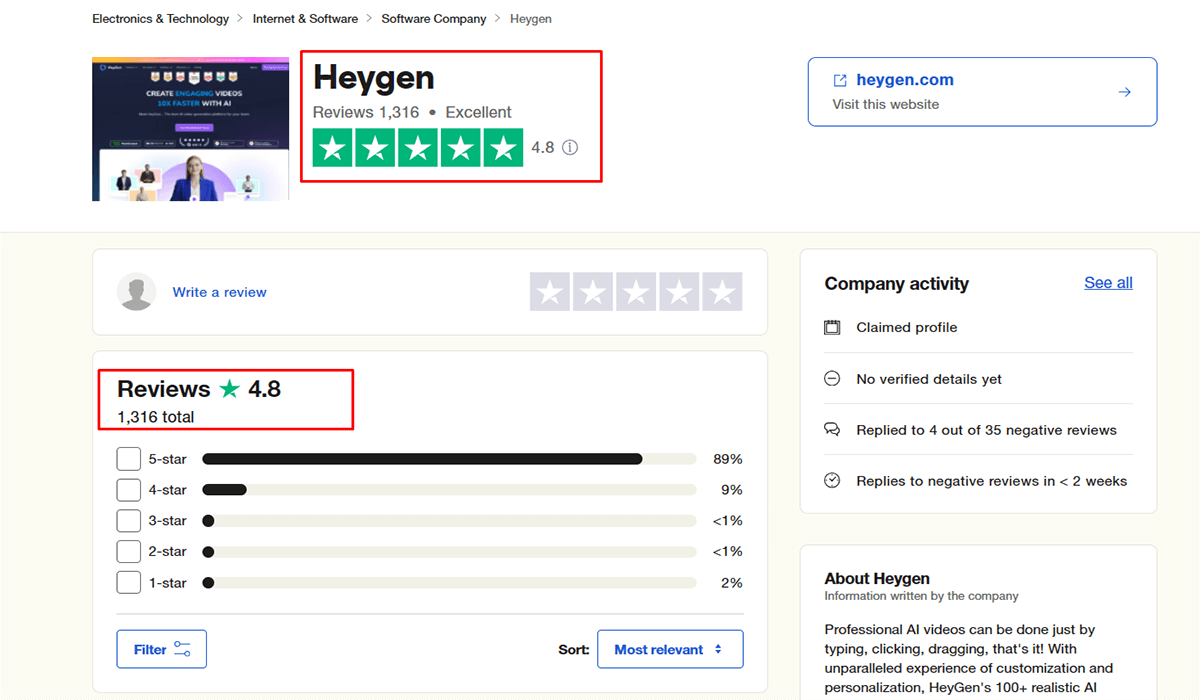
With over 1,300 reviews and 4.8/5 ratings on Trustpilot, HeyGen succeeds in its job. Most of them are pleased about what HeyGen can do and how great its AI-generated avatar & videos are.
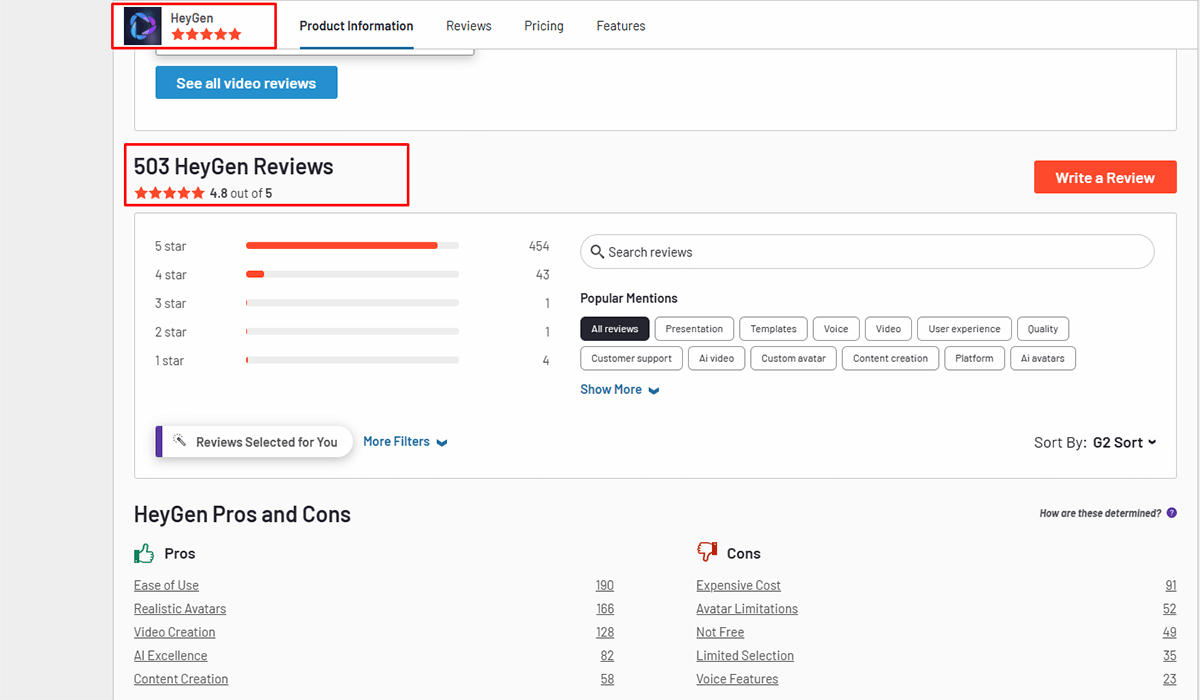
As with other tools marketplaces, 503 reviews with 4.8/5 stars on G2.com. Users’ reviews about HeyGen’s pros and cons are quite similar to ours.
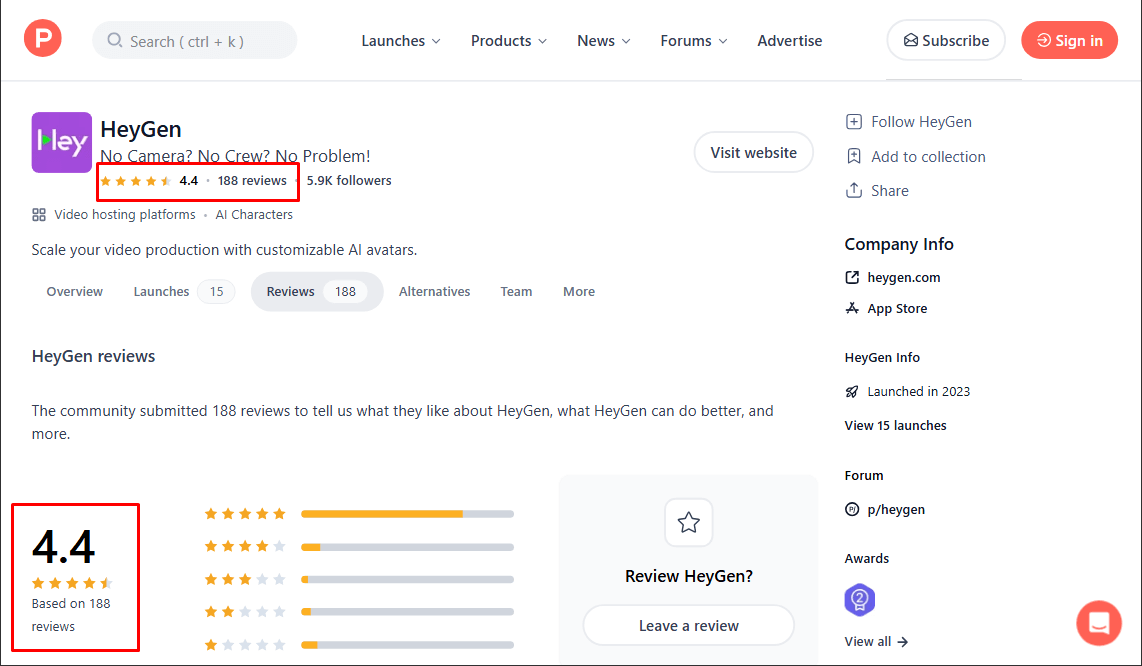
HeyGen’s 4.4-star rating from 188 reviews on Product Hunt
On the tech community site Product Hunt, it also has a strong 4.4/5 rating from over 180 reviews. The consensus is clear: users consistently value the platform’s ease of use and professional results.
HeyGen’s pricing is designed for different needs, but nearly all plans use a credit system where 1 credit = 1 minute of video. Here’s a quick guide to help you choose the right plan.
| Feature | Free | Creator | Team (Most Popular) |
| Price | $0 | $29 / month | from $39 / seat/month |
| Best For | Testing the platform | Solo Creators & Freelancers | Teams & Businesses |
| Resolution | 720p | 1080p | Up to 4K |
| Watermark | Yes | No | No |
| Voice Cloning | No | Yes | Yes |
| Collaboration | No | No | Yes |
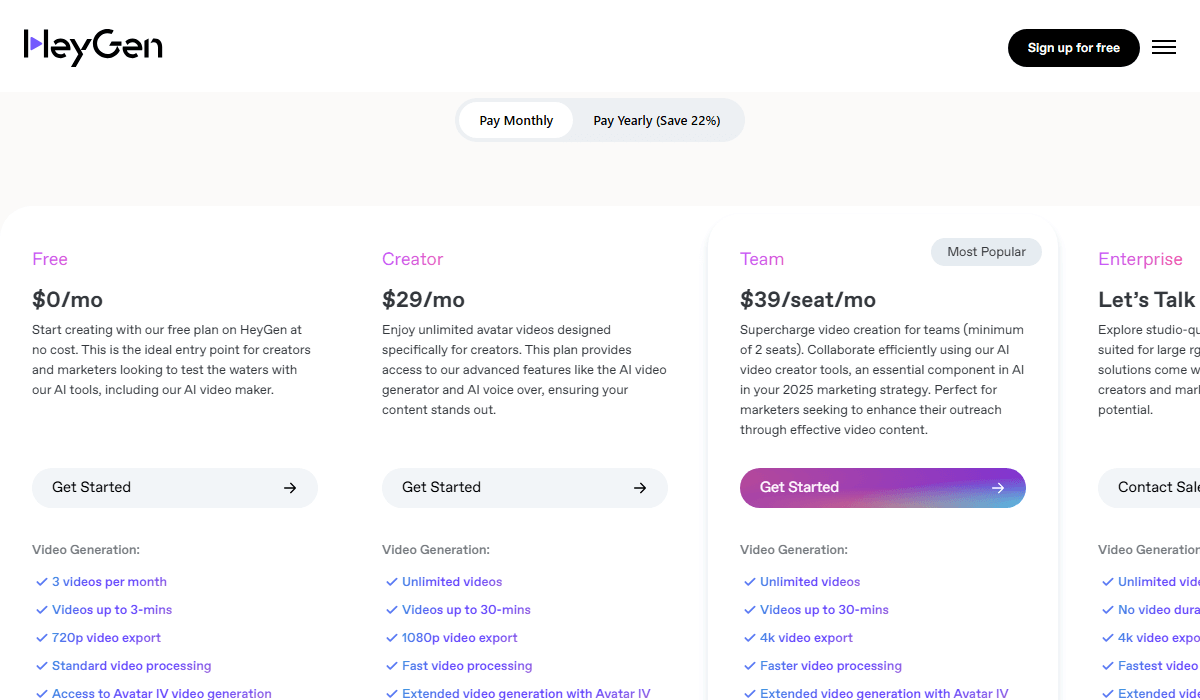
HeyGen Pricing Plans
Heygen’s Refund Policy:
In conclusion, HeyGen is a versatile solution for writers, marketers, and businesses who are looking to boost productivity, enhance creativity, or streamline content generation. It’s AI Video & Talking avatar generator offers an impressive performance with flexible pricing plans, which make it stand out from other AI video generation alternatives.
Share your thoughts on this Heygen review in the comments below, and stay tuned for more insightful reviews in our TechDiction section!
For an in-depth exploration of HeyGen’s competitors and how to know which AI-generated video tool is right for you, check out our comprehensive guide on HeyGen alternatives.
Yes. HeyGen has a free plan without a credit card but with limits.
Yes, HeyGen is more than good. With the pros and cons we talked about in the HeyGen reviews, we would say it is one of the best AI-generated Videos right now.
HeyGen rates 4.8/5 stars with 1,316 reviews while Synthesia rates 4.4/5 stars with 551 reviews on Trustpilot. Each product has different pros and cons as much as their features. Follow TechDictionary for more specific reviews and decide which one is best for your business needs.
We’re here to help! If you’re not completely satisfied with your review, please contact us at techdictionary.io@gmail.com. Our team will be happy to take a fresh look at your product. Just a heads up: that means your rating might change. We appreciate your understanding!

