
Need a professional headshot without the hassle of traditional photo shoots? HeadshotPro provides quick affordable AI-generated headshot services that produce results within two hours. This article examines HeadshotPro features and pricing and collects genuine user feedback from HeadshotPro.com reviews to assist your decision about professional image selection.
HeadshotPro is an AI-powered headshot generator that generates professional-quality photos without going to a traditional studio session. It takes uploaded selfies, and within two hours, processes them using advanced AI models to bring out 100+ studio-quality headshots. This tool is meant to give professional portraits that look professional on LinkedIn, corporate websites, and other professional profiles without the time, money, and effort of hiring a photographer.
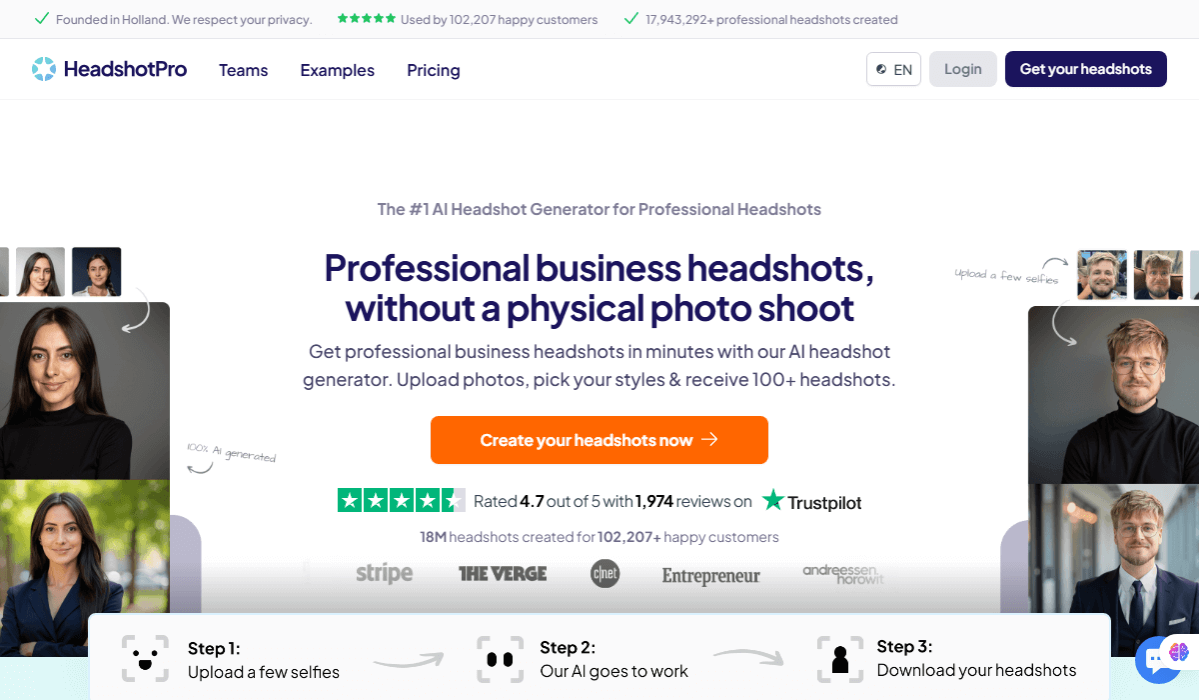
AI-powered tool for creating studio-quality headshots from selfies.
Individuals: Whether you’re an entrepreneur, job seeker, or content creator, HeadshotPro is perfect for updating your LinkedIn profile, resume, and social media with high-quality, professional headshots.
Businesses and Corporate Teams: HeadshotPro helps companies maintain consistent, professional headshots for their websites, press kits, and branding – no need for time-consuming photoshoots.
Freelancers and Remote Professionals: Ideal for freelancers and remote workers who need professional headshots for portfolios, proposals, and freelance platforms like Upwork or Fiverr.
Resolution and Quality
Style Variety and Consistency
Control and Customization
Generation Speed
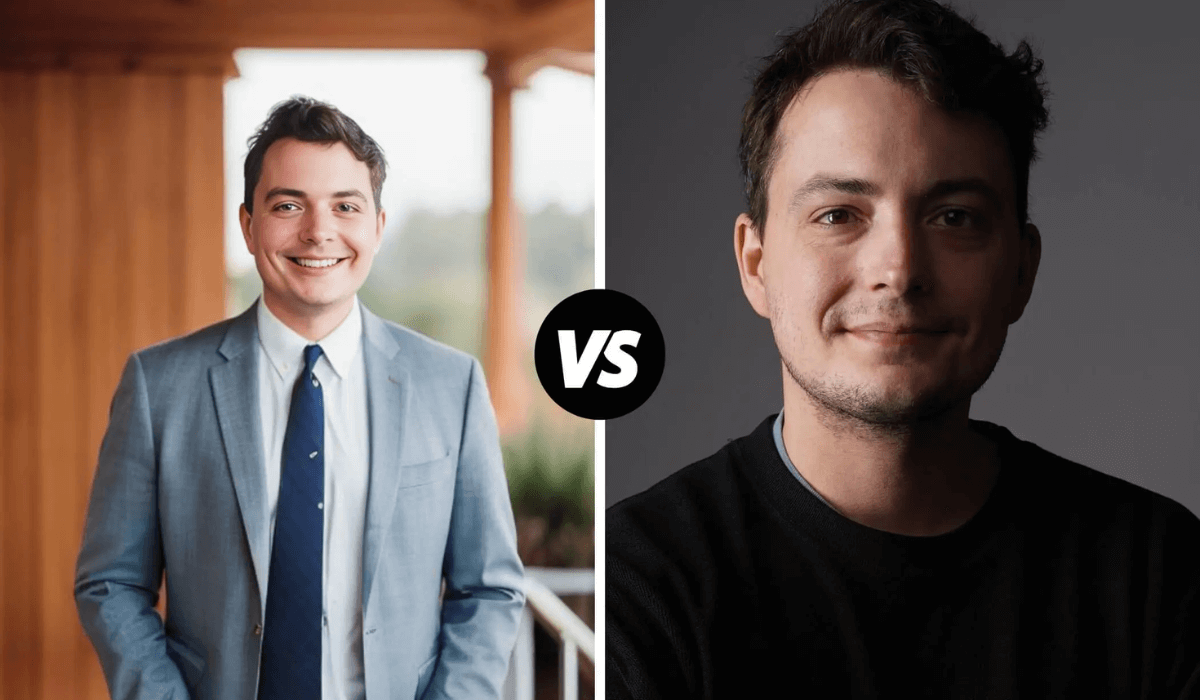
AI-powered tool for high-quality headshots with customizable options.
Editing Tools
Batch Processing Capabilities
Integration Options
Export Formats
| Pros | Cons |
| ✅ Affordable pricing compared to professional photography sessions. | ❌ No option for manual retouching or post-editing.
❌ Best results require high-quality source images. ❌ Studio photography offers more personality compared to AI-generated images. |
| ✅ AI-generated headshots in under 2 hours. | |
| ✅ No need for a photographer or in-person studio sessions. | |
| ✅ Customizable styles and backgrounds. | |
| ✅ Perfect for individuals and teams wanting consistent branding. | |
| ✅ All rights are included with no hidden fees. |
Creating professional headshots with HeadshotPro AI is quick and easy. This guide outlines the steps to generate AI-powered headshots in under two hours, as noted in HeadshotPro reviews.
Step 1: Create Your HeadshotPro Account
Visit HeadshotPro.com and click “Get Your Photos” to create your account using Google, LinkedIn, or email. After signing up, you’ll receive instructions on how to use the AI headshot generation system.
Step 2: Select a Package
HeadshotPro provides three pricing plans that match various user requirements.
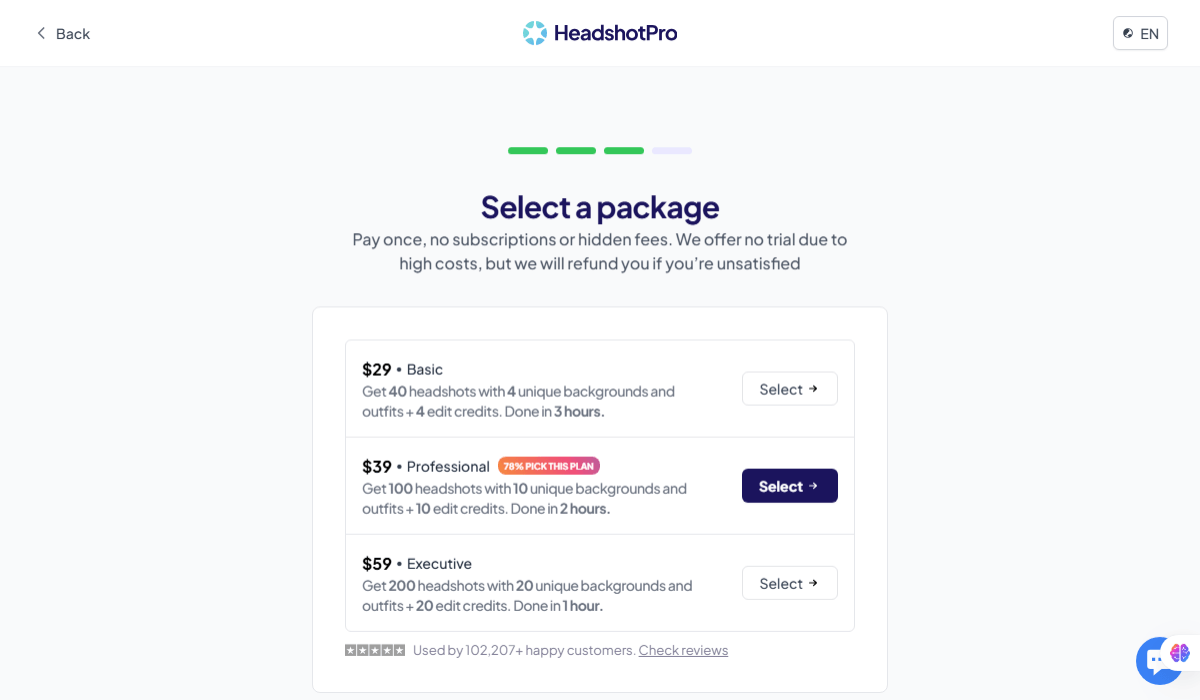
Flexible pricing plans with varying headshots, backgrounds, and delivery times.
Each paid plan includes a money-back guarantee, ensuring peace of mind for customers.
Step 3: Upload High-Quality Photos
Step 4: Choose Your Headshot Styles & Backgrounds
Step 5: Submit & Generate Your AI Headshots
Step 6: Browse, Download & Use Your Headshots
AI-created headshot images can serve multiple purposes including LinkedIn profiles as well as corporate websites as well as social media branding and job applications.
Is There a HeadshotPro Free Version?
Yes, HeadshotPro offers a free version that allows users to remove backgrounds from images, but it does not include AI-generated headshots.
HeadshotPro offers both free and paid plans to suit different needs. Below is a breakdown of the pricing plans and features to help you choose the best option for your requirements.
| Plan | Price | Features |
| Basic | $25 | 40 AI-generated headshots, 4 styles, 4 edits |
| Professional | $39 | 100 headshots, 10 styles, 10 edits, faster processing |
| Executive | $59 | 200 headshots, 20 styles, priority processing |
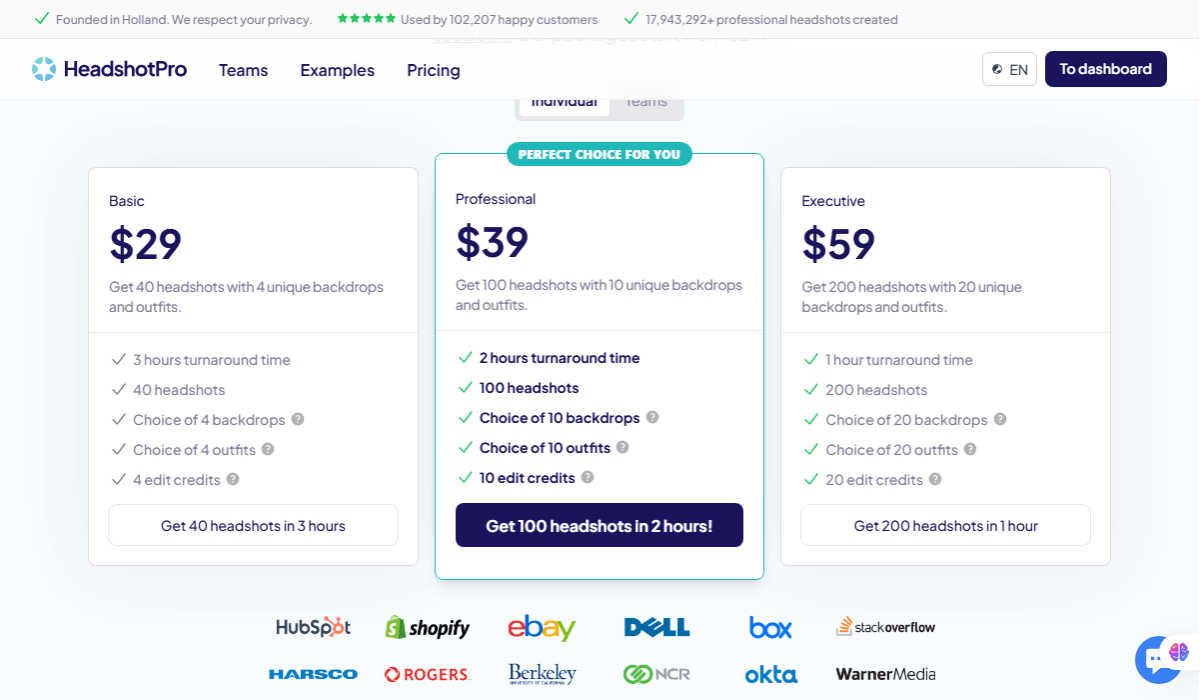
Affordable AI-generated headshots with customizable options and fast processing.
Since its prices are lower than traditional photography HeadshotPro becomes an affordable option suitable for professionals with financial constraints.
HeadshotPro reviews highlight its ease of use, fast processing, and realistic AI-generated headshots at affordable prices. Here’s what users are saying:
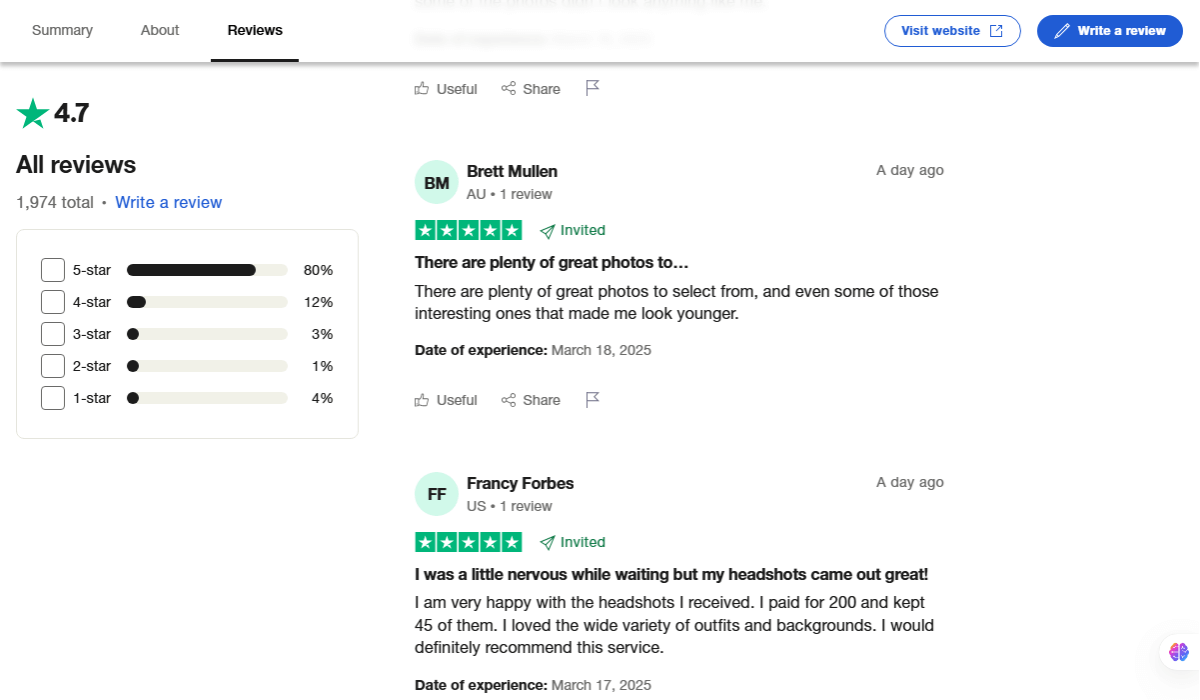
Customers love HeadshotPro for its fast, high-quality results.
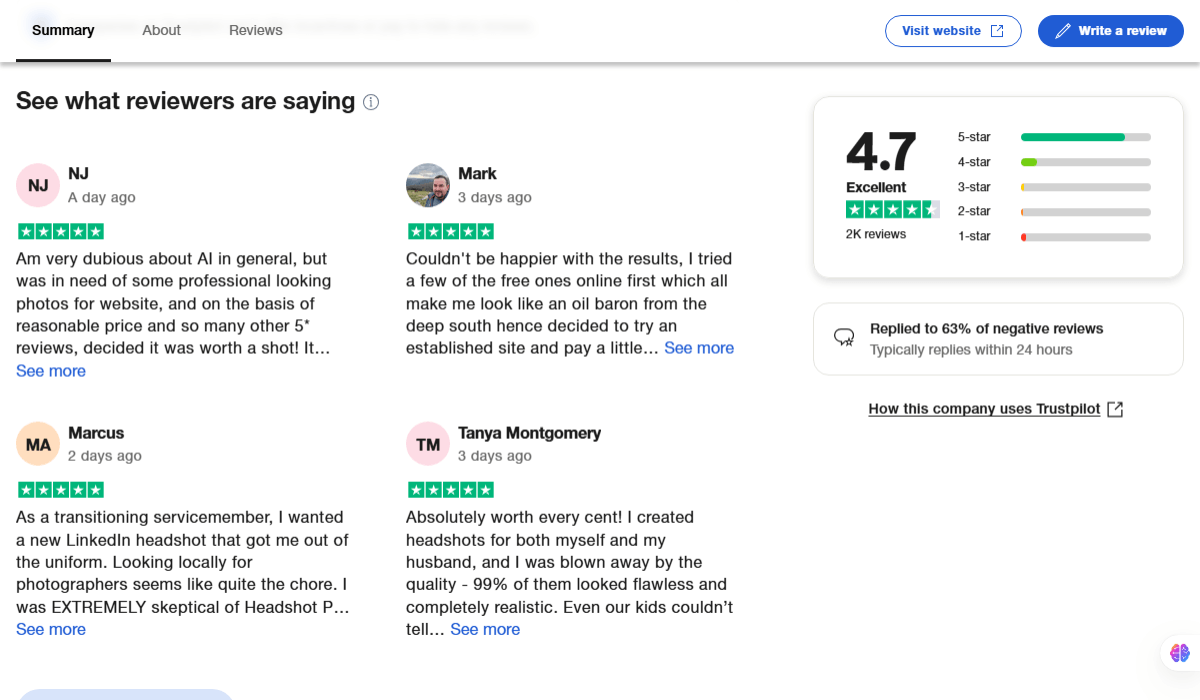
Users value HeadshotPro’s realistic AI-generated headshots.
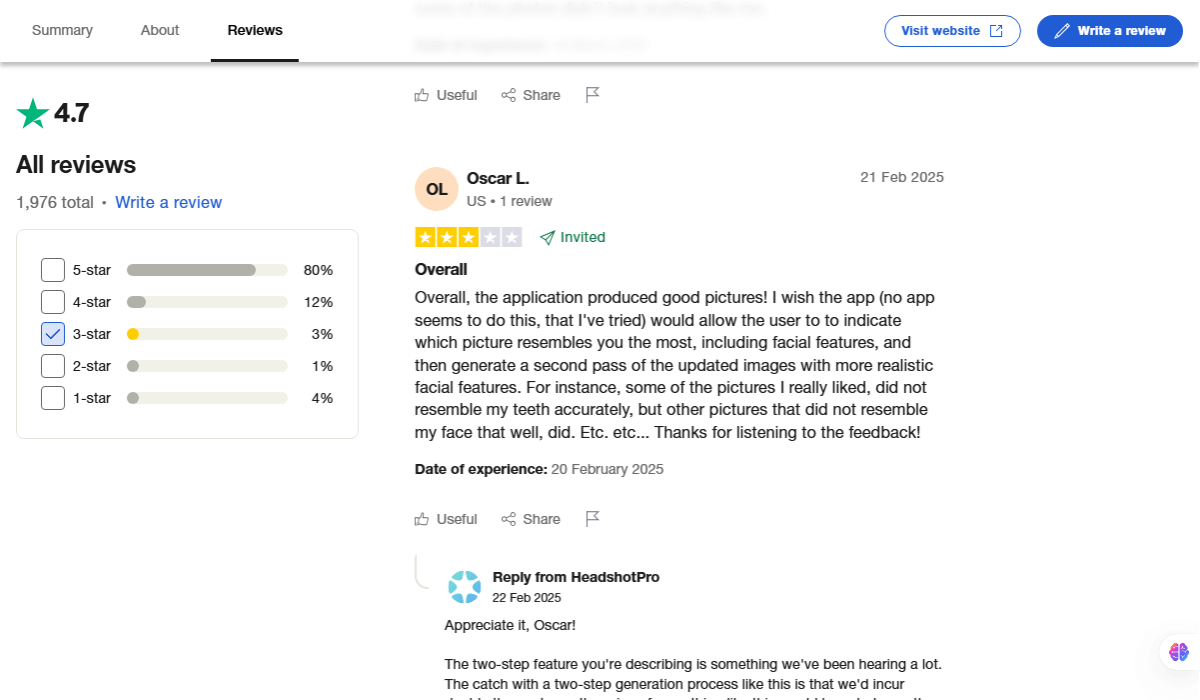
The user shares thoughts on the quality and customization of headshots.
HeadshotPro delivers high-quality professional images using artificial intelligence to create results in only a few hours. HeadshotPro AI provides affordable professional headshot solutions to entrepreneurs job seekers and corporate teams who need convenient alternatives to traditional photography.
If you’re looking for studio-quality headshots without the hassle, try HeadshotPro today and elevate your professional image effortlessly!
Users need to submit 15 to 20 self-taken pictures that show various illumination and environmental elements. The AI technology of HeadshotPro produces more than 100 professional headshots in a two-hour period. The generated images become available for LinkedIn profiles, website pages, and resumes.
The free version of HeadshotPro removes backgrounds from images, yet it does not provide full AI-generated headshots. Users must buy a paid plan starting at $29 to access AI-generated headshots through the platform.
HeadshotPro stands as a leading AI headshot generator because it delivers realistic outcomes at a fast speed and reasonable cost. HeadshotPro stands out from Aragon.ai and Try It On AI because it provides exceptional customization features alongside multiple session headshots and unrestricted commercial rights.
The AI processing duration varies by plan:
The system enhances headshot quality through efficient refinement of lighting, backgrounds, and facial details.
We’re here to help! If you’re not completely satisfied with your review, please contact us at techdictionary.io@gmail.com. Our team will be happy to take a fresh look at your product. Just a heads up: that means your rating might change. We appreciate your understanding!

