
Hey there! In a world full of AI-generated content, it can be pretty tricky to tell whether what you’re reading was written by a human or whipped up by a bot. That’s where tools like GPTZero pop up, and you’re probably wondering, “Is it any good?” This GPTZero review from TechDictionary dives deep into exactly that, checking out whether GPTZero is accurate, what it offers, its real-world performance, and some solid alternatives if you’re looking for something different. Let’s get to the bottom of it!
GPTZero is an AI detection tool created by Edward Tian, a student at Princeton, and launched in early 2023. It is designed to differentiate between human-written text and content generated by AI models like ChatGPT, GPT-4, GPT-3, GPT-2, LLaMA, etc. GPTZero assesses AI presence on multiple levels, including sentences, paragraphs, and documents.
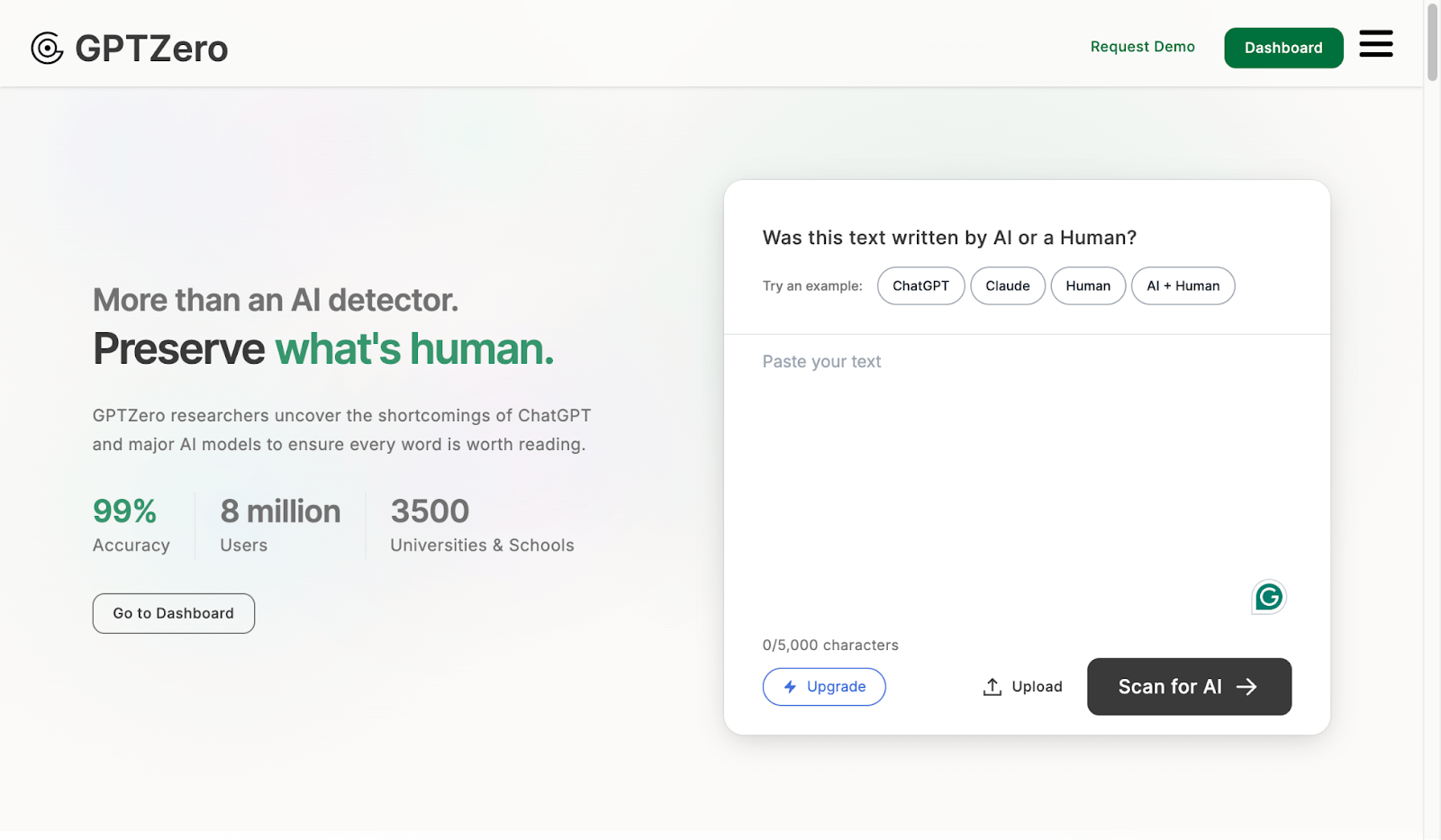
GPTZero Interface
Since its launch, GPTZero has gained the support of over 2.5 million users worldwide and has partnered with more than 100 organizations in various sectors. Its main users include educators focused on maintaining academic integrity, as well as writers and content creators who seek to verify the authenticity of their text.
Yes, GPTZero performs well at detecting AI-generated text, boasting an accuracy rate of up to 99%. However, it faces challenges when analyzing text that has been human-edited or paraphrased to sound more natural, resulting in about a 1% false positive rate. While GPTZero is a valuable tool for initial checks, it’s best used alongside other detectors or manual review for more reliable results.
First, we asked ChatGPT to write a paragraph on a random topic quickly. Just pure, unedited AI brainpower.
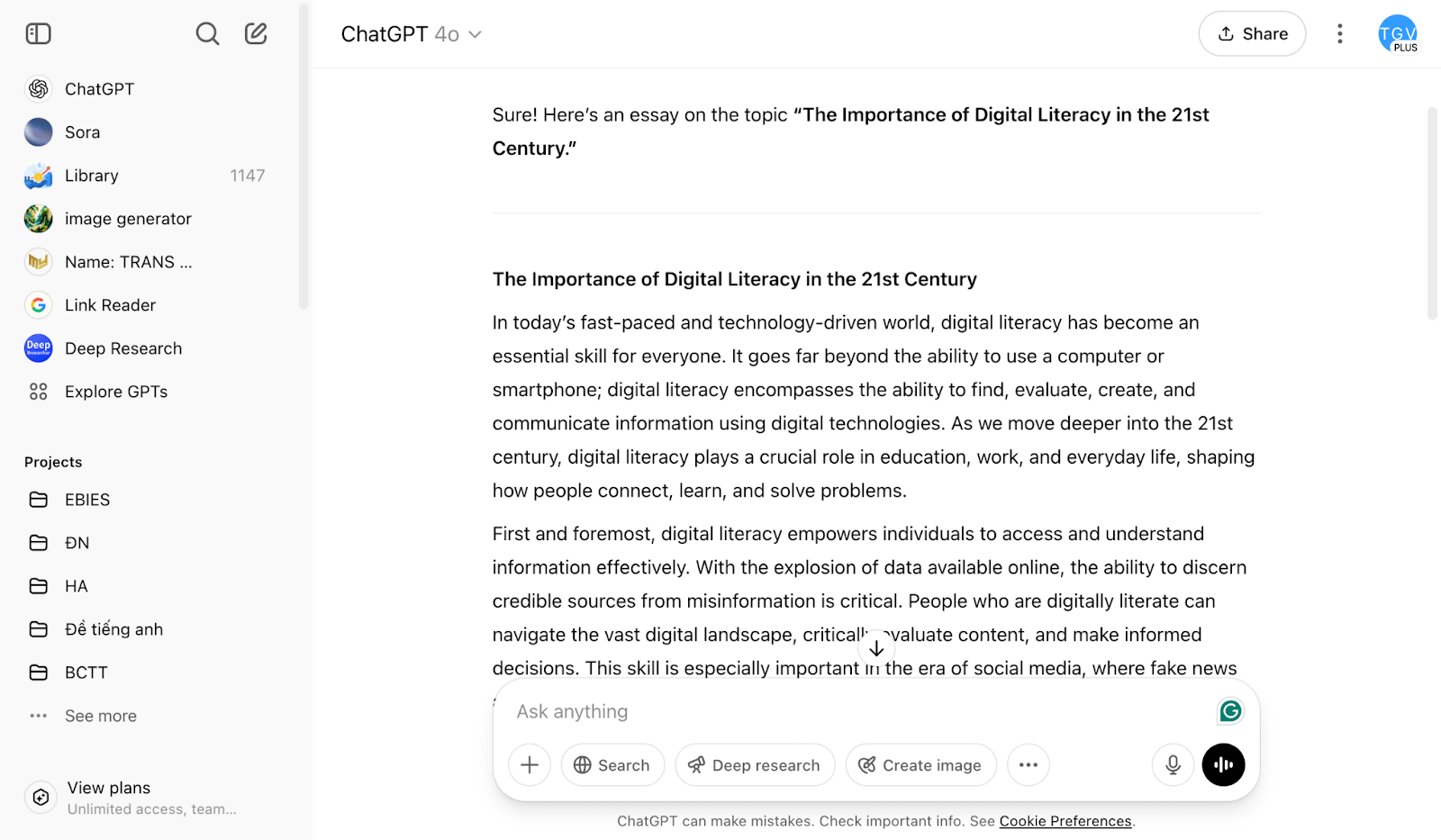
Random Topic Generated From ChatGPT
Then, we took that text and popped it right into GPTZero. And guess what? GPTZero pretty much instantly said, “Yep, this is 100% AI-generated!” No surprises there; it caught the easy one.
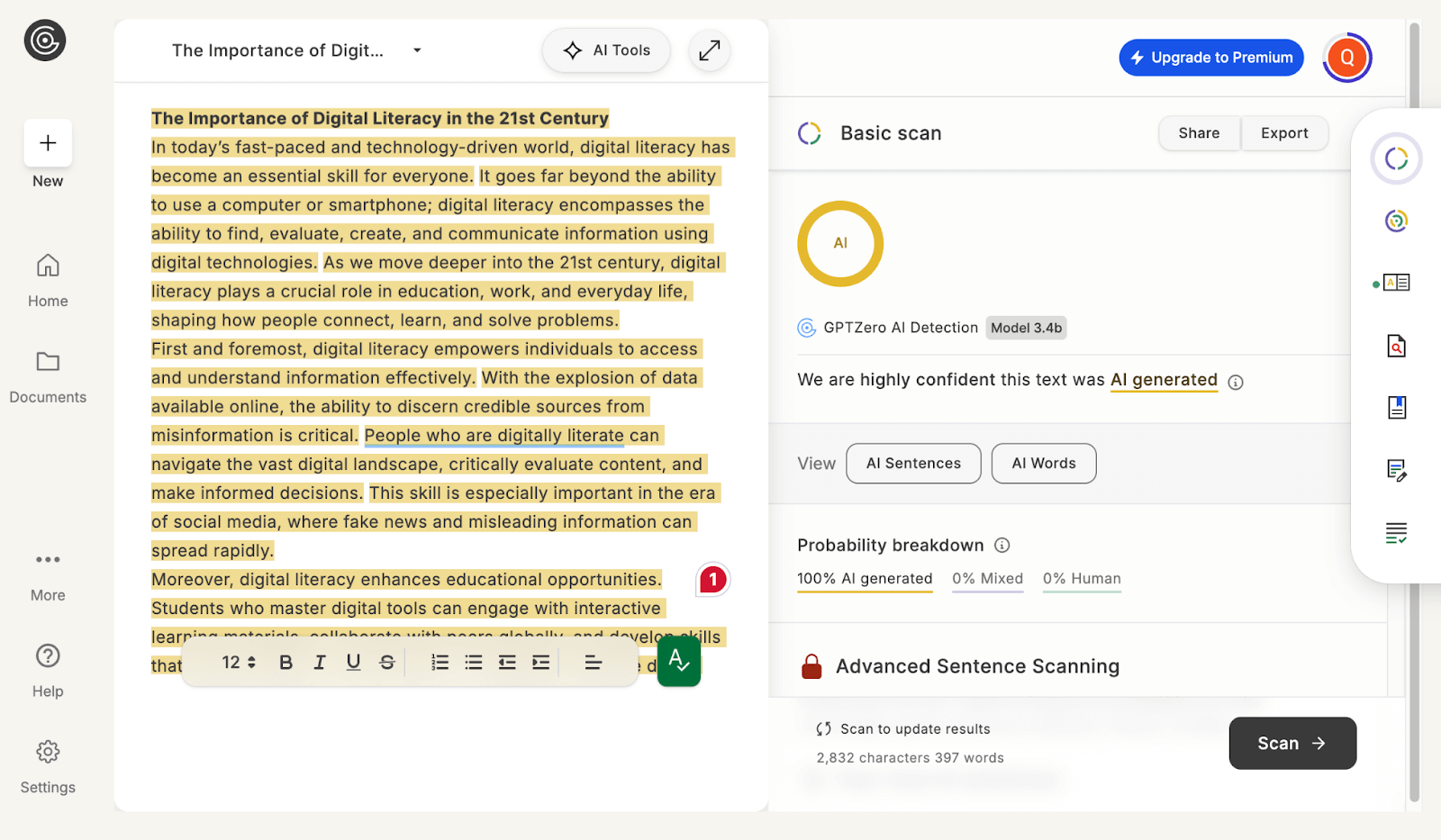
GPTZero AI Detection
Now, “What if we try to make that AI text sound a bit more… human?” So, we took that same ChatGPT paragraph and ran it through QuillBot.
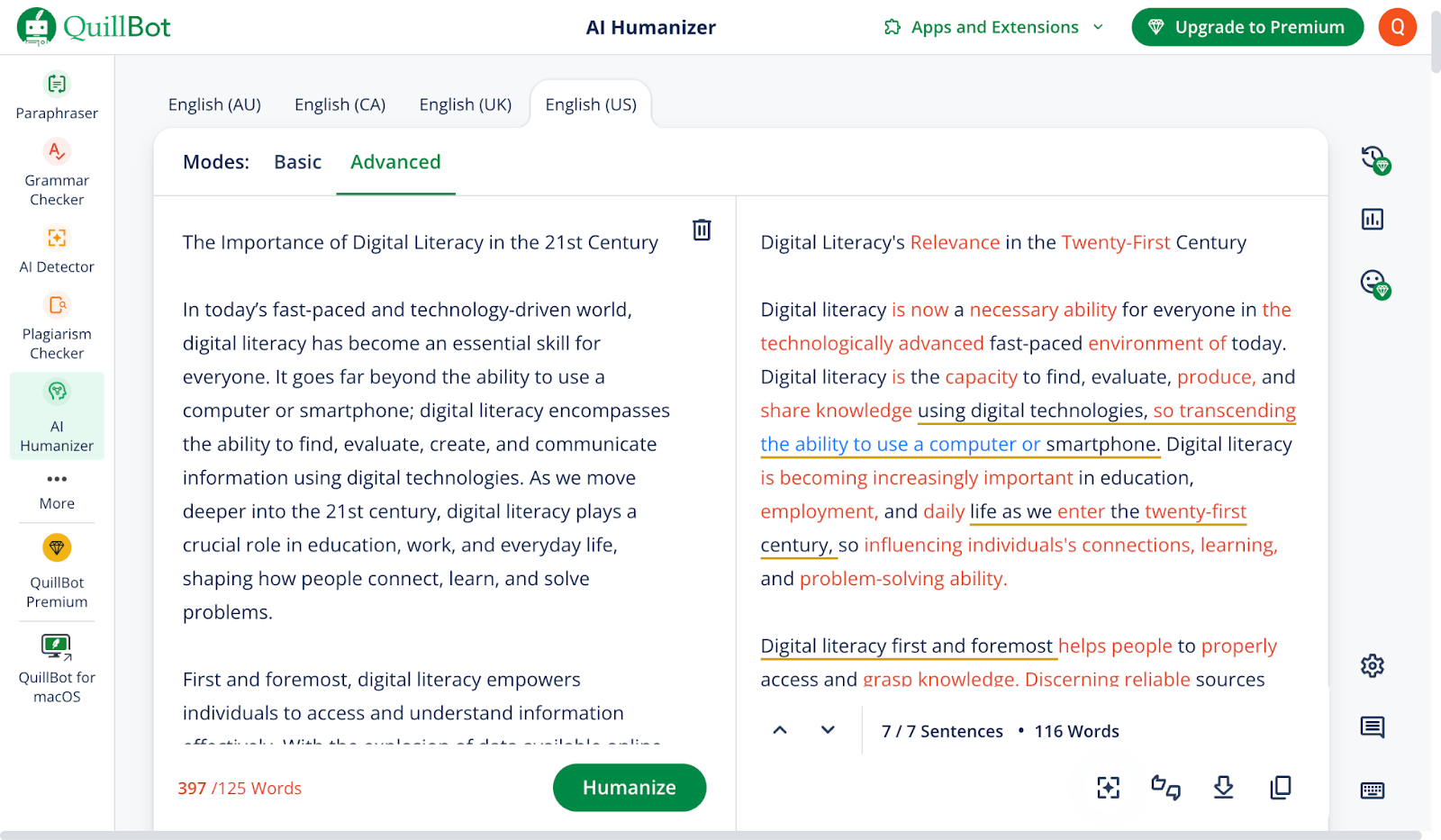
Humanize Text With Quillbot
With our QuillBot-polished text ready, we fed it back into GPTZero, holding breath a little. And the result? This time GPTZero looked at it and said, “We are highly confident this text is entirely human—98%!”
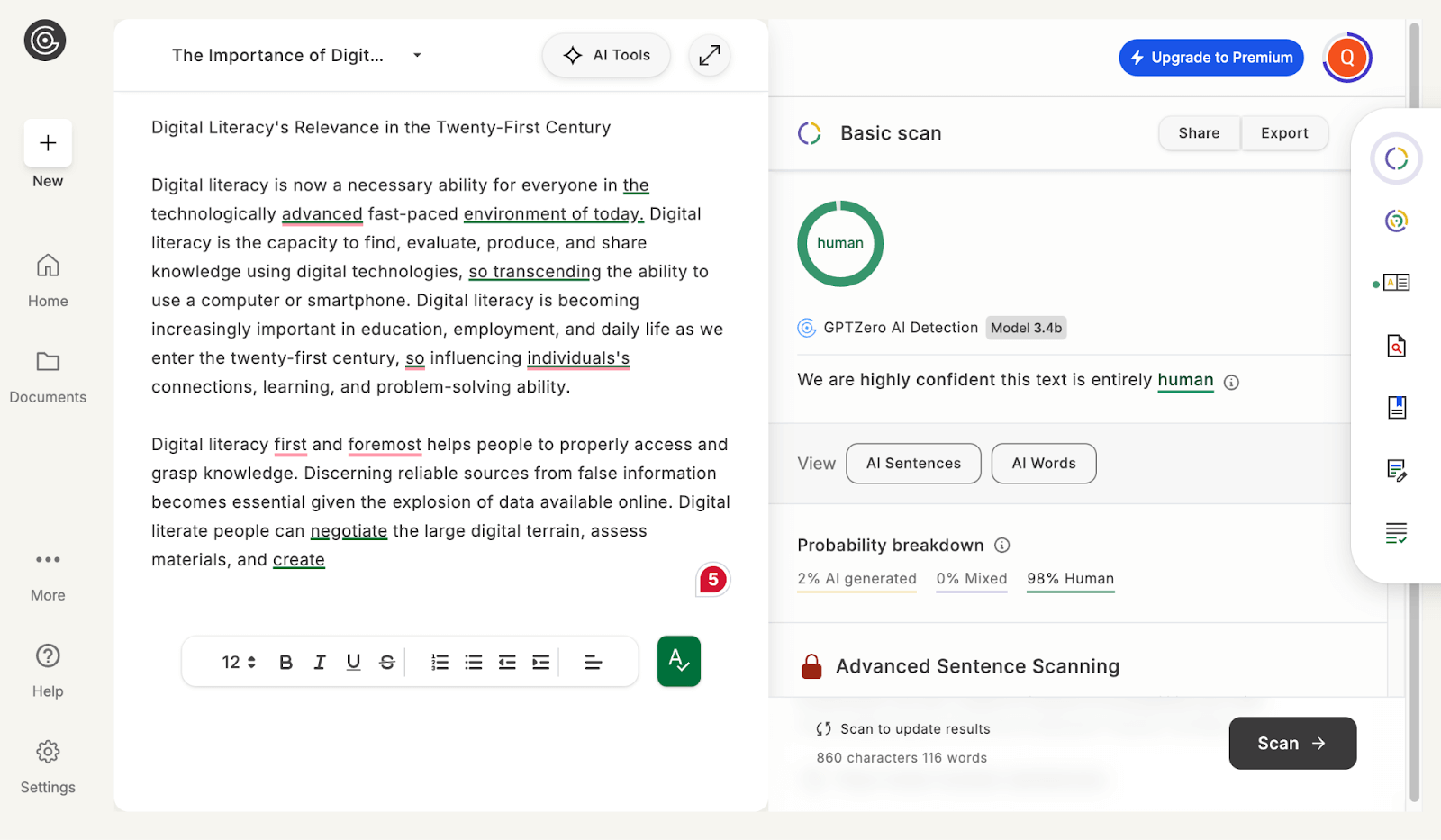
GPTZero Humanized Result
Well, our quick experiment showed that while GPTZero did a great job spotting the straight-up AI text, it got a bit stumped when we threw in that QuillBot-polished version, flagging it as human. Outcomes can differ based on the extent to which the text is transformed.
Although this particular outcome may raise some eyebrows, GPTZero is still viewed as a valuable tool by many, especially in educational contexts. The occasional “miss” like this, or even a false positive here and there, just goes to show that no AI detector is a perfect, all-seeing oracle right now. They’re all learning and evolving, just like the AI writing tools themselves!
GPTZero isn’t just a simple “AI or not” button; it offers a few distinct features that aim for more nuanced analysis. Here are 3 key features that TechDictionary finds particularly important:
This is GPTZero’s bread and butter. The platform states that its AI detector correctly classifies human-generated text 99% of the time and AI content 85% of the time, working with various AI models like ChatGPT, GPT-4, GPT-3, GPT-2, Llama, etc. Unlike some scanners, GPTZero’s initial approach focused on analyzing “perplexity” and “burstiness,” looking for patterns that distinguish human writing from AI outputs. Users can also perform free scans of up to 5,000 characters to test it out.
GPTZero has transitioned from presenting scores to using a percentage model. It frequently points out particular sentences that it suspects were generated by AI.
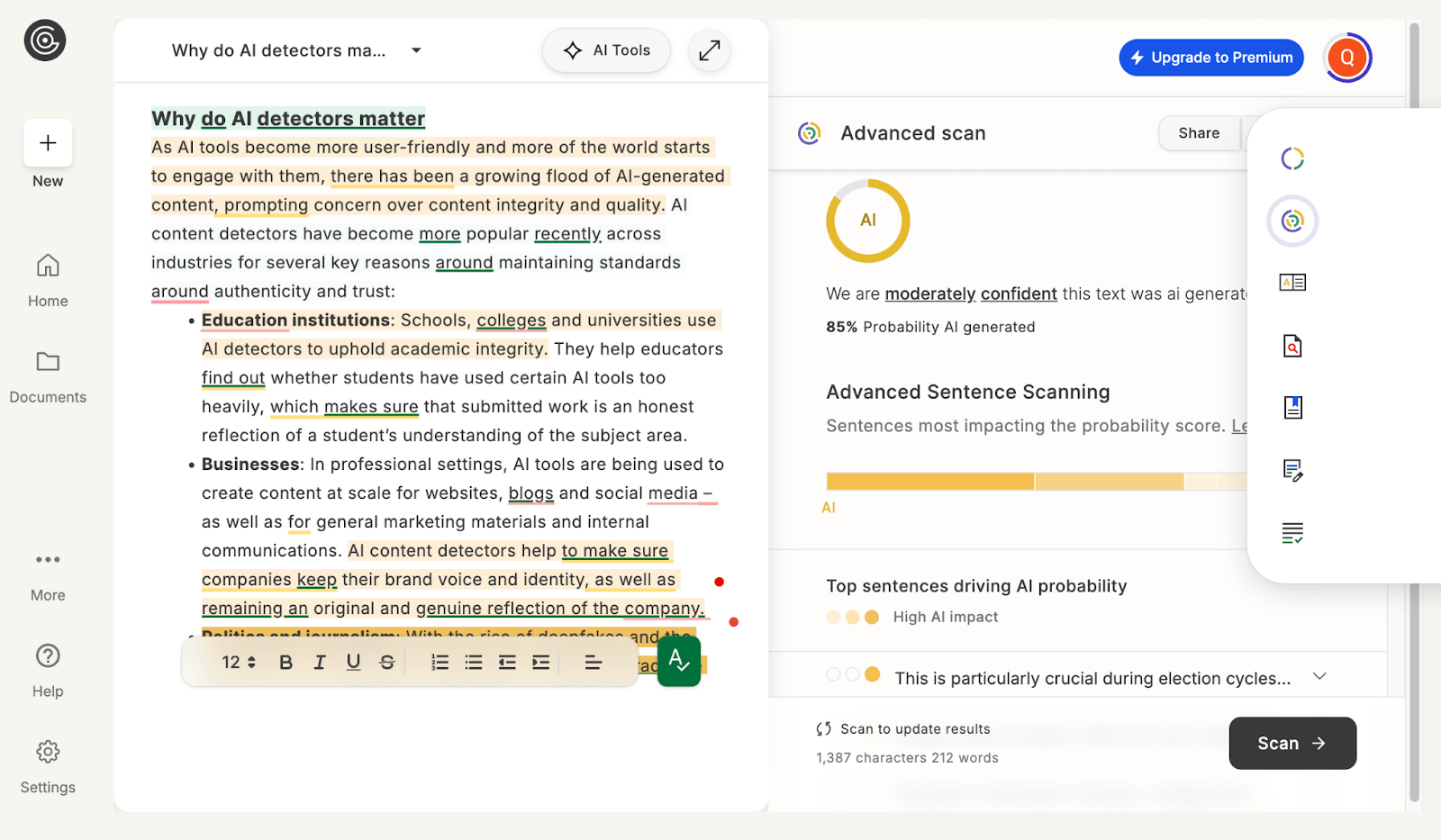
GPTZero AI Detection Function
Beyond just spotting AI, GPTZero also steps up as a plagiarism checker, helping you ensure your work is truly original. You can simply copy-paste your text or upload a file, and its software scans for matches against online databases and internet sources. It then gives you a similarity score, showing what percentage of your text might match existing content and even pointing out where those sources are.
This is super useful for writers, students, educators, and businesses alike to safeguard originality, avoid accidental plagiarism, and maintain credibility by making sure all work is properly cited.
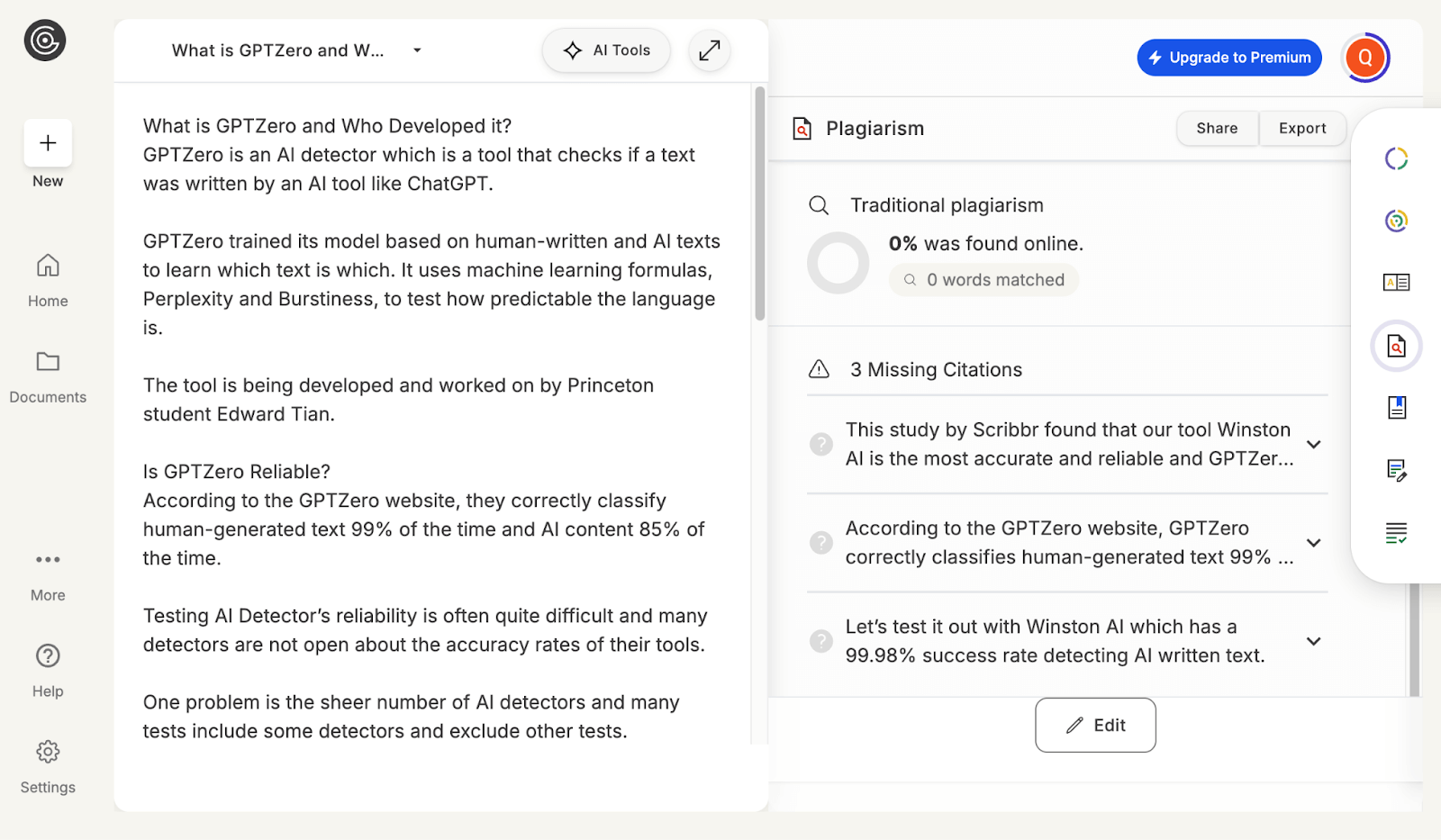
GPTZero Plagiarism Checker
A final key feature of GPTZero is how easy it is to integrate into your usual workflow. For those in academic settings, it works seamlessly with Canvas, so both educators and students can check for AI-generated content right within the learning management system—no need for extra tools! Plus, it has a handy add-on for Microsoft Word, making it the first of its kind to offer direct integration. This means you can easily verify your documents for AI content while you’re writing or editing.
But that’s not all! GPTZero also boosts accessibility with a Chrome Extension that lets you quickly scan web pages for AI elements, including Google Docs, and provides an API for developers to embed its detection technology into their applications.
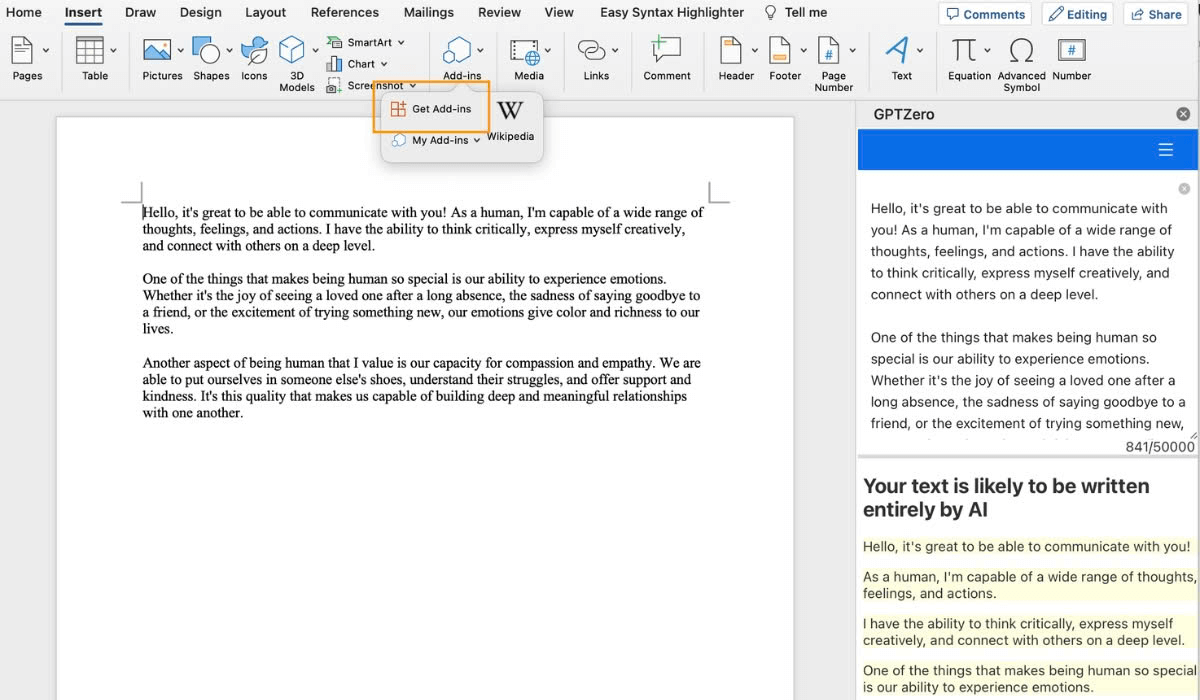
Integration GPTZero Into Word
| PROS | CONS |
| ✅ Detects multiple AI models
✅ Flexible integrations ✅ User-friendly interface ✅ Regular updates for AI evolution ✅ Free to use |
❌ Inconsistent detection accuracy
❌ Vulnerable to paraphrased AI/text manipulation ❌ No scan history/saving |
Despite its strengths, GPTZero struggles with paraphrased AI content and mixed AI-human texts, leading to inconsistent results. These issues often drive users to look for more consistently reliable or robust alternatives, especially for high-stakes situations.
So, the tips from this GPTZero review are to “proceed with caution” because the tool tends to produce false positives and inconsistent outcomes. While it can be helpful for an initial assessment, it shouldn’t be relied upon for a final determination. No AI detection tool is completely reliable; using GPTZero alongside more dependable options like Originality.ai or Winston AI, combined with human critical thinking, is the wisest approach.
Feel free to comment with your experiences, and subscribe to TechDictionary for more updates today!
Related Article: JustDone AI Review: Is JustDone AI Detector Accurate?
We’re here to help! If you’re not completely satisfied with your review, please contact us at techdictionary.io@gmail.com. Our team will be happy to take a fresh look at your product. Just a heads up: that means your rating might change. We appreciate your understanding!

