
FineVoice is gaining attention in the market. Its features are designed to help content creators, marketers, and businesses who need to elevate the sound in their video or game production.
How good is FineVoice? Is it truly a smart move? It’s all revealed in this detailed Finevoice Fineshare review. Let’s dive in and learn the ins and outs of this trendy platform!
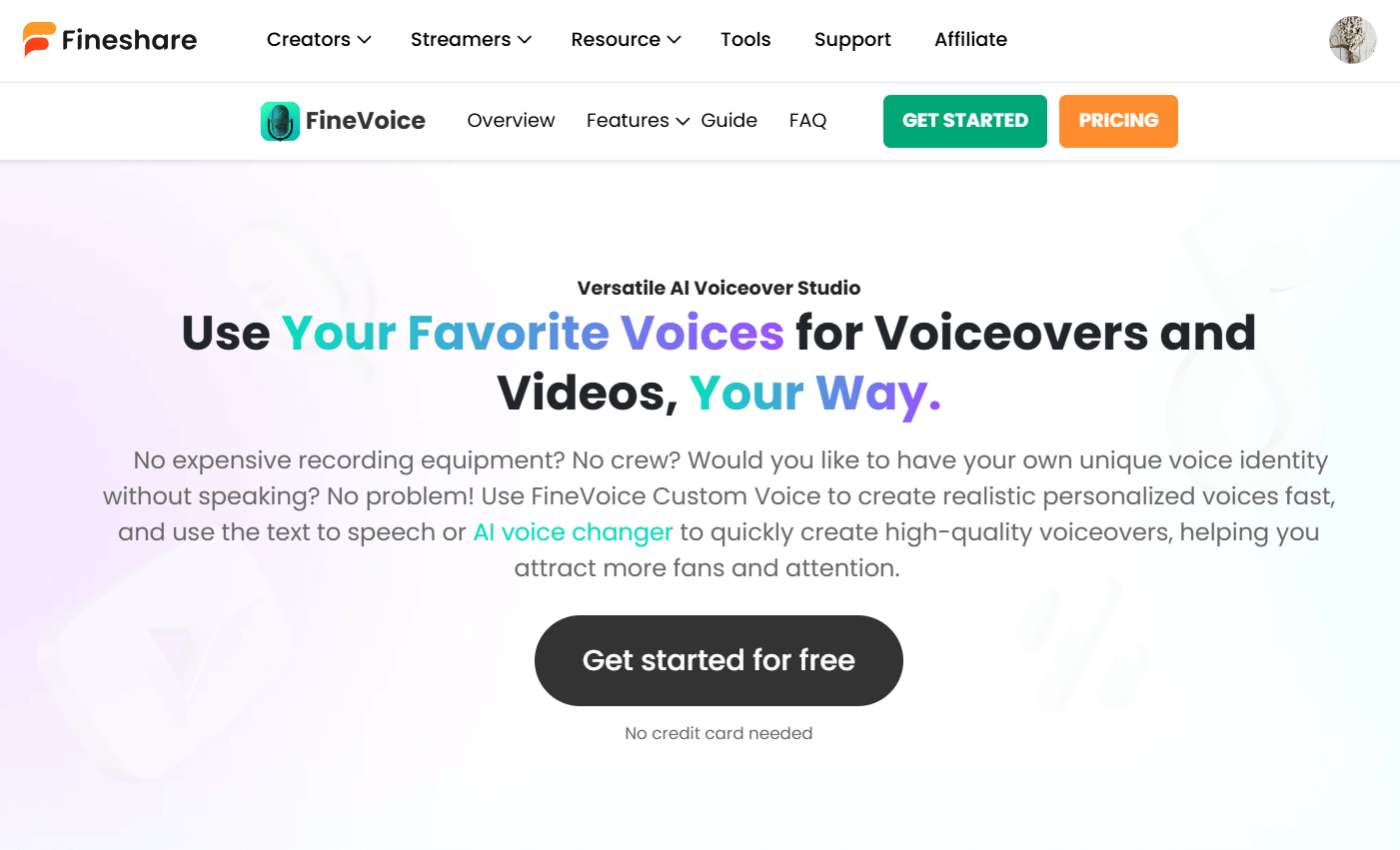
FineVoice FineShare Review
If you’re looking to elevate your voiceover creation (text-to-speech, voice changing, voice cloning, or speech-to-text), FineVoice might just be what you need! With over 1,500 AI voices in 140+ languages, FineVoice is a good solution for creative content, entertainment projects, or even real-time communication.
Besides quickly generating high-quality and unique voice recordings, FineVoice offers other voice changer features that let you add some personality to your audio. What’s even greater is that FineVoice offers many of its features for free. Of course, the free plan has several limitations (like many services out there), but you can still enjoy a fantastic experience.
FineVoice is applicable across different fields, including:
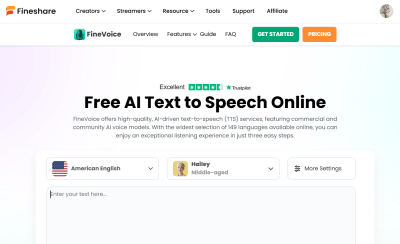
TTS Feature of FineVoice
We tried out the text-to-speech feature, and it’s pretty cool! Just type in your text and it turns it into natural-sounding speech with over 1,500 voices and 149 languages. This is perfect for anyone who wants to create audio content from text or convert long articles and books into audio formats.
As you use this feature, you can adjust the voice speed, style, and pitch to polish your audio. You can also add voice effects and background music to make it more engaging.
With this feature, you can record audiobooks, podcasts, and voiceovers with a ton of audio effects. The process is straightforward. If you want to change the pitch or add some echo, all you need to do is plug in a microphone, computer, or even your phone, and you can create pro-quality (48kHz) audio with customized effects.
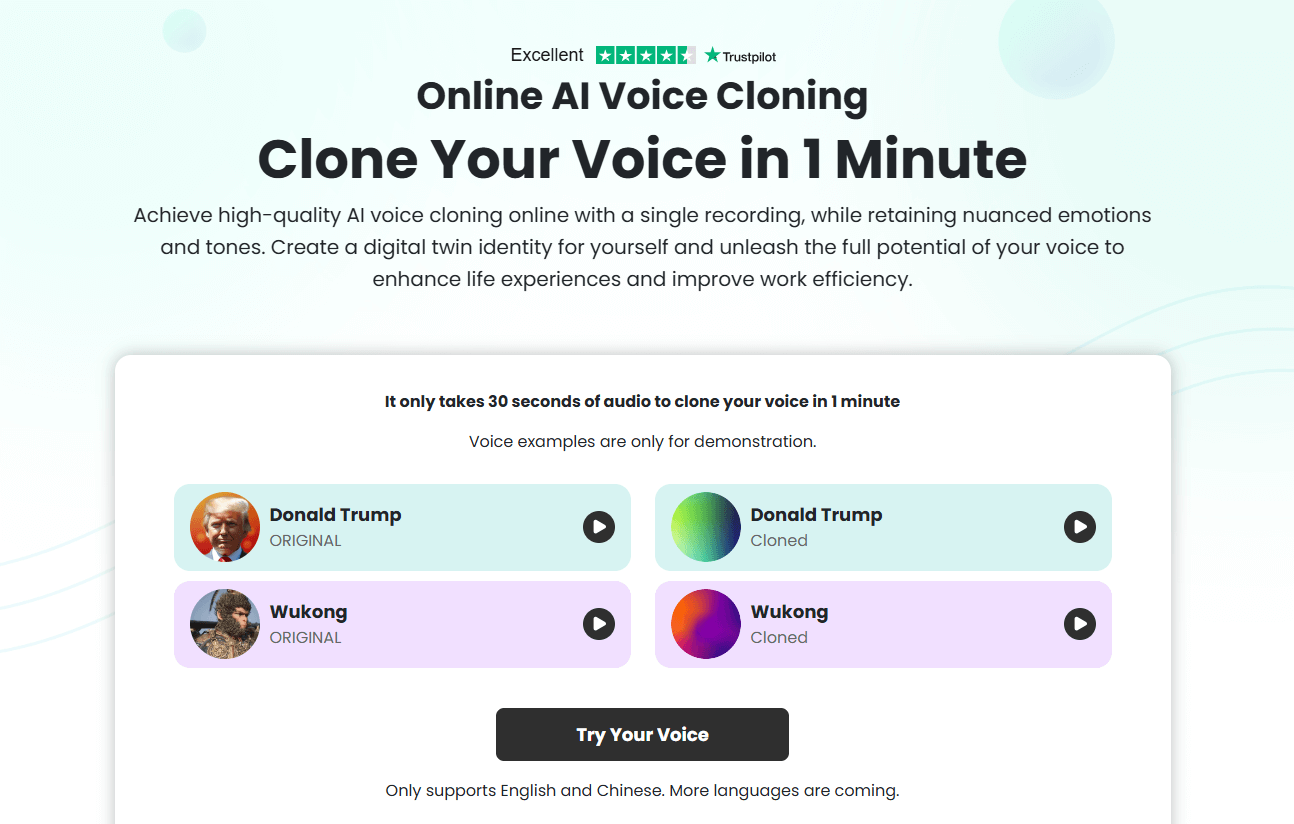
AI Voice Cloning Feature of FineVoice
Here, you can change your voice to sound like someone else or even a character! It’s great for creators who want to craft unique character voices for their projects. You can also mimic famous voices, such as Donald Trump, Dogg, or Peppa Pig. However, we found a few celebrity voices that didn’t sound quite right.
This feature helps you convert spoken content into accurate written text suitable for meetings, lectures, or interviews. The platform makes it fast and precise, which helps you join conversations effectively.
FineVoice’s AI voice generator gives you three awesome modes to kick off your project:
This platform is straightforward. Follow the steps below, and you’ll receive high-quality audio files in minutes.
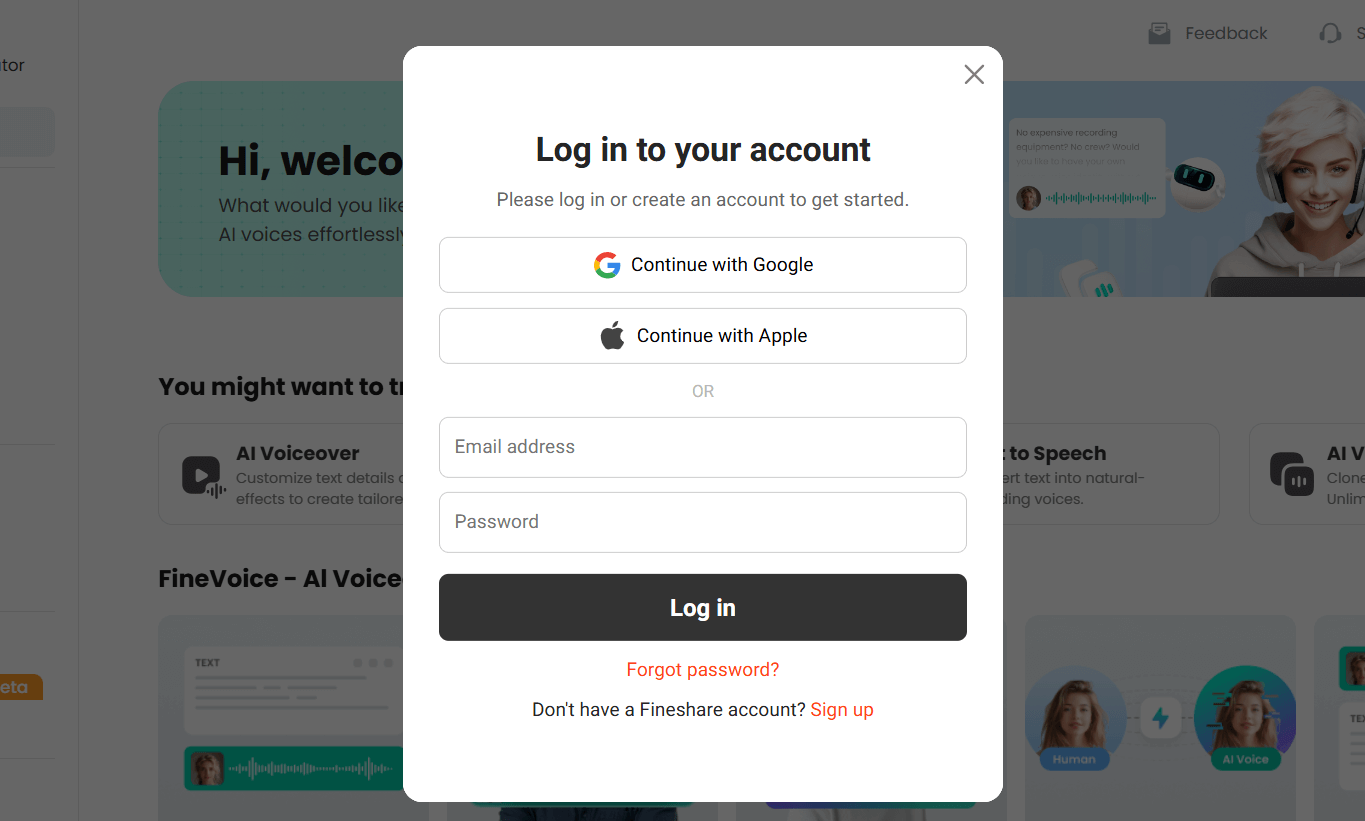
Log In To FineShare’s Account
Visit the FineVoice product page and click on the “Get Started” button. This will take you to the FineVoice online studio. Next, you’ll need to register and log in using your email, Google account, or Apple account. No credit card info is required.
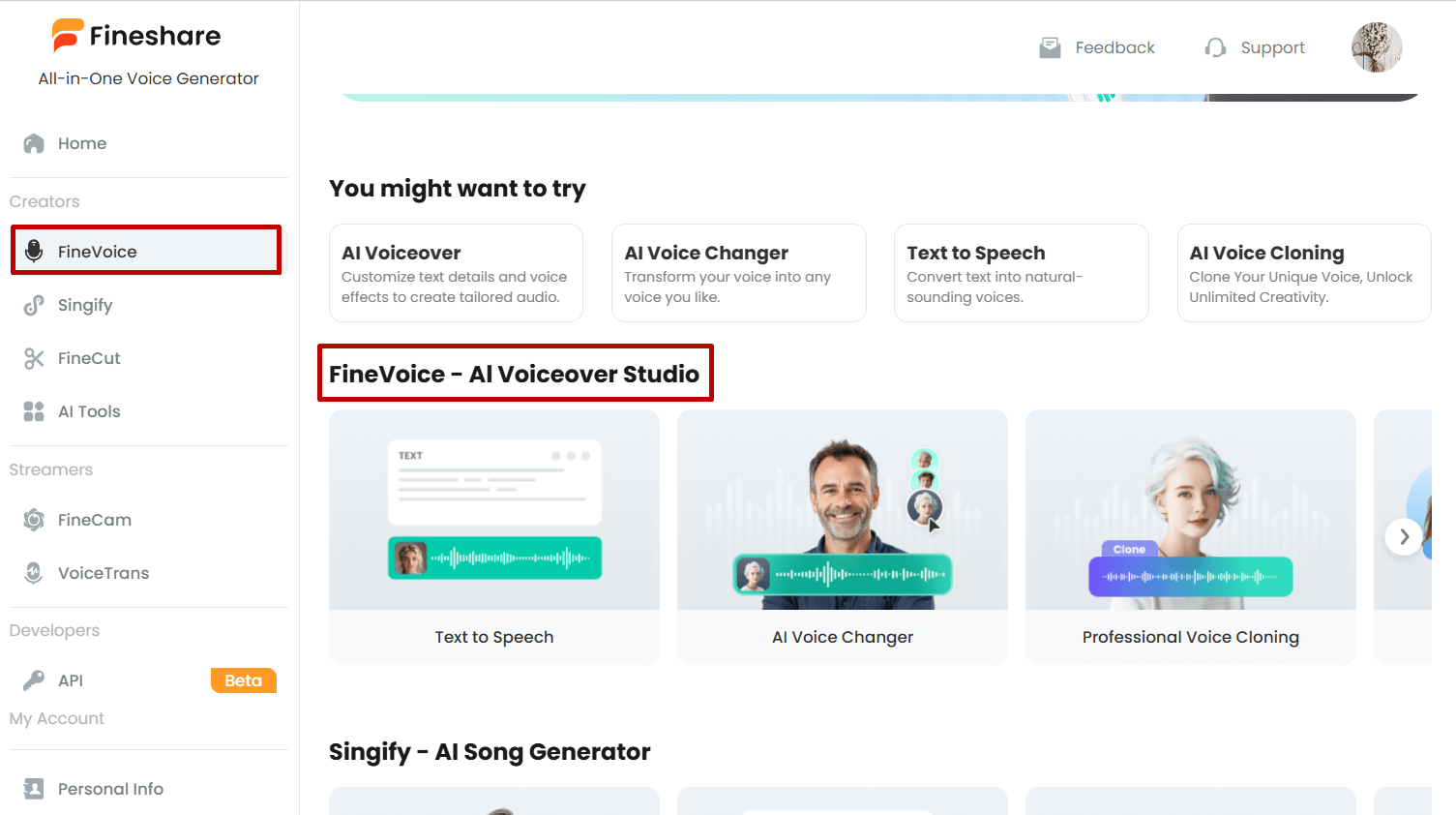
FineVoice Tool By FineShare
On the left sidebar, look for the FineVoice option and click on it. Alternatively, you can also choose the Quick Al Voiceover Studio modes from the main page where all the features are listed.
Then, pick the appropriate feature to serve your needs.
Here, we’ll discuss deeper into its key functionality – Text to Speech.
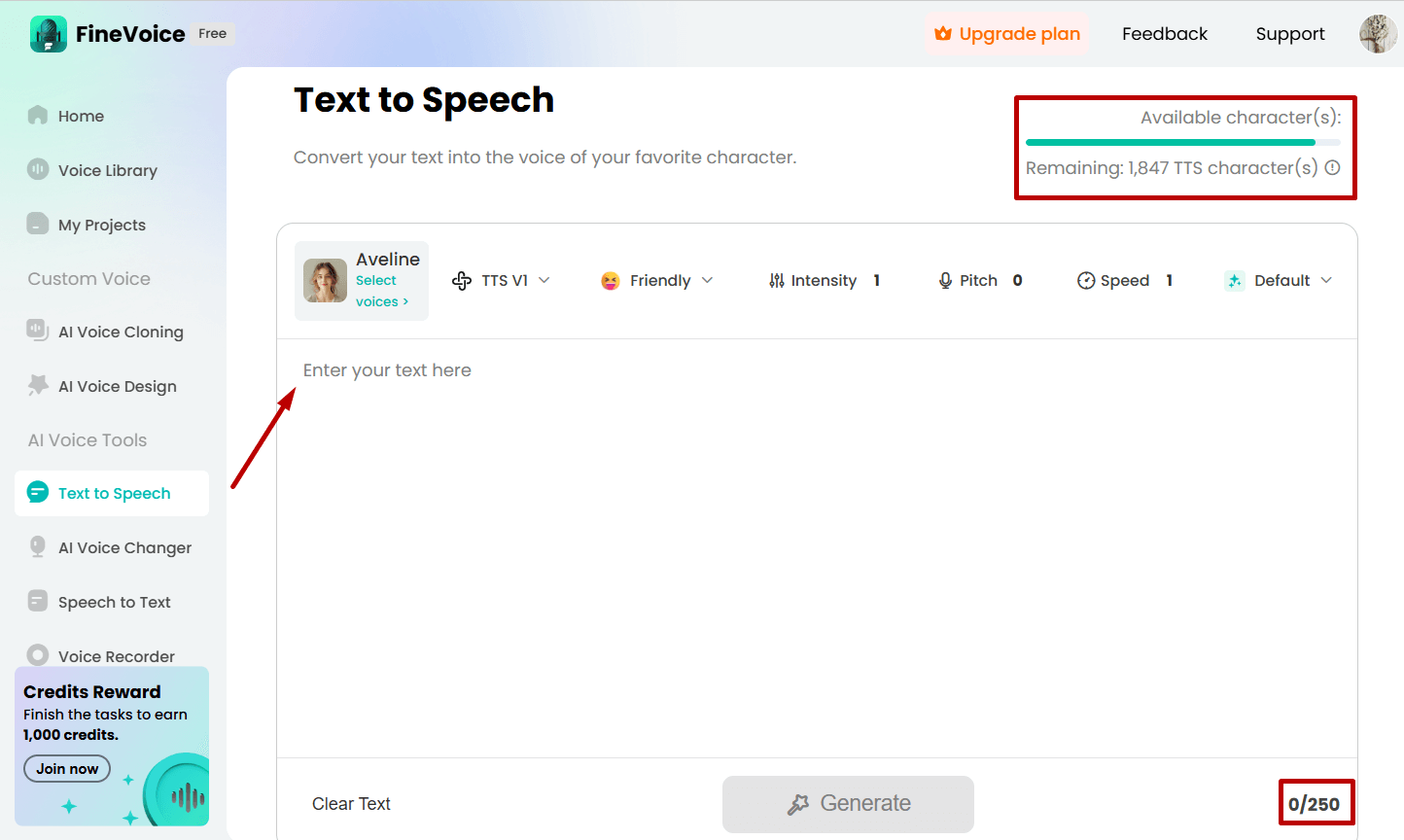
Text-to-speech Tool in FineVoice
Go ahead and type or paste the text you want to turn into speech. For a free account, you’ll have a limit of 250 words in each generation and 2,000 words in total. You’ll see how many characters are left in the top right corner.
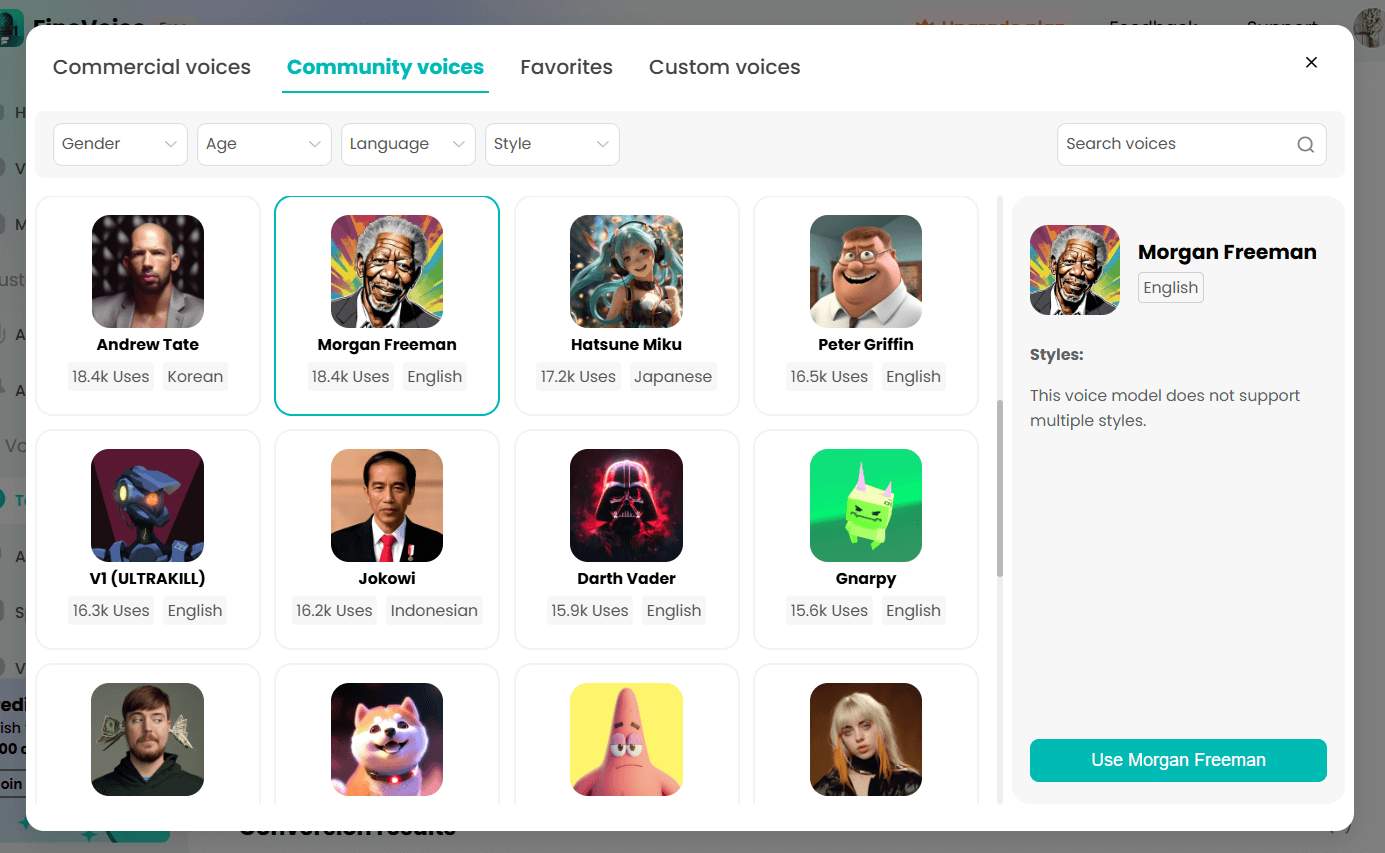
Voice Library By FineShare FineVoice
Click on the character avatar to switch between different AI voices. There are a variety of high-quality commercial voices and community voices that sound like celebrities and cartoons.
Additionally, feel free to pick a preferred voice style or voice effect and adjust settings like intensity, speed, and pitch to get it just right.
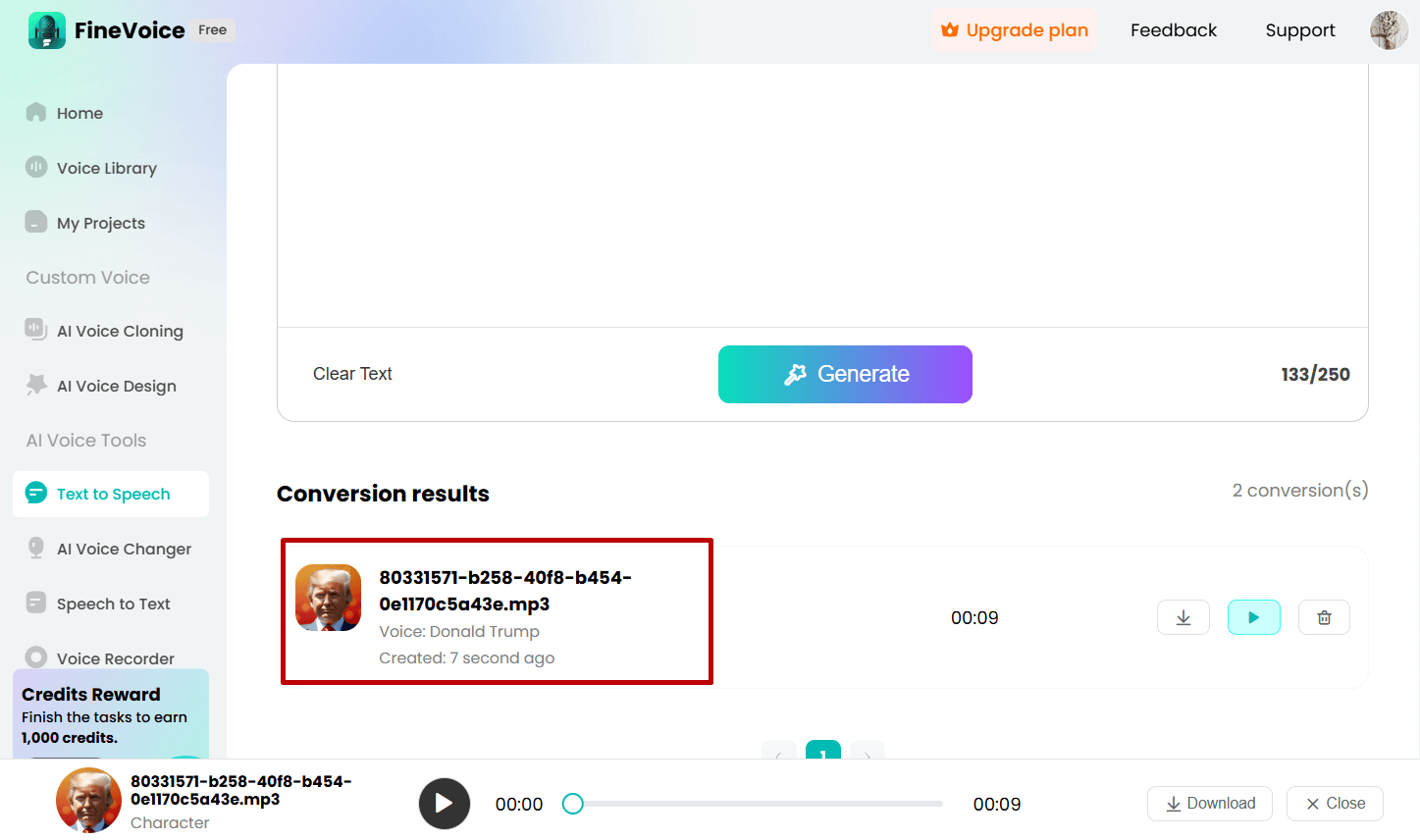
Voice Conversion Result
After you’ve set everything up, hit that “Generate” button to start the conversion. You’ll see your finished voiceover listed in the Conversion Results area. From there, you can listen to it and download it if you like it. If it’s not quite what you wanted, you can try converting again.
Based on our observations, we collected the main strengths and weaknesses of this platform to help you weigh it further:
| PROS | CONS |
| ✅ Multiple AI voice features
✅ Rich and frequently updated library of resources ✅ High-quality, personalized voice outputs ✅ Easy-to-use interface ✅ Saving on voice actors and studio costs ✅ Quick generation process |
❌ The limited free plan
❌ Limited language support and audio format for Speech-to-Text ❌ Some celebrity voiceovers are inaccurate |
FineVoice is a perfect tool for podcasters, YouTubers, educators, and digital marketers worldwide. Its flexible pricing plans give users access to valuable tools (i.e., AI voice generation, voice changing) with reasonable character limits for monthly use.
FineVoice is also a budget-friendly solution for businesses compared to other tools. Its free tier is a great way for creators and businesses to test it out and see if it fits their needs before committing.
As you explore its features in this FineVoice Fineshare review, we hope you find the answer to “How good is FineVoice?”
FineVoice is a must-try option for any content creator or business looking for an intuitive AI voice creator. So, why not try its free version to access 1500+ AI voices and the most cutting-edge voiceover features in the market? Head to its website and begin your exploration!
TechDictionary has more reviews on AI tools that assist in voice and visual creation. Browse other articles or let us know your interest in the comment below!
Yes, FineShare FineVoice is a legitimate tool that takes user privacy seriously. The platform claims to use both technical and organizational steps to keep your information safe and has been checked for security by well-known companies like Apple and Microsoft.
Yes, FineShare FineVoice has a free plan that includes basic features that are great for casual use. If you want access to advanced features, like high-quality voice cloning or more customization, you would need to subscribe to a paid plan.
We’re here to help! If you’re not completely satisfied with your review, please contact us at techdictionary.io@gmail.com. Our team will be happy to take a fresh look at your product. Just a heads up: that means your rating might change. We appreciate your understanding!

