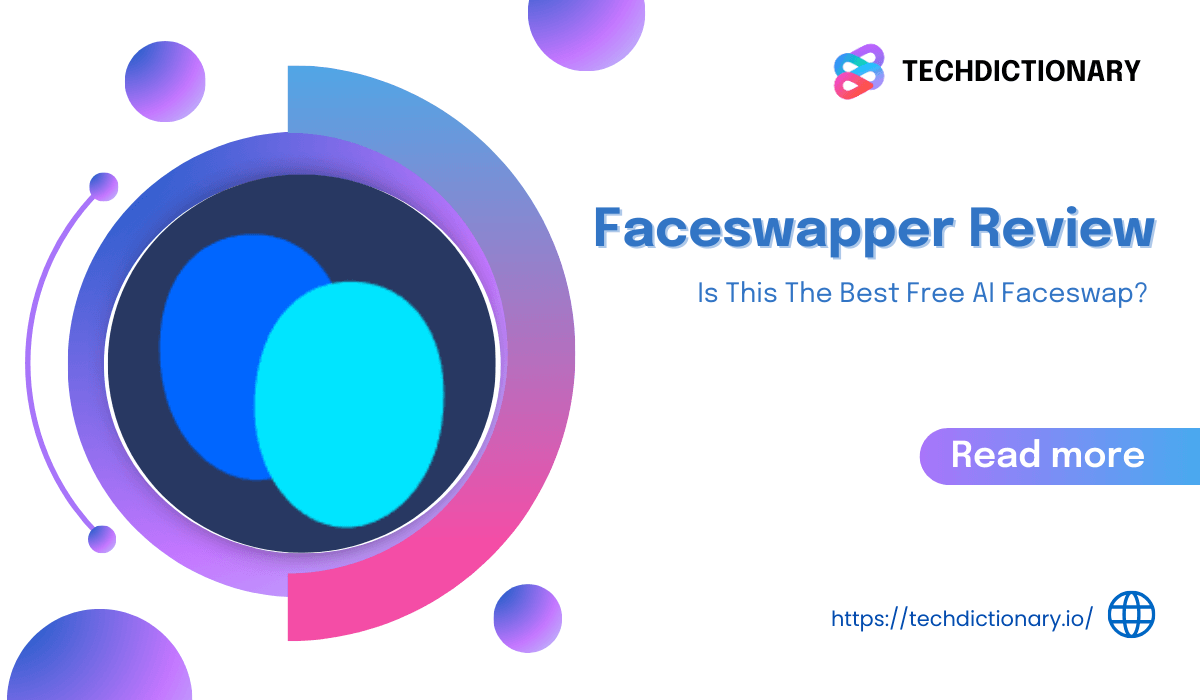
So, you’re looking for an honest FaceSwapper review and want to know if it’s actually good.
You’ve seen the ads that promise perfect, easy face swaps using “smart AI,” but you’re wondering if it’s too good to be true. Can it really work on any picture? Do the videos look natural? And most importantly, is it worth your time or money?
You’re in the right place. We had the same questions, so we tried out every feature ourselves. In this article, we’ll share what we found—the good, the bad, and the parts that just didn’t work like the ads said they would. We’ll give you the straight, honest answers you’re looking for.
At its core, FaceSwapper AI is a platform built to help people swap faces in photos or GIFs using AI technology. The idea behind it is to simplify the creative process, allowing users to create face-swapped content without requiring any complex editing skills. In addition to its main function, it also includes features such as an avatar creator and a face cropper to support the process.
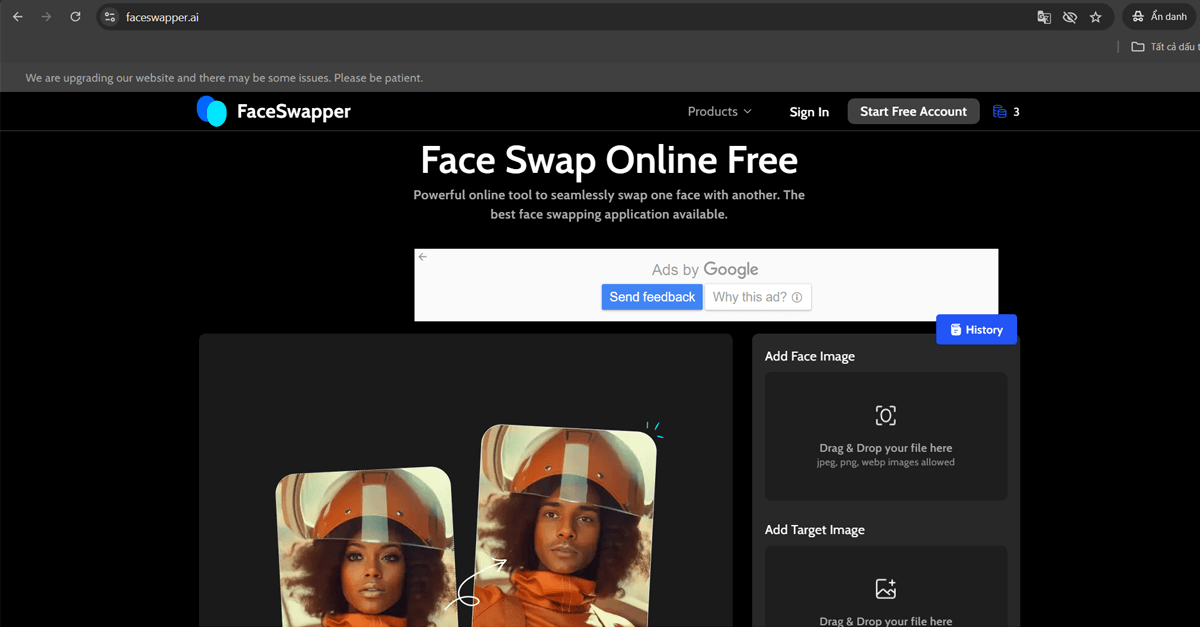
What is FaceSwapper?
FaceSwapper offers a fun way to create realistic face-swaps for photos and videos:
This free app uses AI composite video and deepfake technology to swap up to four faces in any image or video. Your data stays secure, as all face-swapping occurs on your device without external storage or transmission.
This is FaceSwapper’s main and most-used feature. The process is pretty straightforward: you just need one original photo and a second photo with the face you want to use for the swap. The tool takes care of the rest automatically.
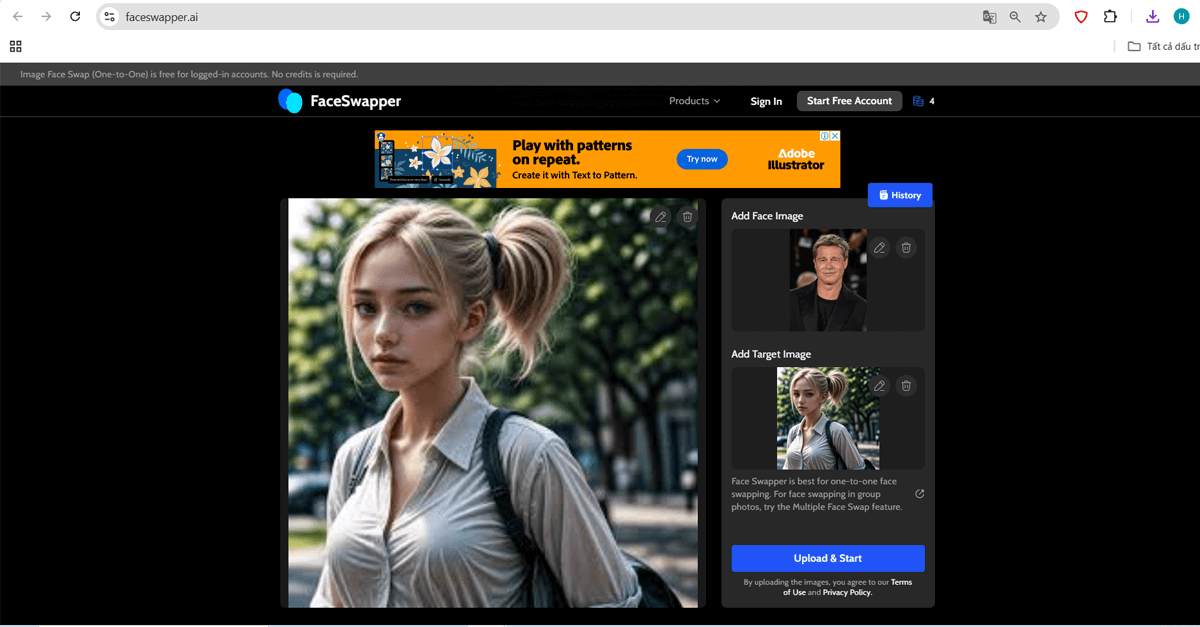
Face Swap Feature of Faceswapper AI
For our first try, we used two photos that had similar lighting and where the faces were at a similar angle.
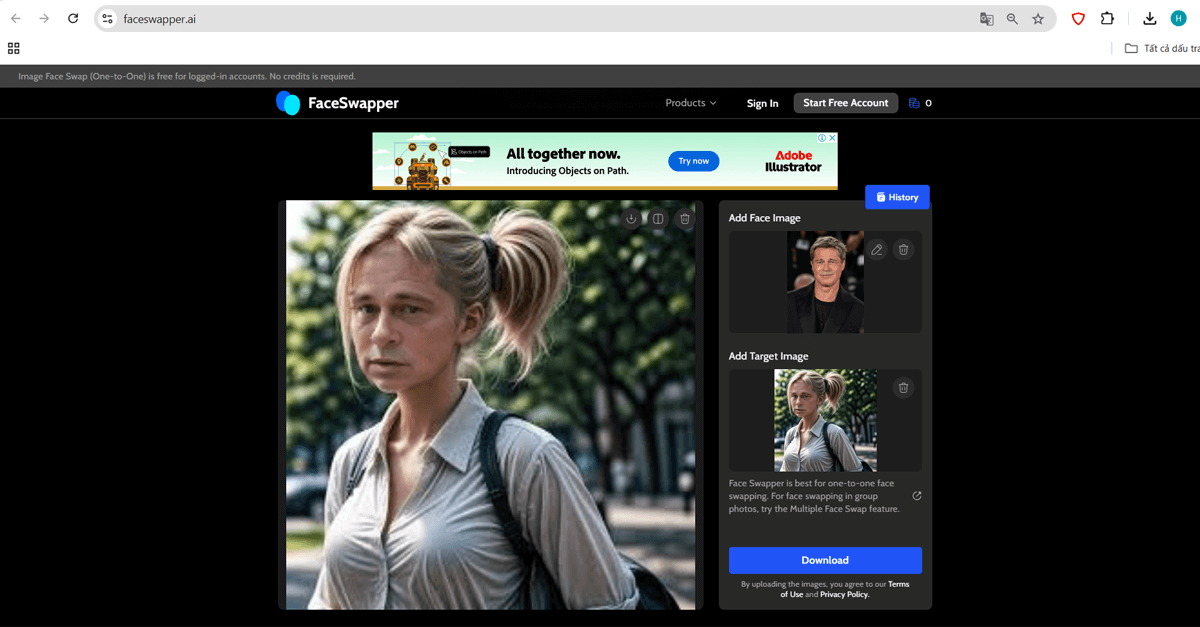
Result of Face Swap Feature
One good thing about FaceSwapper is that it’s fast. You don’t need to give it hundreds of sample photos like you do with more complex deepfake technology.
However, that speed and simplicity come with a big limitation: the tool gives you zero options to fine-tune or adjust the final image. You can’t change the skin tone to match, smooth out the edges, or alter the expression. Basically, you get what the AI gives you, and if it isn’t perfect, there’s no way to fix it.
The model clothes swapper feature in FaceSwapper allows users to try on different outfits with a click. Upload a photo, type a description of the clothes that you want to swap, and watch as the AI replaces clothes quickly. You can try to swap clothes with various styles, bringing realistic textures and colors to life.
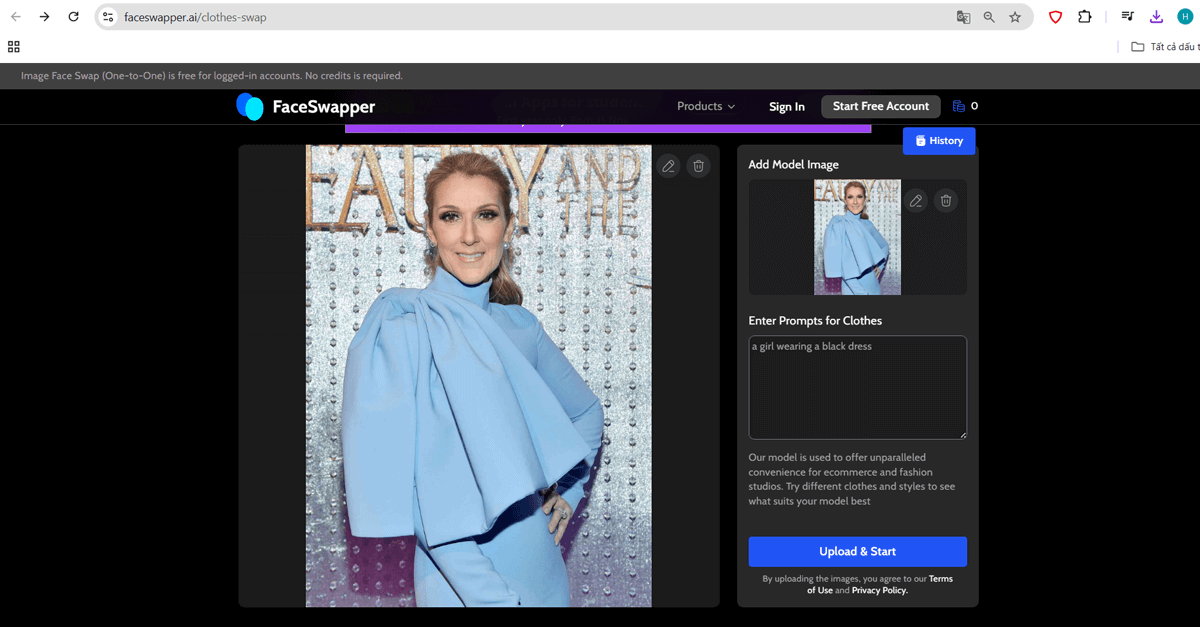
Clothes Swap by Faceswapper AI
We tested this by trying to change the outfit on a photo of Celine Dion.
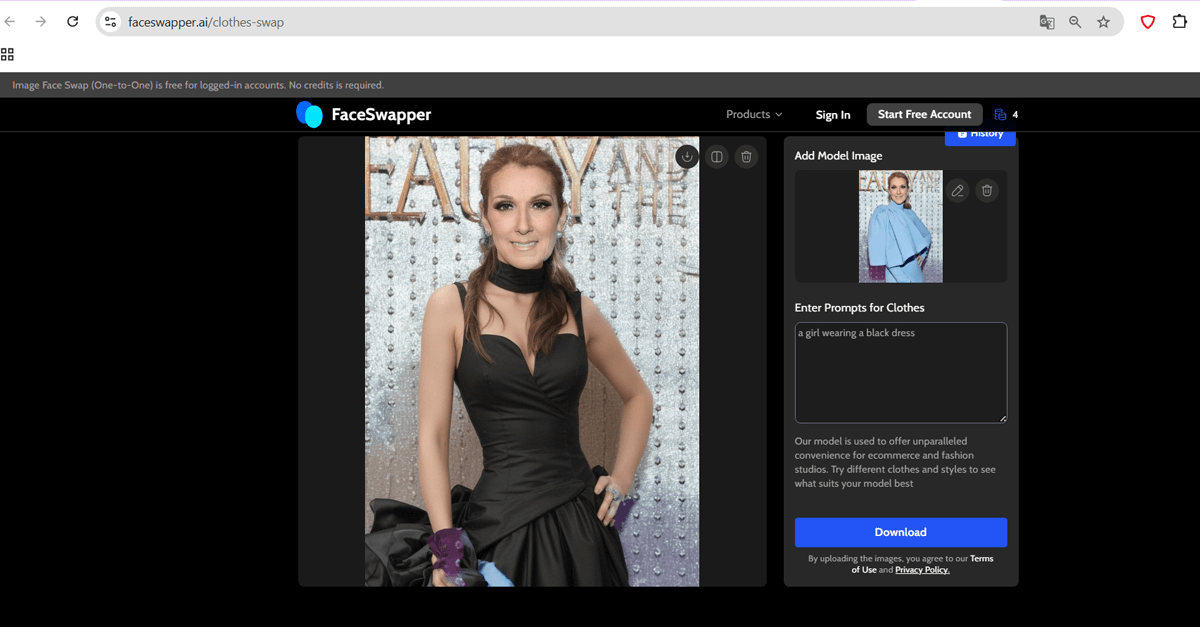
Result of Clothes Swap Feature by Faceswapper AI
As you can see, the tool changed the outfit based on the words we typed. This makes it a fun way to get new style ideas or simply create a unique picture. The final result often depends on your original photo and the text you use to describe the new clothes.
This feature expands on the basic swap, giving you the option to change more than one face in a single group photo. According to FaceSwapper, it can handle up to four different face swaps in one image.
The process is designed for group shots where you want to replace several faces at once. It’s intended for creating funny pictures, like swapping faces among a group of friends or family. Swapping multiple faces at the same time is more complex, so the final result for each person can depend on the lighting and quality of the original photo.
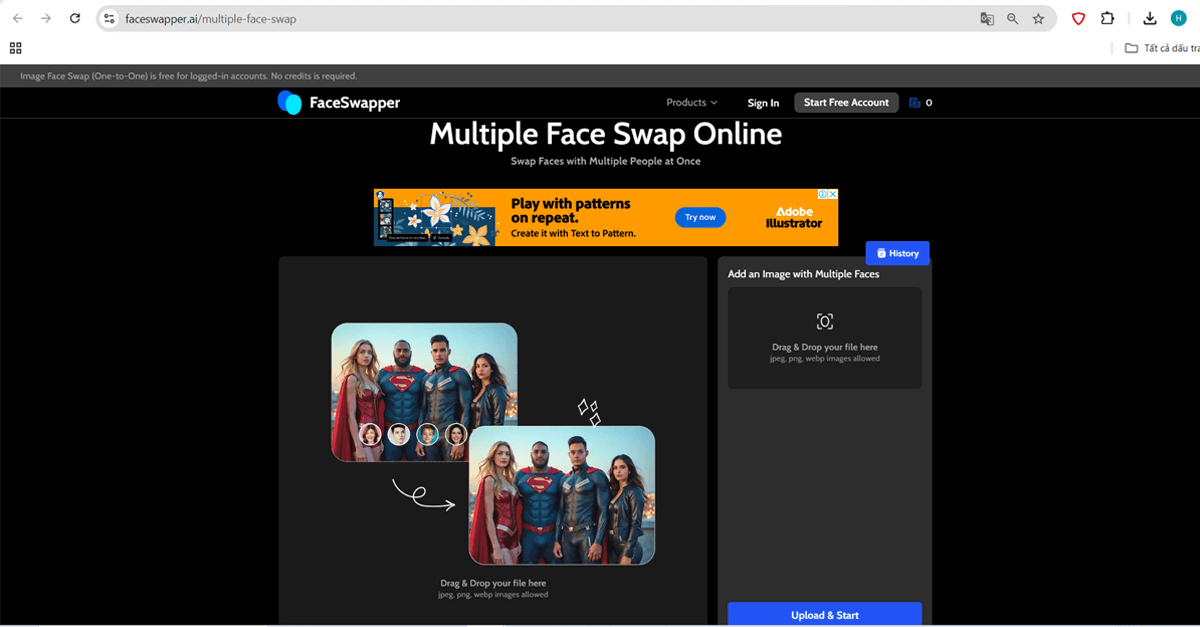
Multiple Face Swaps by Faceswapper AI
The Video Face Swapper feature of FaceSwapper AI makes it easy to replace faces in any video, offering smooth, frame-by-frame results. This feature is ideal for creative, humorous clips, family videos, or social media posts, bringing an innovative, fun twist to standard video editing.
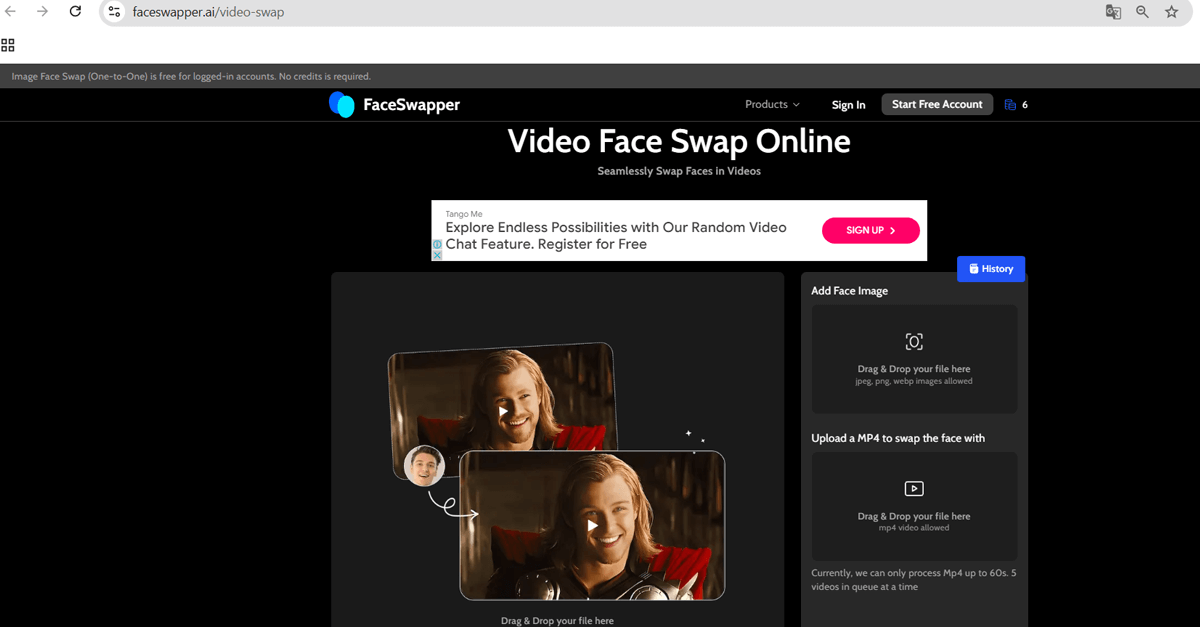
Video Face Swap by Faceswapper AI
With the GIF Face Swapper feature of the FaceSwapper AI tool, users can transform GIFs by swapping faces frame by frame, creating a seamless, animated effect. This feature is perfect for those wanting to personalize or add humor to their GIFs, making them ideal for sharing unique moments online.
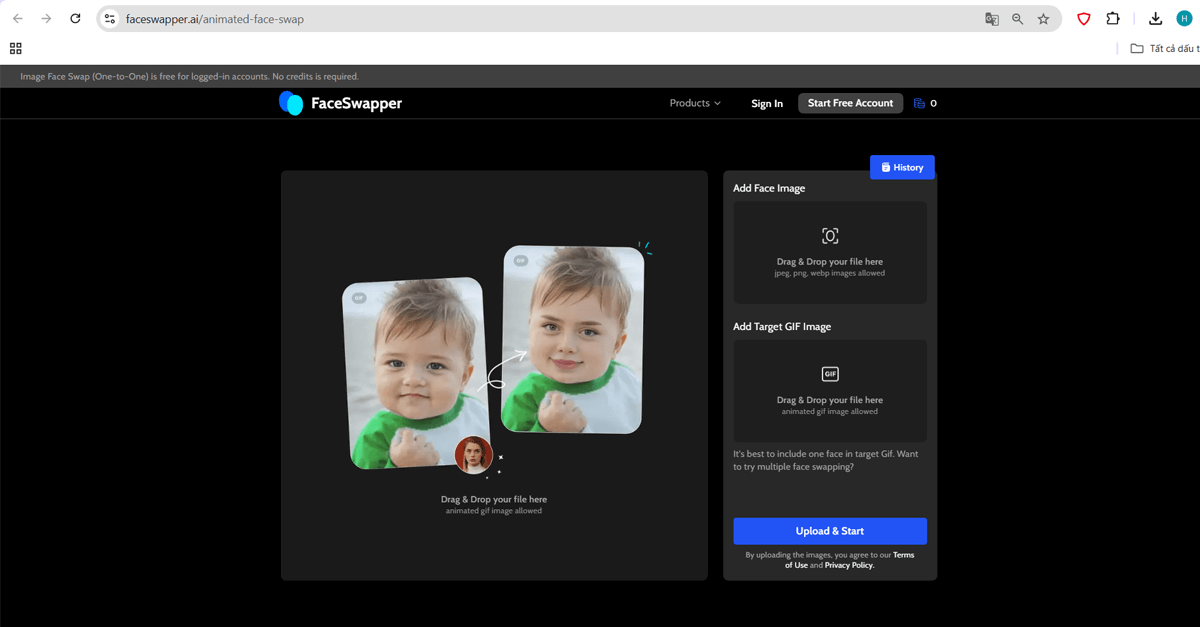
GIF Face Swap by Faceswapper AI
Step 1 – Press Face Swapper button
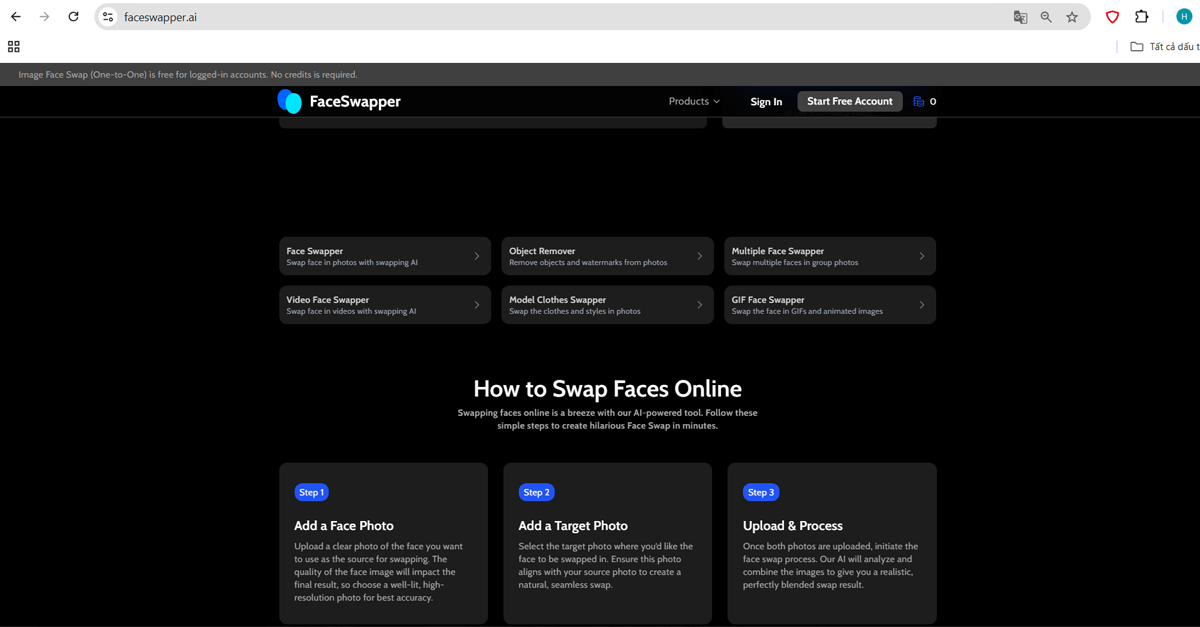
Step 2 – Choose a face to swap using the pencil icon and hit Confirm.
Step 3 – Select the target face, confirm, then click Upload & Start
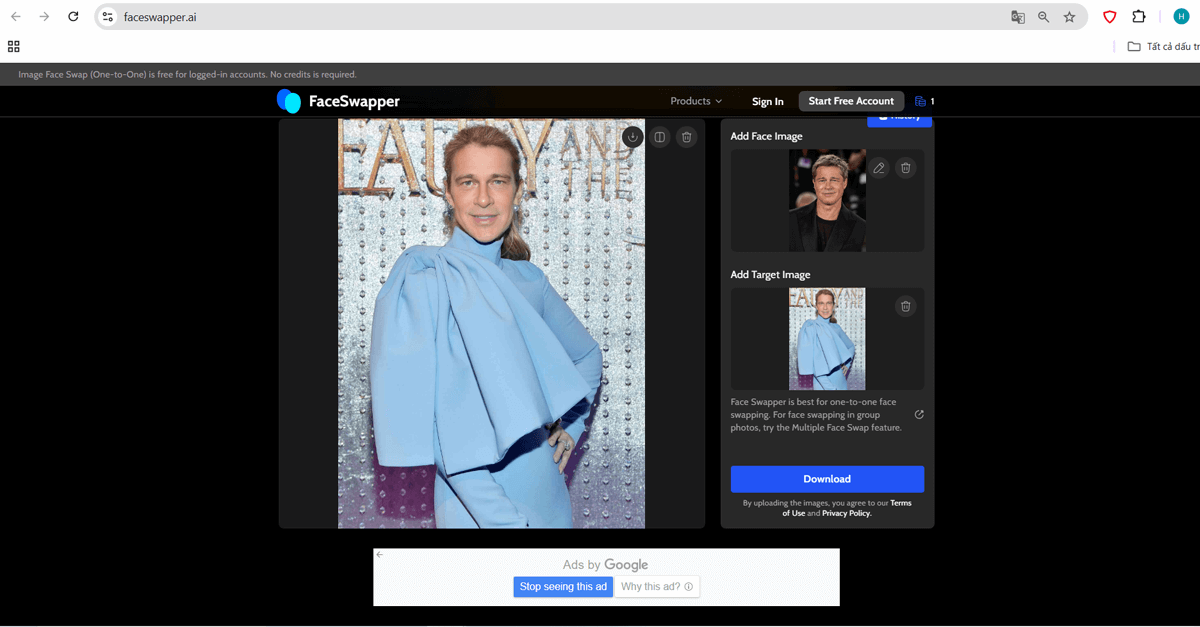
Step 4 – Once complete, click Compare to review and Download to save. Every result is also saved in your Collection for easy access.
Each of the three features below follows the same steps as above
The experience of using FaceSwapper for the first time is genuinely fun and straightforward. You don’t need any special skills—you upload your photos, and the speed at which it creates a swap is impressive. Seeing the AI work so quickly feels a bit like magic, and our first attempt with a simple, clear photo produced a surprisingly convincing result.
However, the moment we tried to move beyond that initial fun, the tool’s limits became clear. There is no way to edit or fine-tune the results to fix small errors. The more ambitious features, like the clothes or video swappers, often created awkward or unnatural-looking images. And the final disappointment is hitting a hard paywall when you try to download anything. In short, FaceSwapper is excellent for a quick, simple laugh, but it lacks the creative freedom and quality required for anything more.
It’s not just our experience. A quick look at user reviews on the Google Play store reveals a pattern of common frustrations, resulting in a notably low overall rating for the app.
The complaints often focus on two main areas: a confusing, difficult-to-use interface and, more importantly, the very poor quality of the final results.
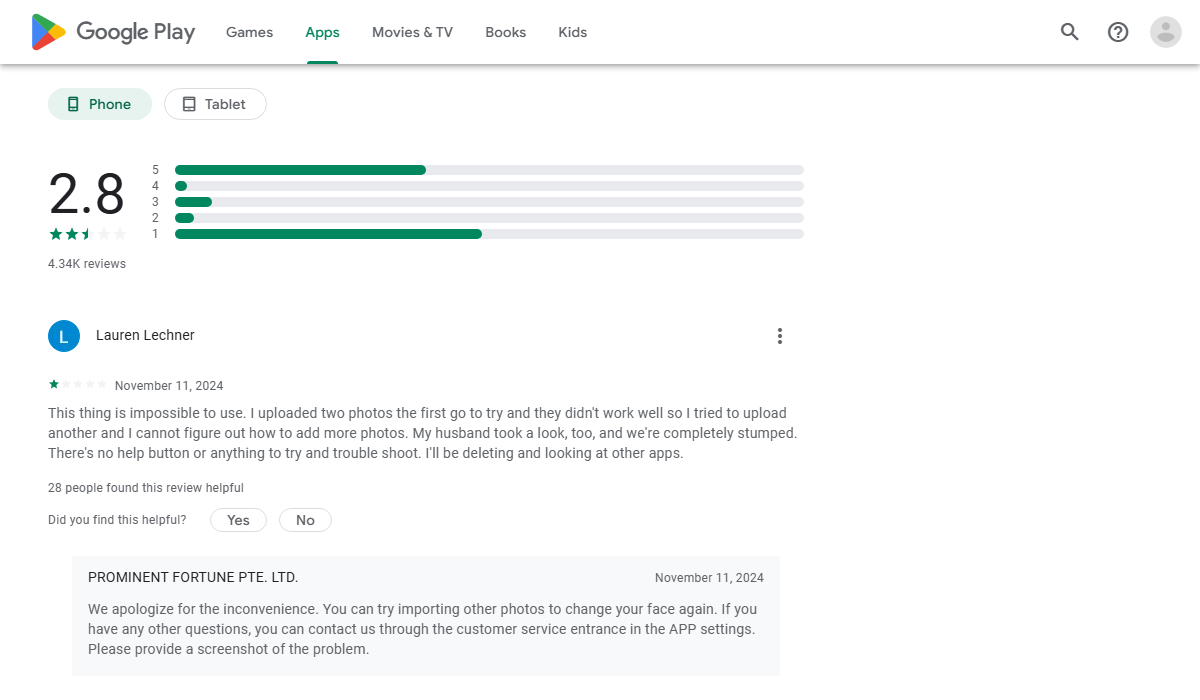
A user review highlighted the confusing interface and the lack of a help function.
Other users report that even when they can get the app to work, the core face-swapping feature is deeply disappointing. Reviews mention that the swapped faces look “nothing like the face that it used” and that the app itself is buggy, with templates not matching what the user selects.
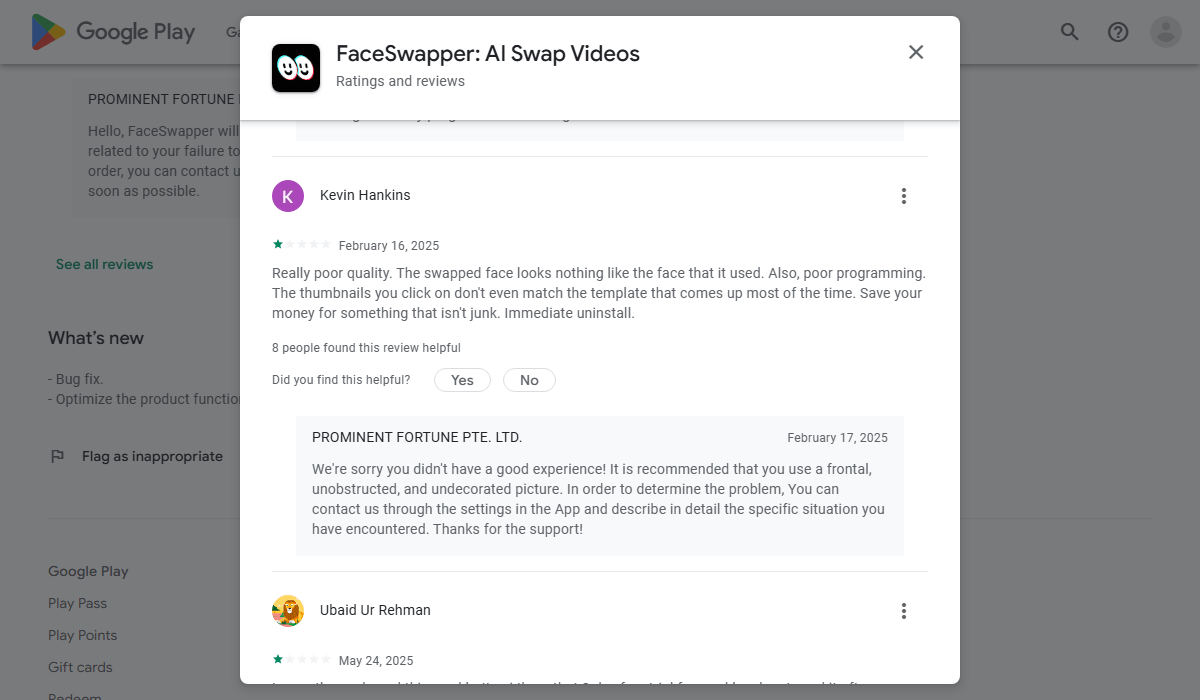
Another user criticizes the “really poor quality” and “poor programming” of the app.
Like any tool, FaceSwapper AI has both advantages and limitations that users should consider before using it.
| Pros | Cons |
| ✅ Easy-to-use interface
✅ Fast processing for basic swaps ✅ No technical skill required ✅ Multiple tools in one place |
❌ No options to fine-tune results
❌ Output quality can be inconsistent ❌ Generated elements look artificial ❌ Video and group swaps are less reliable ❌ Cannot export results on the free plan |
FaceSwapper’s marketing promises a lot: “100% free, no credits, unlimited.” But what does that mean in reality?
Our testing found a catch. While the tool doesn’t use the word “credits,” it will stop you after a handful of swaps (usually around 5-6) and tell you you’ve hit your daily limit.
So, while you’re not paying with money, you’re paying with time, by being forced to wait. The “unlimited” claim feels misleading, as the tool is too restrictive for any real project beyond a quick laugh.
So, how does FaceSwapper compare to other tools on the market? If you need more than what a basic tool can offer, it’s time to look at more powerful options. Here’s a quick comparison:
| Feature | FaceSwapper | Deepswap | Akool |
| Quality & Realism | Average can look unnatural. | Very High, results are seamless and realistic. | High focuses on professional-looking results. |
| Editing Control | None. | Some options to control the result. | Comes with many editing tools. |
| Video Swapping | Basic, often unstable or glitchy. | Top strength, handles movement smoothly. | Powerful, good for marketing videos. |
| Best For | Quick, fun, simple memes. | Users who need high-quality for creative content. | Content creators and marketers who need an all-in-one AI toolkit. |
The Bottom Line:
The table makes it clear: Deepswap is the best choice if your goal is to create the most realistic, high-quality face swaps, especially for videos.
Meanwhile, Akool is a more complete AI toolkit. It offers many features beyond just face swapping, which is great for content creators and marketers who need more value from one platform.
Yes, FaceSwapper is a legitimate tool, but its worth depends entirely on your expectations.
For a quick, low-effort laugh with friends, it works perfectly as a simple digital toy. However, for any task that requires good quality, creative control, or more than a few uses per day, the tool falls short. Its lack of editing options and inconsistent results make it unsuitable for any serious content creation.
For users who need more, we recommend these superior alternatives:
We’re here to help! If you’re not completely satisfied with your review, please contact us at techdictionary.io@gmail.com. Our team will be happy to take a fresh look at your product. Just a heads up: that means your rating might change. We appreciate your understanding!

