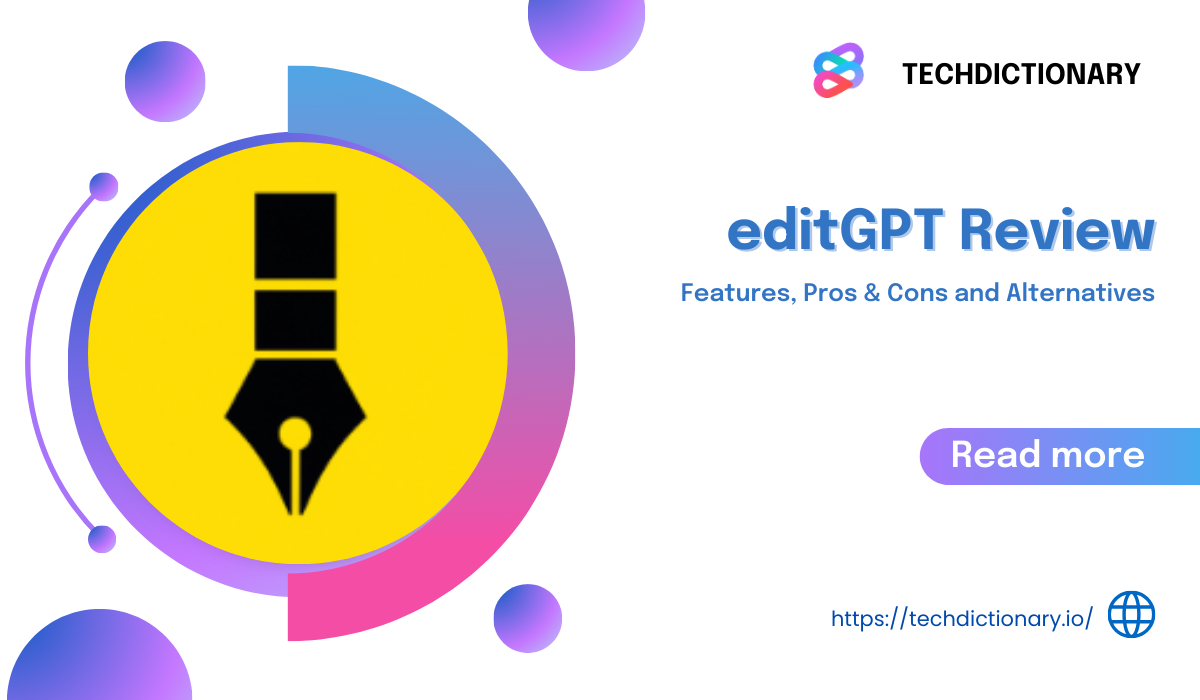
AI writing assistants promise to transform content creation but often leave us with a major challenge: proofreading texts full of embarrassing typos and grammar errors. editGPT claims to be the game-changing solution for this. But is it really? In this in-depth editGPT review, we put it to the test, exploring its real capabilities, advantages, and potential drawbacks to help you decide if it’s the right tool for your writing. Let’s dive in!
editGPT is a helpful tool that enhances writing and editing with artificial intelligence. It offers real-time suggestions for grammar, style, and clarity, making it suitable for emails, blog posts, and reports.
Its easy-to-use interface allows anyone to improve their writing skills. Users can customize feedback to focus on conciseness, formality, or creativity, and it supports multiple languages.
editGPT also suggests better sentence structures and vocabulary to fit your audience. It’s an invaluable resource for professionals and students alike, helping you turn any text into a polished document.
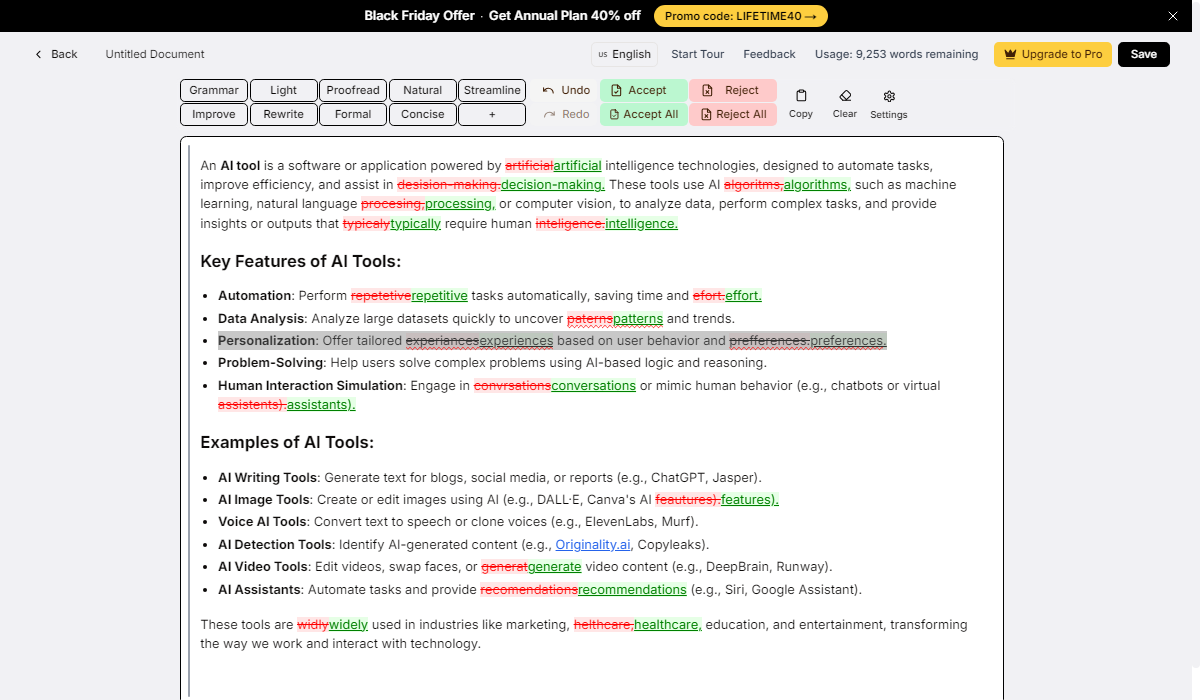
editGPT Review: Real-Time Proofreading
While many tools offer real-time proofreading, editGPT’s approach feels less intrusive. It flags potential grammar, spelling, and punctuation errors as you write, but what I appreciate most is its review interface. All suggestions are presented in a clean list—similar to “Track Changes”—giving me full control to accept, reject, or even ask for a new suggestion. This makes the editing process feel both fast and deliberate, not just automated.
This is where editGPT truly shines and goes beyond simple proofreading. It analyzes the context of your writing to match your goals. I put this to the test by taking a casually written paragraph and setting the goal to “make it more professional.” I was impressed that it didn’t just swap a few words; it restructured sentences and suggested more authoritative vocabulary to tighten the entire message. This contextual understanding is, by far, its most powerful feature.
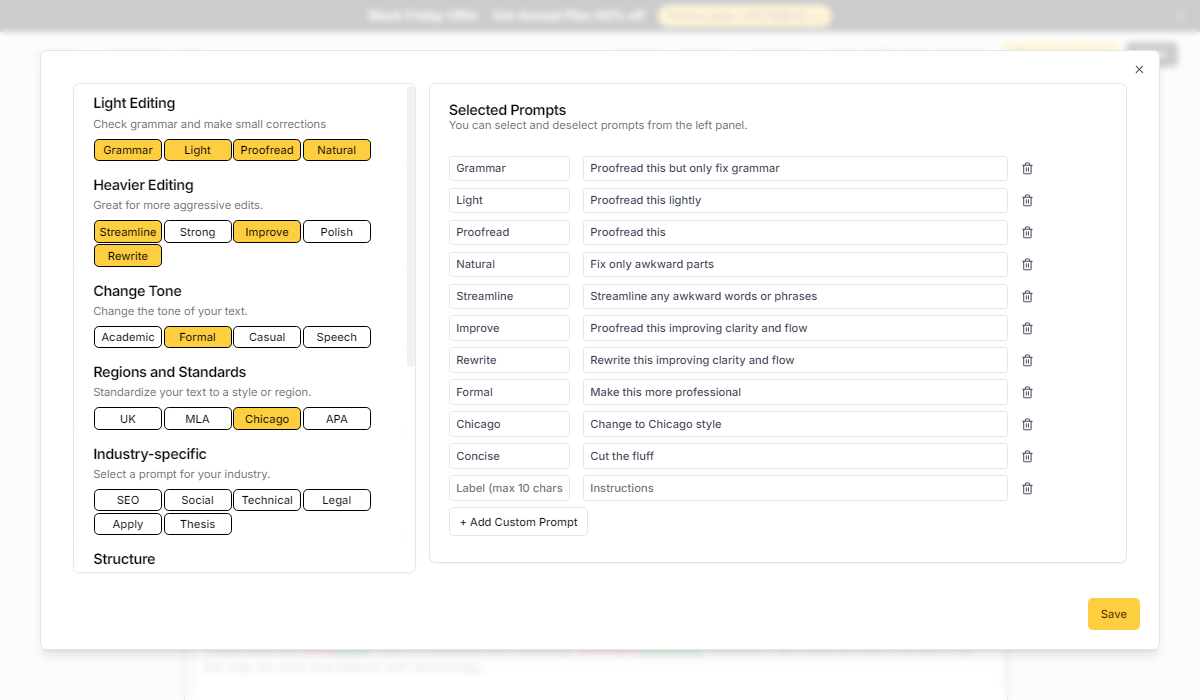
EditGPT’s Adapting to Style Guides
editGPT can follow custom style guides, making it great for organizations with specific writing standards. Whether you need to use AP style, Chicago Manual of Style, or your company’s guidelines, the tool tailors its suggestions to keep your writing consistent and true to your brand voice. This feature is especially useful for content creators, journalists, and corporate teams who need to meet specific writing rules.
editGPT uses advanced AI technology to learn and improve over time. By analyzing user input and feedback, the tool gets better at making accurate and context-aware suggestions. This means that the more you use it, the more it understands your editing needs, making it a personalized writing helper.
editGPT works smoothly with many platforms, including Google Docs, Microsoft Word, and email clients like Gmail and Outlook. This makes it easy to access its editing features directly where you work. You don’t have to switch between programs, which helps you work faster and more efficiently, whether you are writing a business proposal, academic paper, or casual email.
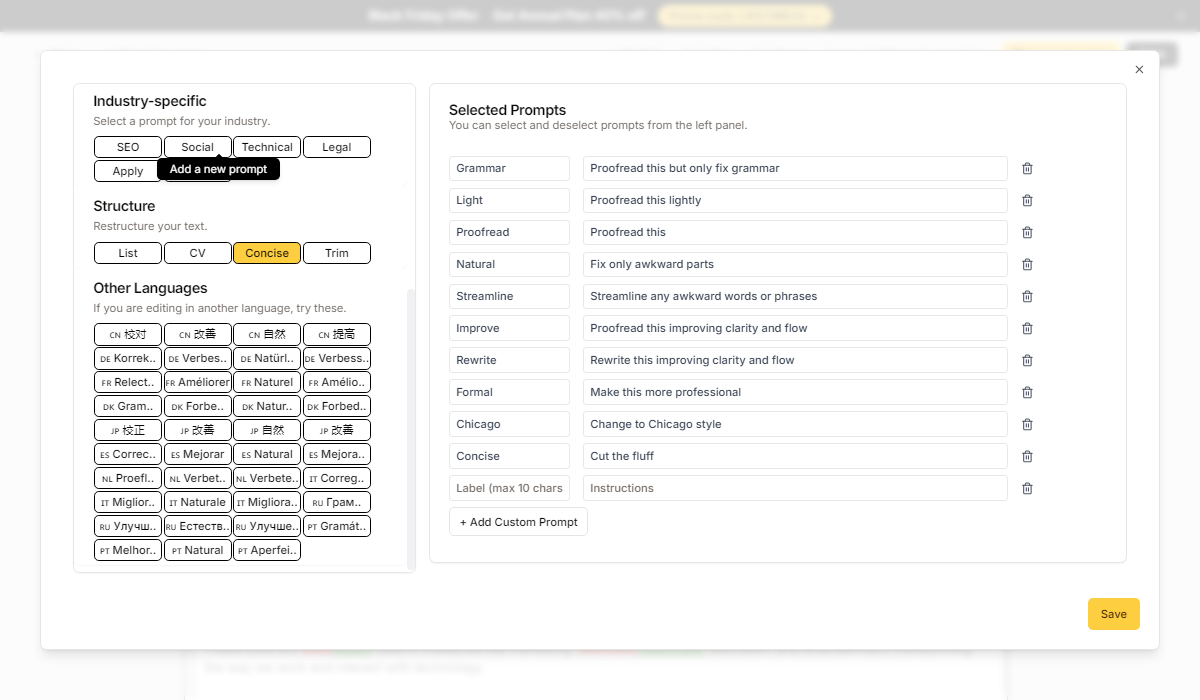
editGPT Supports Multiple Languages
editGPT supports over 80 languages, making it useful for users around the world. It helps non-native English speakers write high-quality text in English and assists native speakers in writing clearly in other languages. This feature is especially helpful for businesses, translators, and students who work on projects in different languages, promoting better communication.
editGPT’s Chrome extension brings its main features directly to your browser. You can edit content on websites, social media, and web-based email services easily. The extension provides real-time corrections and suggestions, making it an important tool for anyone who works online. It helps you maintain high-quality writing across all web platforms, saving you time and boosting your confidence in digital communication.
| PROS | CONS |
| ✅Enhanced Productivity
✅Personalized Feedback ✅Improved Writing Quality ✅Versatile Applications ✅Polishes written content |
❌Limited offline functionality
❌Feature set limits ❌Regular updates needed ❌Contextual challenges |
Instead of just telling you which is better, I put editGPT and Grammarly to a simple test with a real-world text. The goal? To see which tool not only catches errors but also truly improves the writing quality.
The Original Text:
“Here is the weekly update with the new informations. Our team analyzed the data and we found that a lot of users had problems with the new checkout feature. The main, primary reason is a bug that affects loading times. We sort of think this is the main issue causing the drop in sales. We have a plan to fix the bug this week and hopefully this will fix the problem.”
The Visual Proof:
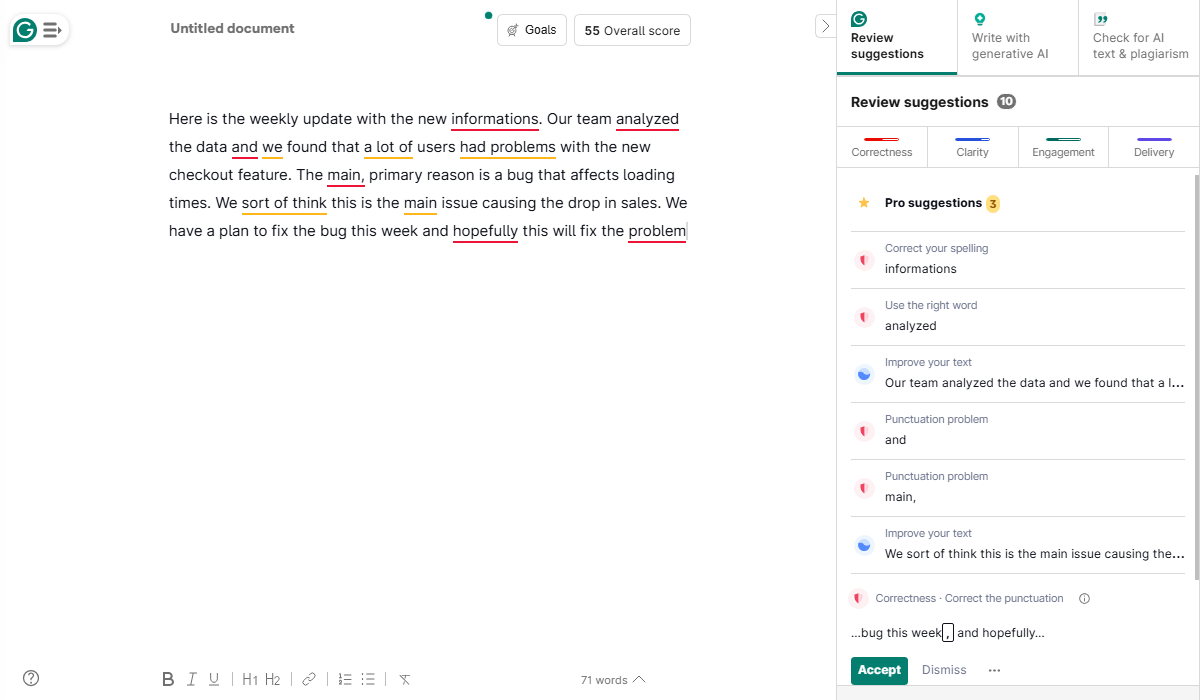
Grammar Checking Results in Grammarly
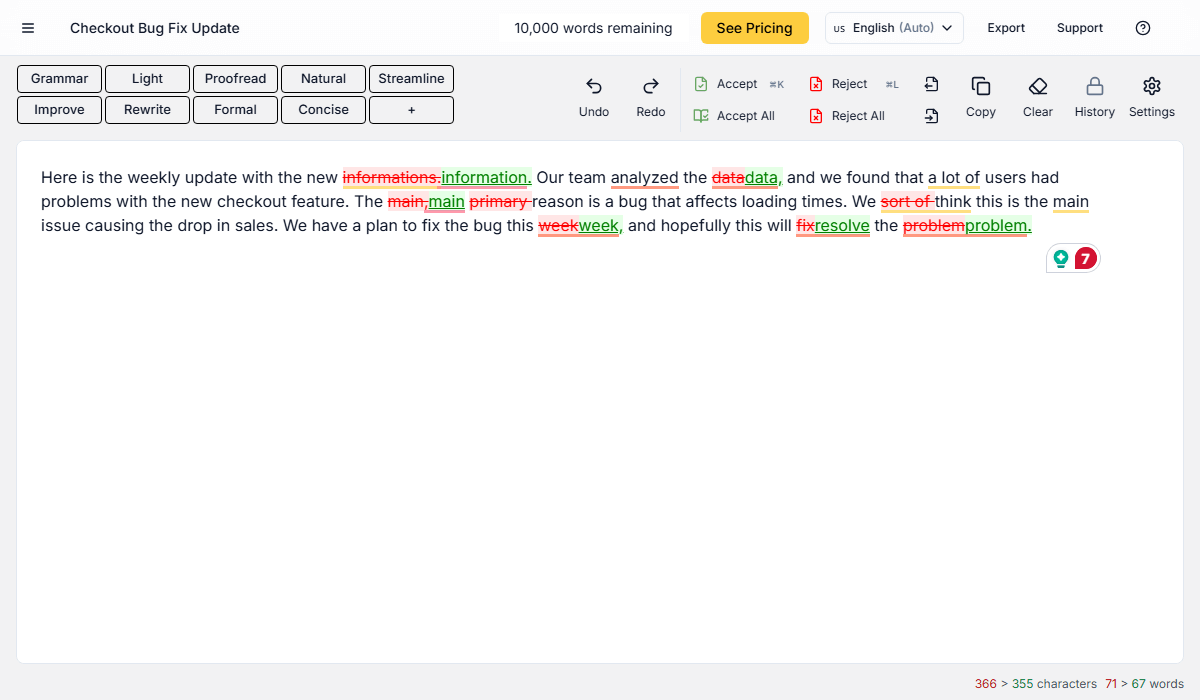
Grammar Checking Results in editGPT
The Key Difference, Visually:
While both tools catch the obvious errors, the images will immediately show that:
The Bottom Line:
If you need a quick spell and grammar check, Grammarly does the job. But if you want your writing to be clearer, more confident, and more impactful, the visual evidence shows that editGPT offers a significant upgrade.
We can talk about editGPT’s features all day, but the most honest reviews come from the people using the tool every single day. With a global community of over 100,000+, the praise comes from every corner—from professional writers and developers to academic researchers. Here is just a small sample of the genuine, unsolicited feedback editGPT receives:
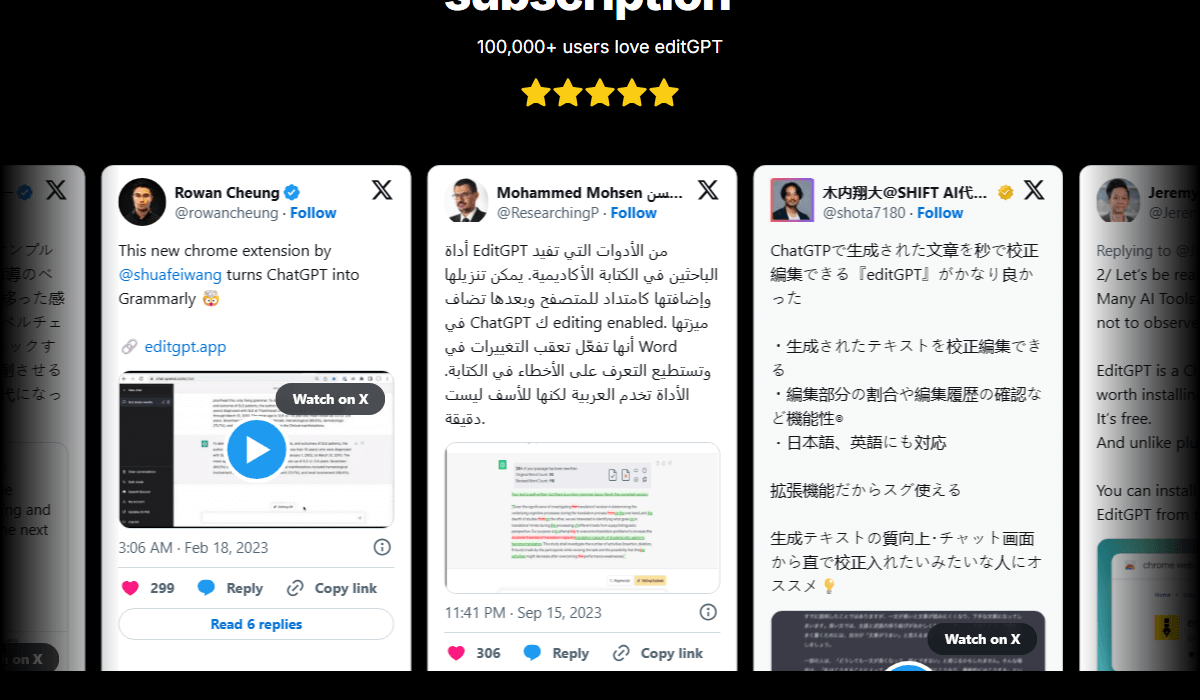
Positive user reviews of editGPT
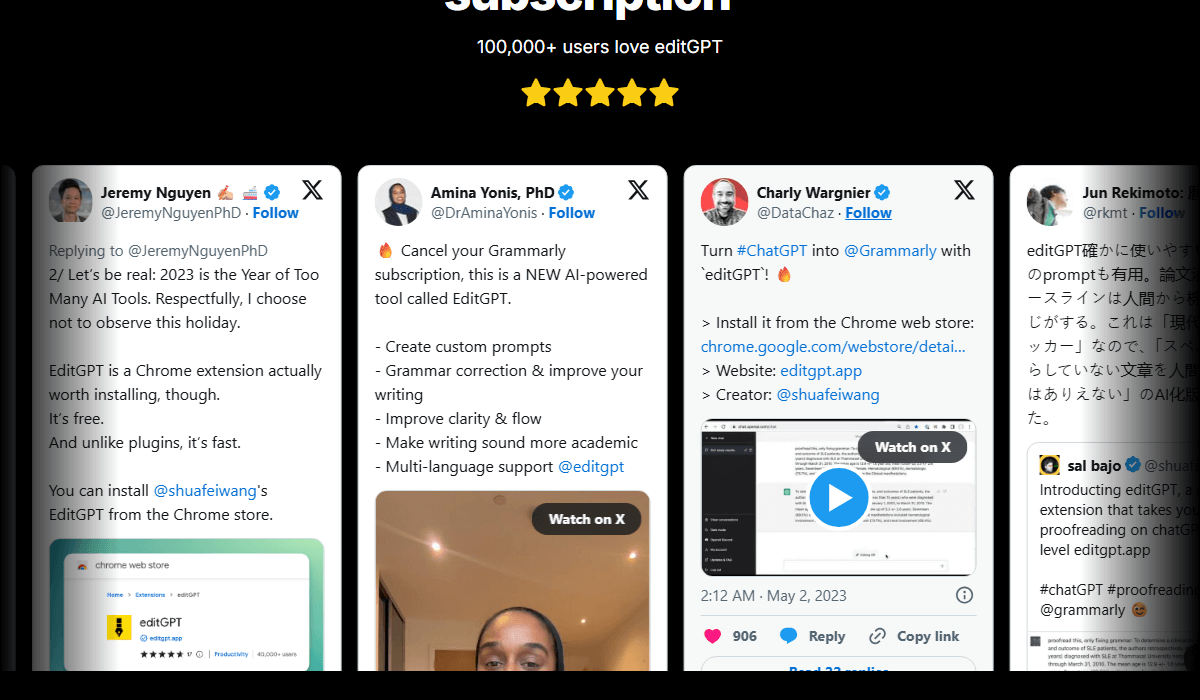
Real user feedback for editGPT with 100K+ community
editGPT’s pricing structure is key for users interested in its writing tool. It offers various subscription tiers.
| Plan | Starting Price
(Per Month) |
Word Per Request | Word Per Month |
| Free | $0 | 600 | 10,000 |
| Pro | $8 (annual) | 10,000 | 300,000 |
| Elite | $15 (annual) | 10,000 | 2,000,000 |
The basic free plan includes essential features like grammar and spelling corrections and some stylistic suggestions. For those needing more advanced features, editGPT provides paid subscription plans that offer comprehensive editing tools, improved language processing, and easy integration into your writing setup.
NOTE: Prices will never increase for existing customers. Cancel anytime.
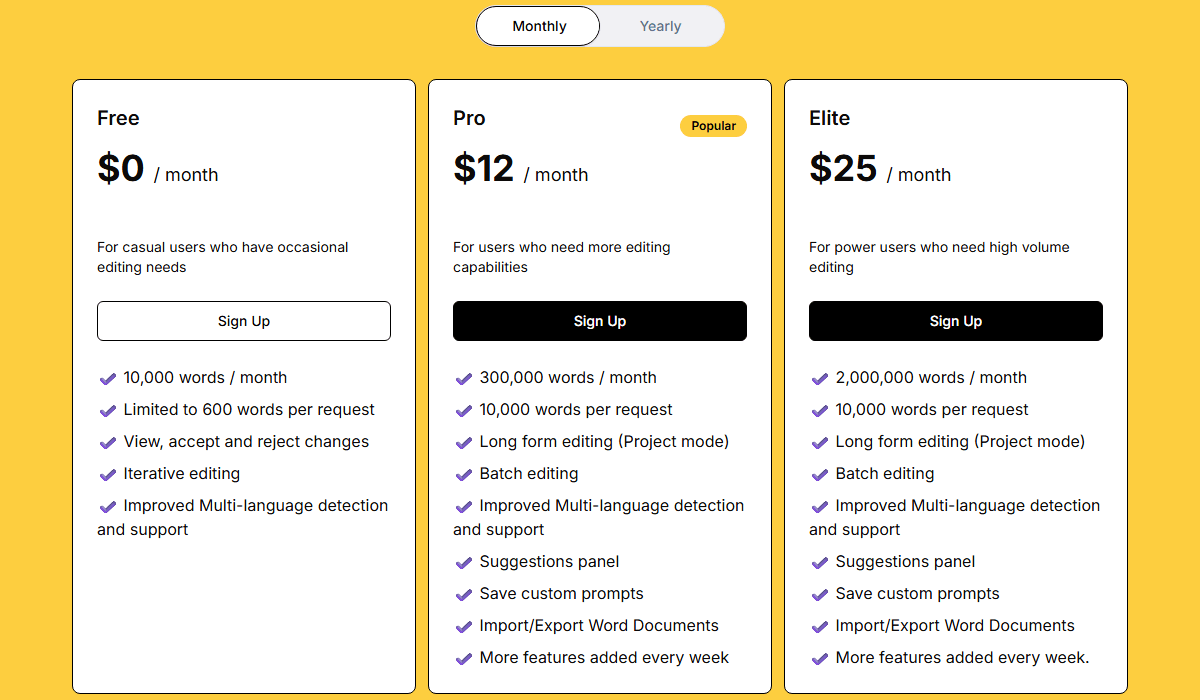
editGPT Pricing Plans
For more information on yearly pricing, please visit editGPT.
After putting every feature to the test, our conclusion is clear: editGPT has created a new category for itself. It’s not just another grammar checker.
From its deep contextual understanding that improves your tone to its highly customizable style guides for teams, editGPT consistently performs less like an automated bot and more like a skilled human editor.
For anyone serious about not just correcting their writing but truly elevating it, editGPT is the most powerful and intuitive tool we’ve tested. Stop just fixing mistakes. Start making an impact.
You may be interested in: Can ChatGPT Proofread? 4 Steps To Do It Right!
We’re here to help! If you’re not completely satisfied with your review, please contact us at techdictionary.io@gmail.com. Our team will be happy to take a fresh look at your product. Just a heads up: that means your rating might change. We appreciate your understanding!

