
Tired of face swaps that appear to be faces and are badly edited? Most face-swapping tools either fall short in terms of realism or require extensive knowledge and expensive software. As a result, you’re left with distorted, awkward faces that ruin your images and videos. Deepswap AI, however, claims to change the game with its advanced AI technology, promising realistic swaps with minimal effort.
But is it really worth your attention? This Deepswap review will dive deep into its capabilities to see if it can finally solve the issues many face-swapping tools struggle with.
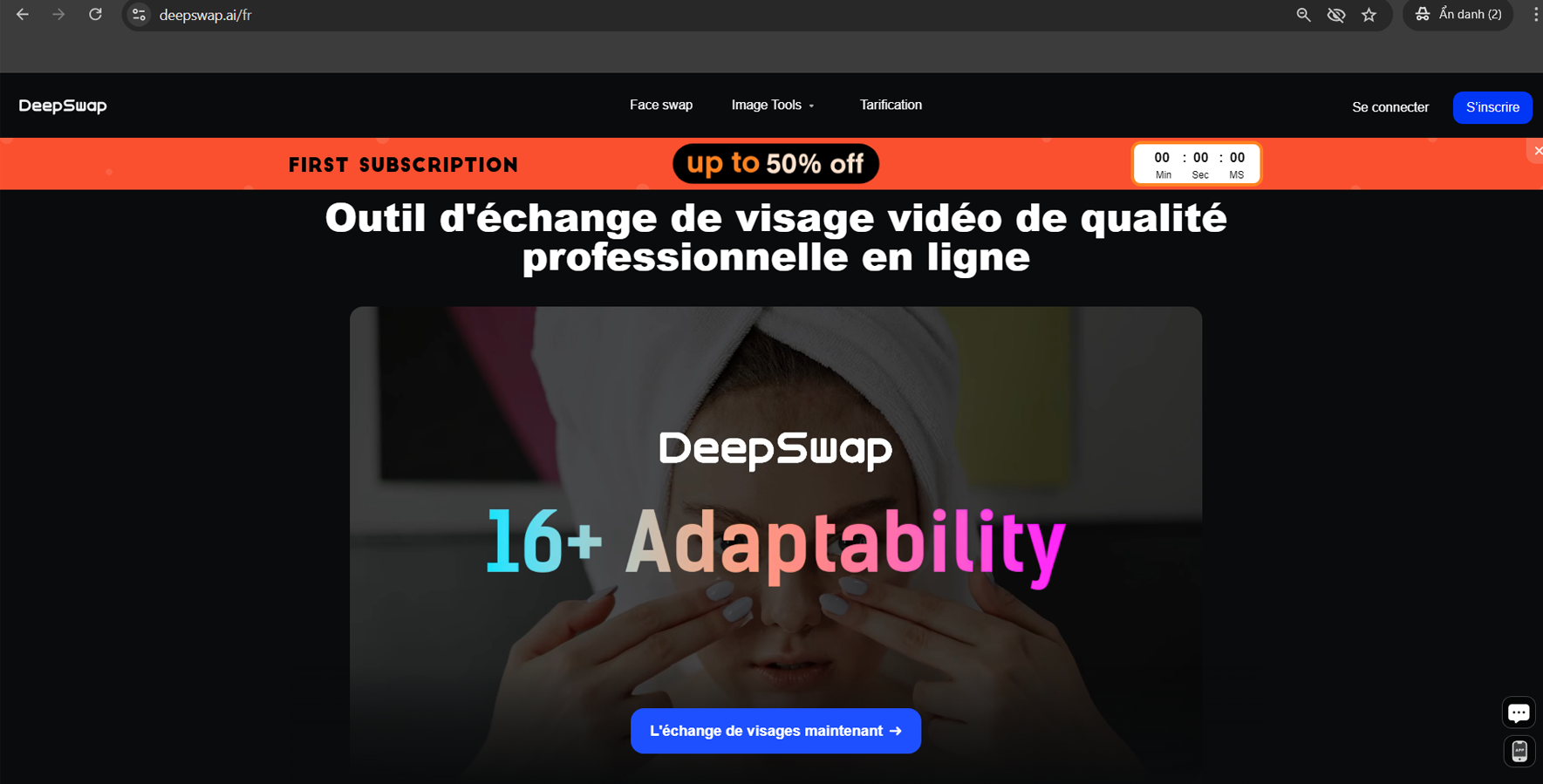
What is Deepswap?
Deepswap is an online AI tool that helps you create face swap videos and images that look incredibly realistic.
Its AI technology is smart enough to copy expressions, lighting, and angles, so the results look natural, not fake or obviously edited. You can easily swap faces in photos, videos, and GIFs. Best of all, Deepswap lets you change up to 6 different faces in the same video.
Besides face swapping, it also has other handy tools like background removal, photo enhancement, and turning real photos into cartoons. Everything is done directly on their website, so you don’t need to download any software, and your data is kept safe and secure.
AI tools aren’t just for face swapping. If you’re curious, check out our full list of the 10 Best AI Headshot Generators in 2025.
Deepswap makes the editing process incredibly straightforward, exactly as advertised on its homepage: “3 Steps to make AI face edits online.”
The entire process takes just a few clicks within a clear, intuitive interface:
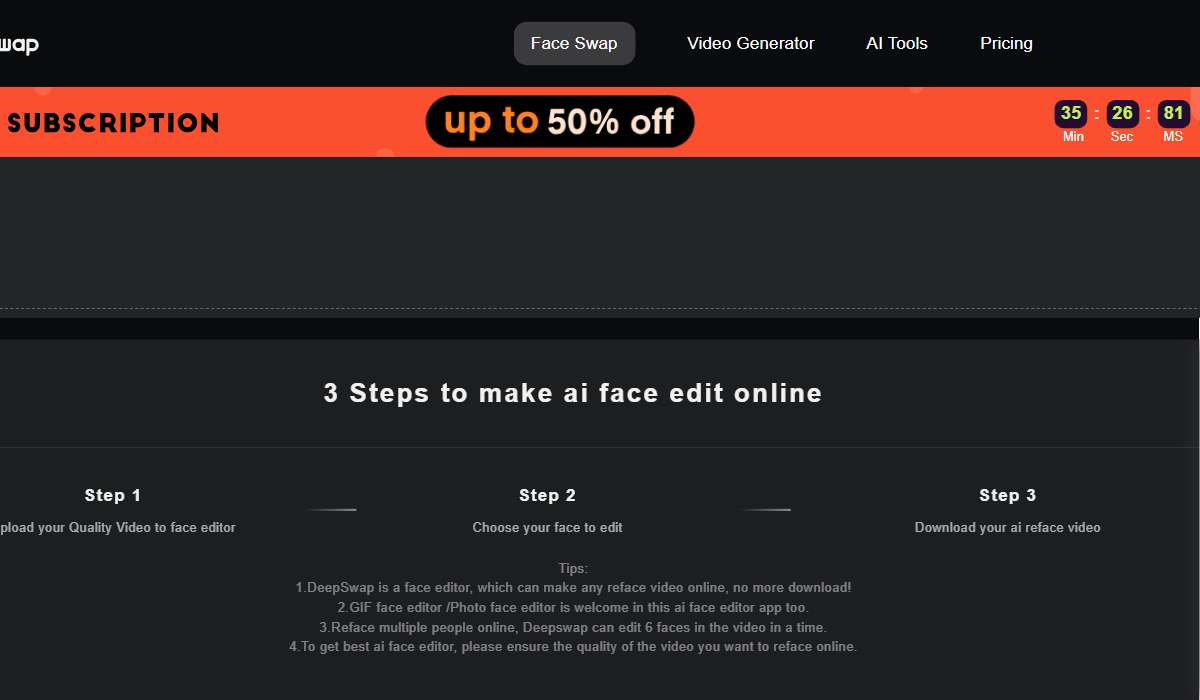
3 Steps to make an AI face edit online
Deepswap is a useful tool for everyone. From casual users to influencers and businesses, it offers fun ways to create face swaps.
Making face swap videos is what Deepswap does best, and it does it really well. The AI is smart enough to copy the original video’s expressions, lighting, and movements, so the final result looks natural and not fake.
Key highlights for the video include:
For anyone serious about creating high-quality deepfake videos without the steep learning curve, this feature is a game-changer.
If you just want to have some fun swapping faces in photos, this is where Deepswap is a fantastic deal.
A single photo swap only costs 0.1 credits. That’s 10 times cheaper than a video swap, so you can create a ton of funny or creative pictures without spending much.
Just a quick tip: For the best-looking swaps, make sure both of your pictures (the original and the face you’re adding) are good quality and have clear lighting.
I wanted to see for myself how good it was, so I tried swapping my face with Tom Cruise’s:
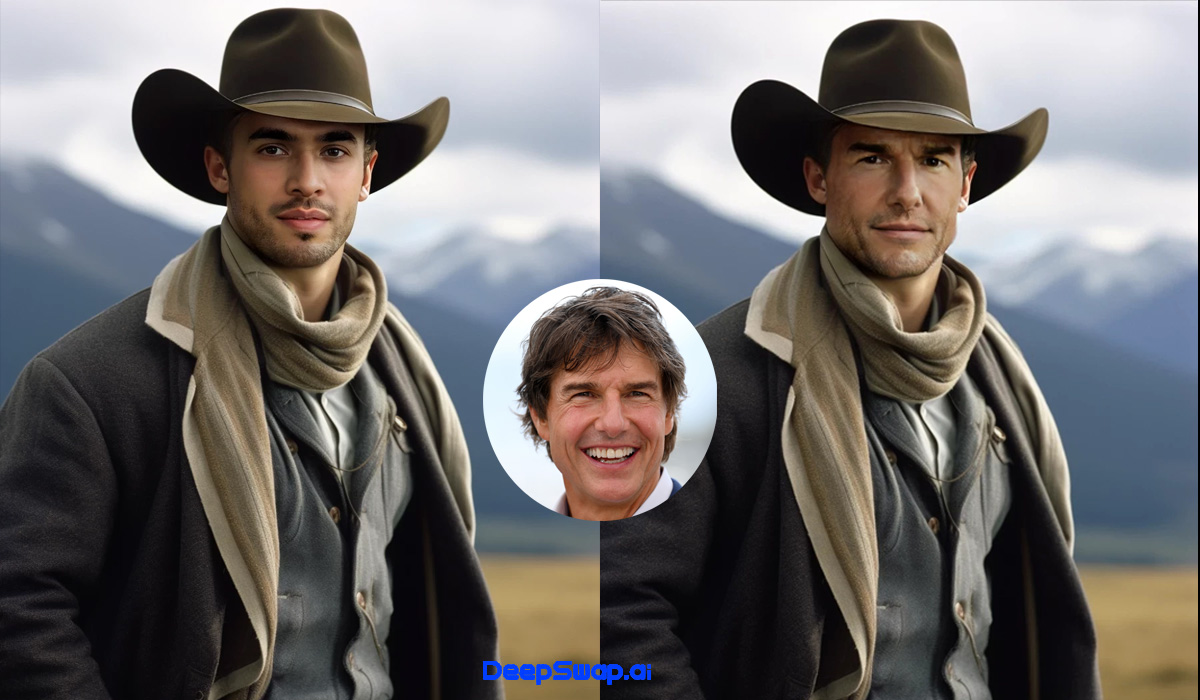
DeepSwap Face Swap Image Review
Honestly, the result looks fantastic. You really can’t tell it’s a swap unless you look incredibly close. The AI did a great job. I would give it a 9 out of 10.
Deepswap’s GIF face swap feature provides high-quality and easy-to-use results. It supports swapping up to 6 faces in a single GIF, offering creative and hilarious combinations. The tool is compatible with various GIF formats and platforms.
Although there are file size limitations, Deepswap’s fast processing times enable efficient content creation, making it a great choice for adding humor and creativity to GIFs.
Deepswap’s AI Video Generator is a powerful tool for all creators, offering both a standard mode for creative clips and a dedicated NSFW-optimized mode for adult fantasies. It stands out by backing its claims with impressive performance data:
In short, it’s a fast, data-backed, and high-quality engine for anyone wanting to create unique AI videos, regardless of the genre.
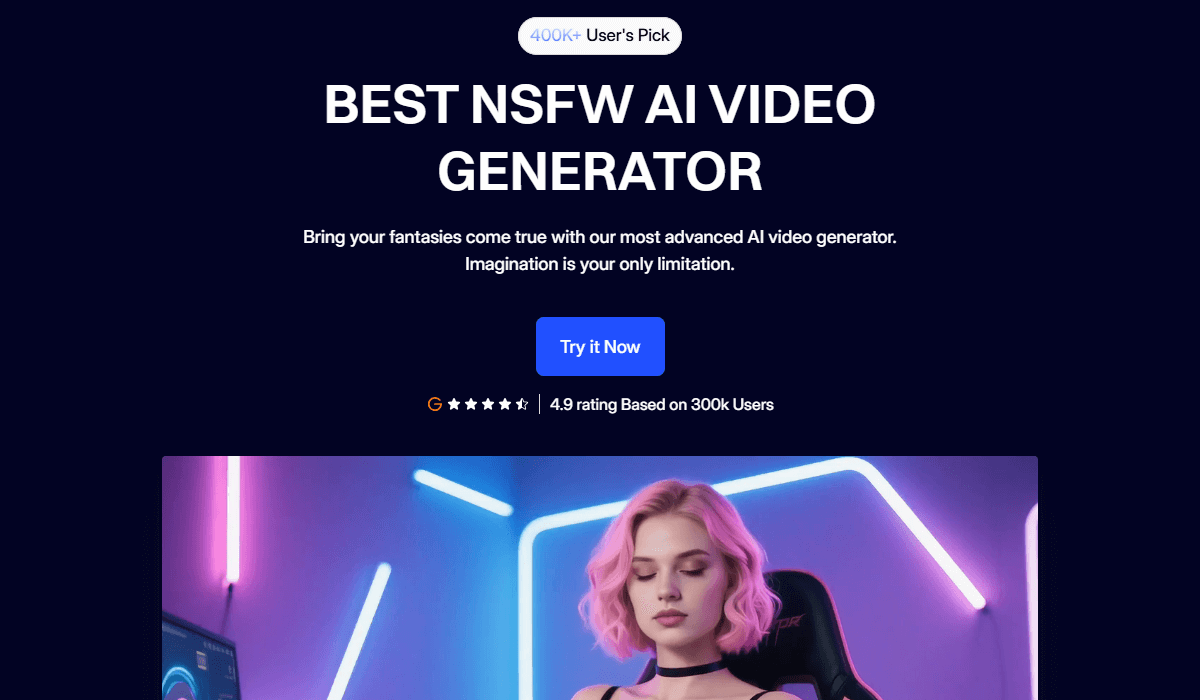
Deepswap’s AI Video Generator
Deepswap’s Background Remover is a simple one-click tool that instantly erases the background from any photo. It’s surprisingly accurate, even with tricky details like hair. This gives you a clean image with a transparent background, which is perfect for making custom memes, stickers, or placing a person into a new scene. It’s a huge time-saver compared to manual editing.
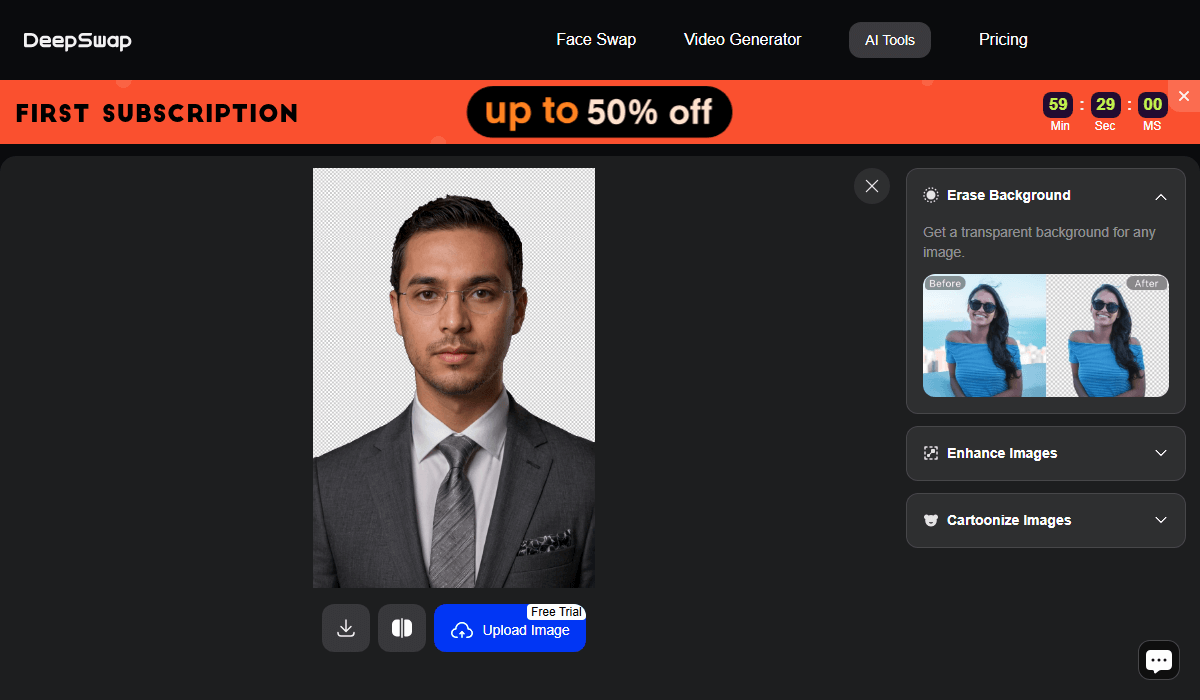
Deepswap’s Background Remover
Also, by just a few simple clicks, Deepswap’s image enhancement feature improves the quality of your photos:
Choose “Enhance Image“, then upload your image to get it enhanced, and that’s it. Here is the result:
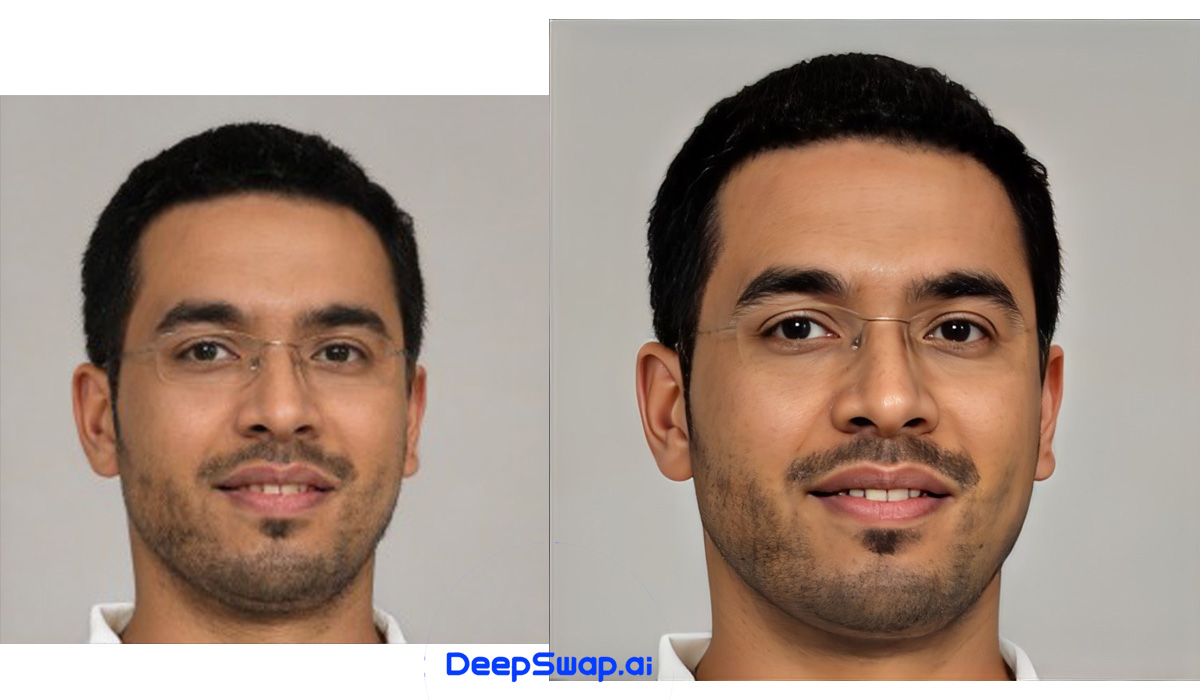
DeepSwap Enhance Image Feature Review
Deepswap’s animation feature turns your images into stunning cartoon illustrations using advanced AI.
Choose from various cartoon styles like classic cartoons, manga, or anime to find the perfect look for your image. The cartoonizer generates high-quality images, great for artistic projects or sharing on social media.
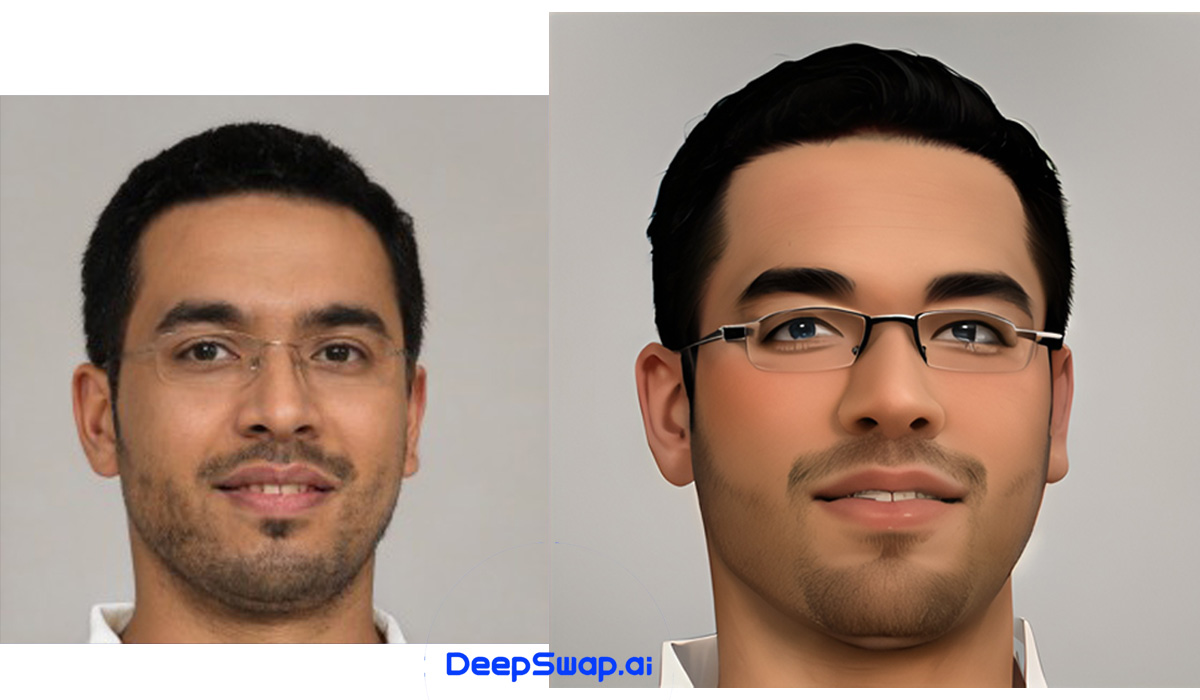
DeepSwap Cartoonize Image Feature Review
You can compare Deepswap vs. Vidnoz AI to see which one fits your needs better.
You may be interested in: DeepSwap vs FaceMagic: Which is the best AI face swap 2025?
The mobile apps from Deepswap provide a quick and easy way to alter photos and create face swaps while on the go. This makes it an essential tool for users who need flexibility and creativity.
The apps are available for both iOS and Android devices, making them accessible to a wide range of users.
With Deepswap’s mobile apps, you can enjoy the same powerful features and high-quality results as the desktop version.
| Pros | Cons |
| ✅ Ultra-realistic face swaps in images, videos, and GIFs
✅ Multiple face swaps up to 6 faces simultaneously ✅ Beginner-friendly interface ✅ Ultra-high-definition 4K resolution with rapid processing ✅ Diverse creative options can create images in various styles ✅ Affordable pricing with a 50% discount on your initial purchase ✅ Has mobile apps for iOS & Android |
❌ The free trial has limited functions
❌ Credit-based system with each face swap requires a credit ❌ Video length restrictions with a maximum video length limit of 10 minutes |
To put Deepswap to a real-world test, we performed a classic challenge: swapping the face of our Content Manager, Zoran Trimmel, with the world-famous face of Tom Cruise. This is often tricky, as the AI has to blend a non-celebrity face onto an iconic image with distinct lighting and features.
The result was the most convincing part of our review. The AI did an excellent job mapping Zoran’s facial features onto Tom Cruise’s head structure. Most impressively, it matched the lighting and subtle skin tones perfectly, avoiding the artificial, “cut-and-paste” look that cheaper tools often produce. The final image was both seamless and genuinely believable.
This specific test showed us that Deepswap’s algorithm is powerful and precise. It’s more than just a novelty tool; it’s a high-quality face-swapping service that can produce professional-grade results, even when mixing very different faces.
In addition to our testing, we examined what real users are saying across various platforms. On sites like Product Hunt, Deepswap consistently receives high praise, holding an impressive average rating of 4.8 out of 5 stars from hundreds of reviewers.
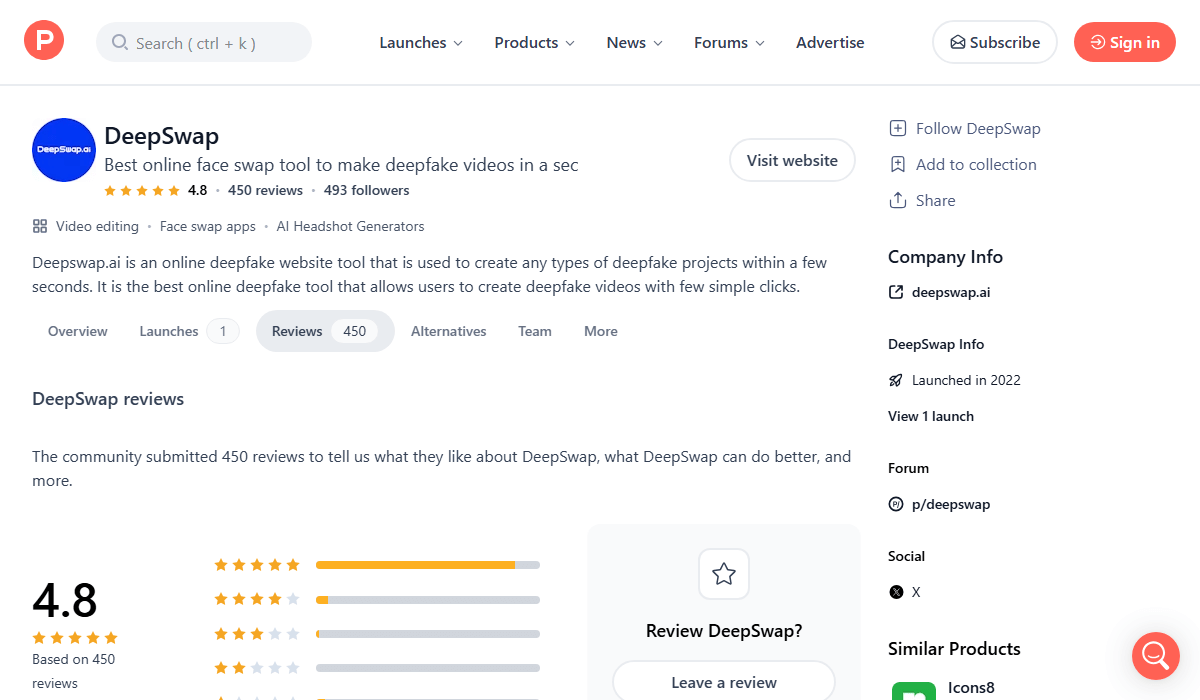
Deepswap’s 4.8-star rating based on 450 reviews on Product Hunt
Common themes in user feedback include the tool’s high-quality output, fast processing speed, and surprisingly user-friendly interface. Below are a few handpicked testimonials that showcase the real-world experiences of creators, marketers, and casual users.
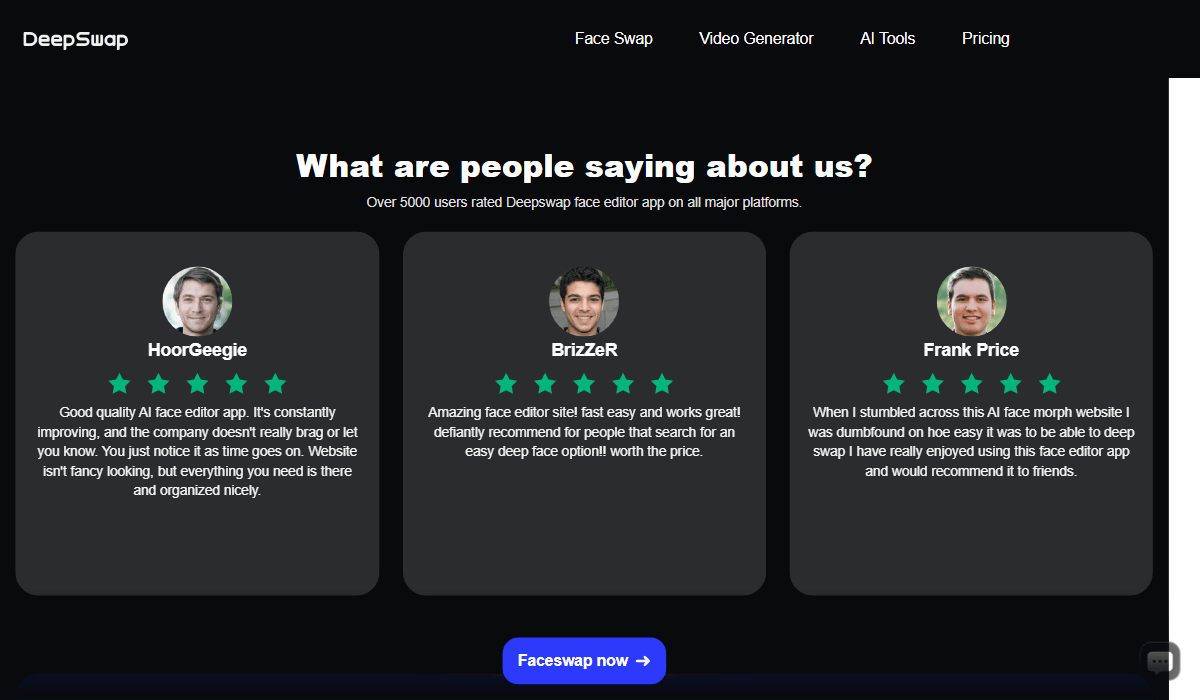
Real user reviews for Deepswap AI face editor on its website
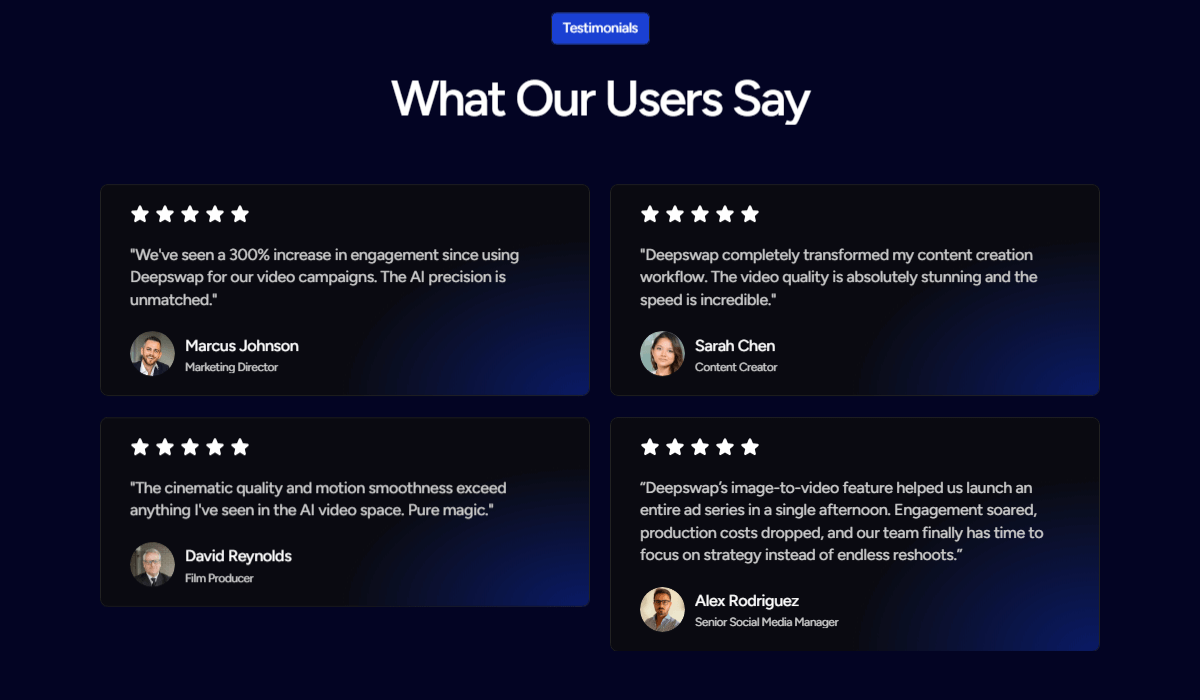
User testimonials for Deepswap’s AI video generator feature
Deepswap offers 2 pricing plans. You can purchase credits or upgrade to a Premium account, which can be subscribed to for 1 month or 12 months at a time.
Premium Benefits Include:
You use credits to perform specific actions. For premium users, the costs are as follows:
| Feature | Cost (in Credits) |
| Photo Face Swap | 0.1 Credits |
| Video/GIF Face Swap | 1 Credit per 15 seconds |
| Video Generator | 1 Credit per 5 seconds |
Payment Methods: Deepswap accepts major credit cards, as well as direct crypto payments via Coinbase and other methods.
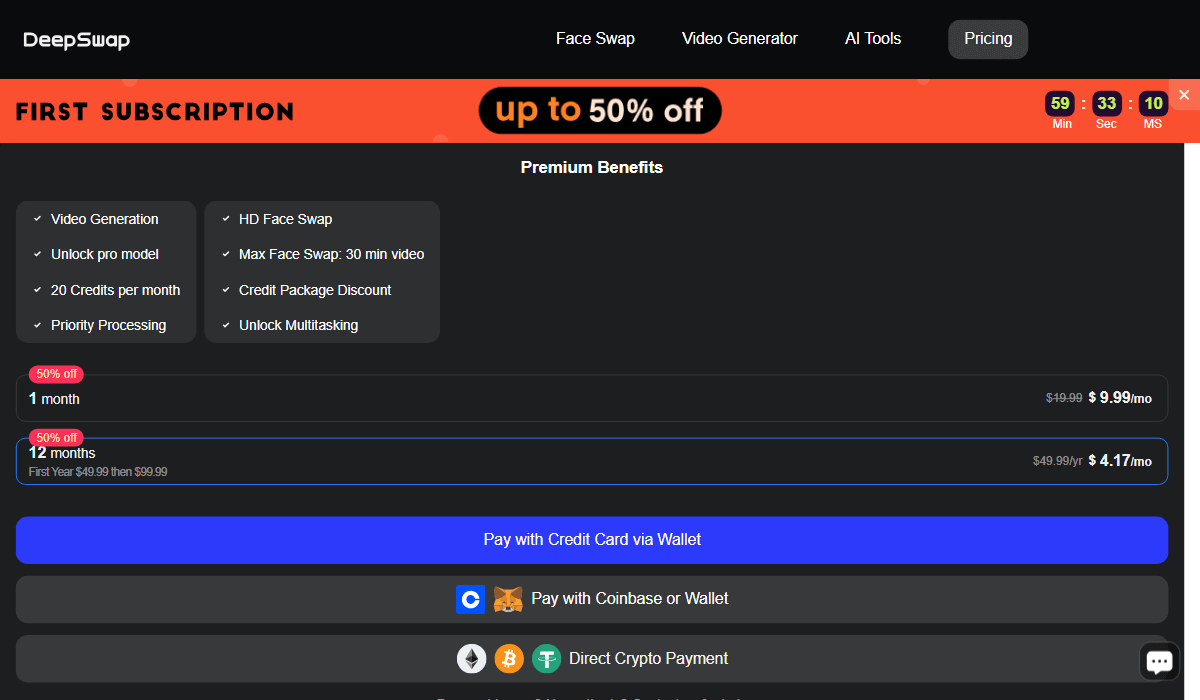
Deepswap’s Pricing Plans
Deepswap’s Refund Policy
How to Request: Submit a request through the Feedback Form on Deepswap’s website.
After extensive testing, the answer is a resounding yes. It successfully delivers on its promise of high-quality, realistic AI creations—from face swaps to video generation—with incredible speed and a user-friendly interface. For both casual fun and professional projects, Deepswap stands out as a top-tier tool in the creative AI space. Ready to experience the magic? Visit Deepswap today and see for yourself!
We’re here to help! If you’re not completely satisfied with your review, please contact us at techdictionary.io@gmail.com. Our team will be happy to take a fresh look at your product. Just a heads up: that means your rating might change. We appreciate your understanding!

