
Are you ready to make your great app idea a reality, but code seems like an offbeat language? Don’t worry—no-code app builders like Adalo are here to make app building easier for everyone! In this Adalo review, we’ll be diving deep into everything you need to know to decide if this is the right platform to build your dream app.
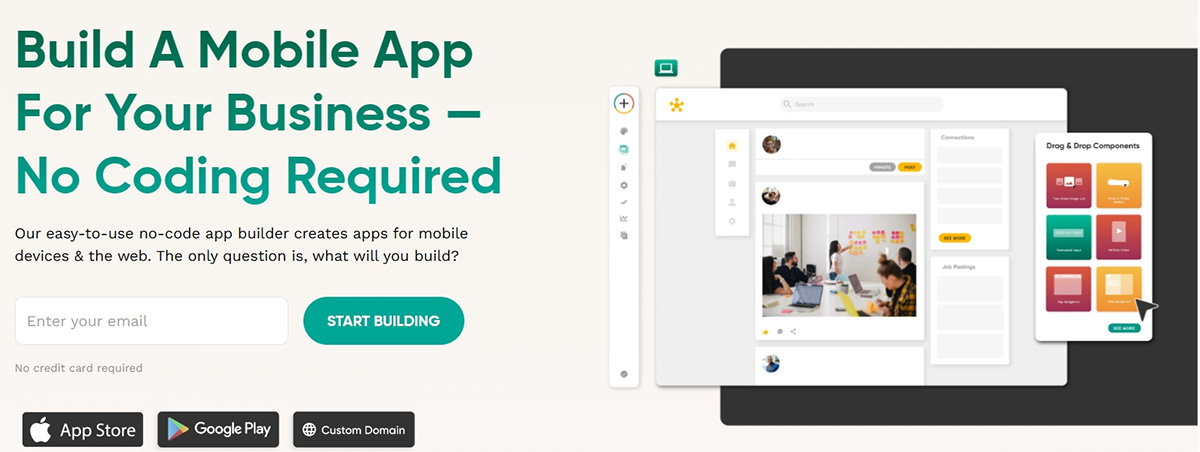
What Is Adalo?
Adalo is a user-friendly no-code app builder founded in 2018. With Adalo, you now can create mobile and web applications without writing a single line of code. It provides a drag-and-drop interface, making it as easy to use as building a slide deck.
Adalo’s secret weapon is its intuitive drag-and-drop builder. That means anyone who doesn’t even have a technical background can design their app visually.
https://youtu.be/vPfhNBIlT0g?si=StRwu2p_M9DurVYd
You can easily drag and drop different parts of the screen, like buttons, pictures, text boxes, and maps, to make your app look like a slide show. This feature allows you to try out various layouts and styles without having to write any code at all.
Additionally, you can also save time and effort thanks to Adalo’s library of pre-built app parts.
Adalo provides a diverse range of pre-designed templates that accelerate the process of creating your app. These templates cover various applications, including booking apps, to-do lists, and social networking sites.
Besides, this non-code builder offers the cloneable Kits. You can find beautifully designed user interfaces in the UI kits or build out specific features with the Functional kits that were made by the community.
All you have to do is make a copy of the kit want to use.
An app is not created in isolation. Adalo understands this and allows you to add life to your app by integrating it with popular third-party services. This allows your app to communicate and connect with various tools.
By using Zapier, you can integrate your app with multiple other tools and services, such as email marketing and social media platforms.
For example, Stripe can be used to process payments securely. This allows you to improve your app with additional features and customize it to suit your needs.

Adalo Review Version History Feature
Adalo has useful features that give users peace of mind while they work on their projects. There’s no need to worry about messing up anymore! Thanks to version control, you now can easily go back to an earlier version if needed, saving you time and stress. The best part is your database will remain the same
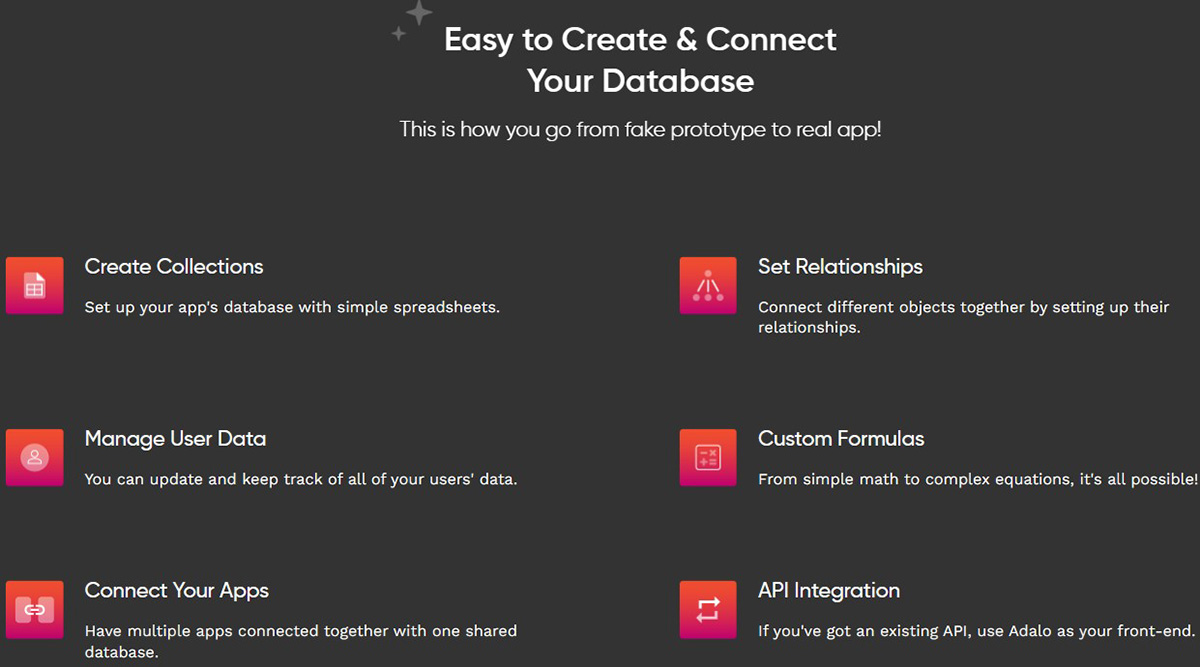
Adalo Databases
Data is what makes an app work. Adalo has a built-in database that you can use to store and organize all the data your app needs to work. Adalo’s database is easy to use and lets you set up different types of data, such as text, numbers, pictures, and even places.
Adalo provides API integration with existing databases, allowing you to utilize Adalo as the front end of your app if wanted.
Moreover, Adalo has “Manage Users Data” function which lets you update can track all of your users’ data. This is useful if you want to add authentication to your apps.
Additionally, Adalo also fully utilizes geolocation through a Goolge Maps API, allowing you to add location-based features to your app. These could include finding nearby places, tracking deliveries, or providing services specific to a certain area.
Adalo’s built-in analytics provide valuable insights into how users interact with your app. This data can help you understand user behavior, identify areas for improvement, and optimize your app for better engagement and success.
The no-code community has mostly talked about Adalo as a mobile app builder, but that’s no longer true! With this launch, users can now make flexible web apps that look great on phones, tablets, and computers. No longer need to create separate plans for PC and mobile. Instead, users can use a single app that adapts to their device’s size and your changes.
When your app is ready, Adalo streamlines publishing. It only takes a few clicks to add your app to the Apple App Store and the Google Play Store. Adalo takes care of the technical side of marketing so you can focus on getting your app in front of the right people. With the launch of Adalo 2.0, you can choose when your changes go live for the web app version.
Even greater that with Adalo, your apps can publish as a Progress Web Apps.
Keep users engaged by sending frequent push notifications with changes and remarks. This may be used to announce fresh messages, events, and discounts and entice customers to interact with your app. And Adalo allows you to easily send tailored push notifications to specified user groups.
| Customer Support | Adalo |
| Documentation | ✔ All users |
| Community Forum | ✔ All users |
| Adalo App Academy | ✔ All users |
| Ticket Email | ✔ Higher plans have shorter response times from support. |
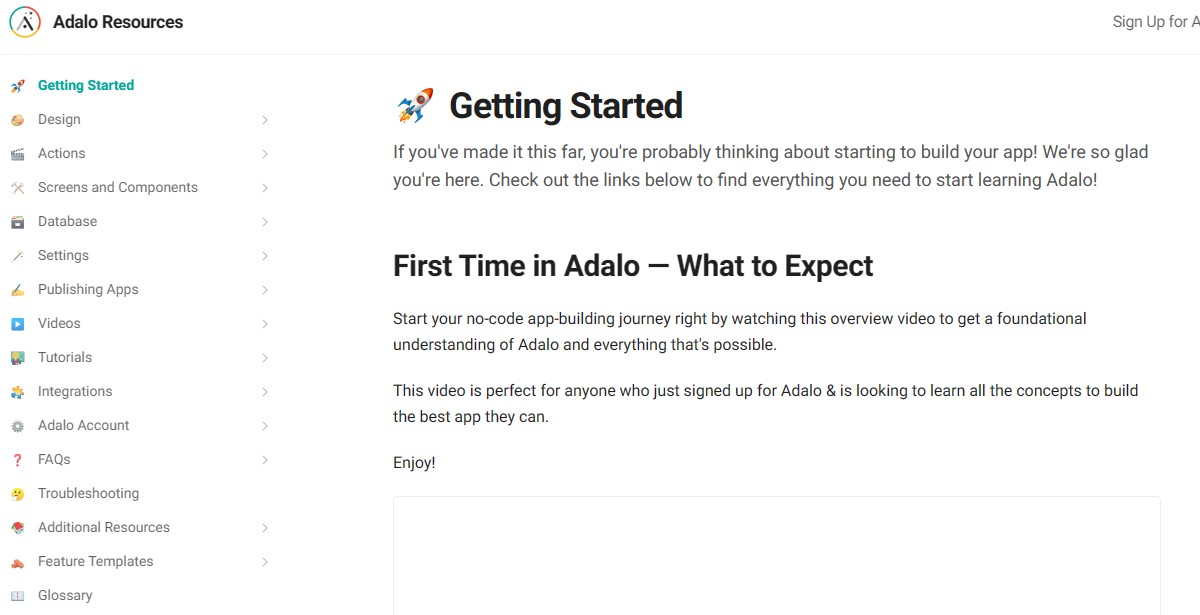
Adalo Support Resources
Adalo has a library of detailed instructions and video guides that go over different parts of the app. You can learn the basics of making apps with Adalo and figure out how to fix any problems you might have with these tools.
If you still can not find the answer, don’t worry. Adalo builds its own community forum for everyone to help each other. You can ask questions, share ideas, and get help from the Adalo team and other people who have used the app before.
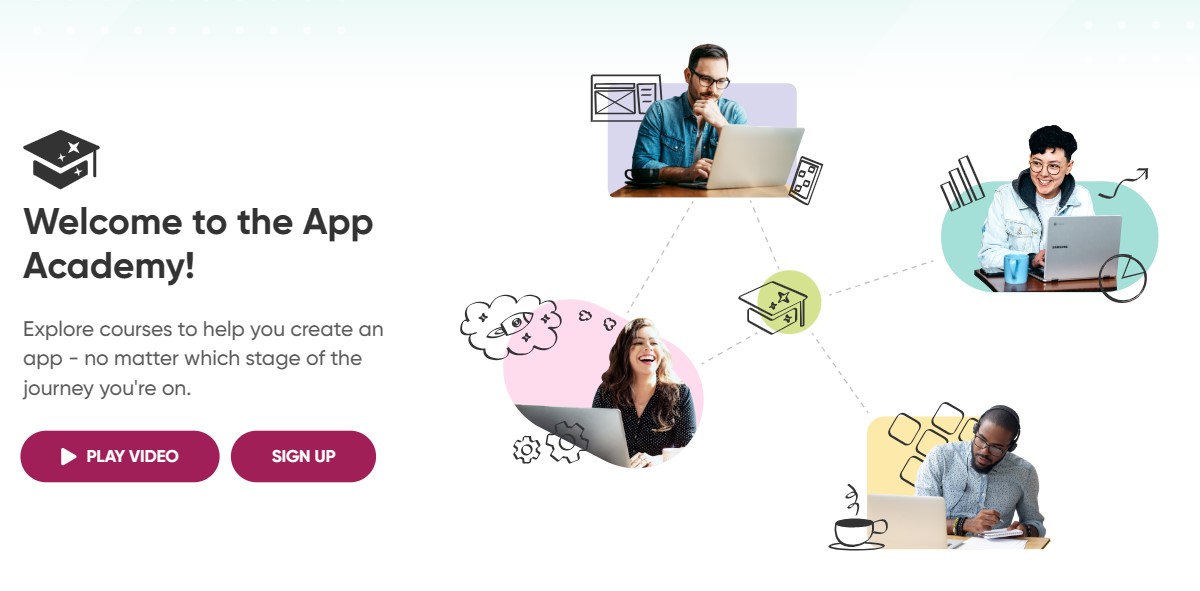
Adalo Review App Academy
Adalo App Academy is a free online learning platform designed to guide anyone to build mobile and web applications using the Adalo – A no-code builder. There are over 100 videos available that cover all aspects of building a successful app business, not just app development.
You can learn at your own pace from experts, and the course covers a wide range of topics, from the basics of Adalo to design, building, marketing, and user growth.
Additionally, Adalo also provides a Ticket Email for unexpected behaviour during using time. Higher plans have shorter response times from support.
| Pros | Cons |
| – Easy to use
– No coding required – Fast Learning – Easy Drag-and-Drop free-form builder – A variety features to build powerful apps – Free plan available to experiment |
– Limited customization compared to code-based building
– Some features may be locked behind paid plans – Performance may suffer for complicated apps. – Learning curve for those completely new to app development |
Here’s a table summarizing the key differences between the plans:
| Feature | Free Plan | Starter Plan ($15/month) | Professional Plan ($50/month) | Team Plan ($99/month) | Business Plan (Custom) |
| Monthly Active Users | 500 | 2,500 | 10,000 | 10,000
(per team member) |
Custom |
| Storage | 10 GB | 25 GB | 100 GB | 100 GB
(per team member) |
Custom |
| Bandwidth | 100 MB | 1 GB | 5 GB | 5 GB
(per team member) |
Custom |
| Custom Domain | No | Yes | Yes | Yes | Custom |
| Adalo Branding Removal | No | Yes | Yes | Yes | Custom |
| Team Collaboration | No | No | No | Yes
(up to 5 team members) |
Custom |
| Advanced Features | No | Limited | Yes | Yes | Custom |
| Priority Support | No | No | Yes | Yes | Custom |
Adalo has different price levels for different needs and usage sizes. Let’s break down each plan:
This plan is great for people who want to test app ideas or build small apps with few features. You can build a simple app with 500 monthly active users, 10 GB of storage, and 100 MB of internet.
The Starter Plan has more features and resources for app growth than the free plan. It increases monthly active users to 2,500, storage to 25 GB, and bandwidth to 1 GB. Connect a custom domain and eliminate Adalo logo from your app. This plan is for small organizations and individuals who want to develop a simple app with customization possibilities.
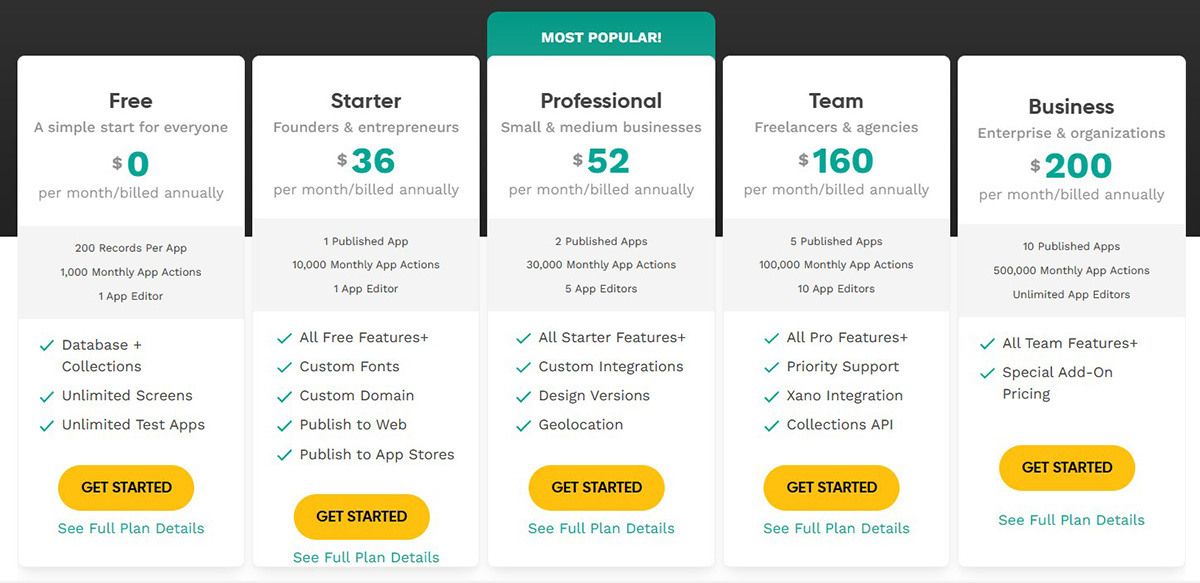
Adalo Review: All Pricing Plans
The Professional Plan is suitable for building a professional app with many features. It offers 10,000 monthly users, 100 GB storage, and 5 GB bandwidth. This package includes everything in Starter Plan and also custom code components, comprehensive analytics, and priority customer assistance.
The Team Plan is designed for teams who need to collaborate on app development. It offers all Professional Plan features and allows up to 5 team members to work on a project. This model suits agencies, startups, and big app teams.
Business Plan for high-volume apps and complicated requirements. Features like increased monthly active users, storage, bandwidth, and specialized customer support are priced according to your needs. The Business Plan may be suitable for a large corporate app with high traffic.
Our Suggestions: Before subscribing, it’s important to consider your app’s needs and future growth potential. You can get started with Adalo’s free plan, and if your app grows, you can always switch to a paid plan.
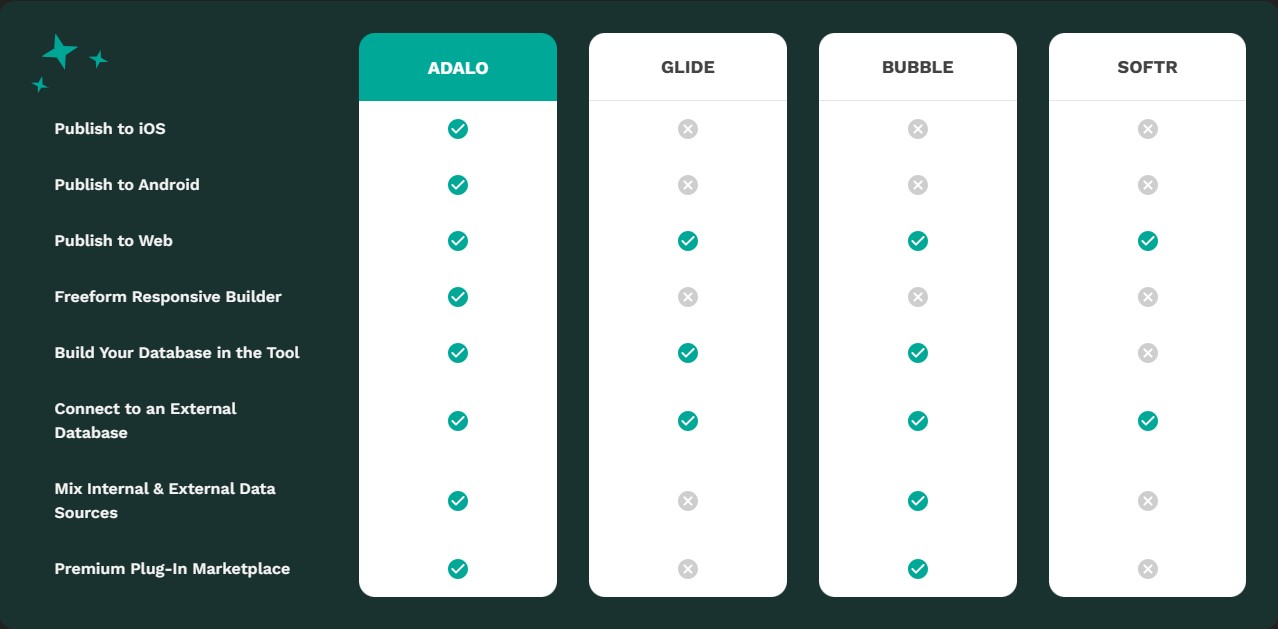
Adalo Alternatives Comparison
Bubble is a strong no-code tool known for being adaptable and easy to change. Compared to Adalo, it has a harder learning curve, but it allows for building highly complex applications. Bubble might be worth considering. However, Adalo might be a better choice for beginners who want something that is easy to use.
Glide is a great tool for making easy apps that use data. It shines at integrating into Google Sheets and transforming them into user-friendly mobile apps. If your app is mostly about showing data and doesn’t need a lot of complicated features, Glide can be a quick and cheap option.
Meanwhile, Adalo has more design options and various of features, so you can make apps with more features.
Flutterflow is a newcomer to the no-code game, but it’s growing fast. Flutterflow offers an easy-to-use interface and boasts features like integrating custom code. However, It only focuses on building native mobile apps for iOS and Android.
While Adalo 2.0 version can design both mobile and web apps, which makes it a more flexible option.
Is Adalo the best no-code app builder for you? If you’re a non-coder, we would say yes. Adalo is a simple and powerful non-code tool perfect for beginners who want to create apps. It’s free and a great place to experiment and learn. However, its limitations in deep customization and potential performance issues for complex apps should be considered. Hopefully this Adalo review article can help you.
Ready to explore the exciting world of no-code app development? Head over to TechDictionary for more in-depth reviews and comparisons of no-code platforms!

