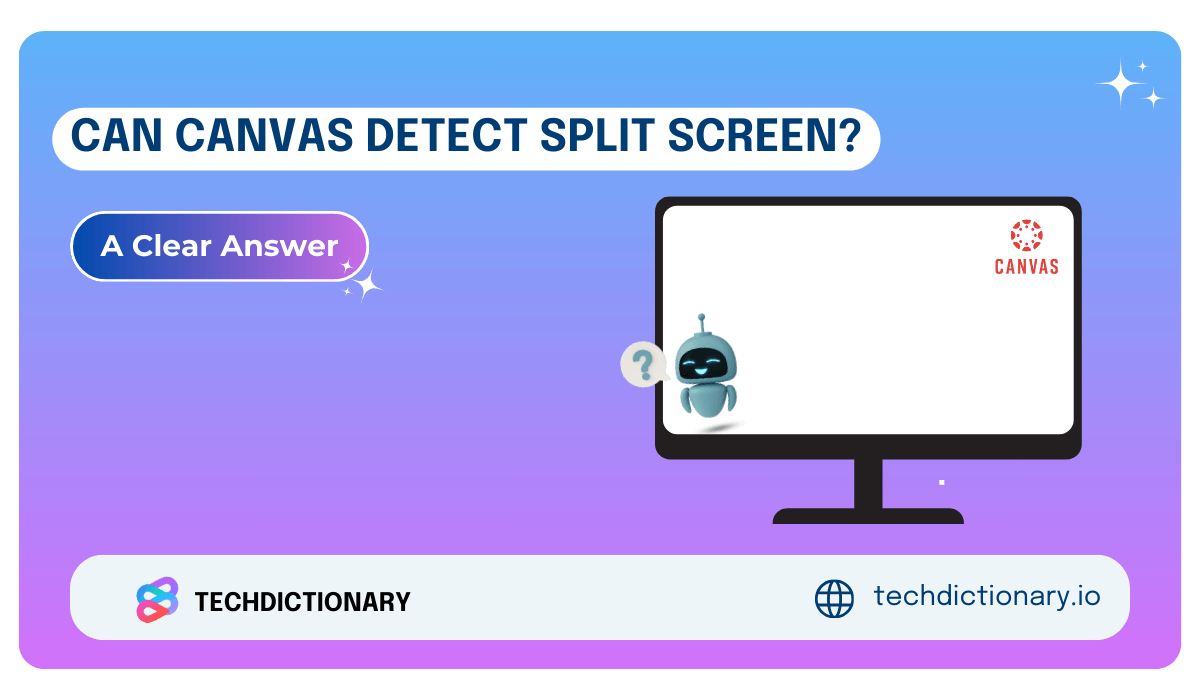Although Canvas is a popular educational tool, many students ask: Can Canvas Detect Split Screen? Is it possible for Canvas to see when you take a strange action? To find out if Canvas can identify devices that employ split screens, visit TechDictionary.
Can Canvas Detect Split Screen?
No. Canvas cannot detect split screens in normal situations. It works by tracking users on a single Canvas page. It is unable to identify a split-screen user. However, Canvas can track whether a user clicks to switch to a different tab or exit the window after leaving that website. Canvas can record user’s interactions with the Canvas interface. It can also record particular behaviors, such as a user navigating away from a quiz screen, when used in conjunction with proctoring software.
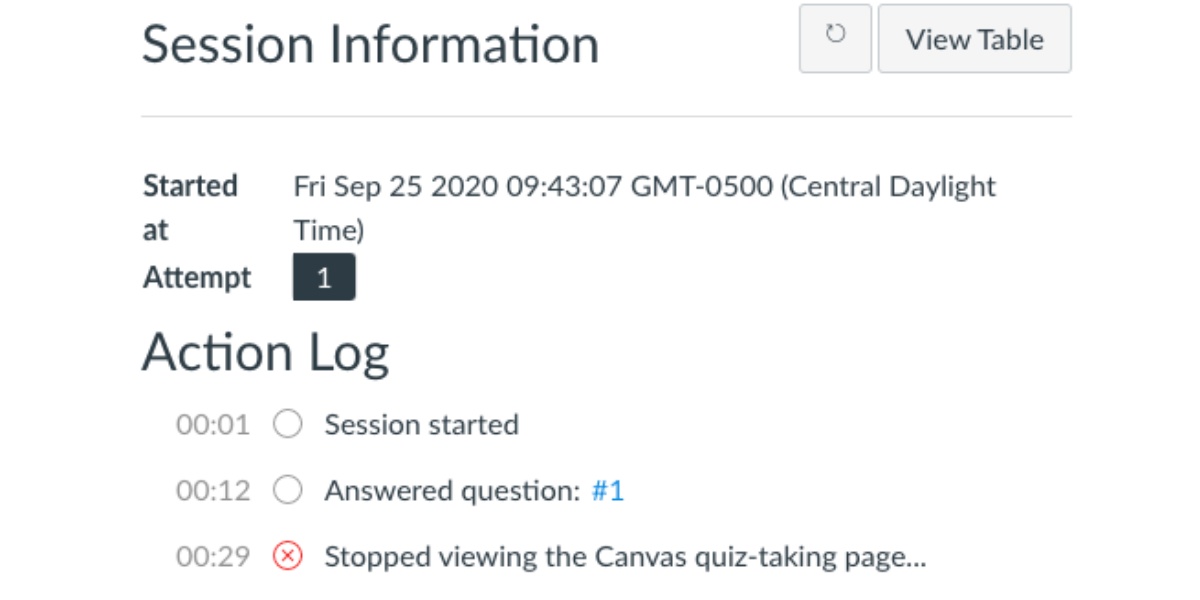
What Canvas Logs and Tracks?
With the help of Canvas’s many tracking and logging features, educators can keep an eye on student behavior and guarantee academic integrity during tests and quizzes. These features are useful for teachers to monitor student performance and participation in the classroom. These features include:
- Tab tracking: Tab tracking, one of Canvas’s most significant features, lets teachers see whether a student has other tabs open to look for answers from other sources during the test. It can identify many actions, including those from search engines, social media sites, and other websites.
- Logging Activity: Another feature that Canvas provides is activity logging, which enables professors to view a student’s work through the platform’s activity logging feature. All things about engagement and interaction metrics of students are in the Canvas background. Canvas history keeps track of when students last signed in when they accessed particular course contents, and how much time they spent on those materials.
- Proctoring: Canvas also provides proctoring solutions that let teachers utilize webcams and screen recording software to track students during online tests. Proctoring is a useful tool to make sure students aren’t cheating in any way or looking for answers elsewhere.
- Checking Plagiarism: Teachers can verify students’ papers for the same content using plagiarism detection software. These tools identify any instances of plagiarism by comparing the student’s work to a database of sources.
Can Canvas Detect Switching Windows?
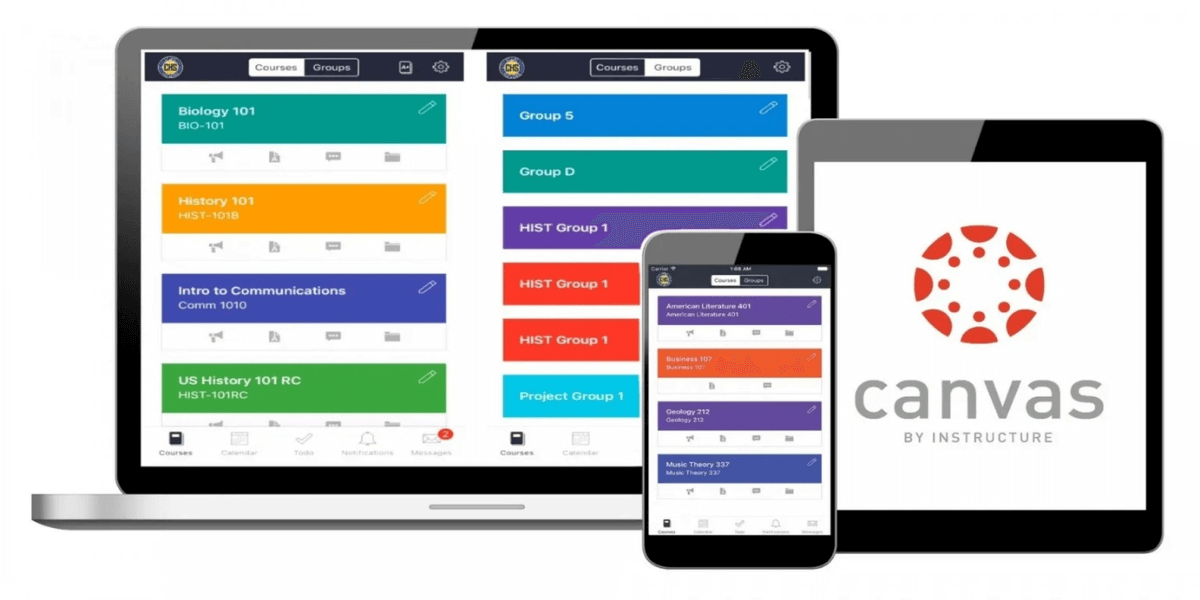
No. Canvas doesn’t detect switching windows. It is unable to recognize and record particular behaviors such as tab switching in non-proctored tests. However, during proctored tests, Canvas uses proctoring solutions to disable tab switching and limit other computer activities. The software may flag the user and reroute them back to the test page if they switch tabs.
Ethical Learning with Canvas: Avoiding Split Screen Pitfalls
Many people are concerned about ethical learning, not just in the context of school or Canvas LMS. Since Canvas is an online learning platform, there are numerous methods to cheat with it. Regardless, it’s critical to maintain strong ethical standards during exams and quizzes.
Split Screen cannot be detected by Canvas but it is one of the cheating that jeopardizes academic integrity but also destroys the goal of tests. Academic integrity should be maintained in education, this is the key spirit of learning. Not yet, you risk receiving a low grade, failing the course, or being expelled from school if you are caught using split screens during the test.
Let’s make good use of Canvas and avoid any wrongdoing. In order to create an atmosphere where everyone has an equal chance to learn and achieve, students should commit to upholding honesty, respect, and hard work throughout their academic studies.
Conclusion
Now you have the answer to the question, “Can Canvas Detect Split Screen?”. But, if Canvas integrates with proctoring software, it can recognize the action.
Although Canvas is an effective teaching tool, it also lacks some features related to cheating issues for students. Students can utilize Canvas ethically and efficiently by working hard and being themselves. Students should concentrate on being well-prepared, maintaining organization, and paying attention to their assignments on Canvas. Being aware of the possible repercussions of cheating on Canvas to do the right thing.
Follow TechDictionary to get more helpful information.
with any question!