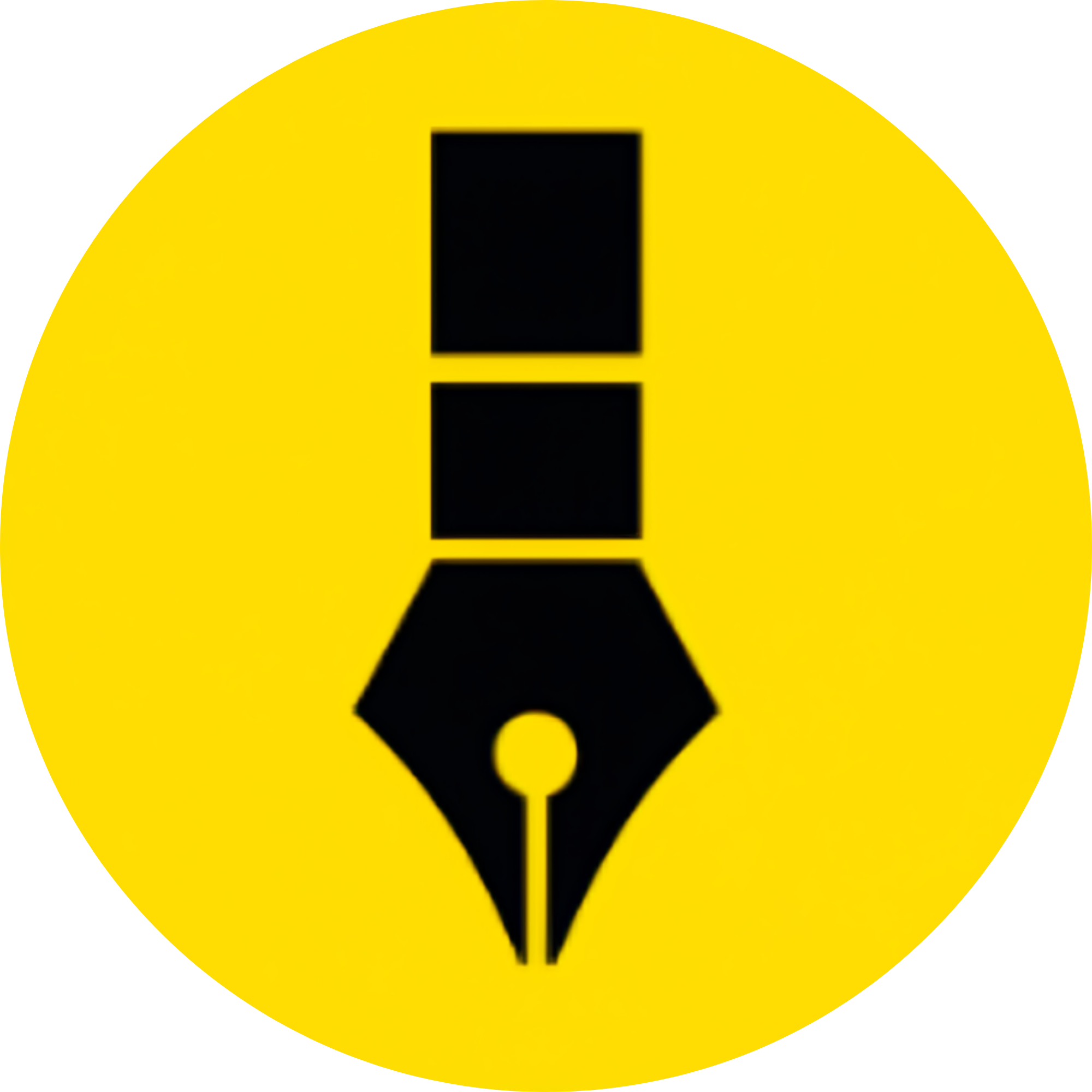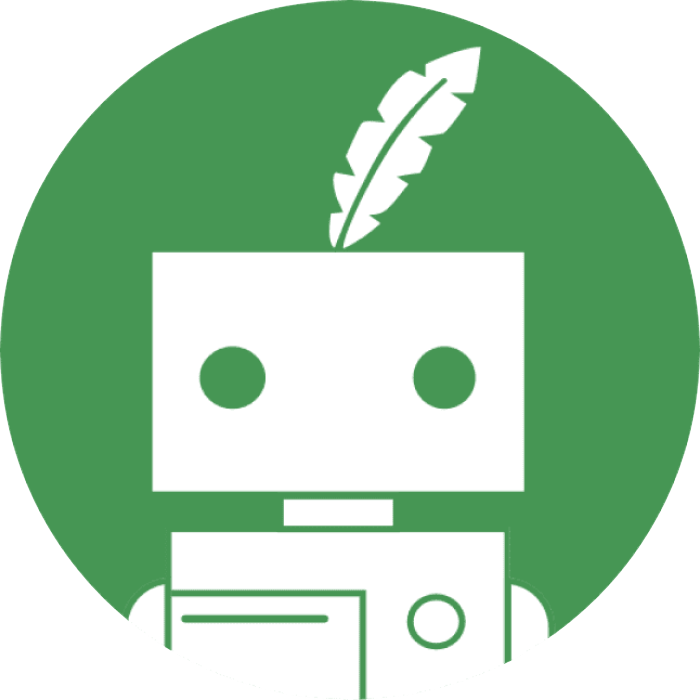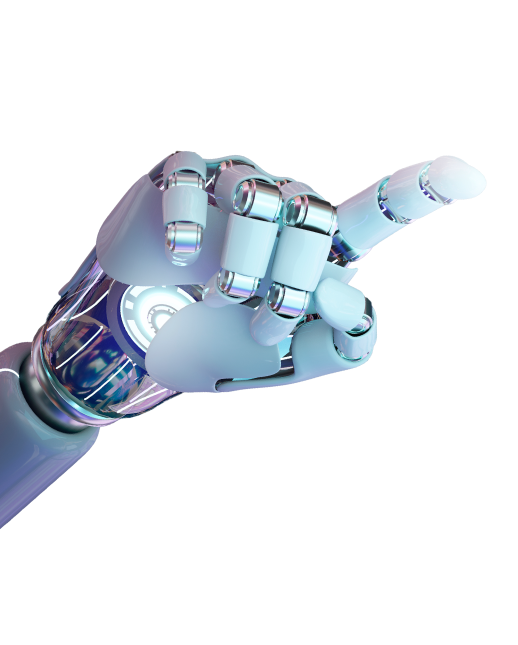


EditGPT
EditGPT is an AI editor for real-time proofreading, editing and tracking changes, supporting multiple languages and Microsoft Word.
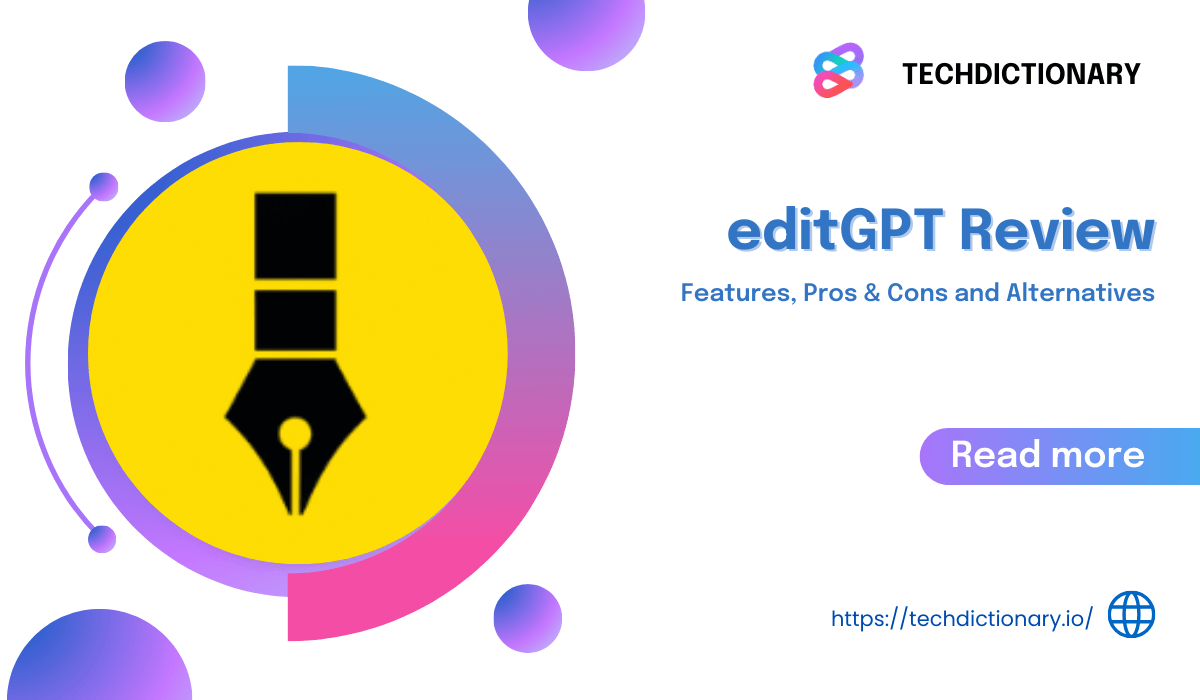
The rise of AI-powered writing assistants has transformed content creation, but one major challenge is proofreading, as AI-generated content can contain many typing and grammar errors. editGPT addresses this issue and has become a game-changer in creative and professional writing. This editGPT review will explore its capabilities, advantages, and potential drawbacks to help you decide if it’s the right tool to enhance your writing skills.
An Quick Overview about editGPT
EditGPT is a helpful tool that enhances writing and editing with artificial intelligence. It offers real-time suggestions for grammar, style, and clarity, making it suitable for emails, blog posts, and reports.
Its easy-to-use interface allows anyone to improve their writing skills. Users can customize feedback to focus on conciseness, formality, or creativity, and it supports multiple languages.
EditGPT also suggests better sentence structures and vocabulary to fit your audience. It’s an invaluable resource for professionals and students alike, helping you turn any text into a polished document.
Who Should Use EditGPT?
- Students and Academics: EditGPT enhances essays and research papers by correcting grammar and improving readability.
- Professionals: This tool assists in polishing business communications, reports, and presentations for clear and effective messaging.
- Writers and Content Creators: editGPT aids in refining articles, blogs, and manuscripts, focusing on engaging and error-free content.
editGPT Review: Top 6 Key Features
1. Real-Time Proofreading
editGPT is a real-time proofreading tool that helps users fix grammar, spelling, and punctuation mistakes as they write. It suggests corrections without disrupting the writing process, making it ideal for professionals and students who need fast, error-free documents.
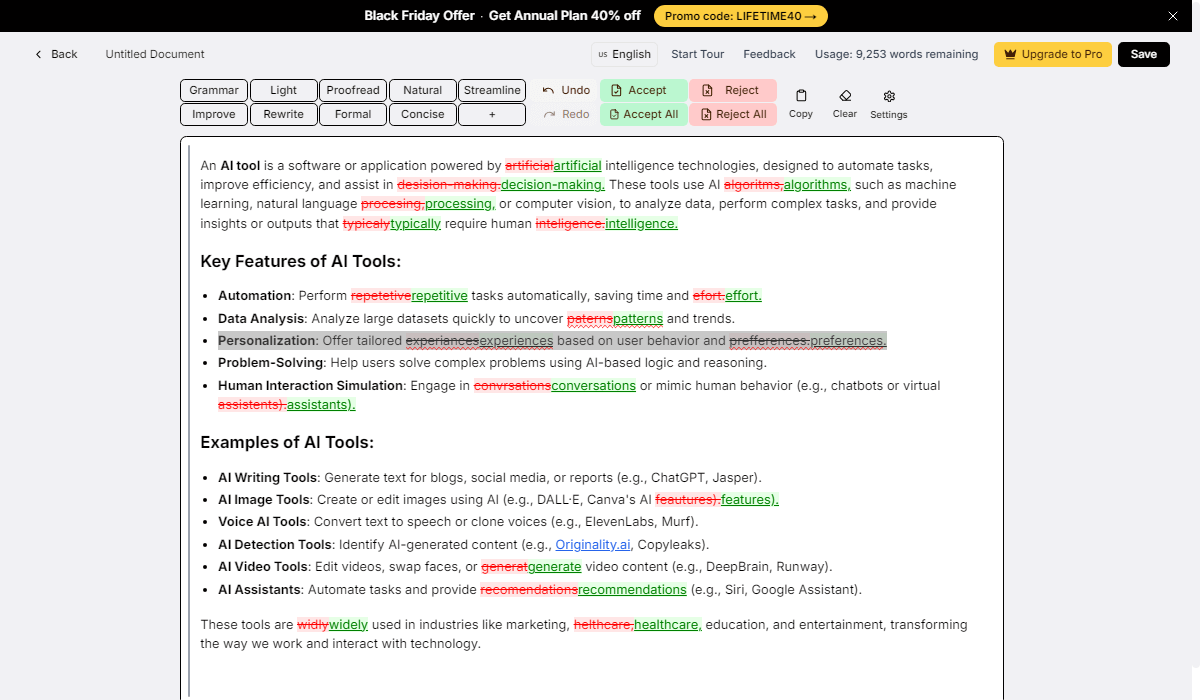
Drawing from our experience, the change tracking feature to be particularly beneficial. This feature allows me to monitor the modifications suggested by editGPT. I am empowered to determine which suggested changes to implement and which to retain.
2. Editing Suggestions Based on Context
EditGPT provides editing suggestions that focus on the context and meaning of your text. It checks your sentence structure, tone, and intent to help you meet your writing goals. For example, it can suggest using shorter sentences or changing the tone to be more formal or conversational, ensuring your final text is clear and engaging.
3. Adapting to Style Guides
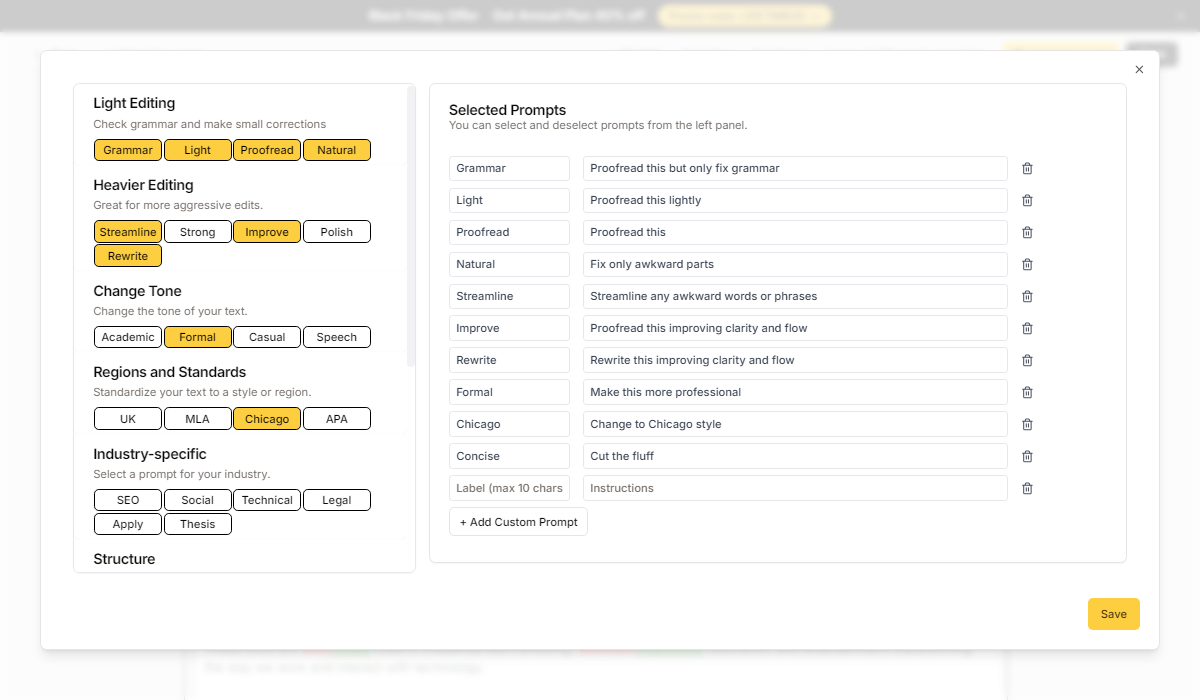
EditGPT can follow custom style guides, making it great for organizations with specific writing standards. Whether you need to use AP style, Chicago Manual of Style, or your company’s guidelines, the tool tailors its suggestions to keep your writing consistent and true to your brand voice. This feature is especially useful for content creators, journalists, and corporate teams who need to meet specific writing rules.
4. Learning and Improving
EditGPT uses advanced AI technology to learn and improve over time. By analyzing user input and feedback, the tool gets better at making accurate and context-aware suggestions. This means that the more you use it, the more it understands your editing needs, making it a personalized writing helper.
5. Easy Integration
EditGPT works smoothly with many platforms, including Google Docs, Microsoft Word, and email clients like Gmail and Outlook. This makes it easy to access its editing features directly where you work. You don’t have to switch between programs, which helps you work faster and more efficiently, whether you are writing a business proposal, academic paper, or casual email.
6. Support for Multiple Languages
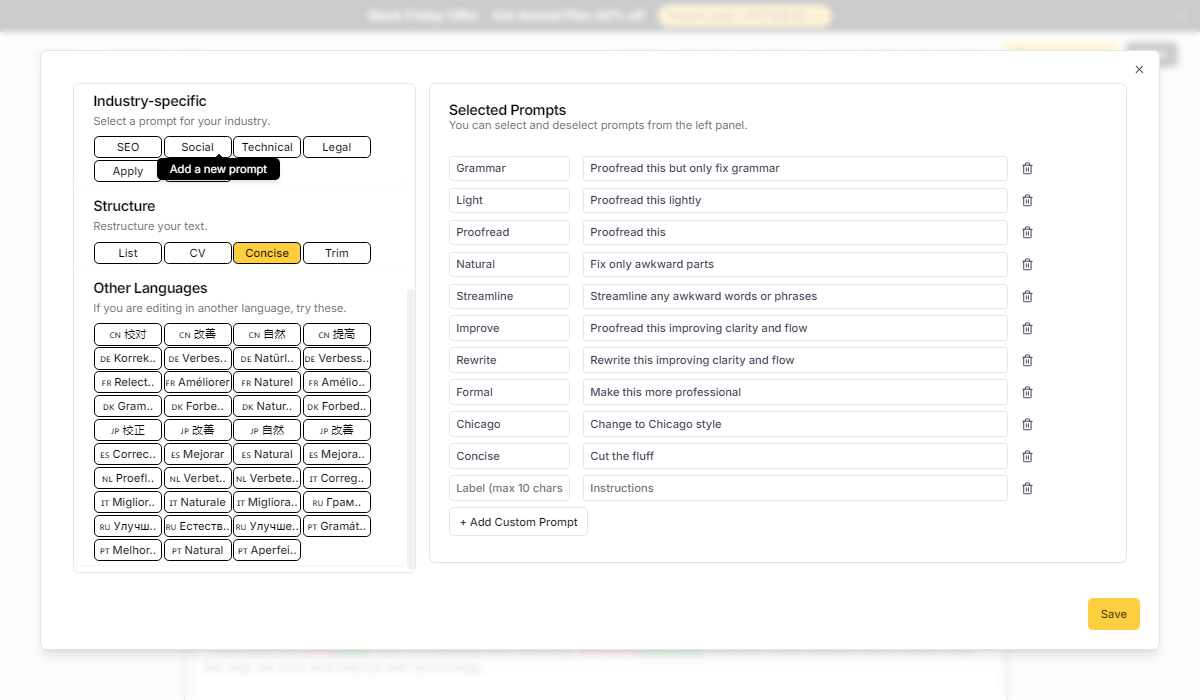
EditGPT supports over 80 languages, making it useful for users around the world. It helps non-native English speakers write high-quality text in English and assists native speakers in writing clearly in other languages. This feature is especially helpful for businesses, translators, and students who work on projects in different languages, promoting better communication.
7. Chrome Extension
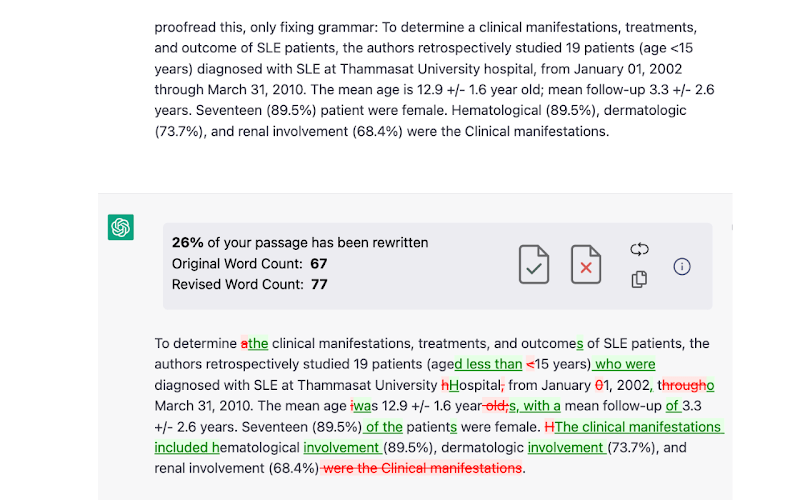
EditGPT’s Chrome extension brings its main features directly to your browser. You can edit content on websites, social media, and web-based email services easily. The extension provides real-time corrections and suggestions, making it an important tool for anyone who works online. It helps you maintain high-quality writing across all web platforms, saving you time and boosting your confidence in digital communication.
editGPT Review: The Pros and Cons
| PROS | CONS |
| ✅Enhanced Productivity
✅Personalized Feedback ✅Improved Writing Quality ✅Versatile Applications ✅Polishes written content |
❌Limited offline functionality
❌Feature set limits ❌Regular updates needed ❌Contextual challenges |
How Much Does editGPT Cost?
Editgpt’s pricing structure is key for users interested in its writing tool. It offers various subscription tiers.
| Plan | Starting Price
(Per Month) |
Word Per Request | Word Per Month |
| Free | $0 | 600 | 10,000 |
| Pro | $10 | 10,000 | 300,000 |
| Elite | $25 | 10,000 | 1,000,000 |
The basic free plan includes essential features like grammar and spelling corrections and some stylistic suggestions. For those needing more advanced features, Editgpt provides paid subscription plans that offer comprehensive editing tools, improved language processing, and easy integration into your writing setup.
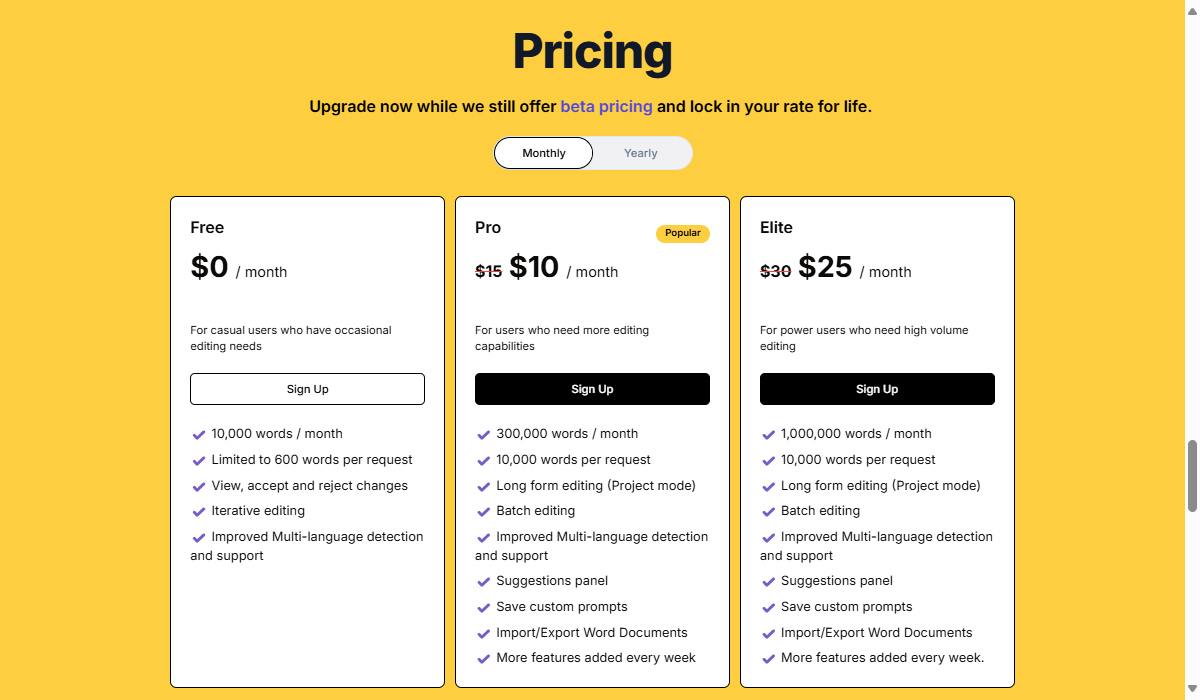
Conclusion
Editgpt is a powerful writing assistant that changes how we create content. It helps writers boost productivity, quality, and creativity. Despite some limitations, its benefits for all writers are clear. By using Editgpt wisely, you can enhance your writing.
As per our expertise, tools like Editgpt will be crucial. Using AI assistance while developing your critical thinking and creativity can keep you ahead in writing..
If you have used this tool, please share your thoughts in the comments section. Don’t hesitate to ask TechDictionary any questions you may have.
Our Approach to AI Tools
- We search the internet and join AI communities to find the best and trending tools.
- We verify each tool’s legitimacy by checking if the founders are traceable and credible reviews exist.
- We sign up with our own details, including payment info, when necessary.
- We test the tool to ensure it delivers on its promises and uncover hidden tips to share with our readers.
- We confirm pricing matches what’s stated on the homepage and look for any additional features.
- We review real user feedback to ensure a comprehensive understanding of the tool.
- We test similar tools and their competitors to identify strengths and weaknesses for balanced recommendations.
- We research community discussions about AI tools and provide specific insights.
- Our reviews focus on four key aspects: Authenticity (Does The Tool Do What It PR?), Competency (Does The Tool Do It Main Job Well?), Affordability (Does The Price Is Reasonable For The Value Given?), and Simplicity (Does Anyone even Beginners can easily Use It?).
- If the tool is not as good as it says, we’ll make sure you know about a cheaper alternative.
The Ratings
- 1 Star: This rating is designated for tools that fail to operate as advertised, may pose risks to users, or are deemed misleading.
- 2 Stars: This rating applies to tools that demonstrate subpar performance, frequently encounter operational problems, or do not satisfy fundamental user requirements.
- 3 Stars: This rating is awarded to tools that meet basic functional standards and address primary needs but lack notable features or an optimized user experience.
- 4 Stars: This rating is reserved for tools that exhibit excellent performance, provide advanced features, deliver a positive user experience, and receive favorable feedback from the community.
- 5 Stars: This rating is allocated to the premier tools in their respective fields, setting industry standards with groundbreaking features and outstanding user experiences.
We’re here to help! If you’re not completely satisfied with your review, please contact us at techdictionary.io@gmail.com. Our team will be happy to take a fresh look at your product. Just a heads up: that means your rating might change. We appreciate your understanding!
Alternatives
QuillBot
QuillBot is a tool that enhances your writing. It offers features like a grammar checker, paraphraser, summarizer, and AI writing assistance.
GravityWrite
GravityWrite is a writing tool that uses AI to create high-quality content. It can help you write blogs, ads, emails, and social media posts. This makes it great for anyone who needs to publish different types of content.
StealthWriter
StealthWriter is an AI tool that creates human-like text that can avoid AI detection. It's easy to use, plagiarism-free, and helps with SEO.
iMyFone ChatArt
ChatArt is an AI platform that helps over 10 million users create content, including AI Writer and Chatbot tools.
EditGPT Reviews
There are no reviews for this article yet.