Artificial intelligence (AI) can now create almost anything, even humans, thanks to constant technological development. Recently, AI avatar videos have become extremely popular. Originally, they were just a novel concept, but now they are indispensable tools for individuals and enterprises.
Stay informed about AI video generators with our easy step-by-step guide on how to make an AI avatar. Later on this article, we will provide a list of the three top AI avatar video generators for creating amazing AI avatar videos.
What is an AI avatar?
An AI avatar is a virtual human that is animated and created using artificial intelligence (AI). With today’s AI, avatars can simulate human-like appearances, facial emotions, and movements while communicating with people realistically.
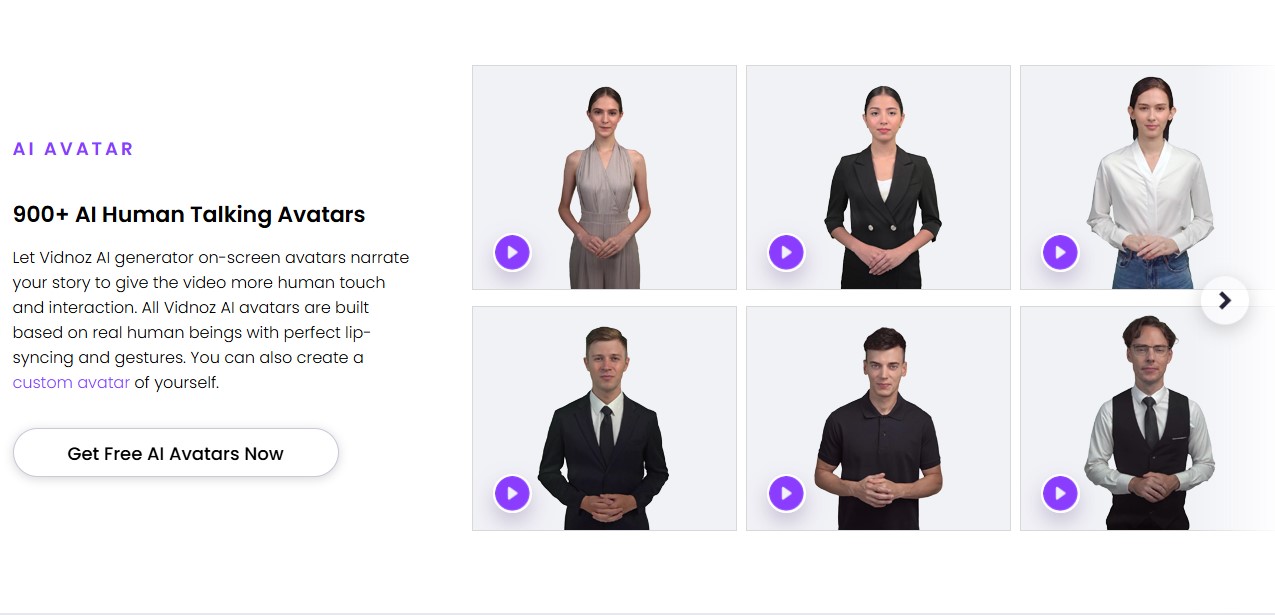
Let’s imagine you operate a small company and want to promote your products without spending excessive money and time. Here is when AI avatar video generators come in handy. It will assist you in producing videos that require human participation, such as sales, how-to tutorials, and more.
How To Create An AI Avatar Of Yourself For Videos in 5 Steps
Step 1: Create AI Avatar
Vidnoz offers a quick option to create an AI Avatar Video by clicking the “Create Video” button on the top right of the Vidnoz menu bar.
A new window will appear in front of your eyes with three options:
- Start with blank: Design your avatar for your video creation
- Import PPT (PowerPoint Presentation): Import your PPT slides for your video creation
- Start with a template: Use pre-made templates for your video creation
Choose the one that best meets your demands. To continue giving an example, we will use option 3, the quickest and easiest approach to generate AI Avatar videos.
If you are not satisfied with the options above, you can choose another AI avatar in the Vidnoz Library or even create your own personalized AI avatar. Here is how you can do it:
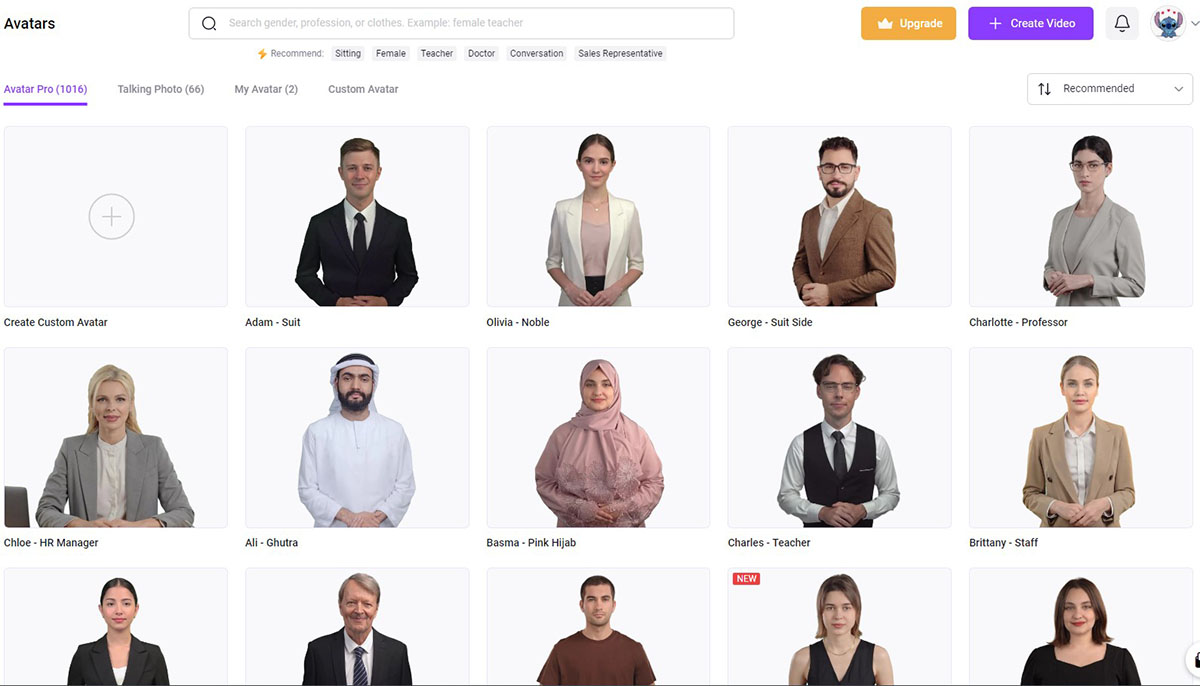
With a free account, you can choose from over 1000 AI avatars, create talking photos, and upload/customize your own photos. Most of Vidnoz’s avatars are available for commercial use.
Step 2: Type Video Script
After selecting a template, the platform will take you to the AI video editor.
Here, input your video script into the designated text box. Vidnoz will use that written script to generate a text-to-speech voiceover for your avatar. Remember to select your preferred languages and voice.
Step 3: Customize Your Video
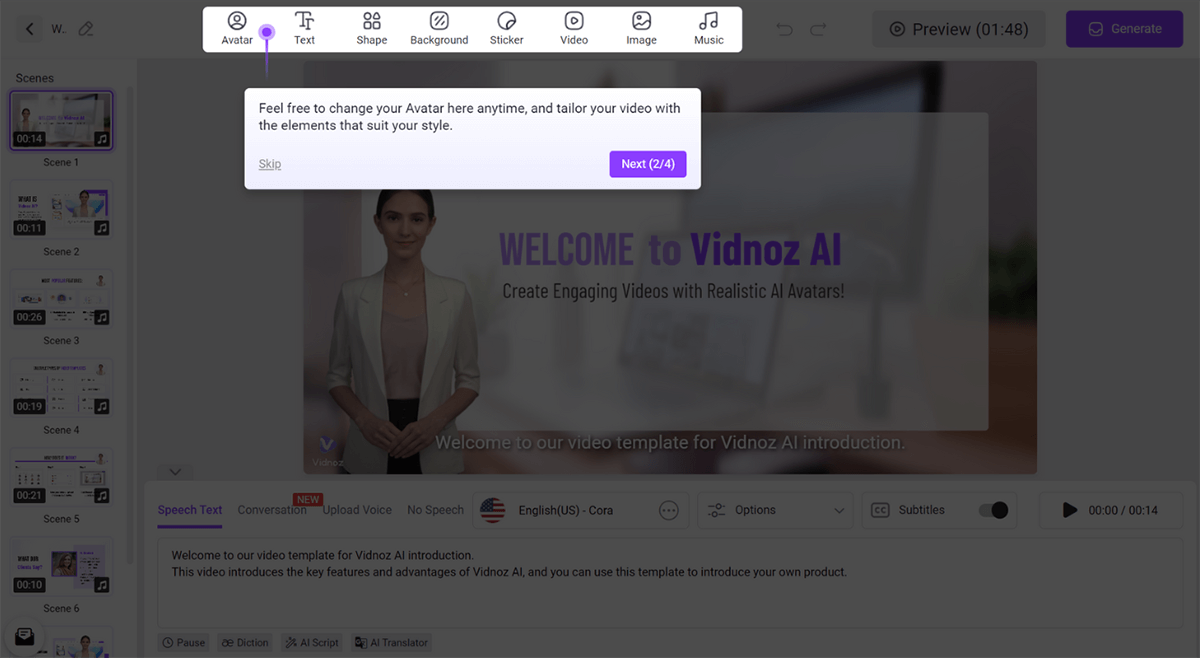
In the video editor, you can customize your avatar, video, or image background at the top of the bar. Additionally, you can add text, shapes, transitions, music, and other elements to make your video stand out and feel unique. If you don’t like the existing AI voices, Vidnoz offers you options to upload the voice you want.
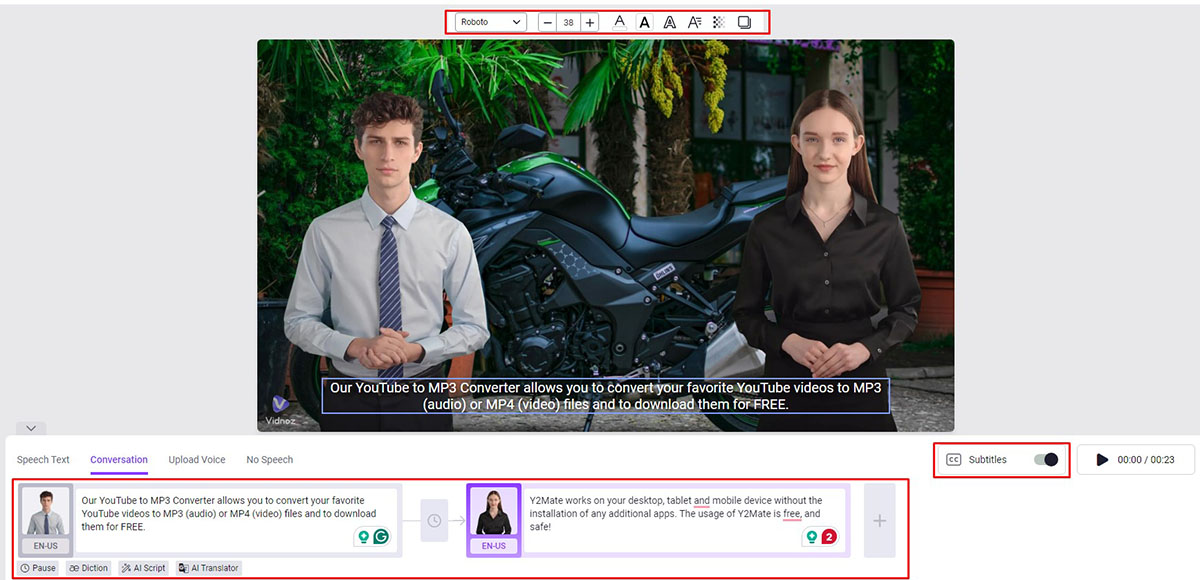
What makes Vidnoz Free AI Avatar stand out from others is the “Conversation” feature, which allows you to have not one but two AI Avatars on one video.
Step 4: Generate and download video
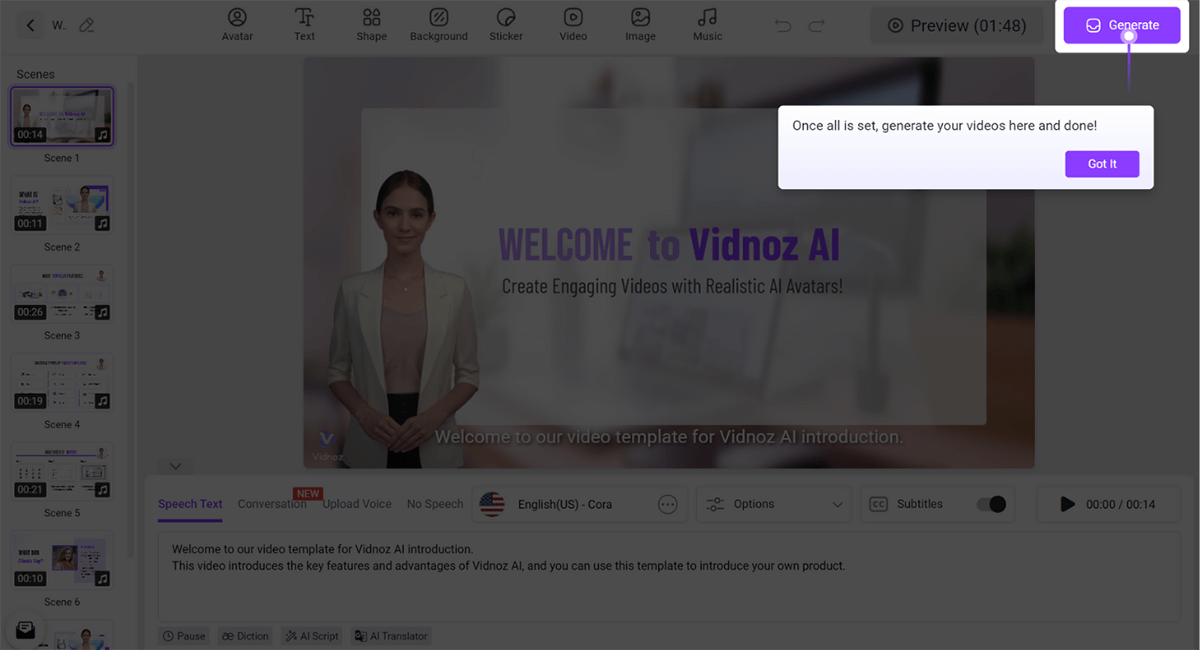
Once all elements are in place, it’s time to generate your video. Hit the “Generate” button in the top right corner and wait a few minutes.
After the generation process is finished, your AI avatar video is ready; you can download it in 720p or 1080p.
Top 3 Best AI Avatar Video Generators in 2024
1. Vidnoz – Best Free AI Avatar Video Online Tool
Vidnoz is a free AI video generator that creates lifelike avatar videos using powerful artificial intelligence. It offers 800+ AI avatars, 470+ AI voices, and 900+ templates, making it a cost-effective solution for creating captivating videos without the need for actors or external studios.
Key Features:
- 900+ Customizable Templates: Vidnoz AI avatar video generator offers nearly 1000 diverse templates in both landscape and portrait formats for customization.
- 800+ Realistic AI Avatars: Vidnoz provides over 800 pre-built AI avatars that can be used in videos, supported by superior voicing technology and customization function
- 470+ AI Voices: There are more than 470 distinct AI voices, spoken by both males and females in 140+ languages.
- Free AI Avatars & AI Voice Library: Vidnoz has a vast media collection for creating videos, reducing the need for external media sourcing.
- Advanced Editing Features: Animation, effects, music, emotions, and transitions are unique features that the platform offers to its users
| PROS | CONS |
| ✔ High-quality Voicing Technology
✔ User-friendly Interface ✔ Cheaper compared to other similar tools ✔ Custom AI Avatar & AI Voice ✔ A wide range of template styles, avatars, effects ✔ Quick process |
✘ Watermarks on Free Plan |
Pricing:
- Starter plan: $20/month. Best for starters wanting to try more features.
- Business plan: $57/month. Best for small to medium-sized businesses
- Enterprise plan: Contact Vidnoz for more details.
Vidnoz offers a 7-day full money-back guarantee for a 1-year subscription.
2. HeyGen
HeyGen AI video generator software offers high-quality AI-generated avatars and voices, with over 120 AI avatars, 300 templates, and 300 AI voices. It provides three avatar creation options and three types of video templates. The software also updates features and improves voice quality over time.
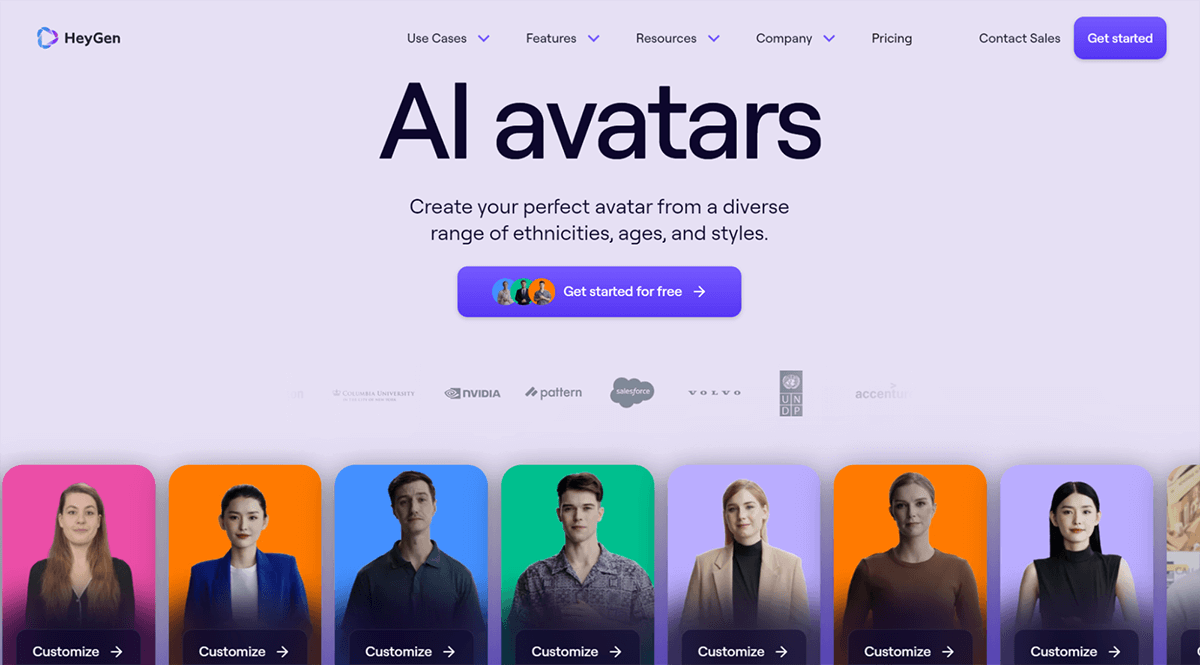
Key Features:
- 120+ AI Avatars: HeyGen offers free access to 120+ AI avatars representing various ethnicities, ages, poses, and clothes. All you need to do is explore the avatar library and find the appropriate avatar for your video.
- 300+ Templates: Heygen understands that users create AI avatar videos for various reasons. Thus, it provides 300+ templates tailored to diverse uses such as business, marketing, education, and social media.
- 300+ Public AI Voices: Heygen offers over 300 publicly accessible AI voices in 40+ languages, with options to filter by language, gender, and age.
- Talking Photo: Heygen’s feature animates any photo with a natural human voice, adding a personal touch to your videos.
| PROS | CONS |
| ✔ AI avatar movements, gestures, and synchronization look realistic and natural
✔ AI assistant speed up the video creation process ✔ Customize AI avatars & voices ✔ High-quality AI voiceovers ✔ User-friendly Interface |
✘ A learning curve may exist for total beginners. |
Pricing:
- Creator plan: $24/month. Best for individual creators
- Team plan: $120/month. Best for small to medium-sized businesses
- Enterprise plan: Custom pricing. Best for large enterprises with custom needs
3. Synthesia
Synthesia is an AI video generator that allows you to create high-quality AI avatars without expensive equipment. It offers over 100 template options for avatars, languages, voices, and video customization, allowing you to produce unique videos even with millions of users.
Key Features:
- 150+ AI Avatar Templates: Synthesia offers 150+ visually attractive AI avatars in both male and female versions representing various professions.
- 120+ languages supported, different accents and tones available.
- 65+ Multimedia Libraries: Synthesia offers over 65 video templates and a royalty-free collection of graphics, icons, fonts, and soundtracks for background customization.
- Micro Gestures: Synthesia allows you to enhance the realism of your AI avatars with tiny gestures such as a head nod and raised eyebrows.
| PROS | CONS |
| ✔ Lots of customization (appearances, gestures, voices, musics, animation)
✔ Ideal for content that needs human participation ✔ Faster, easier and high-quality video creation method ✔ No need for technical skills, editing skills or voiceover talent ✔ User-friendly Interface |
✘ Limited functions on the personal plan
✘ Only 10 video minutes/mo and 120 minutes/ year ✘ Language and voice may affect sound quality.
|
Pricing
- Starter plan: $22/month. Best for starters wanting to try more features.
- Creator plan: $67/month. Best for individual creators
- Enterprise plan: Custom pricing. Best for large enterprises with custom need
Conclusion
We have provided you incredible insights on how to make an AI avatar video and highlighted three top-notch tools to create. If you are still undecided and seeking a good voice production tool, check Vidnoz. As previously said, Vidnoz is a reliable avatar video production tool, which can be summarized in three words: free, multilingual, and realistic. Try it out for free!
with any question!

