With its fast, compelling, and intellectual tone, Ben Shapiro has captivated an audience of millions worldwide. Imagine being able to generate your own Ben Shapiro AI voice with just a few simple steps, completely for free! In this article, we’ll guide you on how to use the Ben Shapiro text-to-speech in 4 ways for your projects.
Get ready to spice up your conversations and leave a lasting impression!
How To Get Ben Shapiro AI Voice For Your TTS Using PlayHT Free
Step 1: Visit PlayHT Voice Cloning and create a free account.
Step 2: Upload a high-quality Ben Shapiro AI voice sample in the following formats .mp3, .wav, .m4a, .mp4, and. AAC. Then, type the text you want to Ben Shapiro AI Voice speak.
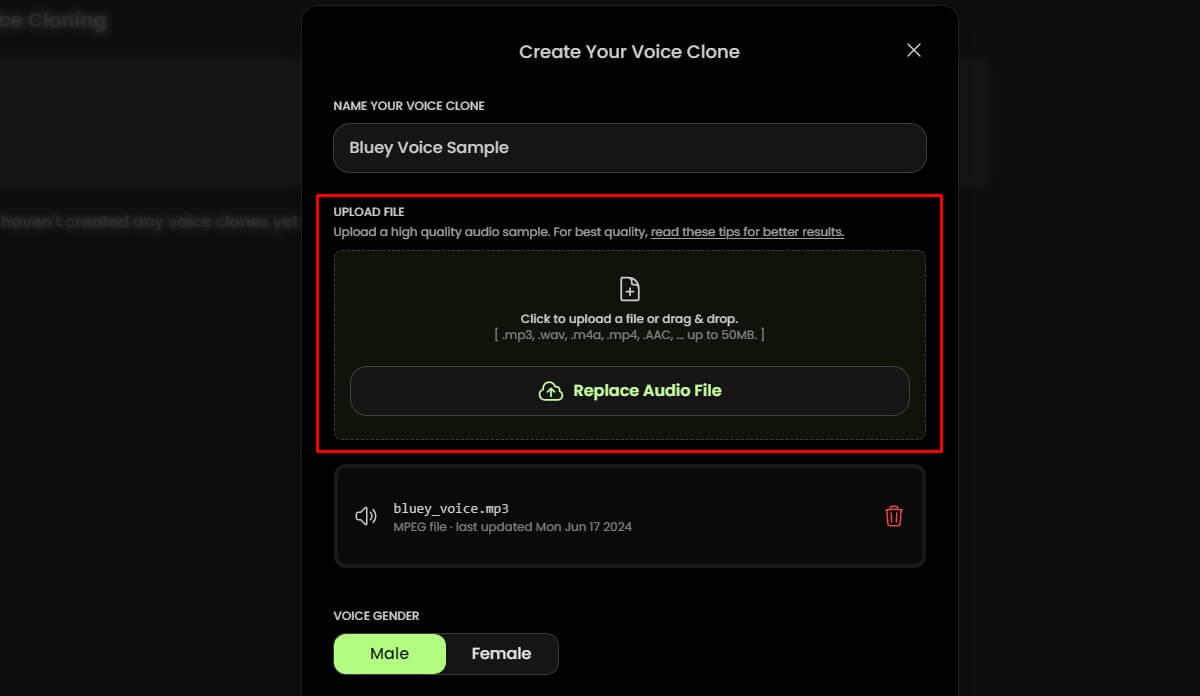
Step 3: Customize and Generate
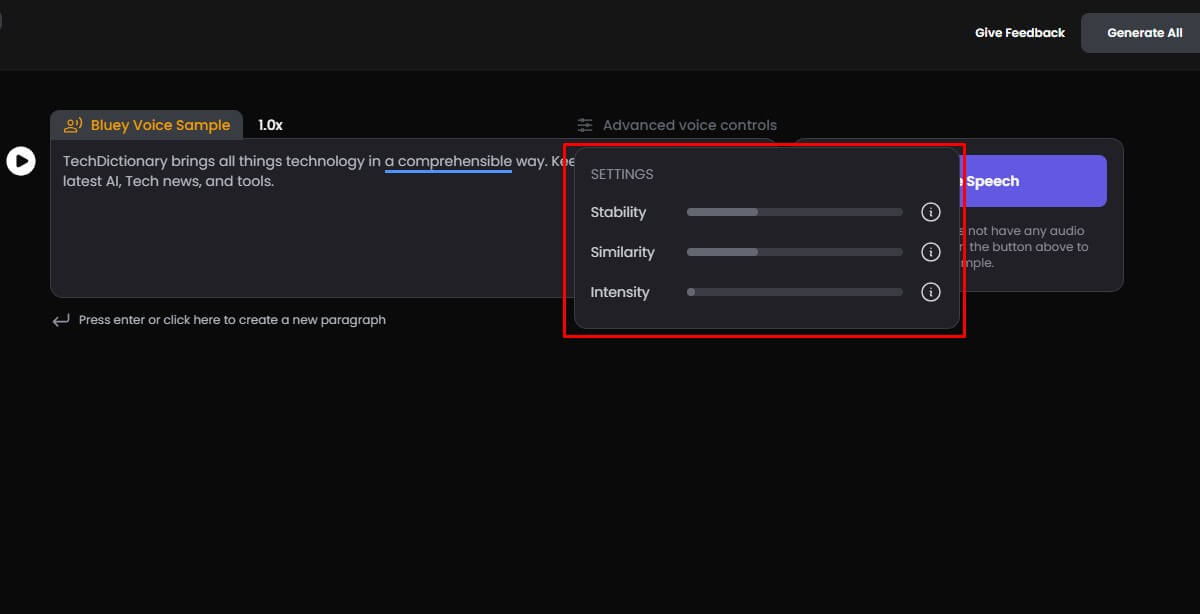
Step 4: Review and download the result.
Top 4 Ben Shapiro AI Voice Generators in 2024 [Free & Paid]
1. PlayHT – #1 Natural-sounding Ben Shapiro AI Voice Online Tool
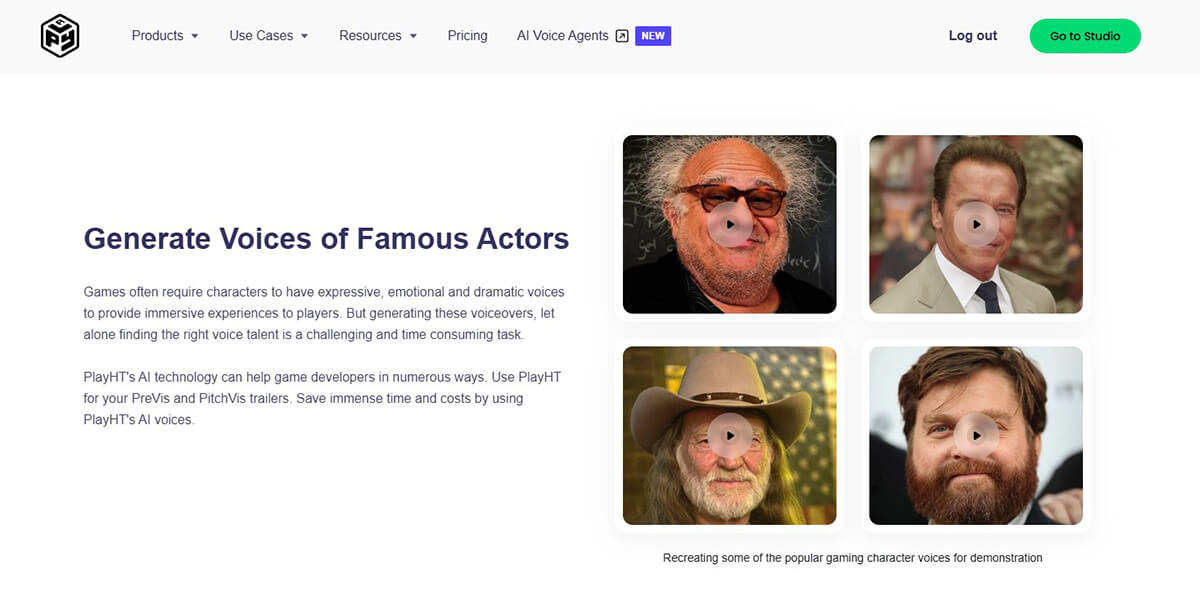
Key Feature:
- Over 800+ AI Voices in 140+ Languages
- A wide range of expressive speech styles, including Newscaster, Customer Service, Chat, Conversational, Cheerful, and Empathetic.
- Personalize voice cloning that matches your project’s style, tone, and emotion perfectly.
- Simulated real conversations using different voices for each speaker.
- Unlimited Downloads
| Pros | Cons |
| ✔ A cloud-based software ✔ A free version is available ✔ Quick cloning process ✔ Intuitive User Interface ✔ Available API | ✘ Can clone 1 voice per time |
2. Parrot AI
Parrot AI Voice is a modern text-to-speech platform that creates natural-sounding voices. It offers a wide range of customizable speech settings, allowing users to mimic Ben Shapiro’s clear speech and fast delivery. With Parrot AI’s Ben Shapiro voice generator, you can create playful skits and personalized messages or simply have fun being creative.
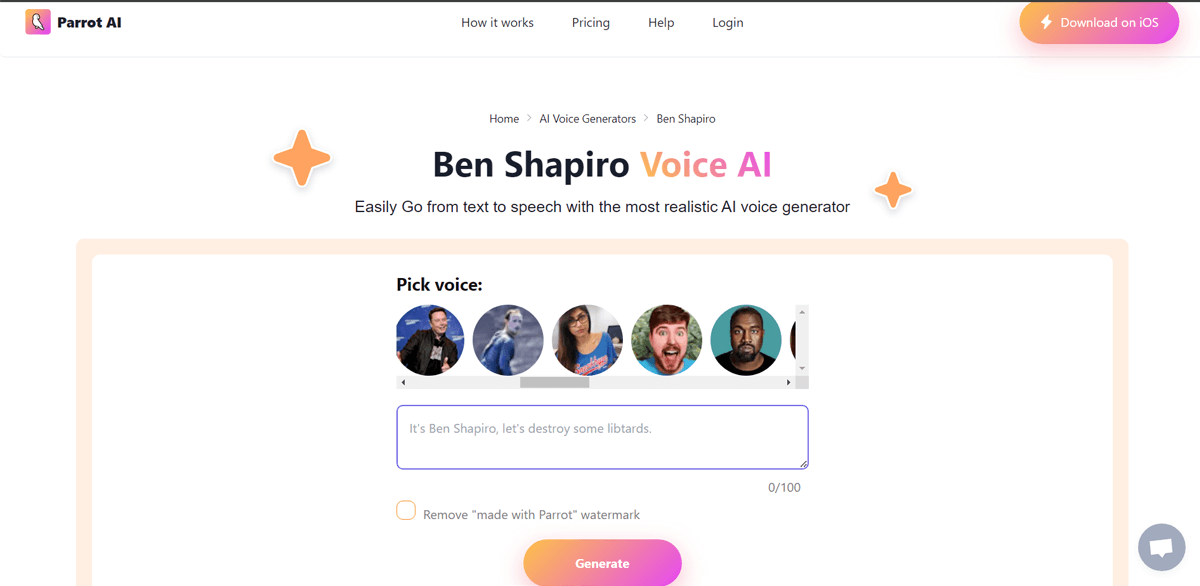
Key Features:
- Accurately imitate Ben Shapiro’s quick speaking style and precise speech patterns.
- Uses advanced AI for high-quality voice generation from text.
- Easy to use and suitable for personal and professional use.
- Customize the audio output to fit your specific needs.
- Use the generated voice for various purposes, such as entertainment, content creation, or personal projects.
- Provides high-quality audio output for the voiceovers you generate.
| Pros | Cons |
| ✔ Realistic voice replication ✔ Customization options ✔ User-friendly interface ✔ High-quality audio output ✔ Wide range of applications | ✘ A free plan provides access to basic features ✘ Advanced features only for paid plans |
3. Topmediai
Topmediai is a platform that offers realistic voiceovers, including a Ben Shapiro AI voice. The free version covers a wide range of languages and voices, making it great for experimenting with text-to-speech technology without needing additional software.
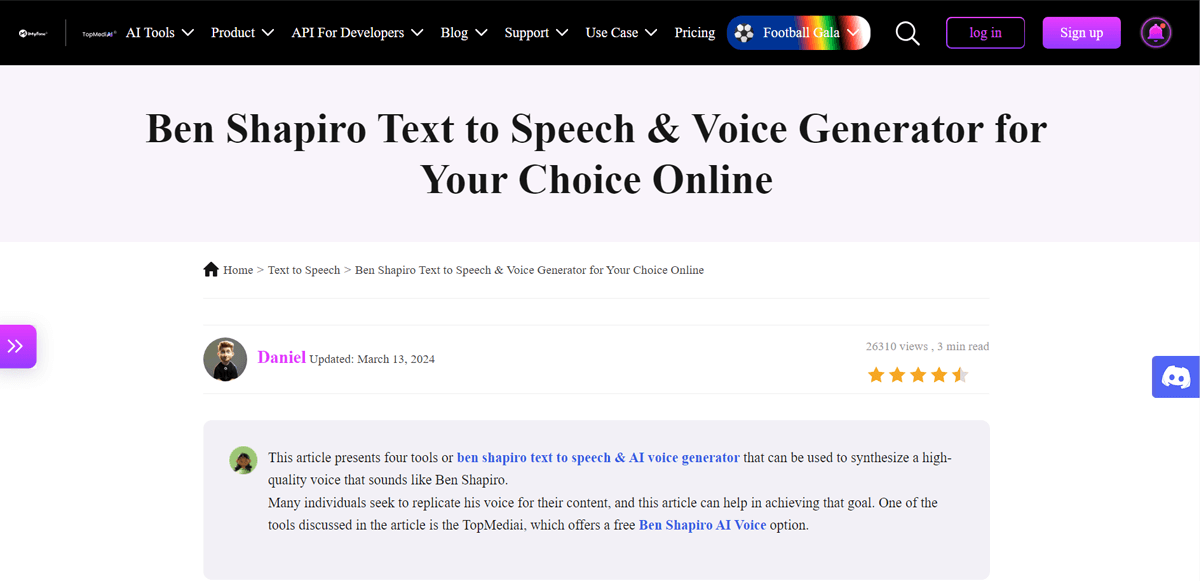
Key Features:
- The interface is user-friendly and intuitive
- Allows the pace and modulation of the voice output to be adjusted
- Generates a wide variety of high-quality voices that mimic human speech.
- Edit and trim Ben Shapiro voiceovers to fit perfectly
- Allows access to the service at no cost
| Pros | Cons |
| ✔ Effortless operation ✔ User-friendly interface ✔ Advances customization ✔ High-quality audio output ✔ Versatile editing tools ✔ Free access | ✘ Most AI Voice is free to use but requires an upgrade to higher plans. |
4. 101 Soundboards
101 Soundboards provides a Ben Shapiro AI voice generator for converting text into voice clips mimicking his distinct speaking style. Users can interact with pre-recorded quotations and phrases to add their voice to diverse projects. The platform’s user-friendly layout makes it easy to access and use these voice snippets for creative or entertaining purposes.
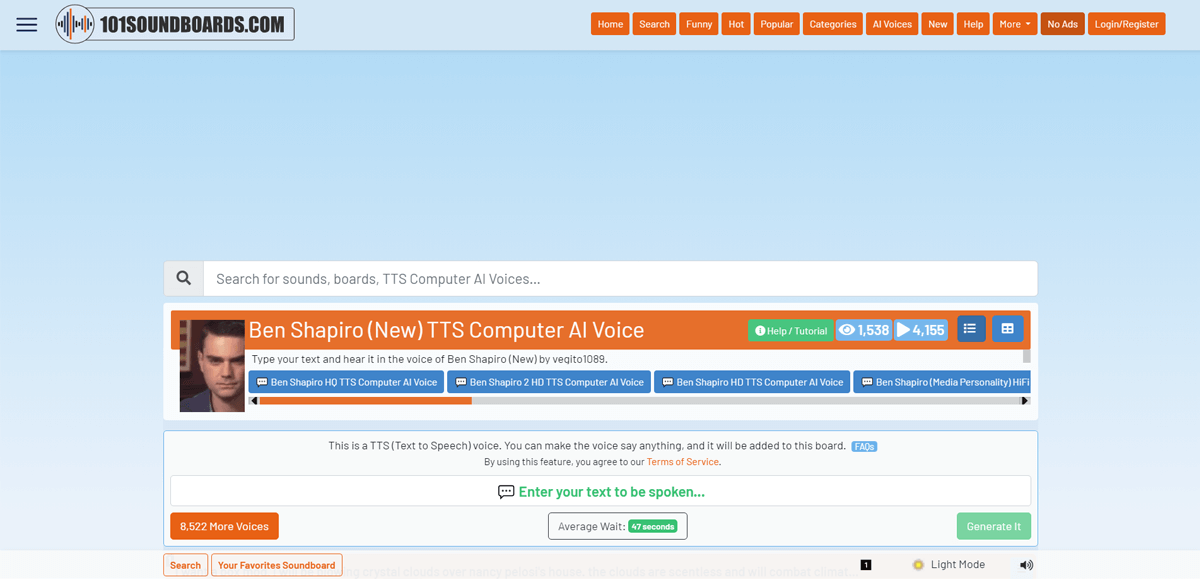
Key Features:
- Provide diverse voice clips that include a range of phrases and quotes in Ben Shapiro’s voice for various uses.
- Utilizes advanced text-to-speech technology to replicate Ben Shapiro’s vocal style
- Allows users to play and mix different voice clips easily.
| Pros | Cons |
| ✔ User-friendly ✔ Safe and enjoyable audio experience ✔ Accessible on PC and mobile ✔ Engaging soundboard | ✘ Ad-supported platform ✘ Customization options are limited |
Who is Ben Shapiro?

Ben Shapiro is an American conservative political commentator, author, and lawyer known for his sharp and provocative style. He is a prominent voice in conservative media and is the co-founder and editor emeritus of The Daily Wire. Shapiro graduated from UCLA at 20 and Harvard Law School at 23. He is also a syndicated writer and the host of “The Ben Shapiro Show,” a live radio program and daily political podcast. His opinions frequently center on conservative values, limited government, and free expression.
Conclusion
In conclusion, it is now easier than ever to replicate Ben Shapiro’s voice using AI technology. While Tarrot AI, 101Soundboards, and Topmediai each have their strengths, based on our practical experience, PlayHT remains the best online tool for creating a Ben Shapiro AI voice. It offers a free-to-use platform, customization options, authentic quality, and fast processing. Try it out for yourself, and don’t forget to share your experience with us.
FAQs
The Ben Shapiro AI voice generator is a text-to-speech application that mimics his unique speaking style. Users can enter text and hear it in his voice, with a variety of useful and artistic applications.
You can use Ben Shapiro’s AI voice for podcasts, social media, and videos or for fun and commercial projects.


