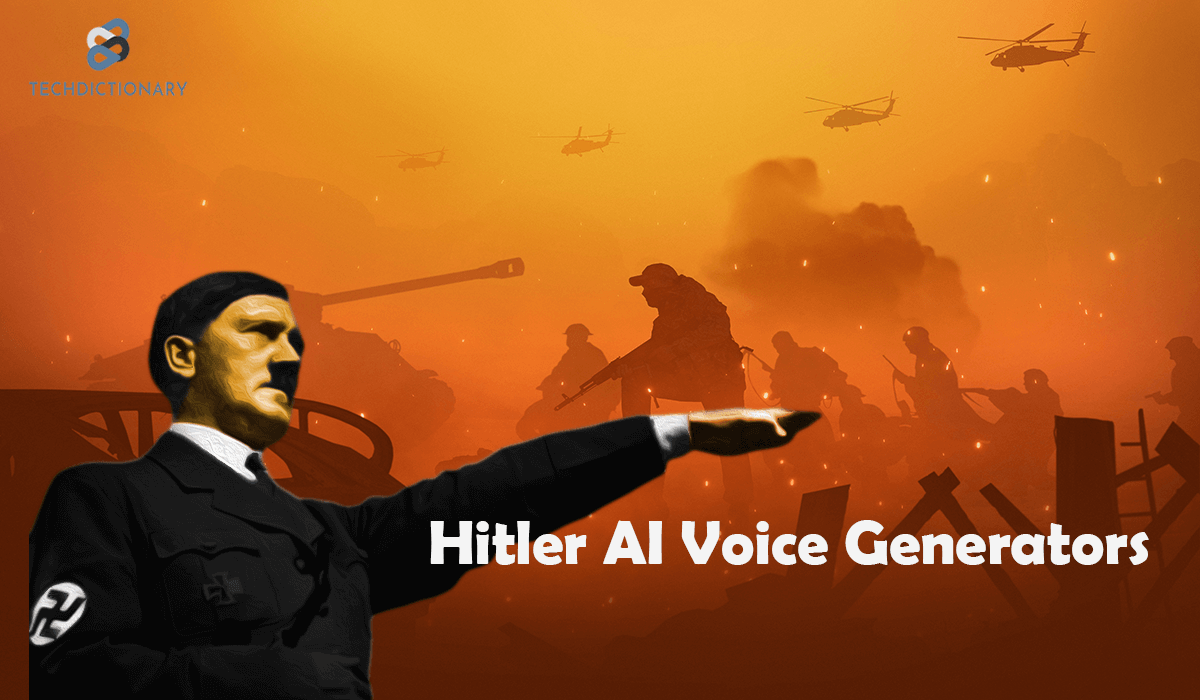In the ever-evolving landscape of technology, the ability to generate realistic voices has become increasingly accessible. One such voice that has garnered significant attention is the Adoft Hitler AI voice.
In this article, we will explore the top tools that offer free access to AI voice generation in 2024. This article will provide you with the necessary information and step-by-step instructions to get started. Continue reading for details!
Top 3 Realistic Adolf Hitler AI Voice Generators in 2024 [Free & Paid]
1. KitsAI – #1 Customized Text to Speech for Hitler AI Voice
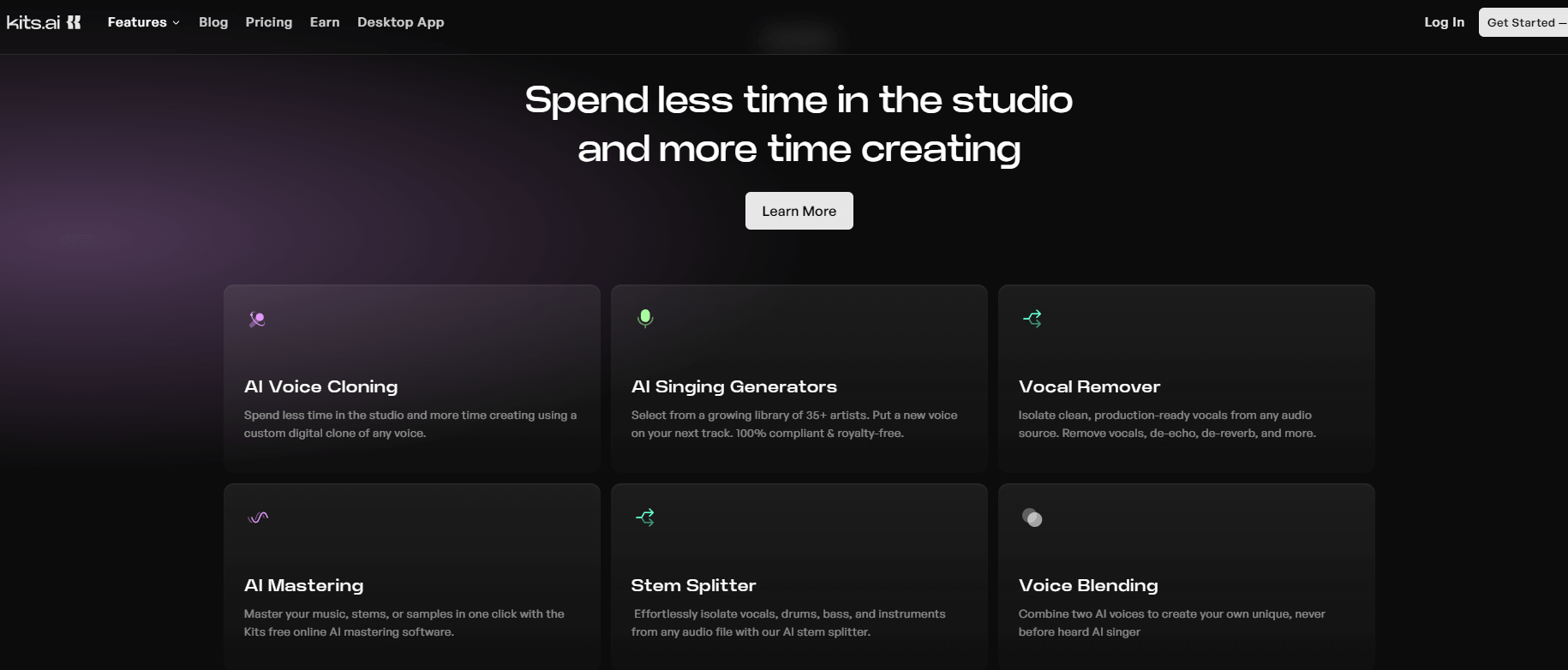
KitsAI is an advanced artificial intelligence tool designed to generate high-quality audio content. It leverages deep learning technologies to produce realistic human-like voices and offers various features to cater to different audio production needs.
Key features:
- Convert written text into spoken audio, providing realistic human-like voices in various languages and accents.
- Replicate specific voices, offering flexibility for creating personalized audio content.
- Edit audio, enhance sound quality and mix tracks.
- Generate unique melodies and beats, allowing users to craft harmonies that complement their music.
How to use KitsAI to create Hitler AI voice:
- Step 1: Go to the KitsAI Voice Cloning and create an account.
- Step 2: Upload an audio sample of Hitler’s voice that is at least 10 minutes long.
- Step 3: Input your audio, song, or text, whatever you want to sound like Hitler.
- Step 4: Customize the pitch, speed, or language to meet your needs.
- Step 5: Review and download the resulting audio file to your device.
Note: To use the existing Adolf Hitler AI Voice that other users in the community have cloned, you will need to upgrade to the Converter ($9.99/month), Creator ($24.99/month), or Composer ($59.99/month) plan.
Related Articles:
How To Use Britney Spears AI Voice Generators for Your TTS
Create Free Realistic Ronaldo Voice with AI Voice Generators!
2. FineShare
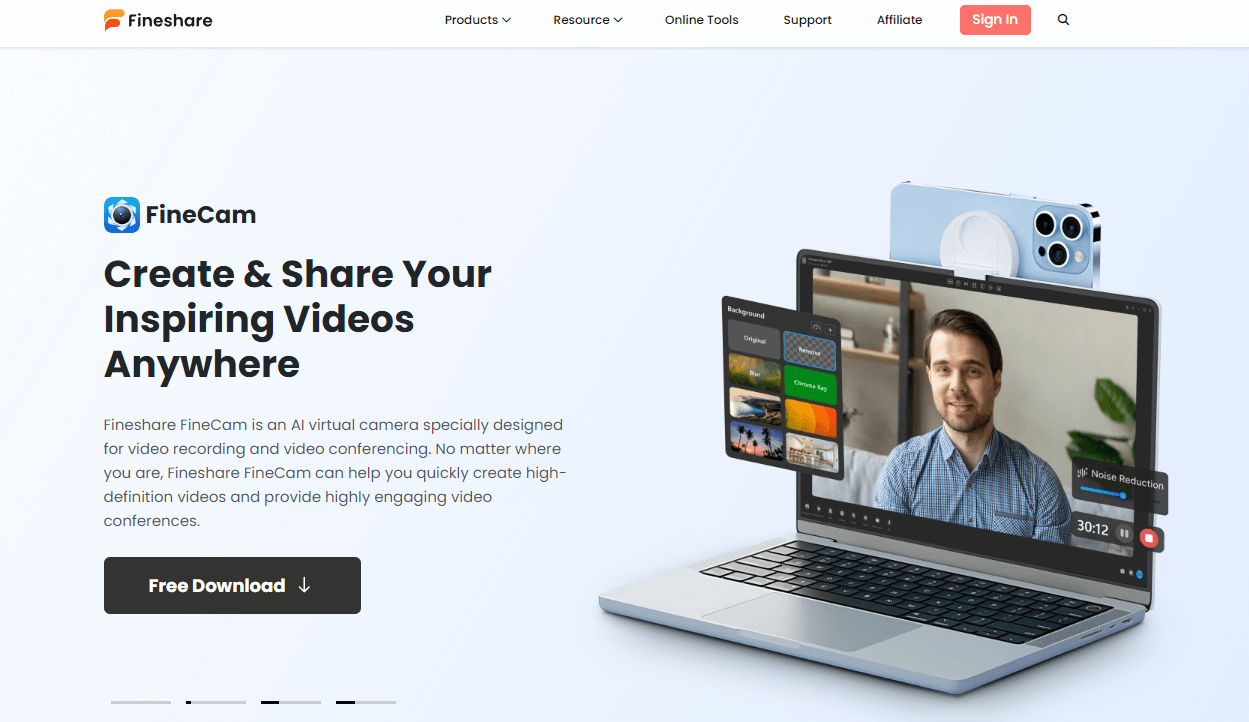
FineShare is an advanced digital collaboration tool that integrates various functionalities, such as HD video creation, voice customization, and accurate transcription services. It allows users to transform their devices into high-definition webcams, enabling professional-quality video conferencing and content creation.
Key features:
- Create high-quality AI voices that have natural-sounding output.
- Include a 1-click remove feature, and users can blur, remove, or change backgrounds.
- Offer voice customization to enhance or modify voices for recordings or live sessions.
- Provide fast and accurate automatic transcription services, converting text to speech with up to 98% accuracy.
How to use FineShare to create Hilter AI voice:
- Step 1: Go to the Fineshare website and find the option for the Adolf Hitler voice.
- Step 2: Click “Select a Voice” and choose the AI Adolf Hitler voice from the options.
- Step 3: Upload your audio file from your device.
- Step 4: Click on “Change Voice Now” to initiate the conversion process.
- Step 5: Download the results to your device.
3. Vidnoz AI Voice Changer – Free Hitler AI Voice Changer
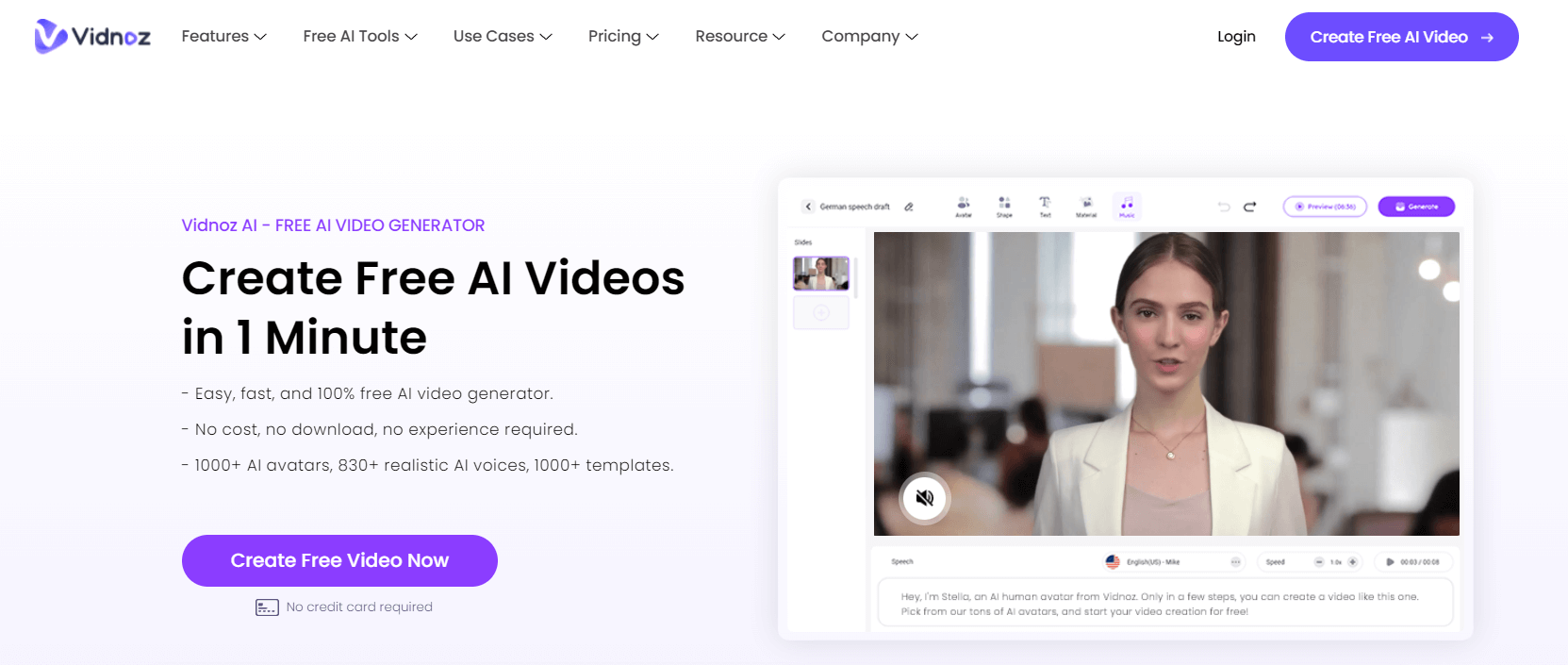
Vidnoz AI Voice Changer is particularly useful for content creators, marketers, and educators who need to produce engaging audio content quickly. It can be used for video narration, voiceovers in presentations, or even for creating unique audio experiences in gaming and virtual environments.
Key features:
- Clone any voice by recording or uploading audio files.
- Modify the emotional tone and speed of the cloned voice.
- Change voices in real-time for live broadcasts or interactive applications.
- Available at no cost, allowing widespread use for content creation.
How to use Vidnoz to create Hilter AI voice for FREE:
- Step 1: Go to the Vidnoz AI Voice Cloning and select the “Custom AI Voice” feature.
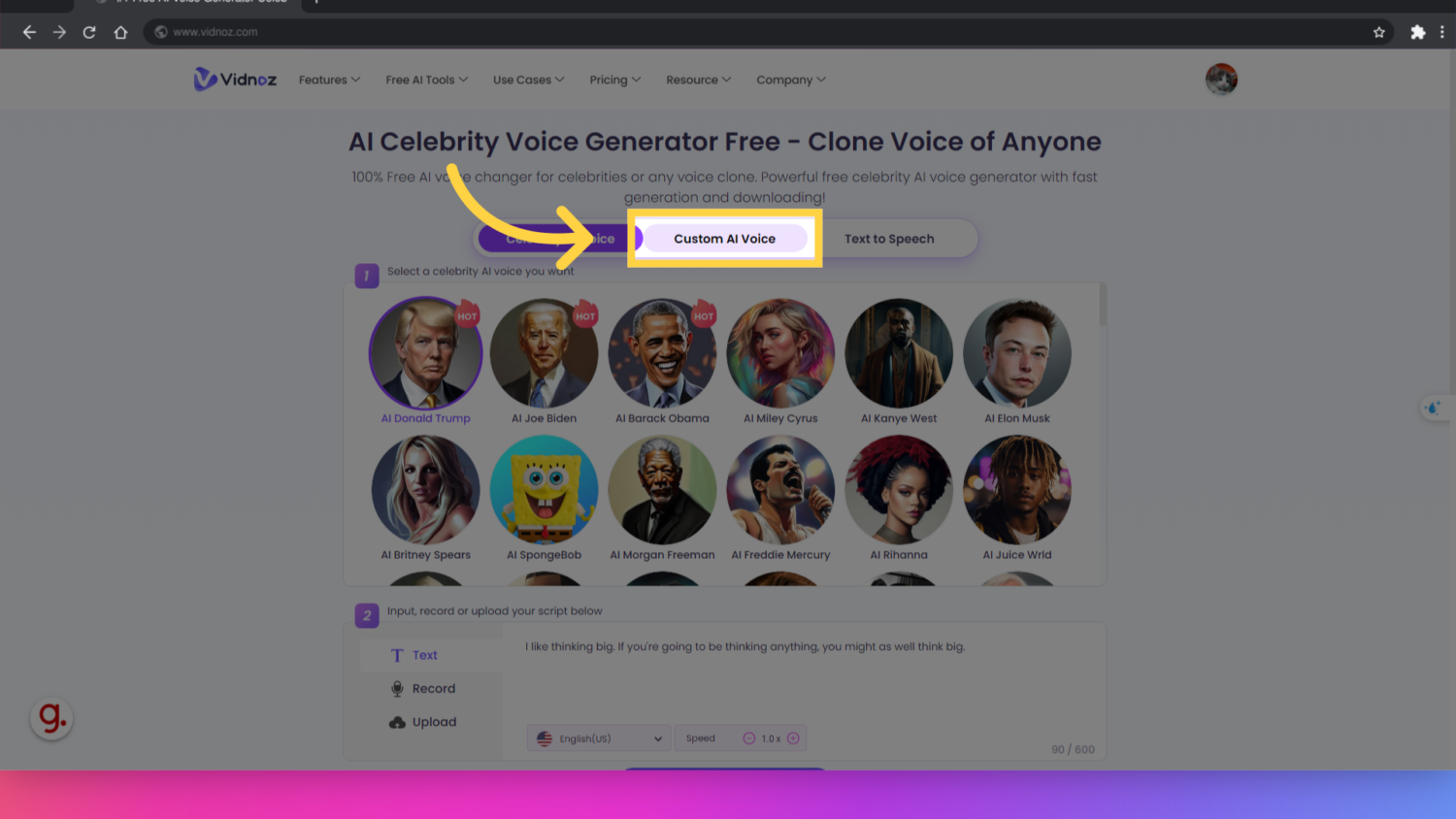
- Step 2: Upload a high-quality Hitler Voice Audio in formats (.mp3, .aac, .ogg, and .mp4) under 100MB as a sample
- Step 3: Input your text by typing, recording, or uploading.
- Step 4: Choose the language in which you want Adoft Hitler AI Voice to speak and adjust the speed accordingly.
- Step 5: Download the audio file for your use.
Maybe You Are Interested:
Top 5 Most Realistic Arnold Schwarzenegger AI Voice Generators 2024
How To Get Powerful & Realistic Ben Shapiro AI Voice Easily in 2024
Choosing Your Most Realistic Hitler AI Voice Generator
When selecting a realistic Adoft Hitler AI voice generator, several key criteria must be considered to ensure you choose the best option for your needs.
- Voice Realism: Evaluate the voice for how closely it mimics Hitler’s speech patterns, tone, and inflection. Listening to samples can help assess the quality of the voice output.
- Customization Options: You can adjust the pitch, speed, and tone to create a personalized and realistic output.
- Voice Cloning Flexibility: This feature allows you to create a unique version of the voice with specific characteristics.
- Ease of Use: You can easily input text, select a voice, and generate audio without a steep learning curve.
- Accessibility: The platform is accessible on the web, mobile, and desktop without requiring extensive technical skills to operate.
- Audio Quality: Ensure that the Hitler AI voice produces high-quality audio in MP3 or WAV formats, free from distortions and maintaining a professional sound quality.
- Cost: When considering a service, evaluate its cost, pricing structure, free trial options, and licensing agreements for the generated audio.
Information about Adolf Hitler
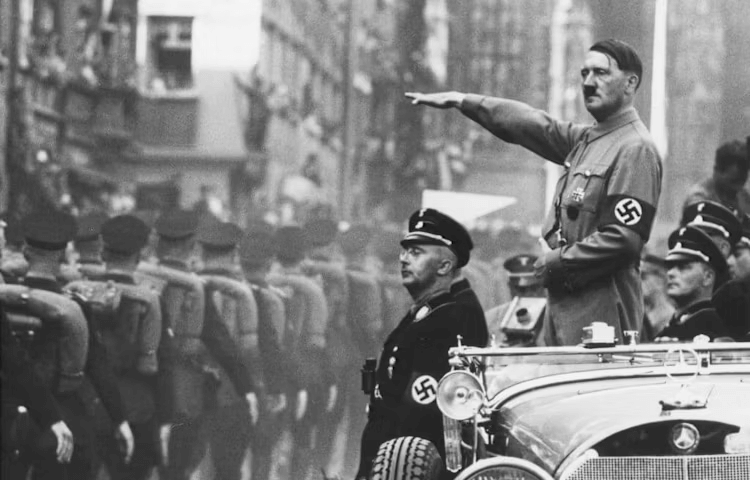
Adolf Hitler rose to power in Germany through the Nazi Party, exploiting anti-Semitism and German nationalism after World War I. Despite never winning an outright majority, he became Chancellor in 1933 and quickly established totalitarian control. Hitler’s extreme racial ideology led to the deaths of over 11 million people, including 6 million Jews in the Holocaust, and the devastation of World War II cemented his status as one of history’s most reviled figures.
Hitler acquired a distinctive lower Bavarian dialect when his family moved to Passau, Germany, at the age of three, which marked his speech throughout his life.
Conclusion
Discover the ultimate tools for crafting an incredibly realistic Hitler AI voice! These cutting-edge options harness the power of advanced AI algorithms and boast intuitive interfaces for creating fully customizable outputs.
Be sure to drop your top recommendations in the comments, as we value your input. And don’t forget to spread the word about this article to motivate our TechDictionary team to keep delivering game-changing content!
FAQs
Of course, you can customize a Hitler AI voice. There are a few platforms that offer tools to create and modify a Hitler-like voice using AI technology. These tools allow you to adjust factors like accent, pitch, tone, and emotion to generate a more personalized Hitler AI voice.
AI technology from KitsAI and Vidnoz can replicate Hitler’s voice with over 90% accuracy, even from low-quality German audio. It captures unique vocal characteristics like tone and accent.